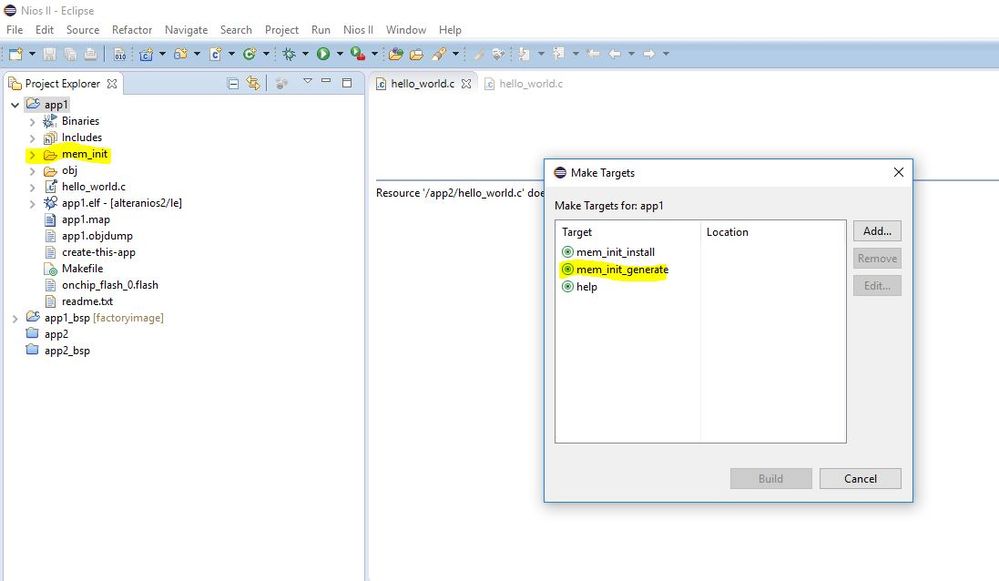- Mark as New
- Bookmark
- Subscribe
- Mute
- Subscribe to RSS Feed
- Permalink
- Report Inappropriate Content
Hello,
In Embedded design handbook it is said:
"
HEX File Generation
1. After creating the Nios II application, right click on the project in Project Explorer and select Build Project. An *.elf file is created under the project folder.
2. Again right click on your project and click Make Targets -> Build…, the Make Targets dialog box appears. You can also press shift + F9 to trigger the Make Target dialog box.
3. Select mem_init_generate."
But doing this steps I find that in dialog box of Make Targets -> Build there is nothing. (no mem_init_generate)
Thank for any idea,
ranran
- Mark as New
- Bookmark
- Subscribe
- Mute
- Subscribe to RSS Feed
- Permalink
- Report Inappropriate Content
Hi,
Try be relaunching the eclipse.
After second step Make Targets -> Build->mem_init_generate, you can see mem_init folder with .hex files.
Share information on tools version & edition with some image of the issue.
Regards
Anand
Link Copied
- Mark as New
- Bookmark
- Subscribe
- Mute
- Subscribe to RSS Feed
- Permalink
- Report Inappropriate Content
Hi,
Try be relaunching the eclipse.
After second step Make Targets -> Build->mem_init_generate, you can see mem_init folder with .hex files.
Share information on tools version & edition with some image of the issue.
Regards
Anand
- Subscribe to RSS Feed
- Mark Topic as New
- Mark Topic as Read
- Float this Topic for Current User
- Bookmark
- Subscribe
- Printer Friendly Page