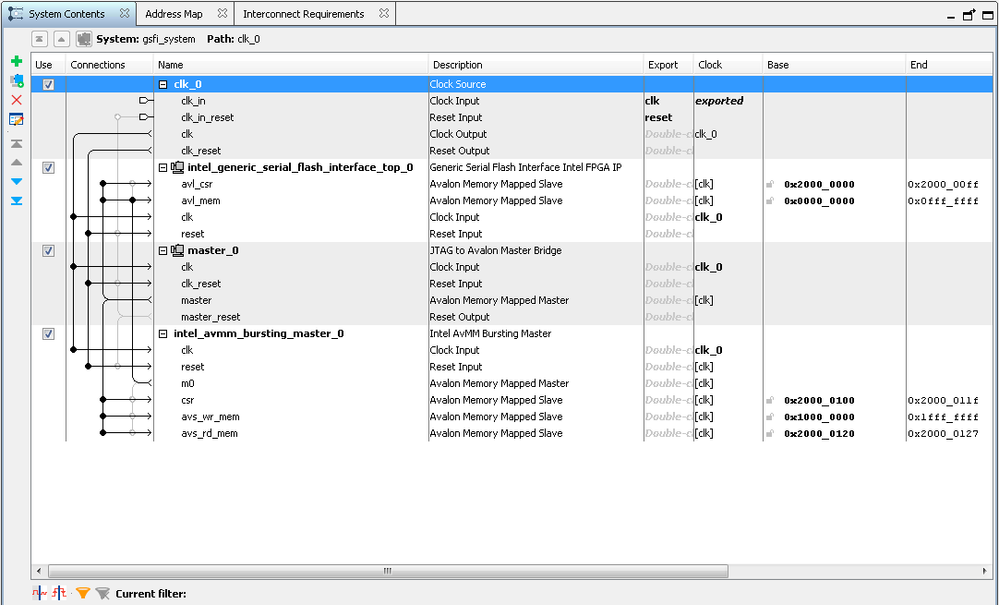Intel Generic Flash Controller Erase and Block Protect
Success! Subscription added.
Success! Subscription removed.
Sorry, you must verify to complete this action. Please click the verification link in your email. You may re-send via your profile.
- Intel Community
- Intel Community Knowledge Base
- Product Support Forums Knowledge Base
- FPGA Knowledge Base
- FPGA Wiki
- Intel Generic Flash Controller Erase and Block Protect
Intel Generic Flash Controller Erase and Block Protect
- Subscribe to RSS Feed
- Mark as New
- Mark as Read
- Bookmark
- Subscribe
- Printer Friendly Page
- Report Inappropriate Content
Description
This wiki page is dedicated towards users that are using the Intel Generic Serial Flash controller with EPCQ flash or other flash and are looking to erase the entire flash and protect blocks of memory. There are some example designs, but none seemed to adequately cover erasing parts of the flash or the entire flash. Similarly, no examples were found to do block protection or protect the entire flash.
This example was created using Cyclone V, EPCQ256, and the Intel Generic Serial Flash controller. The example was compiled and programmed to a TerASIC Cyclone V development kit and then proven using System Console. The example should allow for embedded developers to leverage the sequence of read and write commands using system console into their NIOSII or other CPU complex.
Design Example
The following qar file contains the design example which was compiled and archived using Quartus version 18.1 build 625.
Intel Generic Flash Erase Protect.qar - see attached at the bottom of this article
The example design contains a Platform Designer (Qsys) design that looks as follows:
The design uses a known good external clock running at 50Mhz on the TerASIC Cyclone V board at PIN_R20.
Hardware Used
This example runs on the TerasIC Cyclone V GX Starter board.
TerasIC Cyclone V-GX Starter Kit
Tcl Script
The following Tcl script is used to setup a number of procedures that can be run real time in System Console or be used as procedures for embedding into other scripts if needed.
System Console EPCQ256 Generic Flash IP.tcl
Running the Example
Using the procedures in Tcl script, the following can be performed:
- Erase the entire contents of the EPCQ256.
- Erase sectors of the EPC256 (sectors 0 through 511)
- Write to memory locations
- Read from memory locations
- Protect all blocks of memory
- Unprotect all block of memory
Program the Cyclone V and then open up System Console.
Once in System Console:
- source System_Console_EPCQ256_Generic_Flash_IP.tcl
Now all the procedures are available to run.
Do the following:
- Initial memory read: read_mem_test
- Write memory test: write_mem_test
- Erase sector 0: erase_sector 0
- Erase sector 1: erase_sector 1
- Erase sector 255: erase_sector 255
- Erase sector 511: erase_sector 511
- Memory read: read_mem_test
- Bulk erase: erase_bulk
Will take a few minutes… should see “……” in blocks of 60 and then newline.
- Memory read: read_mem_test
- Protect all blocks from being written: block_protect
- Read status register: read_status_reg
At any time, you can issue this command to check the status register of the Flash:
- Attempt to write memory: write_mem_test
- Memory read: read_mem_test
No memory should have been written
- Unprotect all blocks: block_unprotect
- Read status register: read_status_reg
- Memory read: read_mem_test
- Write memory: write_mem_test
- Memory read: read_mem_test
The example provided works for Cyclone V and the EPCQ256. The example can be leveraged into other Intel FPGA families and other flash devices.
Update 2/6/20
- The tcl script has been updated to support the following:
- fast_read_memory procedures in serial, dual, and quad modes.
- fast_write_memory procedures in serial and quad modes.
- Baud rate div/2
- A document has been attached showing the timing for serial and quad read and writes used during debug at the IO interface level using Signal Tap.
Community support is provided Monday to Friday. Other contact methods are available here.
Intel does not verify all solutions, including but not limited to any file transfers that may appear in this community. Accordingly, Intel disclaims all express and implied warranties, including without limitation, the implied warranties of merchantability, fitness for a particular purpose, and non-infringement, as well as any warranty arising from course of performance, course of dealing, or usage in trade.
For more complete information about compiler optimizations, see our Optimization Notice.