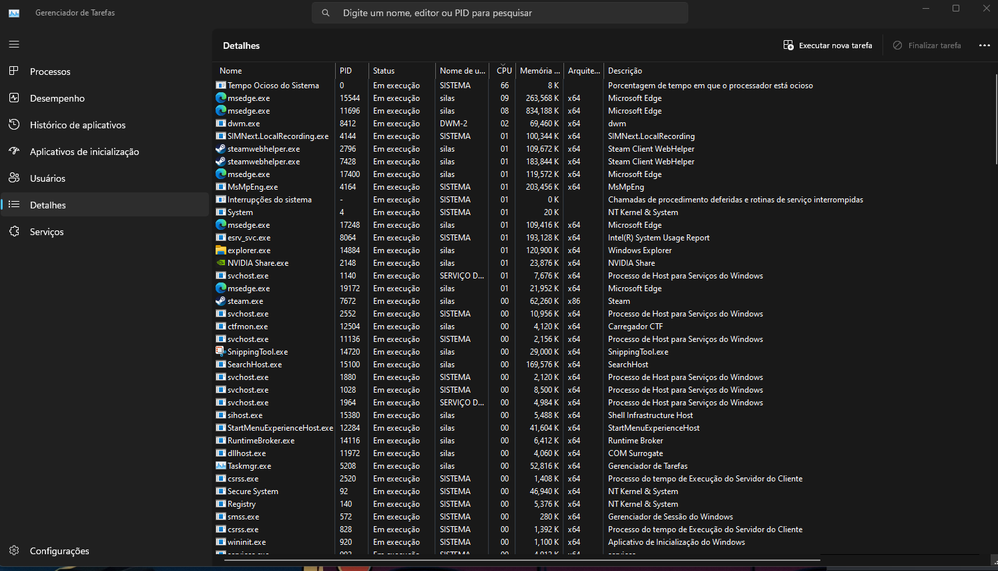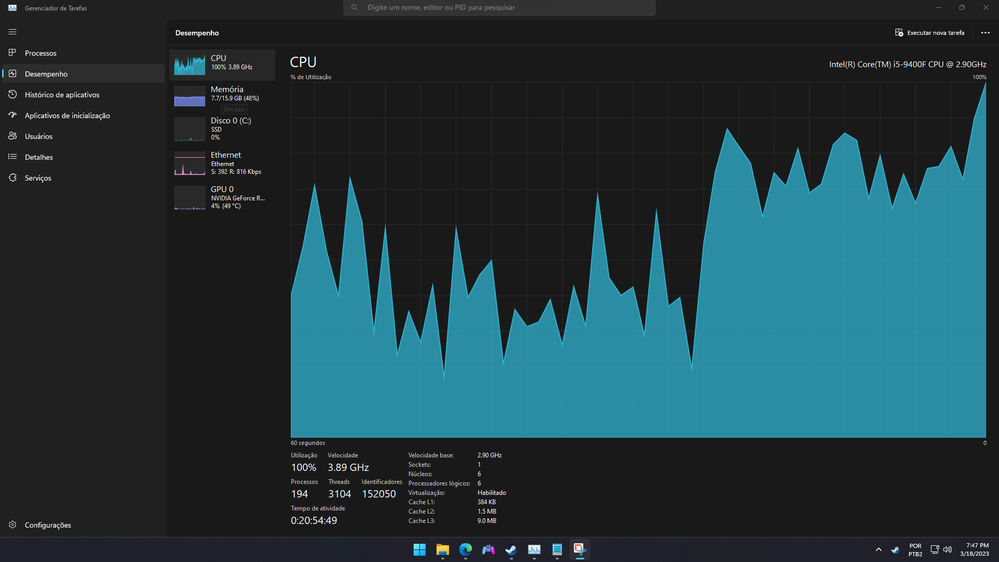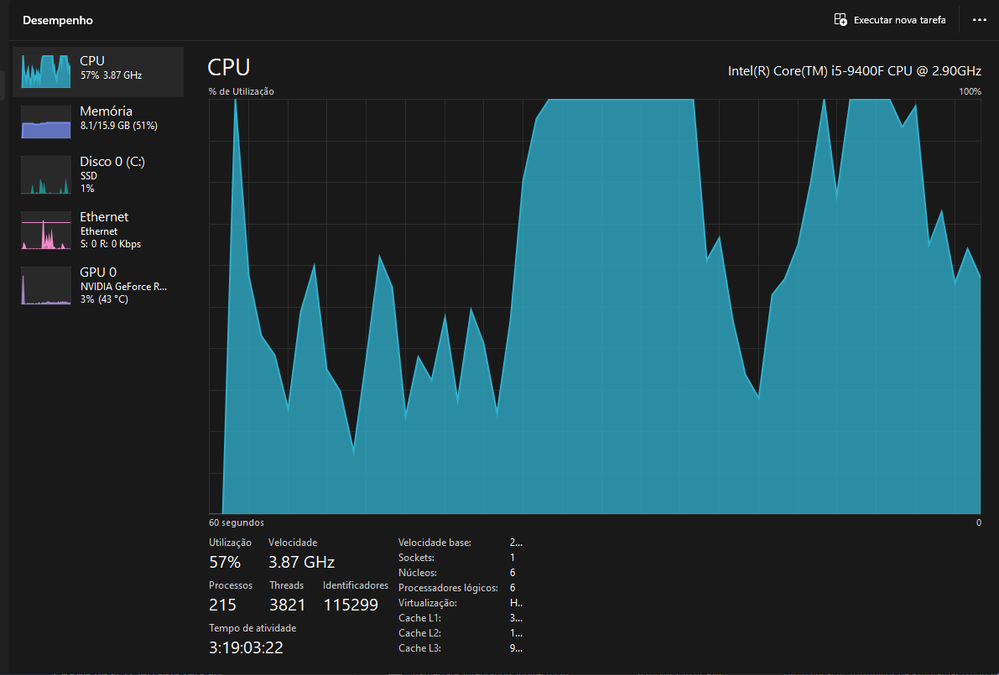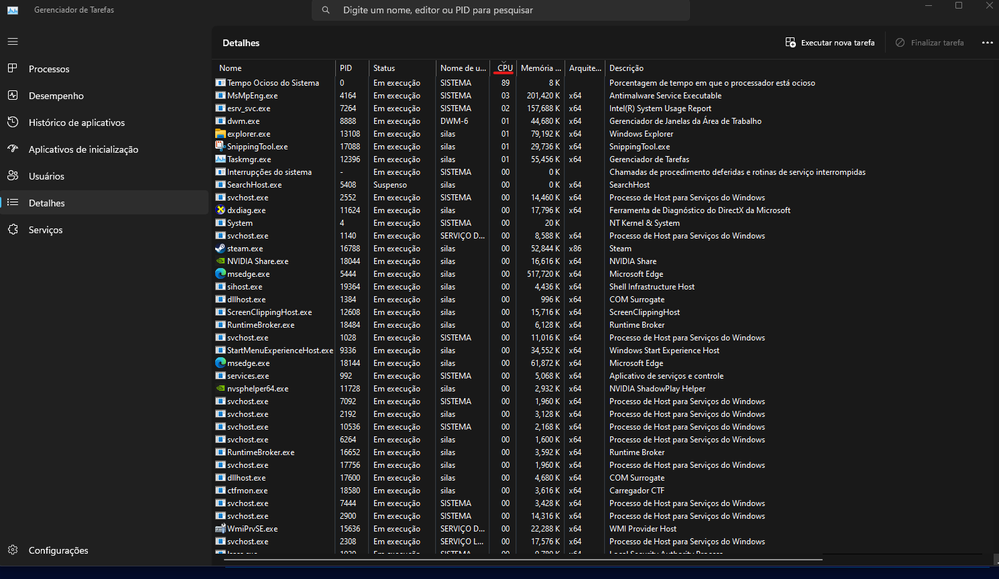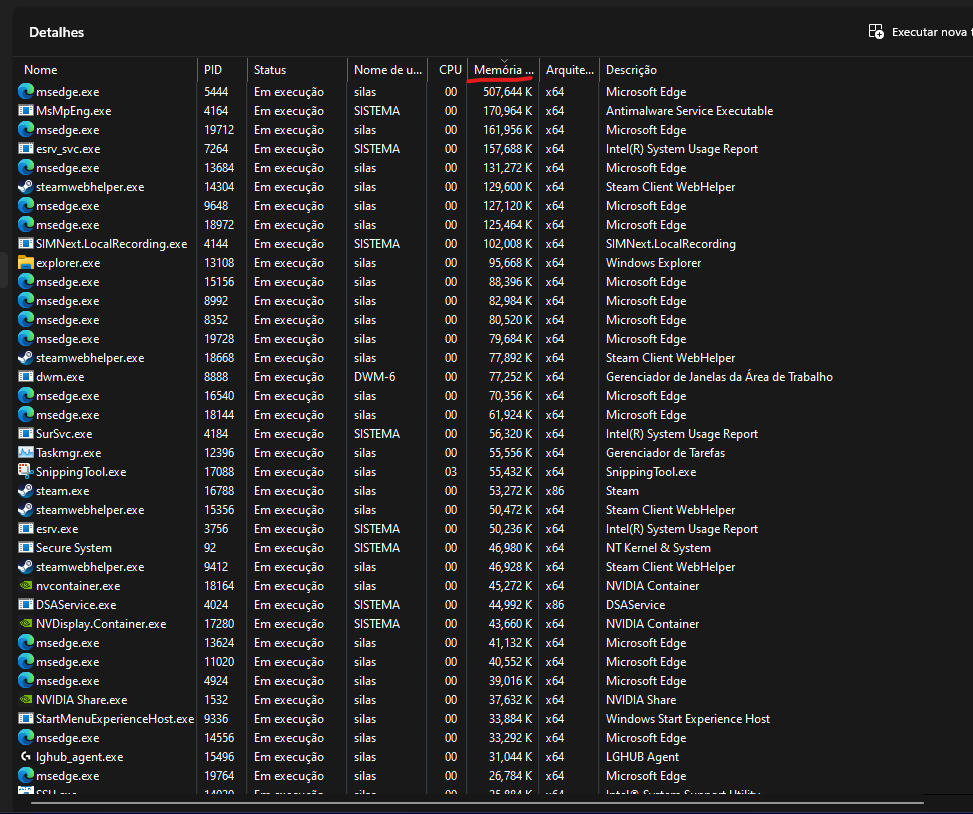- Mark as New
- Bookmark
- Subscribe
- Mute
- Subscribe to RSS Feed
- Permalink
- Report Inappropriate Content
Hi everyone, I hope you are doing well!
I recently upgraded my pc and noticed that now it has 100% CPU usage when I'm playing, and when I'm not doing anything just using the browser it's ranging from 30 to 60%.
can you help me?
I feel the frametime is like it stutters in games.
I don't know why this idle time of my management is consuming so much
Link Copied
- Mark as New
- Bookmark
- Subscribe
- Mute
- Subscribe to RSS Feed
- Permalink
- Report Inappropriate Content
Hello silasrsilveira
Thank you for posting on the Intel Communities. I am sorry that you are experiencing high processor usage issues on your system with Intel® Core™ i5-9400F Processor. Please share with us the following information.
- Check the Performance Tab on Task Manger while the system is idle, and let us know the processes that are consuming processor resources, if possible share screenshots.
- Create a log file with the Intel® System Support Utility and attach it.
Best Regards,
Hugo O.
Intel Customer Support Technician.
- Mark as New
- Bookmark
- Subscribe
- Mute
- Subscribe to RSS Feed
- Permalink
- Report Inappropriate Content
- Mark as New
- Bookmark
- Subscribe
- Mute
- Subscribe to RSS Feed
- Permalink
- Report Inappropriate Content
Hello silasrsilveira
Thank you for the information provided. Based on the log file that you provided everything seems good in terms of drivers. In this case, please follow the guidelines outlined in the following article to troubleshoot this issue:
Best Regards,
Hugo O.
Intel Customer Support Technician.
- Mark as New
- Bookmark
- Subscribe
- Mute
- Subscribe to RSS Feed
- Permalink
- Report Inappropriate Content
Hello silasrsilveira
I hope you are doing fine.
Were you able to check the previous post?
Let us know if you still need assistance.
Best regards,
Hugo O.
Intel Customer Support Technician.
- Mark as New
- Bookmark
- Subscribe
- Mute
- Subscribe to RSS Feed
- Permalink
- Report Inappropriate Content
Hello, these steps I had already checked.
But it didn't solve my problem.
- Mark as New
- Bookmark
- Subscribe
- Mute
- Subscribe to RSS Feed
- Permalink
- Report Inappropriate Content
Hello silasrsilveira
Thank you for letting us know. In this case, since the issue persists the best next step will be to do a clean Windows installation. Please reinstall the Operating System on your computer and check if the same issue happens.
Best Regards,
Hugo O.
Intel Customer Support Technician.
- Mark as New
- Bookmark
- Subscribe
- Mute
- Subscribe to RSS Feed
- Permalink
- Report Inappropriate Content
Hello silasrsilveira
Please let us know if you were able to complete a clean Windows installation on your system as well please let us know the results.
Best Regards,
Hugo O.
Intel Customer Support Technician.
- Mark as New
- Bookmark
- Subscribe
- Mute
- Subscribe to RSS Feed
- Permalink
- Report Inappropriate Content
Hello silasrsilveira
I hope you are doing fine.
I have not heard back from you. So I will close this thread. If you need any additional information, submit a new question, as this thread will no longer be monitored.
Best regards,
Hugo O.
Intel Customer Support Technician.
- Subscribe to RSS Feed
- Mark Topic as New
- Mark Topic as Read
- Float this Topic for Current User
- Bookmark
- Subscribe
- Printer Friendly Page