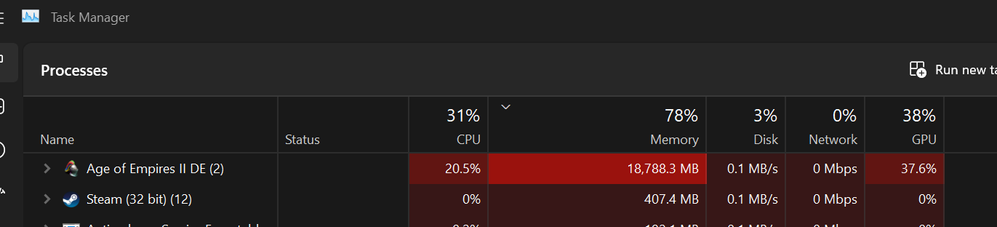- Mark as New
- Bookmark
- Subscribe
- Mute
- Subscribe to RSS Feed
- Permalink
- Report Inappropriate Content
Hello everyone,
I have just bought a new laptop which is hp elitebook 630 g9 6m146pa. And I have installed steam and downloaded my favorite game Age of Empires II: Definitive Edition. After 5 minutes playing, the game slows down and has high memory usage.
Specs:
12th Gen Intel(R) Core(TM) i7-1255U 1.70 GHz
32.0 GB (31.2 GB usable)
Intel Iris Xe Graphics
Edition Windows 11 Home Single Language
Version 22H2
Version 10.0.22621 Build 22621
BIOS Version/Date HP U75 Ver. 01.03.02, 5/24/2022
Please let me know if you know how to fix this. Thank you.
Link Copied
- Mark as New
- Bookmark
- Subscribe
- Mute
- Subscribe to RSS Feed
- Permalink
- Report Inappropriate Content
Hello dieunguyetlan,
Thank you for posting on the Intel® communities. I am sorry to know that you are having issues with your Intel® Iris® Xe Graphics.
In order to better assist you, please provide the following:
1. Is this issue present only with this game? If there are more, can you provide a list?
2. What is the graphics driver version?
3. Are you using the drivers from HP?
4. Have you reported this behavior to HP?
5. Is the issue present no matter the resolution or setting that you use in the game?
Regards,
Deivid A.
Intel Customer Support Technician
- Mark as New
- Bookmark
- Subscribe
- Mute
- Subscribe to RSS Feed
- Permalink
- Report Inappropriate Content
Thank you
Here are my answers :
1. This issue is only with AOE 2 DE. I also play with League of Legend and Warcraft 3 it has no problem. About the list, Not sure if I can provide a list. For me, the issue is only with AOE 2 DE.
2. My graphics driver version : Intel Iris Xe Graphics 31.0.101.3358.
3. Yes it is.
4.No I have not reported this to Hp.
5. I play it on lowest setting so I think the problem is not the resolution or setting I use in the game.
- Mark as New
- Bookmark
- Subscribe
- Mute
- Subscribe to RSS Feed
- Permalink
- Report Inappropriate Content
Hello dieunguyetlan,
Thanks for the information provided. In order to continue further, please try the following:
1. Try to update the graphics driver from HP:
2. If the issue persists, try a clean installation of the Intel drivers:
- Driver: https://www.intel.com/content/www/us/en/download/19344/intel-graphics-windows-dch-drivers.html
- Steps: https://www.intel.com/content/www/us/en/support/articles/000057389.html
3. Check with Hp to confirm if a BIOS update is needed, the latest version is 01.04.00.
4. If possible, report this issue to HP, since they may need to run some tests on their device.
Best regards,
Deivid A.
Intel Customer Support Technician
- Mark as New
- Bookmark
- Subscribe
- Mute
- Subscribe to RSS Feed
- Permalink
- Report Inappropriate Content
Thank you
Many Intel Iris Graphics users like me have same problem
You can see this on : https://steamcommunity.com/app/813780/discussions/3/3395176266124889959/?ctp=12
- Mark as New
- Bookmark
- Subscribe
- Mute
- Subscribe to RSS Feed
- Permalink
- Report Inappropriate Content
Hello dieunguyetlan,
Thanks for the additional information. Please let me know if you were able to perform the steps recommended previously.
Regards,
Deivid A.
Intel Customer Support Technician
- Mark as New
- Bookmark
- Subscribe
- Mute
- Subscribe to RSS Feed
- Permalink
- Report Inappropriate Content
Hello dieunguyetlan,
After checking your thread, I would like to know if you need further assistance.
If so, please let me know.
Regards,
Deivid A.
Intel Customer Support Technician
- Mark as New
- Bookmark
- Subscribe
- Mute
- Subscribe to RSS Feed
- Permalink
- Report Inappropriate Content
Thank you
I am working with HP but no reply from they yet :((
- Mark as New
- Bookmark
- Subscribe
- Mute
- Subscribe to RSS Feed
- Permalink
- Report Inappropriate Content
Hello dieunguyetlan,
Thanks for the response. I am glad to know that you're reviewing this issue with HP, however, I would like to confirm the following:
1. Did you try the drivers from HP? Did they work?
2. Did you try the clean installation of the Intel drivers? Did it help?
3. Have you updated the BIOS version?
Regards,
Deivid A.
Intel Customer Support Technician
- Mark as New
- Bookmark
- Subscribe
- Mute
- Subscribe to RSS Feed
- Permalink
- Report Inappropriate Content
Thank you for your support, after doing these steps it still have same problem
I found a solution that downgrade the drivers in May 2022 and late 2021 but downgrade the drives is not good I think
- Mark as New
- Bookmark
- Subscribe
- Mute
- Subscribe to RSS Feed
- Permalink
- Report Inappropriate Content
Hello dieunguyetlan,
After checking your thread, I would like to know if you need further assistance.
If so, please let me know.
Regards,
Deivid A.
Intel Customer Support Technician
- Mark as New
- Bookmark
- Subscribe
- Mute
- Subscribe to RSS Feed
- Permalink
- Report Inappropriate Content
Hello dieunguyetlan,
Thanks for the confirmation. I would like to investigate this behavior internally and to proceed I will need the Intel® System Support Utility (Intel® SSU):
- Download the Intel® SSU and save the application on your computer: https://www.intel.com/content/www/us/en/download/18377/intel-system-support-utility-for-windows.html
- Open the application, check the "Everything" checkbox, and click "Scan" to see the system and device information. The Intel® SSU defaults to the "Summary View" on the output screen following the scan. Click the menu where it says "Summary" to change to "Detailed View".
- To save your scan, click Next and click Save.
Regards,
Deivid A.
Intel Customer Support Technician
- Mark as New
- Bookmark
- Subscribe
- Mute
- Subscribe to RSS Feed
- Permalink
- Report Inappropriate Content
thank you
this is my file
- Mark as New
- Bookmark
- Subscribe
- Mute
- Subscribe to RSS Feed
- Permalink
- Report Inappropriate Content
Hello dieunguyetlan
Thank you for the information provided
I will proceed to check the issue internally and post back soon with more details.
Best regards,
Deivid A.
Intel Customer Support Technician
- Mark as New
- Bookmark
- Subscribe
- Mute
- Subscribe to RSS Feed
- Permalink
- Report Inappropriate Content
Hello dieunguyetlan,
Thanks for your patience. I would like to let you know that we were able to observe the issue and a bug report has been submitted to our driver developer team, Bug report ID 14017469892. We do not have an ETA for a fix though.
Since this issue has been reported and we are working on a fix in the future, let me know if you agree to close this thread or let me know if you have any questions.
Best regards,
Deivid A.
Intel Customer Support Technician
- Mark as New
- Bookmark
- Subscribe
- Mute
- Subscribe to RSS Feed
- Permalink
- Report Inappropriate Content
Hello dieunguyetlan,
After checking your thread, I would like to know if you need further assistance.
If so, please let me know.
Regards,
Deivid A.
Intel Customer Support Technician
- Mark as New
- Bookmark
- Subscribe
- Mute
- Subscribe to RSS Feed
- Permalink
- Report Inappropriate Content
Hello dieunguyetlan,
I was checking your thread and see that we have not heard back from you.
I’m going to close your post, but if you need further assistance, please do not hesitate to create a new thread.
Regards,
Deivid A.
Intel Customer Support Technician
- Mark as New
- Bookmark
- Subscribe
- Mute
- Subscribe to RSS Feed
- Permalink
- Report Inappropriate Content
I appreciate your patience. As a result of our observation of the problem, a bug report with the ID 14017469892 has been sent to our driver development team. However, we do not yet have a Timeframe for a repair.
- Subscribe to RSS Feed
- Mark Topic as New
- Mark Topic as Read
- Float this Topic for Current User
- Bookmark
- Subscribe
- Printer Friendly Page