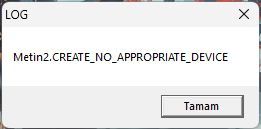- Mark as New
- Bookmark
- Subscribe
- Mute
- Subscribe to RSS Feed
- Permalink
- Report Inappropriate Content
Hi Guys!
So basically Metin2 has stopped working with the latest drivers 101.4826 and 101.4824
Game works normally with 101.4676
Game gives me a graphics driver error every time I try to play and I couldn't work out anything at all. This error used to occur back when integrated laptop graphics in our systems does not have 800x600 resolution.
System Specs:
OS: Windows 11 Professional x64
CPU: Intel Core i9-10850K
GPU: Intel ARC a770
RAM: XPG SPECTRIX D50 2x16 (3600)
MOBO: MSI MAG Z490 TOMAHAWK - BIOS - 7C80v1D
SSD: TEAMGROUP MP34 1TB
- Mark as New
- Bookmark
- Subscribe
- Mute
- Subscribe to RSS Feed
- Permalink
- Report Inappropriate Content
Hi @eneseren
Sorry for not posting in a long time here.
Our dev team confirmed this should be fixed since driver 101.5085.
To date our latest driver is 32.0.101.6083 so please give it a shot and let me know your feedback.
Best Regards,
Ronald M.
Link Copied
- Mark as New
- Bookmark
- Subscribe
- Mute
- Subscribe to RSS Feed
- Permalink
- Report Inappropriate Content
Hello eneseren,
Thank you for posting on the Intel
To understand the issue in a better way, please answer the following questions:
- In case we need to replicate the issue and if necessary, if there is a setting in the game or system take screenshots of it.
- To know your system configuration, attach the report for the following tool Intel® System Support Utility for Windows (SSU), you can find the steps on the link How to get the Intel® System Support Utility Logs on Windows.
Regards,
Andres P.
Intel Customer Support Technician
- Mark as New
- Bookmark
- Subscribe
- Mute
- Subscribe to RSS Feed
- Permalink
- Report Inappropriate Content
Hello Andres,
The game normally has config.exe where you set up in-game settings, however when I use the drivers listed previously I can't even open config.exe to change anything.
I will be able to provide my config screenshot as I'm using the 101.4676 now.
Game Config:
My SSU File is attached.
Best regards,
Enes
- Mark as New
- Bookmark
- Subscribe
- Mute
- Subscribe to RSS Feed
- Permalink
- Report Inappropriate Content
Hello eneseren,
Thank you for your response and for sharing the Intel® SSU.
I see you mentioned Metin2 has stopped working with the drivers 101.4826 and 101.4824. This week we released a new graphics driver, please clean install it to version 31.0.101.4885 with Display Driver Uninstaller (DDU). For guidance, How to Use the Display Driver Uninstaller (DDU) to Uninstall an Intel® Graphics Driver.
Let me know if the behavior changes.
Regards,
Andres P.
Intel Customer Support Technician
- Mark as New
- Bookmark
- Subscribe
- Mute
- Subscribe to RSS Feed
- Permalink
- Report Inappropriate Content
Hello Andres,
My problem still continues with the 101.4885 and now I can't even run the game. It was a black screen before this. Now opening game exe only pops up the same error again.
Regards,
Enes
- Mark as New
- Bookmark
- Subscribe
- Mute
- Subscribe to RSS Feed
- Permalink
- Report Inappropriate Content
Hello eneseren,
Thank you for your answer and for completing the steps.
I will start with an investigation to provide you with the next steps, and as soon I have further details I will let you know.
Regards,
Andres P.
Intel Customer Support Technician
- Mark as New
- Bookmark
- Subscribe
- Mute
- Subscribe to RSS Feed
- Permalink
- Report Inappropriate Content
Hello eneseren,
Thank you for your time.
We still working on the investigation, and now we will start to replicate your issue, as soon I have the results I will let you know.
Regards,
Andres P.
Intel Customer Support Technician
- Mark as New
- Bookmark
- Subscribe
- Mute
- Subscribe to RSS Feed
- Permalink
- Report Inappropriate Content
Hey Andres,
I'm writing to check if there is any updates on the topic since it has been some time and more than one update.
Sincerely,
Enes
- Mark as New
- Bookmark
- Subscribe
- Mute
- Subscribe to RSS Feed
- Permalink
- Report Inappropriate Content
Hi @eneseren
Sorry for not posting in a long time here.
Our dev team confirmed this should be fixed since driver 101.5085.
To date our latest driver is 32.0.101.6083 so please give it a shot and let me know your feedback.
Best Regards,
Ronald M.
- Mark as New
- Bookmark
- Subscribe
- Mute
- Subscribe to RSS Feed
- Permalink
- Report Inappropriate Content
I'll close this thread. If the issue re-appears feel free to create a new thread and reference this one.
Best Regards,
Ronald M.
- Subscribe to RSS Feed
- Mark Topic as New
- Mark Topic as Read
- Float this Topic for Current User
- Bookmark
- Subscribe
- Printer Friendly Page