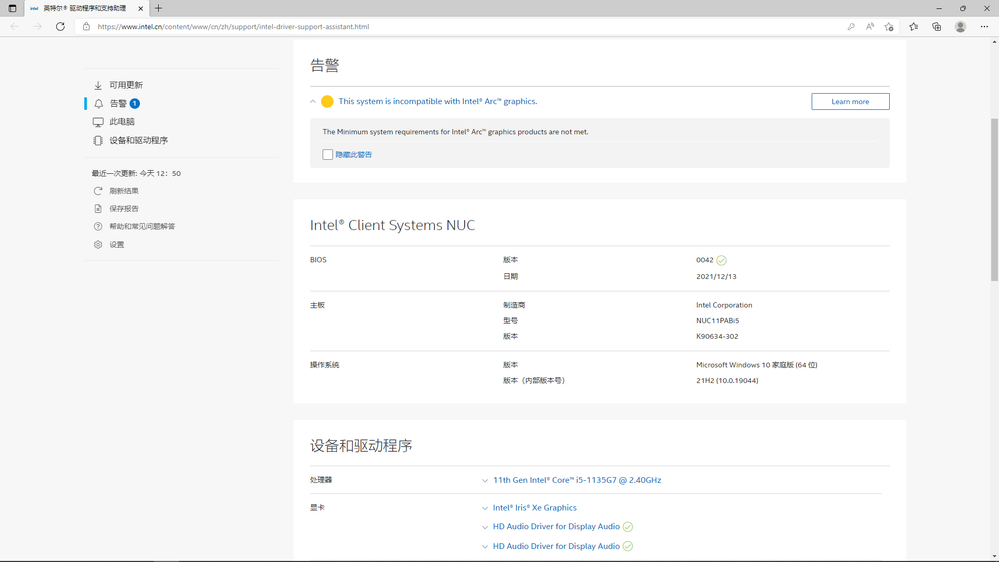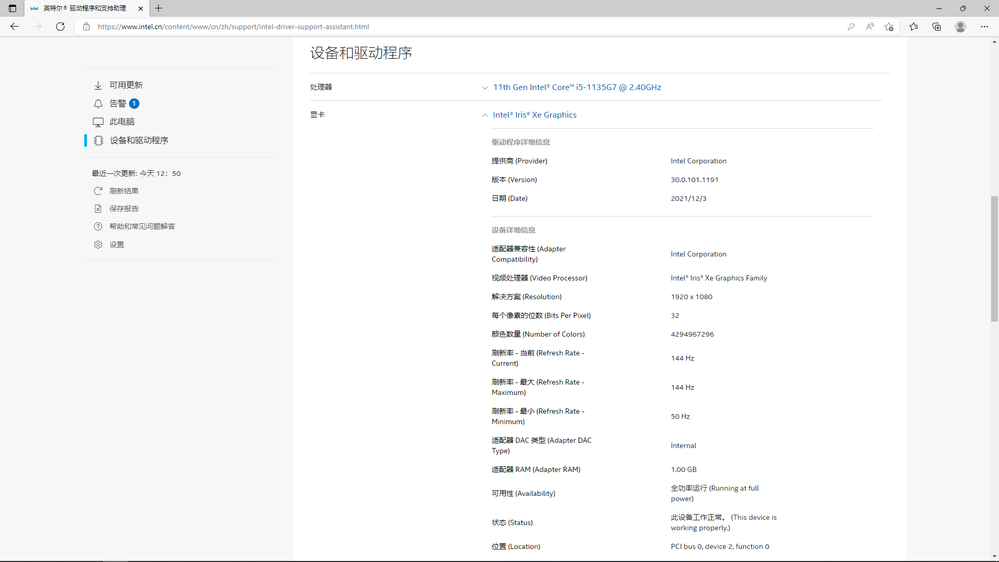- Marcar como nuevo
- Favorito
- Suscribir
- Silenciar
- Suscribirse a un feed RSS
- Resaltar
- Imprimir
- Informe de contenido inapropiado
新买的INTEL NUC11PABi5无法调节亮度,如图。
我更新了WIN10系统至最新版,也安装了 英特尔驱动程度和支持助理,结果如下:
设备管理器中反复卸载删除显卡和监视器的驱动并重新安装,依然无法解决
求助各位大神解决方案,谢谢
Enlace copiado
- Marcar como nuevo
- Favorito
- Suscribir
- Silenciar
- Suscribirse a un feed RSS
- Resaltar
- Imprimir
- Informe de contenido inapropiado
Hello Plee11,
Thank you for posting on the Intel® communities. I understand you are having issues with your (PRODUCT).
In order to better assist you, please provide the following:
1. Run the Intel® System Support Utility (Intel® SSU) to gather more details about the system.
- Download the Intel® SSU and save the application on your computer: https://www.intel.com/content/www/us/en/download/18377/intel-system-support-utility-for-windows.html
- Open the application, check the "Everything" checkbox, and click "Scan" to see the system and device information. The Intel® SSU defaults to the "Summary View" on the output screen following the scan. Click the menu where it says "Summary" to change it to "Detailed View".
- To save your scan, click Next and click Save.
2. Have you made any changes to the BIOS?
3. Have you checked this issue with Microsoft?
Our support is only provided in English. We may not be able to translate the screenshots attached to the thread. To better assist you, we use a translation tool, hence; the translation may not be completely accurate.
Regards,
Deivid A.
Intel Customer Support Technician
- Marcar como nuevo
- Favorito
- Suscribir
- Silenciar
- Suscribirse a un feed RSS
- Resaltar
- Imprimir
- Informe de contenido inapropiado
- Marcar como nuevo
- Favorito
- Suscribir
- Silenciar
- Suscribirse a un feed RSS
- Resaltar
- Imprimir
- Informe de contenido inapropiado
Hello Plee11,
Thanks for the information provided, In this case, I would like you to try the following:
1. Check Windows updates for optional updates.
2. Load BIOS settings to default.
- Press F2 during boot to enter BIOS Setup.
- Press F9 to load defaults.
- Press F10 to save and exit BIOS Setup.
3. Try a BIOS recovery:
- BIOS: https://www.intel.com/content/www/us/en/download/19694/bios-update-patgl357.html
- Steps: https://downloadmirror.intel.com/715602/NUC-AptioV-UEFI-Firmware-BIOS-Update-Readme.pdf
4. If the previous steps did not work, check with Microsoft since it may be related to the operating system (Windows).
Regards,
Deivid A.
Intel Customer Support Technician
- Marcar como nuevo
- Favorito
- Suscribir
- Silenciar
- Suscribirse a un feed RSS
- Resaltar
- Imprimir
- Informe de contenido inapropiado
Hello Plee11,
I reviewed your post, please let me know if the issue was resolved, if not, do not hesitate, just reply back.
Regards,
Deivid A.
Intel Customer Support Technician
- Marcar como nuevo
- Favorito
- Suscribir
- Silenciar
- Suscribirse a un feed RSS
- Resaltar
- Imprimir
- Informe de contenido inapropiado
Hello Plee11,
We have not heard back from you, so we will close this inquiry. If you need further assistance or if you have additional questions, please create a new thread and we will gladly assist you.
Regards,
Deivid A.
Intel Customer Support Technician
- Suscribirse a un feed RSS
- Marcar tema como nuevo
- Marcar tema como leído
- Flotar este Tema para el usuario actual
- Favorito
- Suscribir
- Página de impresión sencilla