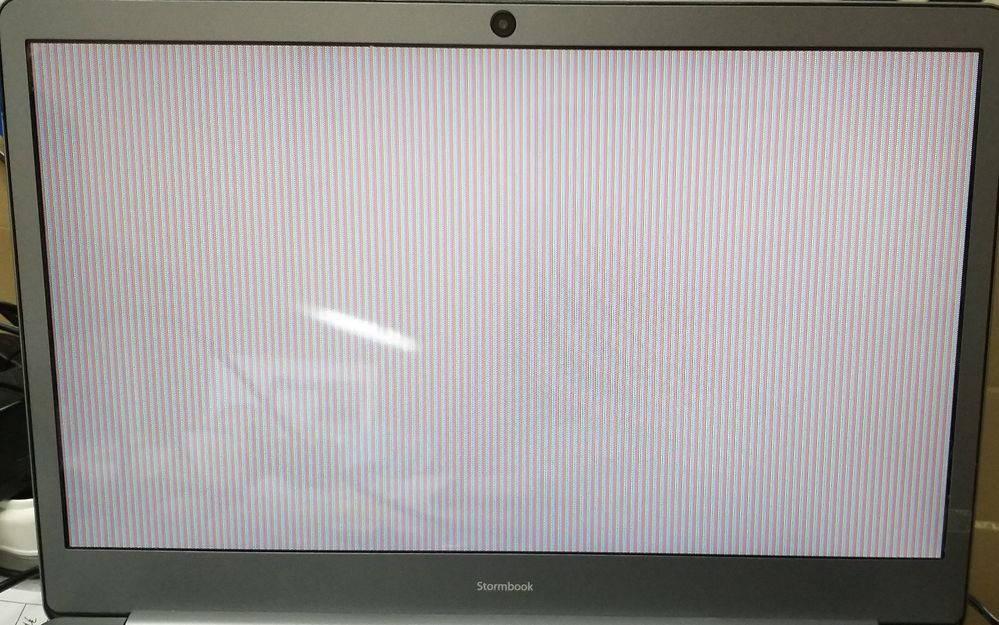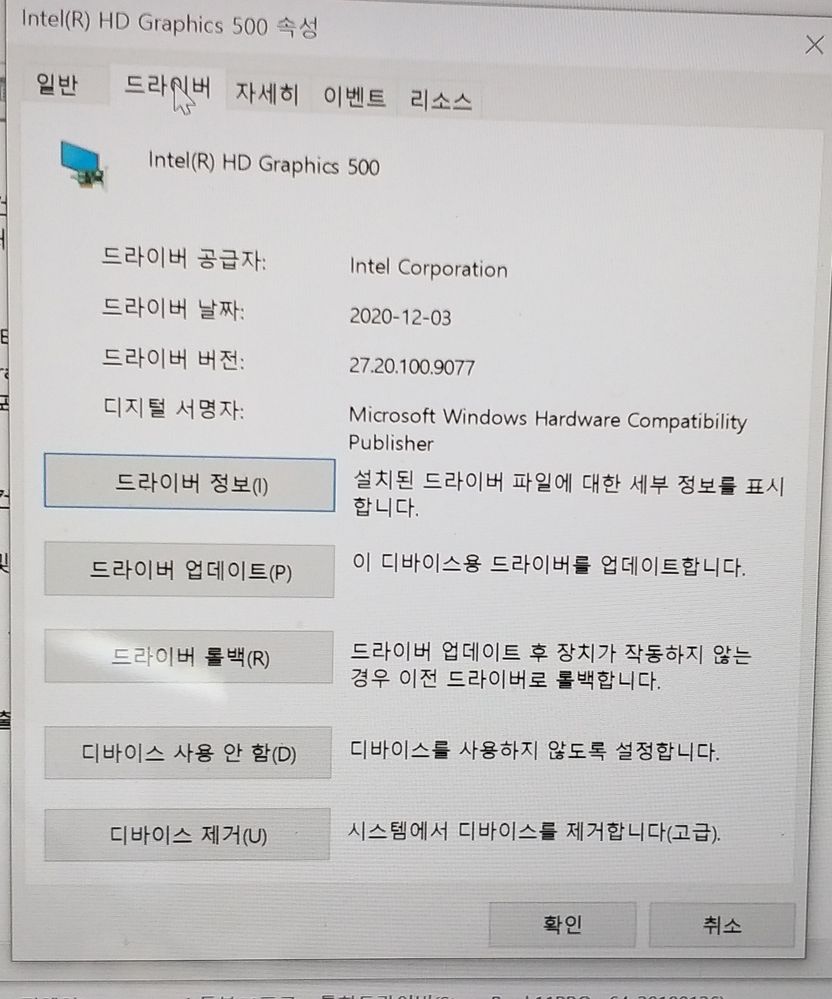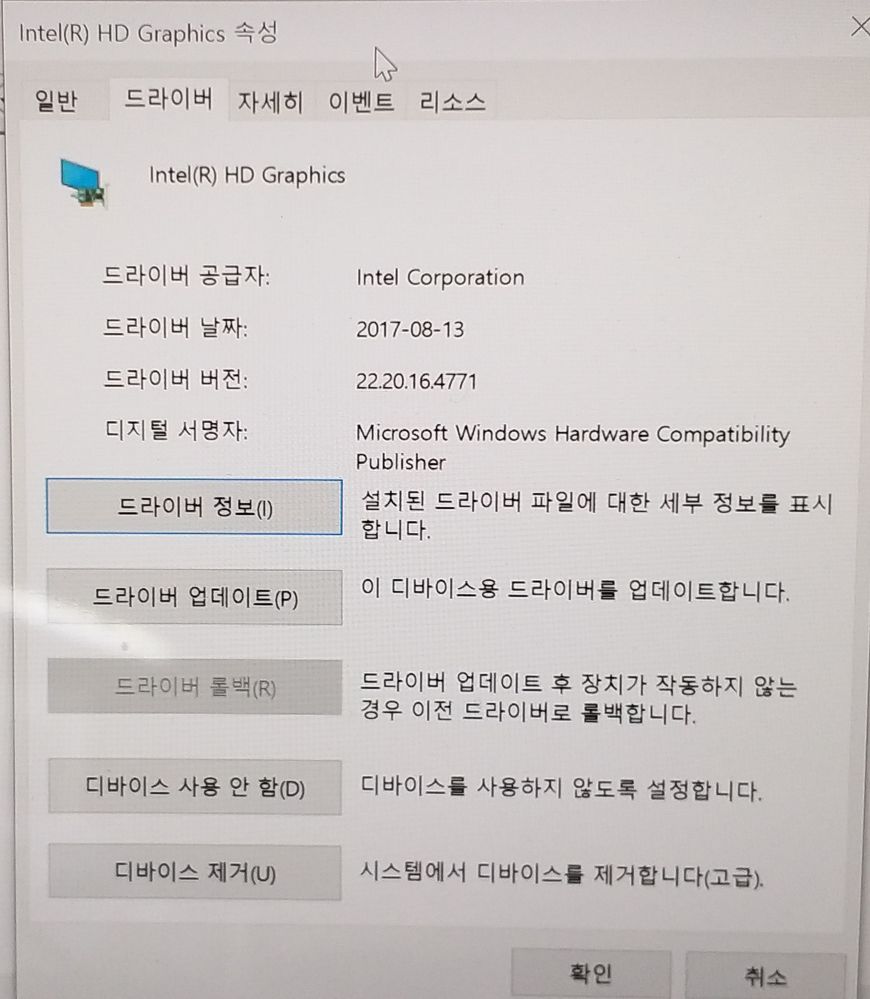- Mark as New
- Bookmark
- Subscribe
- Mute
- Subscribe to RSS Feed
- Permalink
- Report Inappropriate Content
my laptop is based on n3350 cpu, when i update mine with window 20h2, graphic driver is automatically chaged from INTEL(R) HD Graphics 22.20.16.4771 to INTEL(R) HD Graphics 22.20.16.4771 and screen turns white and vertical white stipe sometimes. so i try to install INTEL(R) HD Graphics 22.20.16.4771 then everything is ok, but graphic card driver keep going to install INTEL(R) HD Graphics500 27.20.100.9077. is there any solution?
Link Copied
- Mark as New
- Bookmark
- Subscribe
- Mute
- Subscribe to RSS Feed
- Permalink
- Report Inappropriate Content
1. Download and install the Chipset Software (Driver). You should look for it in your computer OEM Download Site.
2. Download and install Engagement Engine Interface Driver (also look in OEM site).
3. Open Windows Settings > System > About. Click on System protection (on RH. side).
4. Disconnect the internet. Open Device Manager and uninstall the driver 9077. Check the "Delete the device software..." option. Reboot your computer and install the driver 4771.
5. Click on Hardware tab and then on Device Installation Settings. Chose No and click on Save settings (see the attached image). Now the unwanted driver should not be downloaded automatically.
Leon
- Mark as New
- Bookmark
- Subscribe
- Mute
- Subscribe to RSS Feed
- Permalink
- Report Inappropriate Content
Thank you very much.
대단히 감사합니다. 많은 도움이 되었습니다.
- Subscribe to RSS Feed
- Mark Topic as New
- Mark Topic as Read
- Float this Topic for Current User
- Bookmark
- Subscribe
- Printer Friendly Page