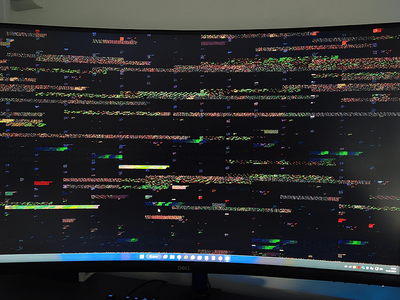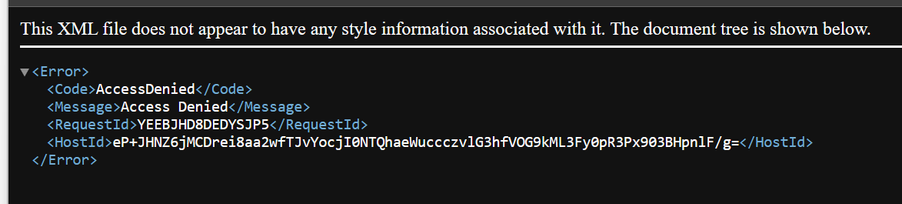- Marquer comme nouveau
- Marquer
- S'abonner
- Sourdine
- S'abonner au fil RSS
- Surligner
- Imprimer
- Signaler un contenu inapproprié
This was addressed in a similar thread, but seems to not be monitored anymore...
Is anyone else suffering from audio glitches / popping / stuttering after installing the new ARC A770? It was discovered that when you disable resize-bar the problem goes away, but doing this is kind of a defeats the purpose of this graphics card...
All the suggestions in the other thread were tried, but disabling resize - bar seemed to be the only thing that worked (newest drivers, reseating GPU etc). The thread says the issue is solved, but it is far from being solved.
Solved: ARC A770 is killing my audio - Intel Communities
My system is as follows and is only used for music / video production and photography, no gaming:
12th Gen Intel(R) Core(TM) i9-12900K 16 Core LGA 1700 3.20 GHz
Asus Prime Z690-P WiFi LGA 1700 ATX Motherboard
64.0 GB DDR5 RAM
Intel ARC A 770 16GB
Windows 11
3x Samsung 2TB 970 EVO Plus M.2 NVMe SSD
Gigabyte 850W 80+ Gold Power Supply (GP-P850GM)
Behringer UMC404HD external recording interface
Noctua NH-U12S PWM Chromax Black CPU Cooler
This system worked flawlessly with previous GPU and only change was "upgrading" to the ARC A770. I really hope there is a proper fix soon.
Thanks
Lien copié
- Marquer comme nouveau
- Marquer
- S'abonner
- Sourdine
- S'abonner au fil RSS
- Surligner
- Imprimer
- Signaler un contenu inapproprié
Hi Phil
I have moved the "Solved status" from that thread, i must have slipped.
- Marquer comme nouveau
- Marquer
- S'abonner
- Sourdine
- S'abonner au fil RSS
- Surligner
- Imprimer
- Signaler un contenu inapproprié
Thank you for posting on the Intel®️ communities. We are sorry to hear that you are having issues with your system, we will do our best to help you. In order to have a better understanding of the issue, please share with us the following information:
- Is Resizable Bar enabled in the BIOS (at the moment)?
- Did you uninstall the drivers from your previous graphics card?
- Download and install the Intel®️ System Support Utility (Intel®️ SSU): https://downloadcenter.intel.com/download/25293/Intel-System-Support-Utility-for-Windows Open the application and select "Everything" click on "Scan" to see the system and device information. By default, Intel®️ SSU will take you to the "Summary View". Click on the menu where it says "Summary" to change to "Detailed View". Click on "Next", save the report and attach it to your response.
Regards,
Carlos L.
Intel Customer Support Technician
- Marquer comme nouveau
- Marquer
- S'abonner
- Sourdine
- S'abonner au fil RSS
- Surligner
- Imprimer
- Signaler un contenu inapproprié
Hi, I am just away from home the next couple ofbdays but will do this when I return.
Thanks
- Marquer comme nouveau
- Marquer
- S'abonner
- Sourdine
- S'abonner au fil RSS
- Surligner
- Imprimer
- Signaler un contenu inapproprié
Summary attached....
Hope it helps.
Thanks
- Marquer comme nouveau
- Marquer
- S'abonner
- Sourdine
- S'abonner au fil RSS
- Surligner
- Imprimer
- Signaler un contenu inapproprié
https://community.intel.com/t5/Intel-ARC-Graphics/USB-audio-interface-issues-with-Arc-a770-limited/m-p/1446768#M903
Also working with audio video production and these cuts are insane.
Best Regards
- Marquer comme nouveau
- Marquer
- S'abonner
- Sourdine
- S'abonner au fil RSS
- Surligner
- Imprimer
- Signaler un contenu inapproprié
Hallo Intel,
ich habe 100% genau das gleiche Problem. Sound und Bild stottert, z.B. wenn man ein neues Programm oder neues Fenster öffnet. Aber nur wenn Resizable BAR aktiviert ist. Auch die Mausgeschwindigkeit wird reduziert (Hänger, ähnlich wie Zeitlupe). Ist Resizable BAR im UEFI deaktivert, sind diese Probleme nicht vorhanden, dafür gibt es sehr häufig Grafikfehler (Google Chrome) schwarze Bildflächen mit farbigen Pixelfehlern (siehe Foto)
Intel Core i9-13900K Prozessor
ASRock Z790 Steel Legend WiFi (BIOS v6.02)
64GB DDR5-5600 G.Skill Trident Z5 RGB (4x16GB)
Intel ARC A770 16GB Grafikkarte
Microsoft Windows 11 (aktuell)
SSD1 Samsung 990 Pro 1TB (Windows, Programme)
SSD2 Lexar Professional NM800 Pro 1TB (Daten)
SSD3 Kingston Fury 1TB (Spiele)
be quiet! Straight Power 11 Platinum 750W
DELL 4K Monitor S3221QS verbunden mit DisplayPort
Razer Huntsman V2 Tastatur
Razer Basilisk Ultimate Maus
- Marquer comme nouveau
- Marquer
- S'abonner
- Sourdine
- S'abonner au fil RSS
- Surligner
- Imprimer
- Signaler un contenu inapproprié
Have you solved the problem?
I have a similar effect but only at the top of the screen sometimes on the desktop and sometimes when starting the game.
In my case, wait.
Hopefully Intel will fix all these issues in the next driver release.
Considering that Sons of the Forest has now premiered.
- Marquer comme nouveau
- Marquer
- S'abonner
- Sourdine
- S'abonner au fil RSS
- Surligner
- Imprimer
- Signaler un contenu inapproprié
Hi @Philthy-Phil,
Thank you for the report. In this case, I would like to clarify a couple of things before we continue:
- Is Resizable Bar enabled in the BIOS (at the moment)?
- Did you uninstall the drivers from your previous graphics card?
Regards,
Carlos L.
Intel Customer Support Technician
- Marquer comme nouveau
- Marquer
- S'abonner
- Sourdine
- S'abonner au fil RSS
- Surligner
- Imprimer
- Signaler un contenu inapproprié
Hi...
- Resizable Bar is DISABLED in the BIOS
- All previous graphics cards drivers completely uninstalled using guru3d
Hope this helps
- Marquer comme nouveau
- Marquer
- S'abonner
- Sourdine
- S'abonner au fil RSS
- Surligner
- Imprimer
- Signaler un contenu inapproprié
Hallo, ich bin nicht Philthy-Phil, sondern out-of-rosenheim !
Die Support-Datei (rbar-on.txt) wurde mit aktiviertem Resizable BAR erstellt. Windows wurde komplett neu mit verbauter Arc A770 installiert !
Ich habe die A770 heute testweise in den PC meiner Frau installiert und dort treten diese Ruckler nicht auf. Sie hat ein AMD-System mit folgenden Komponenten:
AMD Ryzen 5 5600G
ASRock B550M Steel Legend (BIOS v2.50)
32GB DDR4-3600 Teamgroup T-Force Vulcan (2x16GB)
Intel ARC A770 16GB Grafikkarte
Microsoft Windows 11 (aktuell)
SSD1 Western Digital SN570 Blue 1TB (Windows, Programme)
Seasonic Focus GX-550 Gold 550W
Samsung 4K Monitor UR592 verbunden mit DisplayPort
HP HyperX Alloy Origins Tastatur
Razer Pro Click Mini Maus
Könnte ganz interessant sein, denn der Thread-Ersteller mit dem gleichen Problem nutzt ebenfalls ein Intel-System.
- Marquer comme nouveau
- Marquer
- S'abonner
- Sourdine
- S'abonner au fil RSS
- Surligner
- Imprimer
- Signaler un contenu inapproprié
I appreciate your help so far. There are a couple of things I'd like you to try:
- Download this driver: https://downloadmirror.intel.com/765836/gfx_win_101.4034.exe
- Execute a Clean Installation During Driver Installation:
- Click the .exe to initiate the driver installation.
- Agree to the Intel Software License Agreement.
- Click the checkbox to Execute a clean installation.
- A clean installation removes all old drivers and restores Intel settings to the default value
- Click Start to begin the install.
- Reboot the system if prompted.
- Enable Resizable bar, and test.
Best regards,
Carlos L.
Intel Customer Support Technician
- Marquer comme nouveau
- Marquer
- S'abonner
- Sourdine
- S'abonner au fil RSS
- Surligner
- Imprimer
- Signaler un contenu inapproprié
I will try this when I get home later, but from other posts, sounds like the issue still exists....
- Marquer comme nouveau
- Marquer
- S'abonner
- Sourdine
- S'abonner au fil RSS
- Surligner
- Imprimer
- Signaler un contenu inapproprié
This link does not appear to work... get this message:
- Marquer comme nouveau
- Marquer
- S'abonner
- Sourdine
- S'abonner au fil RSS
- Surligner
- Imprimer
- Signaler un contenu inapproprié
Thank, please keep me posted.
Best regards,
Carlos L.
Intel Customer Support Technician
- Marquer comme nouveau
- Marquer
- S'abonner
- Sourdine
- S'abonner au fil RSS
- Surligner
- Imprimer
- Signaler un contenu inapproprié
Thanks for your post. Can you try it again? We were having some issues with the download center yesterday, but everything should be up and running by now. Let me know if anything happens.
Best regards,
Carlos L.
Intel Customer Support Technician
- Marquer comme nouveau
- Marquer
- S'abonner
- Sourdine
- S'abonner au fil RSS
- Surligner
- Imprimer
- Signaler un contenu inapproprié
No, link still does not work and displays same message
- Marquer comme nouveau
- Marquer
- S'abonner
- Sourdine
- S'abonner au fil RSS
- Surligner
- Imprimer
- Signaler un contenu inapproprié
Hi, I have just installed the latest drivers and the issues is still there:
- Marquer comme nouveau
- Marquer
- S'abonner
- Sourdine
- S'abonner au fil RSS
- Surligner
- Imprimer
- Signaler un contenu inapproprié
Hi @Philthy-Phil,
Thank you for testing the latest one. Would you be able to share a clip where we can hear the issue? If not, no worries, I will continue with the case.
Best regards,
Carlos L.
Intel Customer Support Technician
- Marquer comme nouveau
- Marquer
- S'abonner
- Sourdine
- S'abonner au fil RSS
- Surligner
- Imprimer
- Signaler un contenu inapproprié
I will try to record a clip when possible (I work away), but its pretty self explanatory from what I and others have been describing. For example, I open a video file and there is pops and glitches straight away for a second or 2. I scrub forward or backwards on the video clip and when it resumes playing, the same popping and stuttering. Even in regular playback these symptoms randomly appear.
- Marquer comme nouveau
- Marquer
- S'abonner
- Sourdine
- S'abonner au fil RSS
- Surligner
- Imprimer
- Signaler un contenu inapproprié
I am experiencing similar audio issues with my Arc A770 16GB while rebar is enabled. Disabling rebar is the only thing that has made the audio glitched disappear. I have tried different Arc drivers and different audio devices on my PC but the issues persists. I have attached log from the Intel SSU (rebar on).
- S'abonner au fil RSS
- Marquer le sujet comme nouveau
- Marquer le sujet comme lu
- Placer ce Sujet en tête de liste pour l'utilisateur actuel
- Marquer
- S'abonner
- Page imprimable