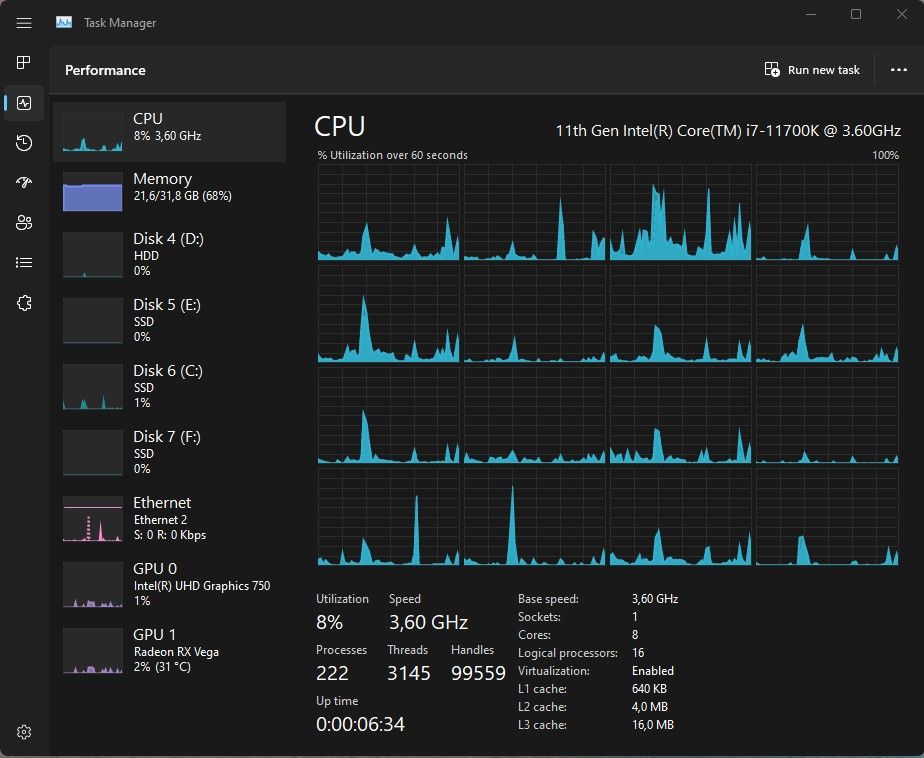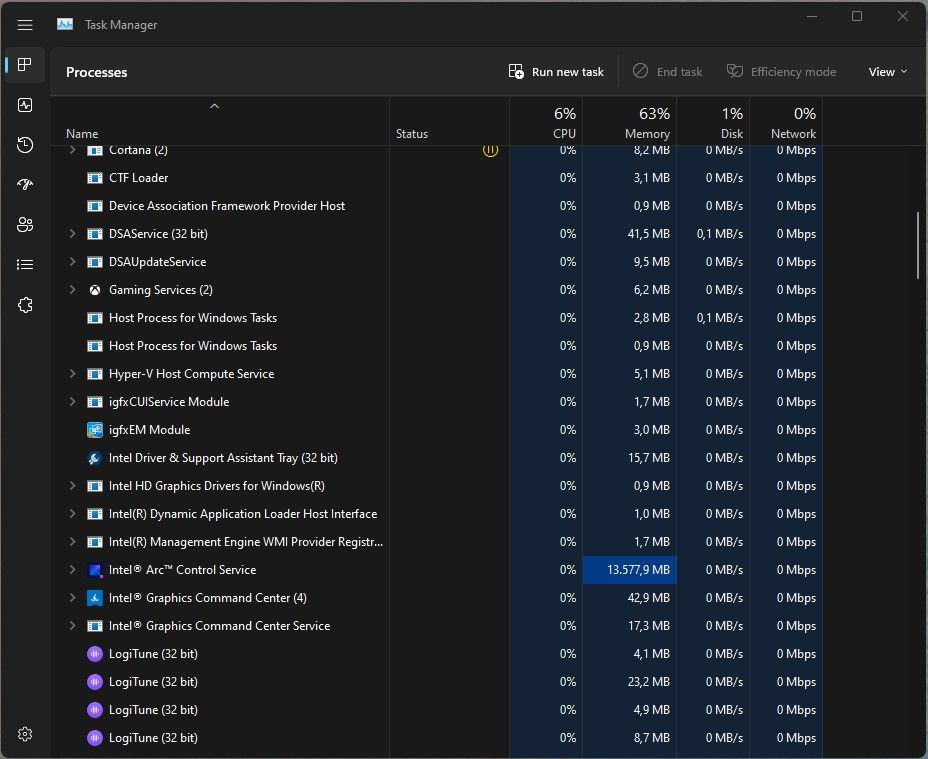- Mark as New
- Bookmark
- Subscribe
- Mute
- Subscribe to RSS Feed
- Permalink
- Report Inappropriate Content
After several starts and restarts since the new graphics driver with arc control center my pc suddenly boots with arc control center occupying just over 21 GB of memory...
Of course i killed the process and am not allowing it anymore to start at windows startup.
More work for Intel driver team.
Is it normal that after the install the intel graphics control panel remains or should this be removed by the latest arc driver?? I find this odd that it didn't get removed.
Clockspeeds of the intel UHD750 remain stuck at 1300MHz, it is constantly being kept under a very light load (visible as 0% usage), when the load raises the clocks go down and the usage% goes up (this seems logical while keeping identical load), so the clockspeed reported is correct but it shouldn't remain at 1300MHz when idling.
Or is this done on purpose by intel to make the IGPU respond a bit quicker at idle?
Link Copied
- Mark as New
- Bookmark
- Subscribe
- Mute
- Subscribe to RSS Feed
- Permalink
- Report Inappropriate Content
Hello Duxy,
Thank you for posting on the Intel®️ Arc communities.
May we collect some information for better assistance,
Are you using a dedicated Intel ARC graphics card, if so which one?
Provide a screenshot of the task/process that utilizes memory.
In order to guide you in the most appropriate way with possible solutions, please run and get the report log.
Get the app Intel® System Support Utility for Windows ( https://www.intel.com/content/www/us/en/download/18377/25293/intel-system-support-utility-for-windows.html?product=91600 ) run the app and provide the report back.
Step by step are
- Open the program>checkmark option Everything> click on scan> on dropdown Summary/detailed>next>click on Save (save the information to a file)>name it as you want> attach it on the email reply.
About the software Intel Graphics Control Panel removal, you may need to remove it manually. The Intel Graphics Control Panel has now been replaced by the Intel® Graphics Command Center for systems with 6th Generation Intel® processors or newer
Regarding Intel® UHD Graphics 750 Clockspeeds stuck at 1300MHz, we continue the investigation for the appropriate response and we will post updates back to that original forum thread, please keep an eye on it.
Regards,
Luis
Intel Customer Support Technician
- Mark as New
- Bookmark
- Subscribe
- Mute
- Subscribe to RSS Feed
- Permalink
- Report Inappropriate Content
I am not running an ARC graphics card, i am running the integrated Intel UHD750 on the i7-11700K.
I am also running Intel Graphics command center , this replaced Intel Graphics control panel since a few drivers back yes, i noticed that.
I had disabled ARC Control center, but after a windows update it re-enabled itself to startup with windows and here are the screenshot results:
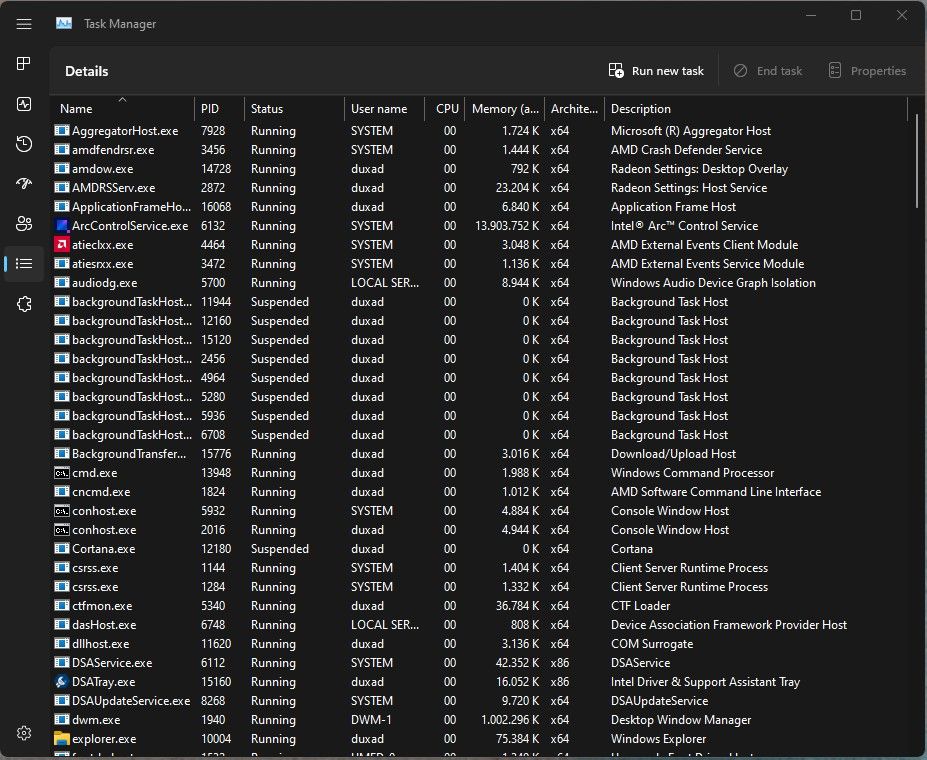
Greetings,
Duxy
- Mark as New
- Bookmark
- Subscribe
- Mute
- Subscribe to RSS Feed
- Permalink
- Report Inappropriate Content
Hello Duxy,
Thank you for the screenshots, I will investigate this further as there are no known problems reported apart. I will update you with more information.
Best regards,
Luis
Intel Customer Support Technician.
- Mark as New
- Bookmark
- Subscribe
- Mute
- Subscribe to RSS Feed
- Permalink
- Report Inappropriate Content
Hello Duxy,
To better help you better, may I know the following?
- Do you present this behavior with driver version 31.0.101.3490?
- Did you try with different drivers? If not, you may try version 31.0.101.3430 or 31.0.101.3413
- Did you run all Windows updates?
Best regards,
Luis
Intel Customer Support Technician.
- Mark as New
- Bookmark
- Subscribe
- Mute
- Subscribe to RSS Feed
- Permalink
- Report Inappropriate Content
The short answer is there was no ARC control center before driver 3430....i thought you would know that.
There never was a 31.0.101.3490 offered, it was 3430. I run Intels driver & support assistent and it never offered 3490.
It did just now message there is the new driver 3729, which has its own install problems, but i will make a separate post about that.
And yes windows 11 22H2 is up to date.
- Mark as New
- Bookmark
- Subscribe
- Mute
- Subscribe to RSS Feed
- Permalink
- Report Inappropriate Content
Hello Duxy,
Thank you for the information.
Actually, it seems the earliest for Intel® UHD Graphics 750 Intel® Graphics driver version 30.0.101.1325.
For Intel® UHD Graphics 750, there are different matches if manually lookup
Intel® Arc™ Graphics Windows* DCH Driver – BETA 31.0.101.3616
https://www.intel.com/content/www/us/en/download/19387/intel-graphics-beta-windows-dch-drivers.html
Intel® Graphics - BETA Windows* DCH Drivers 31.0.101.3491
Intel® Graphics – Windows* DCH Drivers 31.0.101.3729 https://www.intel.com/content/www/us/en/download/19344/intel-graphics-windows-dch-drivers.html
Follow process Clean Installation of Intel® Graphics Drivers in Windows https://www.intel.com/content/www/us/en/support/articles/000057389/graphics.html
Uninstall and Install the Graphics Driver instructions.
- Disconnect from the internet to make sure the driver will not be automatically updated by Windows.
- Go back to the Intel Graphics entry in the Device Manager.
- Right-click Intel Graphics and click Uninstall.
- In the device removal dialog box, check Delete the driver software for this device and click OK.
- Restart the computer after the uninstallation is complete.
- Open the Device Manager.
- Expand the Display adapters section again.
- If no older drivers are stored in the system, the graphics controller in Device Manager should now be listed as Microsoft Basic Display Adapter, Standard VGA Graphics Adapter or similar.
- Run the .exe for 31.0.101.3729 Windows* DCH Driver (you may check the other drivers too).
- Reboot the computer when prompted.
I look forward to hearing the outcome.
Regards,
Luis
Intel Customer Support Technician
- Mark as New
- Bookmark
- Subscribe
- Mute
- Subscribe to RSS Feed
- Permalink
- Report Inappropriate Content
Hello Duxy,
Were you able to check the previous post?
Let us know if you still need assistance.
Best regards,
Andres P.
Intel Customer Support Technician
- Mark as New
- Bookmark
- Subscribe
- Mute
- Subscribe to RSS Feed
- Permalink
- Report Inappropriate Content
Hello Duxy,
Please completely uninstall Intel Arc Control and the Intel® Graphics driver (using option Customize-Clean driver installation option from the driver installer).
Proceed to retest using the latest Intel® Arc™ Graphics Windows* DCH Driver - BETA 31.0.101.3793 which installs a new Arc Control build# 1.57.4034.4
https://www.intel.com/content/www/us/en/download/729157/intel-arc-graphics-windows-dch-driver-beta.html
Best regards,
Luis
Intel Customer Support Technician.
- Mark as New
- Bookmark
- Subscribe
- Mute
- Subscribe to RSS Feed
- Permalink
- Report Inappropriate Content
Hello Duxy,
I have not heard back from you so I will close this inquiry now. If you need further assistance, please post a new question as this thread will no longer be monitored.
Thank you for choosing Intel.
Best regards,
Luis A.
Intel Customer Support Technician.
- Subscribe to RSS Feed
- Mark Topic as New
- Mark Topic as Read
- Float this Topic for Current User
- Bookmark
- Subscribe
- Printer Friendly Page