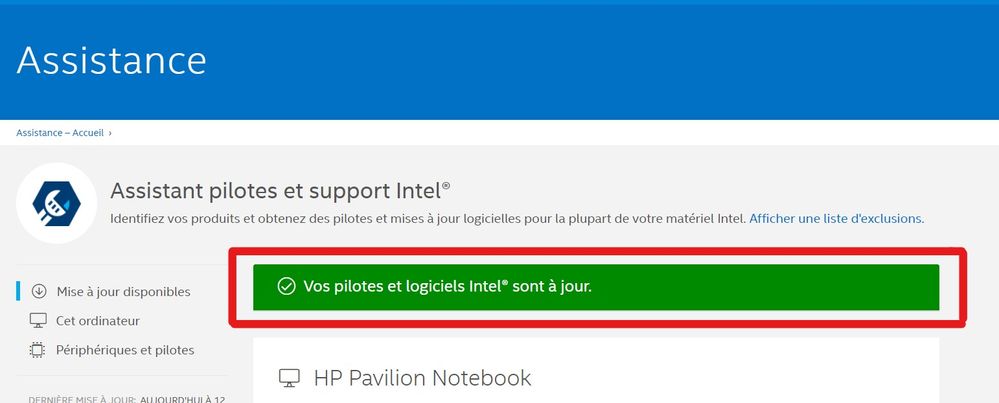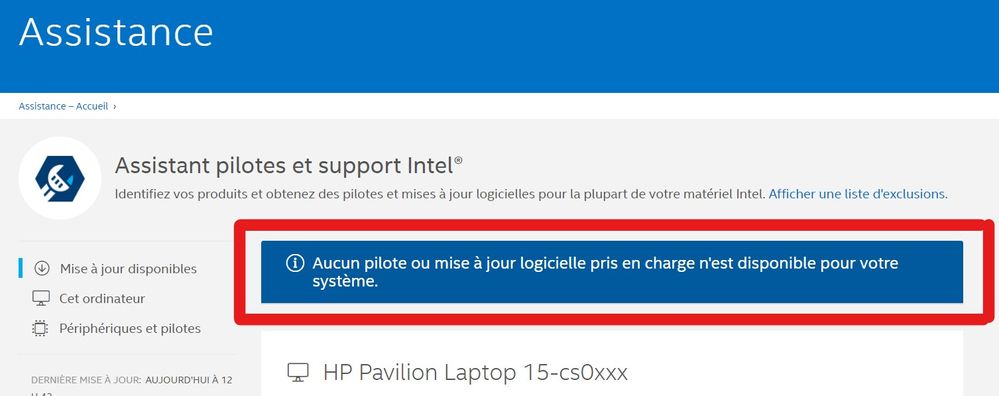- Mark as New
- Bookmark
- Subscribe
- Mute
- Subscribe to RSS Feed
- Permalink
- Report Inappropriate Content
Bonjour,
J'ai plusieurs ordinateurs portables HP avec la même version 20H2 Windows 10 Pro et quand j'utilise Intel Driver et Support Assistant je n'ai pas le même affichage de la page des mises à jour pilotes sur ces ordinateurs. J'ai deux pages différentes !!!
1ier affichage :
2ième affichage :
D'où provient cette différence d'affichage ?
Est-ce normal d'avoir ces deux différence d'affichage ?
Sinon, comment régler le problème ?
Merci par avance de vos réflexions, aides et réponses.
Cordialement
JeanF44
- Mark as New
- Bookmark
- Subscribe
- Mute
- Subscribe to RSS Feed
- Permalink
- Report Inappropriate Content
JeanF44, Thank you for posting in the Intel® Communities Support.
First, we just to let you know that we only provide support in English language and currently, we are using a translation tool. The information on the pictures is not understandable for us for that same reason, the support is only provided in English language.
Keep in mind that the Intel® Driver Support Assistant is a tool that was designed to work with Intel® products, like for example Intel® NUCs, so, it is expected on 3rd party products to have some inconsistencies, it might not that accurate in finding and installing the proper drivers.
You mentioned you have different HP laptops, are all of them the same model? The reason why we asked this question is because if the model of the computers is different then the drivers needed are different as well and that is why you are getting different messages from the tool, it is normal and expected under that scenario. It will also depend on the Intel® Driver Support Assistant version currently installed, if it is different on different computers it is also expected.
As an option, you can always install the latest version of the tool, 20.11.50.9, from the link below to make sure all the computer have the same version:
https://downloadcenter.intel.com/download/28425/Intel-Driver-Support-Assistant
Just to confirm, besides the different displays that you are receiving, is there any other problem with the application or with the graphics functionality in your systems?
Any questions, please let me know.
Regards,
Albert R.
Intel Customer Support Technician
A Contingent Worker at Intel
Link Copied
- Mark as New
- Bookmark
- Subscribe
- Mute
- Subscribe to RSS Feed
- Permalink
- Report Inappropriate Content
JeanF44, Thank you for posting in the Intel® Communities Support.
First, we just to let you know that we only provide support in English language and currently, we are using a translation tool. The information on the pictures is not understandable for us for that same reason, the support is only provided in English language.
Keep in mind that the Intel® Driver Support Assistant is a tool that was designed to work with Intel® products, like for example Intel® NUCs, so, it is expected on 3rd party products to have some inconsistencies, it might not that accurate in finding and installing the proper drivers.
You mentioned you have different HP laptops, are all of them the same model? The reason why we asked this question is because if the model of the computers is different then the drivers needed are different as well and that is why you are getting different messages from the tool, it is normal and expected under that scenario. It will also depend on the Intel® Driver Support Assistant version currently installed, if it is different on different computers it is also expected.
As an option, you can always install the latest version of the tool, 20.11.50.9, from the link below to make sure all the computer have the same version:
https://downloadcenter.intel.com/download/28425/Intel-Driver-Support-Assistant
Just to confirm, besides the different displays that you are receiving, is there any other problem with the application or with the graphics functionality in your systems?
Any questions, please let me know.
Regards,
Albert R.
Intel Customer Support Technician
A Contingent Worker at Intel
- Subscribe to RSS Feed
- Mark Topic as New
- Mark Topic as Read
- Float this Topic for Current User
- Bookmark
- Subscribe
- Printer Friendly Page