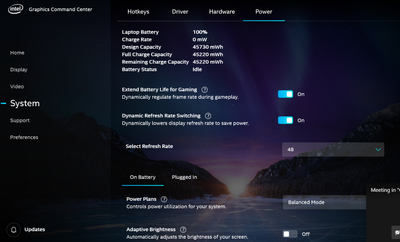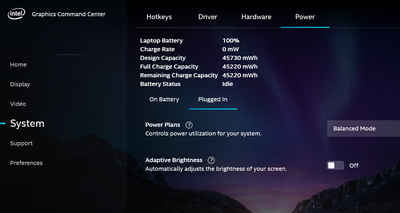- Mark as New
- Bookmark
- Subscribe
- Mute
- Subscribe to RSS Feed
- Permalink
- Report Inappropriate Content
- Mark as New
- Bookmark
- Subscribe
- Mute
- Subscribe to RSS Feed
- Permalink
- Report Inappropriate Content
Hello nivlrh, Thank you very much for providing the Intel® Graphics report, let me apologize for any inconvenience.
Just to let you know, we tried to replicate this issue in our Intel® Lab and we were able to reproduce it, after updating the Intel® Graphics Command Center the option for "Plugged-In" was no available anymore.
As you mentioned, "I think this situation only occurs in Dell XPS 9500 models", that seems to be the case, the reason why the option is not there anymore is due to customizations created by the manufacturer of the computer, in this case Dell, and it is expected and normal for the option not to appear anymore.
As an option, you can always get in contact directly with Dell to report this scenario and to check if they have a solution for it, maybe a different Graphics driver version customized by them:
https://www.dell.com/support/home/en-us
Regards,
Albert R.
Intel Customer Support Technician
A Contingent Worker at Intel
Link Copied
- Mark as New
- Bookmark
- Subscribe
- Mute
- Subscribe to RSS Feed
- Permalink
- Report Inappropriate Content
nivlrh, Thank you for posting in the Intel® Communities Support.
In reference to your inquiry, for the proper functionality of the Intel® Graphics Command Center, we recommend to install the graphics driver provided by the manufacturer of the computer, since that driver was customized by them work with your specific platform.
I looked into Dell's web site and there are different versions of the XPS 9500 laptop, some of them include a dual Graphics configuration, so in order for us to be able to confirm which is the laptop version that you are using, please provide the SSU report:
You mentioned that "after Updated Graphics Command Center Plugged-in Section Of The Settings Missing" could you please explain how did you update the application?
Was the "Plugged-in Section" working fine before installing the update?
Regards,
Albert R.
Intel Customer Support Technician
A Contingent Worker at Intel
- Mark as New
- Bookmark
- Subscribe
- Mute
- Subscribe to RSS Feed
- Permalink
- Report Inappropriate Content
I updated through the Microsoft Store, and I use all the latest drivers from Dell. Also, my laptop is hybrid graphics so comes with two graphics cards. And I found that if I use the beta version of IGCC which is an older version(1.100.1270.0), it does have the plugged-in section in power settings.
- Mark as New
- Bookmark
- Subscribe
- Mute
- Subscribe to RSS Feed
- Permalink
- Report Inappropriate Content
Sorry, I just skimmed through your reply and didn't see that, here is the SSU report in the attachment.
- Mark as New
- Bookmark
- Subscribe
- Mute
- Subscribe to RSS Feed
- Permalink
- Report Inappropriate Content
nivlrh, Thank you very much for providing that information.
We will try to replicate this scenario in our Intel® Lab, currently, we do see the plugged-in section in power settings:
After installing the update we will verify the settings in the Intel® Graphics Command Center to confirm if it has the same behavior, as soon as I get any updates I will post all the details on this thread.
Regards,
Albert R.
Intel Customer Support Technician
A Contingent Worker at Intel
- Mark as New
- Bookmark
- Subscribe
- Mute
- Subscribe to RSS Feed
- Permalink
- Report Inappropriate Content
It's weird, my dad's Lenovo laptop does show this section, but not mine.
- Tags:
- i
- Mark as New
- Bookmark
- Subscribe
- Mute
- Subscribe to RSS Feed
- Permalink
- Report Inappropriate Content
IGCC diagnostic report.
- Tags:
- G
- Mark as New
- Bookmark
- Subscribe
- Mute
- Subscribe to RSS Feed
- Permalink
- Report Inappropriate Content
Hello, haven't seen your reply for a day, I think this situation only occurs in Dell XPS 9500 models, I saw a few people in the Dell community saying that they couldn't find this section either.
- Tags:
- he
- Mark as New
- Bookmark
- Subscribe
- Mute
- Subscribe to RSS Feed
- Permalink
- Report Inappropriate Content
Hello nivlrh, Thank you very much for providing the Intel® Graphics report, let me apologize for any inconvenience.
Just to let you know, we tried to replicate this issue in our Intel® Lab and we were able to reproduce it, after updating the Intel® Graphics Command Center the option for "Plugged-In" was no available anymore.
As you mentioned, "I think this situation only occurs in Dell XPS 9500 models", that seems to be the case, the reason why the option is not there anymore is due to customizations created by the manufacturer of the computer, in this case Dell, and it is expected and normal for the option not to appear anymore.
As an option, you can always get in contact directly with Dell to report this scenario and to check if they have a solution for it, maybe a different Graphics driver version customized by them:
https://www.dell.com/support/home/en-us
Regards,
Albert R.
Intel Customer Support Technician
A Contingent Worker at Intel
- Subscribe to RSS Feed
- Mark Topic as New
- Mark Topic as Read
- Float this Topic for Current User
- Bookmark
- Subscribe
- Printer Friendly Page