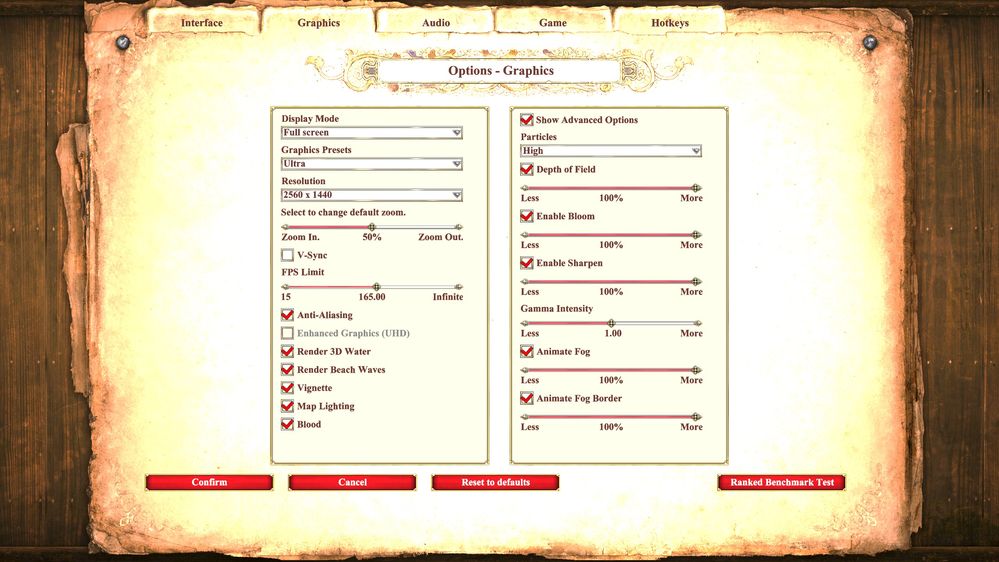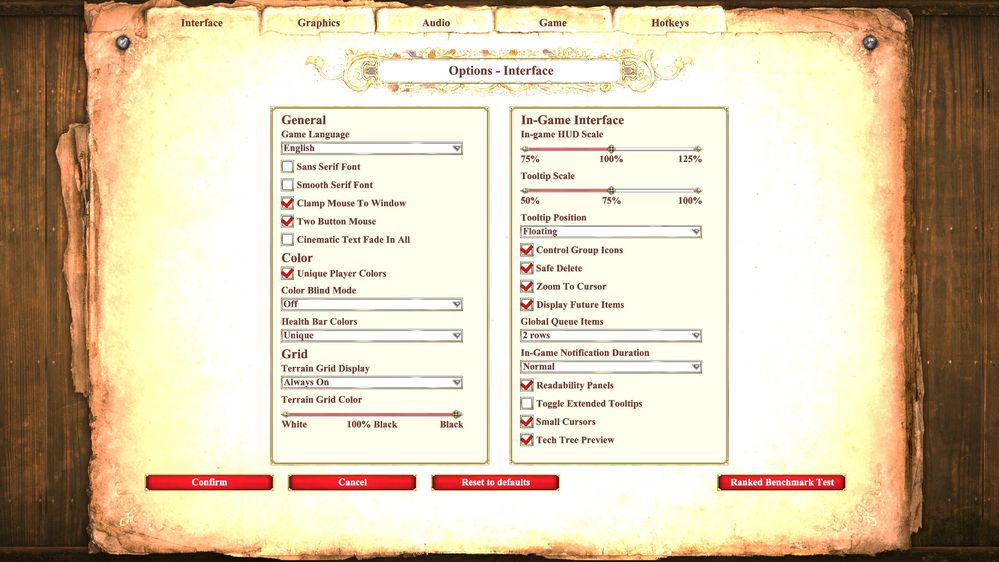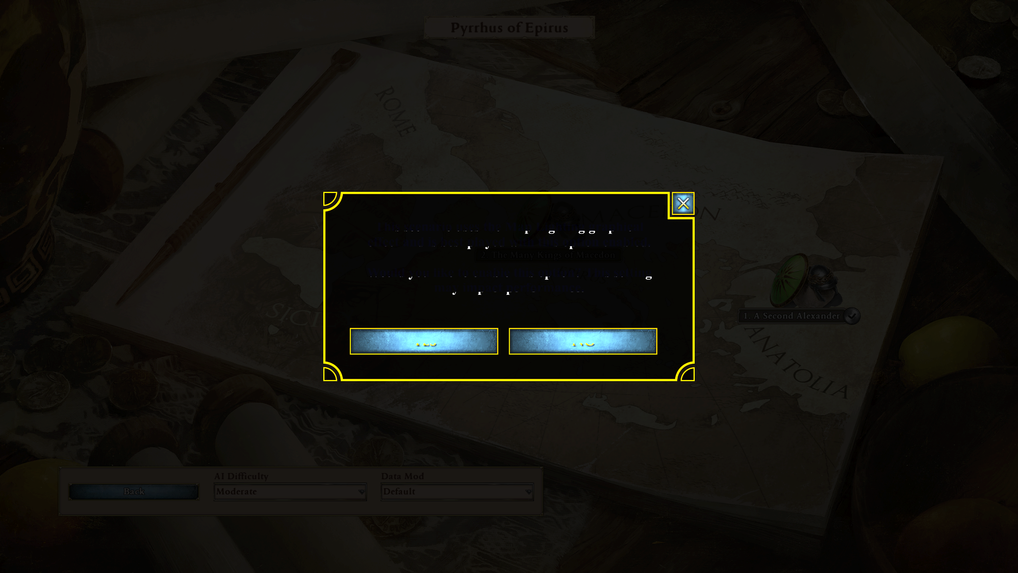- Mark as New
- Bookmark
- Subscribe
- Mute
- Subscribe to RSS Feed
- Permalink
- Report Inappropriate Content
This is an issue raised from another thread from which a moderator suggested to create another thread. This is the original thread where the issue was raised.
In Age of Empire II Definitive Edition there is a text issue in the menus. The font of the menus is too large and only less than half of a word can be seen, you can't read the different text boxes.
Sometimes the full text appears for a split millisecond but then it returns to looking bad once again. The picture below is from the PC Gamepass version but I guess the same happens with the Steam version of the game.
Link Copied
- Mark as New
- Bookmark
- Subscribe
- Mute
- Subscribe to RSS Feed
- Permalink
- Report Inappropriate Content
Hi @laxesta
Thank you for posting on the Intel®️ communities. We are sorry to hear that you are having issues with your game, we will do our best to help you. In order to have a better understanding of the issue, please share with us the following information:
- When did the issue start? Were there any recent changes?
- Is Resizable Bar enabled in the BIOS?
- Did you have any other graphics card installed previously?
- What store are you launching the game with?
- Is this the latest version of the game?
- Does it affect any other part of the game?
- Are there any mods on or expansions in the game?
- Can you share a screenshot with the game settings?
- Download and install the Intel®️ System Support Utility (Intel®️ SSU): https://downloadcenter.intel.com/download/25293/Intel-System-Support-Utility-for-Windows Open the application and select "Everything" click on "Scan" to see the system and device information. By default, Intel®️ SSU will take you to the "Summary View". Click on the menu where it says "Summary" to change to "Detailed View". Click on "Next", save the report and attach it to your response.
Regards,
Carlos L.
Intel Customer Support Technician
- Mark as New
- Bookmark
- Subscribe
- Mute
- Subscribe to RSS Feed
- Permalink
- Report Inappropriate Content
Hello @Carlos_L_Intel
- When did the issue start? Were there any recent changes?
No recent changes. The issue started ever since I got the GPU, regardless of the drivers I installed -I was usually up to date-. It's one of my favourite games and I tried it the first day I got the GPU.
- Is Resizable Bar enabled in the BIOS?
Yes.
- Did you have any other graphics card installed previously?
I had, but when I got the A770 I installed a fresh version of Windows 11.
- What store are you launching the game with?
PC Gamepass. The game is now available for everyone, although I had purchased it time ago, just like AoE 1 and some other favourite games.
- Is this the latest version of the game?
Yes.
- Does it affect any other part of the game?
No that I know of. Initially the framerate was a bit erratic, but that's it, that issue was fixed a long time ago and now the game runs butter smooth.
- Are there any mods on or expansions in the game?
There is an official mod, HD Enhanced Graphics mod. Although I just use it on my 4K TV, not on my 1440p monitor.
- Can you share a screenshot with the game settings?
Don't mind the overbloom it's due to Auto HDR being automatically enabled and the screengrab is tonemapped from HDR to SDR.
- Mark as New
- Bookmark
- Subscribe
- Mute
- Subscribe to RSS Feed
- Permalink
- Report Inappropriate Content
Hello @laxesta,
Thank you for the all information provided. I will proceed to check the issue internally and post back soon with more details.
Best regards,
Carlos L.
Intel Customer Support Technician
- Mark as New
- Bookmark
- Subscribe
- Mute
- Subscribe to RSS Feed
- Permalink
- Report Inappropriate Content
- Mark as New
- Bookmark
- Subscribe
- Mute
- Subscribe to RSS Feed
- Permalink
- Report Inappropriate Content
Hello @laxesta,
Thank you for the update. We have been working on this, and even tested the game with our latest driver 101.4091 as you can see here: https://youtu.be/Q0yzxIfFLVI.
Can you please try this driver and let me know if anything changes for you:
Best regards,
Carlos L.
Intel Customer Support Technician
- Mark as New
- Bookmark
- Subscribe
- Mute
- Subscribe to RSS Feed
- Permalink
- Report Inappropriate Content
hello @Carlos_L_Intel . the issue still persists with the new driver on my computer. Thing is..., the button "NEWS" displays correctly at startup, but once you click it, it shows the same behaviour, half of it can't be seen, and only can be seen fully again for a split second the moment you click on it, then it returns to look half cut.
The "EXIT" button's text shows correctly too for a moment after you click on it.
Oddly enough other buttons I tried don't ever look correctly even if you click on them.
I recorded a video. This is on my regular -non insider- Windows 11 partition. Sorry for the video's quality I recorded it with my mobile phone.
Age of Empires II Definitive Edtiion button text issue with A770 - YouTube
- Mark as New
- Bookmark
- Subscribe
- Mute
- Subscribe to RSS Feed
- Permalink
- Report Inappropriate Content
Hi @laxesta
Thank you for the information and for sharing that video. Have you tried reinstalling this game, just to make sure there are not corrupted files?
Best regards,
Carlos L.
Intel Customer Support Technician
- Mark as New
- Bookmark
- Subscribe
- Mute
- Subscribe to RSS Feed
- Permalink
- Report Inappropriate Content
Hi @Carlos_L_Intel . After having reinstalled the game, the issue persists
- Mark as New
- Bookmark
- Subscribe
- Mute
- Subscribe to RSS Feed
- Permalink
- Report Inappropriate Content
Hi @laxesta
Thank you for the update. Let me check a couple more things and I will get back to you as soon as possible.
Best regards,
Carlos L.
Intel Customer Support Technician
- Mark as New
- Bookmark
- Subscribe
- Mute
- Subscribe to RSS Feed
- Permalink
- Report Inappropriate Content
Hello laxesta,
We appreciate your patience.
We have re-tested the game. This time we use our latest 101.4091 driver, HDR on/off, and also Auto-HDR enabled. All the menus and the game worked fine. You can take a look at the video recording we took on our lab test: https://www.youtube.com/watch?v=GvSfzwj_YF8
Since the driver is working perfectly, we would recommend you contact the game's developer for support, as this issue could be related to the game installation or the Game pass game version.
Best regards
Jean O.
Intel Customer Support Technician
- Mark as New
- Bookmark
- Subscribe
- Mute
- Subscribe to RSS Feed
- Permalink
- Report Inappropriate Content
Hello laxesta,
We're glad to know the information helped. Hopefully, it will help other community members. Since you marked the thread as solved, we will close it. If you need any additional information, please submit a new question as this thread will no longer be monitored.
Best regards,
Jean O.
Intel Customer Support Technician
- Mark as New
- Bookmark
- Subscribe
- Mute
- Subscribe to RSS Feed
- Permalink
- Report Inappropriate Content
Sorry to bring up this topic again, but I don't think this problem is fixed at all.
The last message from the OP said the problem persisted. I also just built *TWO* new computers with the same specs (i7-13700k, ASUS PRIME Z790-P WIFI motherboard, Arc A770 8GB GPU, Windows 10), with all the latest drivers/updates for Windows, drivers and the game, and I have the same problem for both new Arc A770 computers.
I also have AOE2 DE installed on 2 other machines at home that use Nvidia GPUs, and I don't get this problem.
Finally, I tested the Arc A770 computers by unplugging the GPUs, and running the game on the motherboard's integrated GPU, and I don't get this problem.
Therefore, it must be an incompatibility issue between the Arc GPU and the game, and the latest drivers do not help.
Thanks,
P.S. I can't see the youtube videos you posted because the links are now dead.
- Mark as New
- Bookmark
- Subscribe
- Mute
- Subscribe to RSS Feed
- Permalink
- Report Inappropriate Content
you are right. It's not fixed. I marked the issue again as not solved. 🙂 Well, it wasn't solved before but in Intel's video the game works correctly, and I didn't know what to say on that. Still, the issue persisted for me ever since. I purchased the Return of Rome expansion today and well, the game continues to look odd with those half cut menu buttons.
Which version of the game do you have? The Microsoft's Store version or Steam's?
Cheers.
- Mark as New
- Bookmark
- Subscribe
- Mute
- Subscribe to RSS Feed
- Permalink
- Report Inappropriate Content
I got mine from the Microsoft store. Same issue with RoR.
- Mark as New
- Bookmark
- Subscribe
- Mute
- Subscribe to RSS Feed
- Permalink
- Report Inappropriate Content
does the campaign menu in Return to Rome work for you?
Return to Rome works fine for me if I click Single Player, but I actually want to play the campaigns. When I click on the campaigns button, the screen goes pitch black, I can only see the game's mouse cursor when I move it around, and it does nothing whenever I click. Do the campaigns work for you?
- Mark as New
- Bookmark
- Subscribe
- Mute
- Subscribe to RSS Feed
- Permalink
- Report Inappropriate Content
solved that, I simply had to redownload the Return of Rome expansion.
The campaigns work fine and dandy, but now I got this message upon clicking to start the second scenario of the Pyrrhus of Epirus campaign, titled "The Many Kings of Macedon". Whether I press Yes or No, it seems to make no difference, but I don't know what the textbox says.
- Mark as New
- Bookmark
- Subscribe
- Mute
- Subscribe to RSS Feed
- Permalink
- Report Inappropriate Content
Sorry for the delay. I haven't actually tried RoR yet, since I never played AOE 1. I'll try to get to it at some point this summer, and will come back and post here re: what I find. Luckily I do have AOE installed on a few machines at home, so I'll make sure I try it on an Nvidia machine so I can let you know what the text box says.
- Subscribe to RSS Feed
- Mark Topic as New
- Mark Topic as Read
- Float this Topic for Current User
- Bookmark
- Subscribe
- Printer Friendly Page