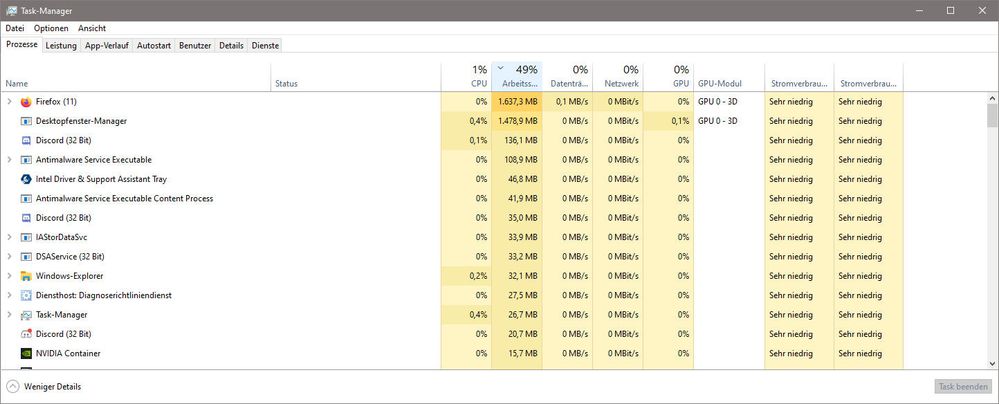- Mark as New
- Bookmark
- Subscribe
- Mute
- Subscribe to RSS Feed
- Permalink
- Report Inappropriate Content
Hi,
dwm.exe (Desktop-Window Manager) uses high memory with Intel Intel HD Graphics 630. This problem has been reported before:
Here's a screenshot of my dwm ram usage after 2 hours (1.6 GB):
Please, this bug is already known for 3-4 months, and I do not want to reinstall a 2019 driver...
- Mark as New
- Bookmark
- Subscribe
- Mute
- Subscribe to RSS Feed
- Permalink
- Report Inappropriate Content
It seems that everyone has posted positive results so far about beta driver 101.1121 resolving this dwm leak issue. I'm going ahead and marking this thread as resolved! Please note that we'll specifically call out this fix in the release notes of our next production driver release to the Download Center which will be found here once available.
Special thanks to @HKlum, @TurboTacho, @Ansuel, and the MANY others that dedicated their time testing and providing various dump files. I really appreciate you all sticking by our side after all this time to make sure this long-standing problem gets resolved. You folks are what make this Community forum so great. We couldn't have done it without you! 😊
For those of you that continue to exhibit issues: Please create new individual threads so we can assess if it is a separate issue or not for your particular case.
Thanks again everyone!!
Link Copied
- Mark as New
- Bookmark
- Subscribe
- Mute
- Subscribe to RSS Feed
- Permalink
- Report Inappropriate Content
Do we have any confirmation on this thread, which was the last working driver? Someone said on page 1 he had "8681" and that was already causing the issue. So I guess it might be a combination of Intel driver and also Windows 10 version not just the driver. I refuse to install some 2 year old driver though just because Intel is as usual to stubborn to agree there is an issue or even look into the issue properly.
Anyone on here on the latest insider build from a few days ago who could test if it still happens?
I also have the issue btw, that sometimes when moving the mouse cursor around changing the window focus in/out/in/out of Chrome or hovering over elements in Chrome GUI which causes some sort of animation like the tab bar, while you have a video being played in Chrome in another Chrome window, there is a short "glitch" of about 200ms or so, causing the entire screen to go black, all windows become black including the Windows task bar, then coming back. This issue is also present since some time now, maybe related to the issue of dwm.exe too... Windows 10 is just a total mess same as Intel drivers.
@geminis3 400mb is already a memory leak of dwm.exe, it should never really go over 60-100mb.
- Mark as New
- Bookmark
- Subscribe
- Mute
- Subscribe to RSS Feed
- Permalink
- Report Inappropriate Content
"There are no crash dump files created for dwm.exe."
Did you actually have a crash like the other user? If not, no crash dump will be created.
- Mark as New
- Bookmark
- Subscribe
- Mute
- Subscribe to RSS Feed
- Permalink
- Report Inappropriate Content
@Stefan3D That "other user" is me, for whatever reason this buggy site used a different nick for that post.
I am testing a new theory I got today and so far so good. Dont want to give false hopes, but I got a theory over the past hours what would be the reason for this memory leak thinking back when it started to happen around mid or Q3/Q4 of 2020, so I guess it was introduced with 20H1 or 20H2 but also in combination of some Intel drivers. I know MS updated WDDM with 2004 to 2.7 so that might be a stone in the puzzle too, in combination of Intel drivers which supports WDDM 2.7.
One thing which came to me was, that 20H1 introduced "Hardware-accelerated GPU scheduling" which is just enabled if the driver supports it too. And I know I had enabled it around mid or end of 2020 and the problems kinda started to happen at the same time window.
So I disabled "Hardware-accelerated GPU scheduling" today and since then my dwm.exe is behaving "normal" around 100MB, even after I tried to reproduce it to leak, it does not so far.
Here is some article about "Hardware-accelerated GPU scheduling"
https://www.windowslatest.com/2020/02/16/windows-10-v2004-hardware-accelerated-gpu-scheduling/
So if someone here has it enabled, could give it a try disabling it how it changes something for you.
This is just a hint so far, so no false hope. Testing over the next days how it made a different disabling it for me.
- Mark as New
- Bookmark
- Subscribe
- Mute
- Subscribe to RSS Feed
- Permalink
- Report Inappropriate Content
Over the past 24h my dwm.exe constantly was stable at around 74-100MB. No memory leak anymore, even I tried everything to trigger it. Played lots of videos both in Chrome and Firefox, put laptop to sleep countless times during video play, had opened a game on the dGPU. Opened several video players of VCL, hundreds of Chrome windows and tabs. No memory leak anymore. It looks really good.
So I advice anyone on here to check if they have "Hardware-accelerated GPU scheduling" enabled, or if they dont toggle it maybe back on and off again, reboot and try.
You can find the option if you go into Windows 10 settings -> system -> display -> scroll down to the end -> graphics options (last option on the page) -> https://i.imgur.com/6XlWKxO.png
The option is not visible, if the driver doesnt support WDDM 2.4. So that also might be a reason why older drivers dont show this issue.
Seems at least for me, the memory leak is gone, after disabling "Hardware-accelerated GPU scheduling".
- Mark as New
- Bookmark
- Subscribe
- Mute
- Subscribe to RSS Feed
- Permalink
- Report Inappropriate Content
@HKlum I tried this, but it did not work for me. Is there anyone else who have tried this way?
- Mark as New
- Bookmark
- Subscribe
- Mute
- Subscribe to RSS Feed
- Permalink
- Report Inappropriate Content
@mafroin Still no memory leak today for me, it seems to be fixed on my side with the option off. Have no idea why it doesnt work for you though. Maybe there are multiple things which can cause this to happen, and on my system this was one of them.
I can with 99% chance say that the option triggered it for me. I had a blown up dwm.exe (several GB) every day over the past months. And I know I had enabled the option mostly since when it started to happen around December or November of 2020. And now with it off, the past 3 days all is fine again.
Maybe look with regedit what the dword32 "HwSchMode" says for you under:
HKEY_LOCAL_MACHINE\SYSTEM\CurrentControlSet\Control\GraphicsDrivers
1 = disabled
2 = enabled
I could maybe enable it again on my side and see if I get another memory leak again, then I know for sure it is the option. But so far it totally looks like it on my side at least.
Do you also use 27.20.100.9316 ?
- Mark as New
- Bookmark
- Subscribe
- Mute
- Subscribe to RSS Feed
- Permalink
- Report Inappropriate Content
@HKlum I have downgraded my driver to 8476 and issue has gone, but I updated and tried your suggestion.I guess I will wait for the new driver. I wonder that how much memory are used after you fixed this issue.
- Mark as New
- Bookmark
- Subscribe
- Mute
- Subscribe to RSS Feed
- Permalink
- Report Inappropriate Content
@mafroin so you did NOT use 9316 + gpu scheduling off. also are you sure you used 9316 by checking via device manager. you need to set windows 10 to stop using drivers via windows updates via gpedit rule, or windows 10 would auto downgrade intel drivers to oem drivers automatically.
how did you test it that quickly and how much ram was your dwm.exe using? 200-300mb are still normal depending on the work load and also if you have a 4k display for example.
My memory leak is totally fixed with 9316 and gpu scheduling off. dwm.exe uses between 60-250mb so far depending on how many windows video ect I have open, I also have a 4k display. closing everything and letting laptop rest and memory usage goes back to really low values of <100mb.
I doubt there will be a new driver, if Intel does not bother to look into this issue. I mostly see a bug with their drivers in combination of gpu scheduling.
- Mark as New
- Bookmark
- Subscribe
- Mute
- Subscribe to RSS Feed
- Permalink
- Report Inappropriate Content
Hi all,
I'm not super computer savvy but I just wanted to input here that I think I'm also running into this issue. I was wondering if what I'm experiencing is normal activity or indeed a memory leak of some kind, not sure if this information would be helpful to y'all or not but I wanted to present it:
- I've seen dwm.exe spike to 300-500 mb, upon using programs like Zoom or upon watching a Twitch Livestream
- At other times doing these exact same activities it's between 30-70 mb
- When I start up my computer it seems any sort of activity seems to spike it to 100-150mb, if I sign out and back in it lands somewhere between 20-70
What should be the normal range of memory usage from it? Would it only be considered a leak if it's hogging gb's of memory or would this activity indicate it?
I'm on a Dell G3 15
Drivers:
NIVIDIA GeForce GTX 1060 With Max Q Design version 27.21.14.5241
Intel UHS Graphics 630 version 27.20.100.8935
I did a clean install of my drivers back in October (trying to fix a separate issue) so unfortunately it doesn't give me an option to rollback. Also, just checked, do not have Hardware-accelerated GPU scheduling turned on.
Thanks so much in advance.
- Mark as New
- Bookmark
- Subscribe
- Mute
- Subscribe to RSS Feed
- Permalink
- Report Inappropriate Content
@amgara from what you described, no, you dont have this issue. memory leaks means the task will become bigger and bigger over time, linear bigger doing the same task work or on its own in some cases if its stuck in some sort of loop. memory leaks means the memory cant be requested back from the OS. so if your dwm.exe task gets smaller in memory usage after some time of idle, that shows there is no memory leak and working as intended. Use the laptop for a few days without shutting down and see how it behaves after a few days of usage. that the option is missing is also indicator that this issue cant be triggered for you, because I am mostly sure, the issue is connected to it. I still have no memory leak anymore now after 4 days with the option turned off.
- Mark as New
- Bookmark
- Subscribe
- Mute
- Subscribe to RSS Feed
- Permalink
- Report Inappropriate Content
HKLum Said:
if your dwm.exe task gets smaller in memory usage after some time of idle, that shows there is no memory leak
To add clarity to this, with a memory leak the processes memory can get smaller (as parts other than the leak could be allocated and freed), but the general trend is a process that gets bigger over time and never goes back to it's usual size once things are done.
Imagine the difference between writing on a post-it-note and then erasing/overwriting your words contrasted with a stack of post-it notes where when you fill one, and just keep filling it, never marking the memory as unused so it can be re-claiming back to the operating system. For short-running processes, the virtual address space disappears and freeing it doesn't really matter. For long-running processes, not freeing it builds the memory use over time.
- Mark as New
- Bookmark
- Subscribe
- Mute
- Subscribe to RSS Feed
- Permalink
- Report Inappropriate Content
Thank you both for the response and teaching on the matter! When I've seen it 300-500mb it seems to just keep on creeping until I restart, but maybe I didn't leave it idle for long enough. Hoping then the case is that I don't have the problem. Crossing my fingers they implement a fix for you all soon.
- Mark as New
- Bookmark
- Subscribe
- Mute
- Subscribe to RSS Feed
- Permalink
- Report Inappropriate Content
edit: figured out it was a bug due to fast startup enabled. disabled fast startup and havent seen the issue since. thought i'd let yall know tis helped me in case the problems are related somehow.
Thought I'd post once more and get your opinions on the activity I noticed this morning.
Started up my computer, opened chrome, and turned on a twitch livestream for about 5 minutes, noticed dwm continue to spike starting from about 30mb on startup to 300mb (and climbing, did not stop growing in the 5 minutes I watched). I closed chrome and let pc sit for 10 minutes (included images), dwm remained at 300mb and did not budge. Signed out of my pc user and signed back in, dwm at 20mb pulled up twitch again, and it remained at about a steady 30mb even after 5 minutes of use.
I decided to fully shut down pc and try to replicate it and this time record with videos. Everything happened the second time as it did the first time.
@PhYrE @HKlum I'm sorry to bother you both again but could you take a look at these when you get the chance and give your opinion? Thanks again so much for your help.
https://streamable.com/feyk6z (pc start up straight into twitch)
https://streamable.com/pmnn01 (sign out sign back in straight into twitch)
- Mark as New
- Bookmark
- Subscribe
- Mute
- Subscribe to RSS Feed
- Permalink
- Report Inappropriate Content
@amgara What exactly is the meaning of your posts and what you're doing? What are you intending to do or show with what you're doing? I said... DONT shut down the laptop for a FEW DAYS, DONT LOG OUT, DONT RESTART WINDOWS. In between, when you dont use the laptop, for example while sleeping, just let it sleep or put it to hibernate, the next day, resume normal work case, repeat. WITHOUT SHUTTDING DOWN, WITHOUT RESTARTING, WITHOUT LOGGING OUT. Then after a few days, if your dwm process is over, lets say 700-1000 MB or even bigger, yes that's the issue.
Bad news sadly: While I am typing this post, my laptop is leaking memory again of dwm.exe process while I just have 2 video streams open and the memory is leaking around 2mb/s linear growing. I had woke up the laptop from hibernate today, which is the first time I had used hibernate since the weekend and the change of the gpu schedule option. So the issue sadly is not connected with the gpu schedule option it seems, but rather using hibernate maybe. I had a auto hibernate timer of around 10h set, so when I would wake up the laptop quicker, it wouldnt trigger hibernate. Someone maybe can confirm, who had the issue also used hibernate in between? Thats also maybe the reason why Intel couldnt reproduce it, because they never thought of using hibernate for the testing.
- Mark as New
- Bookmark
- Subscribe
- Mute
- Subscribe to RSS Feed
- Permalink
- Report Inappropriate Content
ok ... I was the one who said I have no problems since I installed the new driver ... and really I didn't
But TODAY (right now) the issue is back. It takes "only" 1 GB of RAM but ... it shouldn't even take that.
I am booting this machine every day. So it's up every day about the same amount of hours.
WHAT I WONDER: on that "windows" I had crashes ... without bluescreen ... without any crash dump. Just ... BOOP ... reboot. I even bought a new computer (I wanted a faster one anyway) and moved over the SSD with the same installation. And it has the same Intel graphics card. And after some days, it also started to crash. It's not the SSD, not the Memory ...
So are the crashes connected with the memory bug of this desktop window manager?
- Mark as New
- Bookmark
- Subscribe
- Mute
- Subscribe to RSS Feed
- Permalink
- Report Inappropriate Content
@HajoBerlin yes dwm.exe will eventually crash if it gets too big in memory (running out of memory), but that shouldnt cause a pc reboot, the screen should go black for 1 second and come back restarting dwm.exe.
just open windows reliability monitor and see if it shows any information on the reboots: https://www.howtogeek.com/166911/reliability-monitor-is-the-best-windows-troubleshooting-tool-you-arent-using/
also if you are using "fast startup" that basically means it will use a "mini hibernate" (mini hibernate of kernel + drivers + system related stuff) each restart of windows, so if hibernate is indeed a root cause of this issue, it might trigger it too with "fast startup" activated.
I just saw the edit of @amgara if that is true, it is another hint of my theory. using "fast startup" or using hibernate triggering this issue.
you can deactivate hibernate, which then automatically turns off "fast startup" by opening a cmd.exe as administrator and type in: powercfg -h off
- Mark as New
- Bookmark
- Subscribe
- Mute
- Subscribe to RSS Feed
- Permalink
- Report Inappropriate Content
My dwm.exe exploded again today to 1.2GB after using my laptop after using it for some hours. I didnt use hibernate in between but modern standby... just amazing Intel. Really amazing. This is not acceptable!
- Mark as New
- Bookmark
- Subscribe
- Mute
- Subscribe to RSS Feed
- Permalink
- Report Inappropriate Content
@HKlum it is too bad, so only way to solve this issue can be rolling back to 8476 for now.
- Mark as New
- Bookmark
- Subscribe
- Mute
- Subscribe to RSS Feed
- Permalink
- Report Inappropriate Content
- Mark as New
- Bookmark
- Subscribe
- Mute
- Subscribe to RSS Feed
- Permalink
- Report Inappropriate Content
There is no solution as Intel cannot get this memory leak on the test devices.
Disable Fast System Start and hibernation ... helps.
- Mark as New
- Bookmark
- Subscribe
- Mute
- Subscribe to RSS Feed
- Permalink
- Report Inappropriate Content
That's unfortunate... will try that, thank you!
Here's to hoping this eventually can get resolved
- Subscribe to RSS Feed
- Mark Topic as New
- Mark Topic as Read
- Float this Topic for Current User
- Bookmark
- Subscribe
- Printer Friendly Page