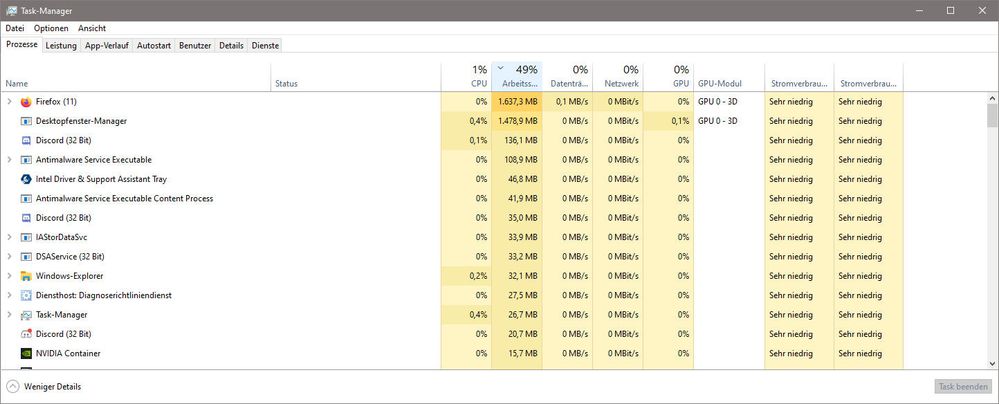- Mark as New
- Bookmark
- Subscribe
- Mute
- Subscribe to RSS Feed
- Permalink
- Report Inappropriate Content
Hi,
dwm.exe (Desktop-Window Manager) uses high memory with Intel Intel HD Graphics 630. This problem has been reported before:
Here's a screenshot of my dwm ram usage after 2 hours (1.6 GB):
Please, this bug is already known for 3-4 months, and I do not want to reinstall a 2019 driver...
- Mark as New
- Bookmark
- Subscribe
- Mute
- Subscribe to RSS Feed
- Permalink
- Report Inappropriate Content
It seems that everyone has posted positive results so far about beta driver 101.1121 resolving this dwm leak issue. I'm going ahead and marking this thread as resolved! Please note that we'll specifically call out this fix in the release notes of our next production driver release to the Download Center which will be found here once available.
Special thanks to @HKlum, @TurboTacho, @Ansuel, and the MANY others that dedicated their time testing and providing various dump files. I really appreciate you all sticking by our side after all this time to make sure this long-standing problem gets resolved. You folks are what make this Community forum so great. We couldn't have done it without you! 😊
For those of you that continue to exhibit issues: Please create new individual threads so we can assess if it is a separate issue or not for your particular case.
Thanks again everyone!!
Link Copied
- Mark as New
- Bookmark
- Subscribe
- Mute
- Subscribe to RSS Feed
- Permalink
- Report Inappropriate Content
Here's some info on it:
GFlags - Windows drivers | Microsoft Docs
Below are the steps:-
- GFlags is included in the Debugging Tools for Windows 10 (WinDbg). Once installed, run gflags from command line.
Open CMD and navigate to the gflags.exe tool path: C:\Program Files (x86)\Windows Kits\10\Debuggers\x64, then select "Run as administrator". - In the UI, enter dwm.exe as the Image name.
- Check the boxes – Enable heap tail checking, Enable heap tagging, Create user mode stack trace database and Apply the settings.
- Reproduce the scenario and let dwm.exe accumulate memory close to 2 GB.
- Right click on Desktop Windows Manager in the Task Manger and select “Create Dump File”
It would be best if the users are able to share the dump files with the latest GFX driver and OS version available.
Please upload the dump and confirm which driver and OS version you captured it with.
- Mark as New
- Bookmark
- Subscribe
- Mute
- Subscribe to RSS Feed
- Permalink
- Report Inappropriate Content
Hello @Bryce_Intel ,
I have done now the steps with Windows 10 Build 21390 and Intel driver 100.9466
dwm.DMP ~2,27 GB
DxDiag.txt
Intel® HD Graphics 620 - Wednesday, 09 June 2021.txt
gflags_settings.png
= gflags_dwm_Win10_21390_Intel_9466.zip ~ 261 MB
https://www.file-upload.net/download-14609346/gflags_dwm_Win10_21390_Intel_9466.zip.html
- Mark as New
- Bookmark
- Subscribe
- Mute
- Subscribe to RSS Feed
- Permalink
- Report Inappropriate Content
Very strange @MrX1980, my dev examined the dump, they said they don't see gflags enabled. I told them to check your settings png and they said the settings look to be correct, so they're not sure why the dump didn't populate correctly. Do you have any idea why? Would you be willing to try again?
|
Bryce, I checked the dump you provided. I do not see the gflags - Enable heap tail checking, Enable heap tagging, Create user mode stack trace database enabled in it.
0:000> !gflag Current NtGlobalFlag contents: 0x00000000 |
- Mark as New
- Bookmark
- Subscribe
- Mute
- Subscribe to RSS Feed
- Permalink
- Report Inappropriate Content
The Dev responded back with a little more.
"It doesn’t work for me if I do not restart the system after enabling the gflags.
- Run Gflags.exe.
- In the UI, enter dwm.exe as the Image name.
- Check the boxes – Enable heap tail checking, Enable heap tagging, Create user mode stack trace database and Apply the settings.
- Restart the computer.
- Reproduce the scenario and let dwm.exe accumulate memory close to 2 GB.
- Right click on Desktop Windows Manager in the Task Manger and select “Create Dump File”"
- Mark as New
- Bookmark
- Subscribe
- Mute
- Subscribe to RSS Feed
- Permalink
- Report Inappropriate Content
Hi @Bryce_Intel ,
via Windows Update I got the driver version 30.0.100.9670 (driver date 09.06.2021) and today I could reach ~1GB dwm.exe then it drops back under 100 MB.
windgb.exe show me now:
0:000> !gflag
Current NtGlobalFlag contents: 0x00001810
htc - Enable heap tail checking
htg - Enable heap tagging
ust - Create user mode stack trace database
https://www.file-upload.net/download-14616400/gflags_dwm_Win10_21390_Intel_9670.zip.html
- Mark as New
- Bookmark
- Subscribe
- Mute
- Subscribe to RSS Feed
- Permalink
- Report Inappropriate Content
Hi @Bryce_Intel ,
Here is a dump file following the instructions above as far as possible. Memory usage did not go up to 2GB, but kept hovering around 1GB. Laptop was pretty much unusable at the time, getting extremely low fps on a full screen video playing on one screen and very slow response on any actions performed on the laptop's screen.
To update to the latest Intel drivers:
- Manually downloaded 30.0.100.9667 from https://downloadcenter.intel.com/download/30522/Intel-Graphics-BETA-Windows-10-DCH-Drivers
- Uninstalled existing drivers through Device Manager
- Installed 30.0.100.9667 through the downloaded executable
For some reason however, both Device Manager and Intel Command Centre identify my Intel drivers as 27.20.100.8935. I don't have an executable for 27.20.100.8935 on my laptop and I'm unsure where this would come from. Any insights would be appreciated.
Setup: Lenovo thinkpad connected to HP screen though USB-C.
Intel GPU: Intel UHD Graphics 620
Driver (according to Device Manager): 27.20.100.8935
Driver (which I apparently failed to install manually): 30.0.100.9667
Nvidia GPU: NVIDIA Quadro P520
Driver: 27.21.14.661
Dump file: https://www.dropbox.com/s/rtdqzk3vjjnpgq3/dwm_latestDrivers.7z?dl=0
- Mark as New
- Bookmark
- Subscribe
- Mute
- Subscribe to RSS Feed
- Permalink
- Report Inappropriate Content
Hi @NewDriversPlz,
Sounds like the WU loop is getting ya. Windows Update checks your system if a WU driver has been installed (checking in the systems Driver Store) and if there's remnants of the driver, then it will not reinstall it. Uninstalling the driver essentially deletes all traces even from the Driver Store, so WU thinks it hasn't been installed yet, and then silently installs it.
So, with 8935 installed, just install 9667 over it. Don't uninstall first. Should work. If you have trouble installing, just use Have Disk to install it. Reboot, then check version again to verify.
.:Bryce:.
- Mark as New
- Bookmark
- Subscribe
- Mute
- Subscribe to RSS Feed
- Permalink
- Report Inappropriate Content
Hi @Bryce_Intel ,
Gotcha. I updated again but this time without uninstalling the drivers first. DWM is up to a happy 450 MB right after startup so let's see what today brings. I'll see if I can get a new dump file uploaded.
- Mark as New
- Bookmark
- Subscribe
- Mute
- Subscribe to RSS Feed
- Permalink
- Report Inappropriate Content
Hi @Bryce_Intel ,
Here is a new dump file after today. Created the dump at ~1200 MB RAM on dwm.exe. I don't know if this is related but the GPU usage of dwm.exe is also very high. It typically hovers between 0 and, say, 5% on the onboard Intel GPU when no video is playing. When video is playing GPU use by dwm.exe shoots up to 50-100%.
Setup: Lenovo thinkpad connected to HP screen through USB-C.
Intel GPU: Intel UHD Graphics 620
Driver: 30.0.100.9667
Nvidia GPU: NVIDIA Quadro P520
Driver: 27.21.14.6611
Dump: https://www.dropbox.com/s/ut3lrxj03dg0p4h/dwm_20210615.7z?dl=0
- Mark as New
- Bookmark
- Subscribe
- Mute
- Subscribe to RSS Feed
- Permalink
- Report Inappropriate Content
Hey there, no update on your dump file yet. I just sent a reminder to the Dev, I'll check back again in a couple days.
- Mark as New
- Bookmark
- Subscribe
- Mute
- Subscribe to RSS Feed
- Permalink
- Report Inappropriate Content
Hi @Bryce_Intel
First, sorry for my poor English.(From Japan)
When playing Full Screen (1920 * 1080) on Youtube(by Chrome), the dwm took 13GB of memory usage at 4 hours(Please refer to After4Hours.png).
It looks like increased by about 30MB per 30sec. It's almost linear.(Please refer to dwm_usage_per_30sec.xlsx)
It can be reproduced, you come to see? 😂
Display Driver : Intel UHD Graphics 27.20.100.9126(Not 630)
And other info refer to the DxDiag.txt.
Put the dump file below with gflags.
https://firestorage.com/download/a164d31d651f77e985345b8f921ea489bd67ed7f
CAUTION : The file size is too large(631MB) , unzipped it will be 13GB!!
I hope it will help you.
- Mark as New
- Bookmark
- Subscribe
- Mute
- Subscribe to RSS Feed
- Permalink
- Report Inappropriate Content
Thanks @kimoto1973, I downloaded the dump and just submitted it to Dev. Let's see what their analysis shows.
- Mark as New
- Bookmark
- Subscribe
- Mute
- Subscribe to RSS Feed
- Permalink
- Report Inappropriate Content
Hi,
If you need more dumps, I would like to remind you that I already posted a folder containing 14 dumps from my PC, if it can help. But I don't think it has been downloaded. Here is the link :
https://1drv.ms/u/s!AhNGmCtr4NeUpKAfbIiKziUjkcFBrA?e=xzZU3J
Thanks for your help !
Have a great day.
- Mark as New
- Bookmark
- Subscribe
- Mute
- Subscribe to RSS Feed
- Permalink
- Report Inappropriate Content
Hi @SaladCesar,
Are these dumps all with GFlags enabled?
- Mark as New
- Bookmark
- Subscribe
- Mute
- Subscribe to RSS Feed
- Permalink
- Report Inappropriate Content
And the stalling continues.
- Mark as New
- Bookmark
- Subscribe
- Mute
- Subscribe to RSS Feed
- Permalink
- Report Inappropriate Content
Hello,
I found a solution to this problem:
1. Open the "Power Management" settings";
2. Click " Advanced Power Settings";
3. Press " Power Button Actions";
4. Click " Change settings that are currently unavailable";
5. Uncheck " Enable fast startup (recommended);
6. Click " Save Changes";
7. Restart the computer.
- Mark as New
- Bookmark
- Subscribe
- Mute
- Subscribe to RSS Feed
- Permalink
- Report Inappropriate Content
Hi. I posted this workaround here on Jan 21, and it seems to have worked for a lot of people?
At the time, I hadn't seen my workaround posted anywhere else?
If it works, that's great, but a "proper" Intel fix will be very welcome!
- Mark as New
- Bookmark
- Subscribe
- Mute
- Subscribe to RSS Feed
- Permalink
- Report Inappropriate Content
Hi! Could you describe in more detail the "correct fix from intel", please:) I'd like to see if it works for me.
- Mark as New
- Bookmark
- Subscribe
- Mute
- Subscribe to RSS Feed
- Permalink
- Report Inappropriate Content
There is no "correct fix" from Intel that I know of, but they say they're working on it 🙂
My workaround (not a fix) may work for some, and not for others? I have a Desktop, not a Laptop, and I've never tried it on a Laptop.
I know that testing any "fix" isn't easy, as it can work perfectly for days, then suddenly use Gb of memory?
All I can say, is that from my experience, since late January 2021 dwm.exe hasn't used more that about 78Mb of RAM, but I don't check it every day! Currently, it's using 76Mb, and my PC has been on and used almost constantly for about 12 hours today.
- Mark as New
- Bookmark
- Subscribe
- Mute
- Subscribe to RSS Feed
- Permalink
- Report Inappropriate Content
I also use a desktop PC. After disabling fast boot, I did not have any leaks, dwm.exe I did not consume more than 80 MB (I use the computer for about 8 hours a day).
- Mark as New
- Bookmark
- Subscribe
- Mute
- Subscribe to RSS Feed
- Permalink
- Report Inappropriate Content
Sorry, that's not the solution. I have this feature disabled in my computer, and sometimes the memory leakage with dwm.exe still happens.
- Subscribe to RSS Feed
- Mark Topic as New
- Mark Topic as Read
- Float this Topic for Current User
- Bookmark
- Subscribe
- Printer Friendly Page