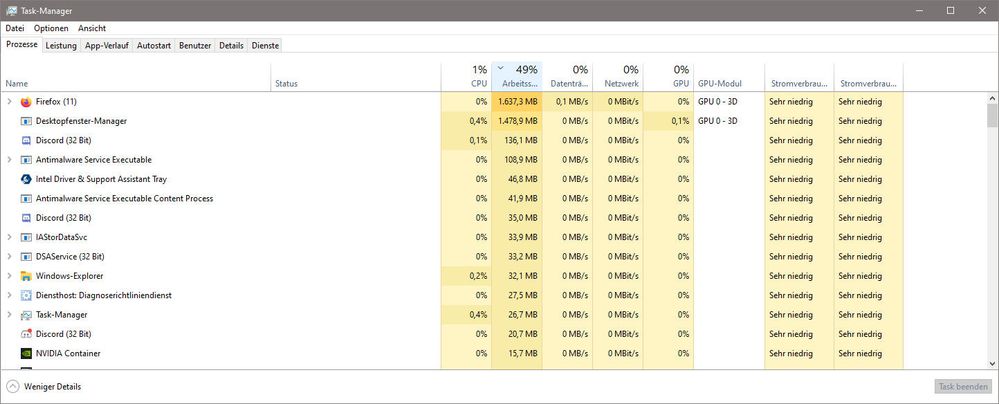- Mark as New
- Bookmark
- Subscribe
- Mute
- Subscribe to RSS Feed
- Permalink
- Report Inappropriate Content
Hi,
dwm.exe (Desktop-Window Manager) uses high memory with Intel Intel HD Graphics 630. This problem has been reported before:
Here's a screenshot of my dwm ram usage after 2 hours (1.6 GB):
Please, this bug is already known for 3-4 months, and I do not want to reinstall a 2019 driver...
- Mark as New
- Bookmark
- Subscribe
- Mute
- Subscribe to RSS Feed
- Permalink
- Report Inappropriate Content
It seems that everyone has posted positive results so far about beta driver 101.1121 resolving this dwm leak issue. I'm going ahead and marking this thread as resolved! Please note that we'll specifically call out this fix in the release notes of our next production driver release to the Download Center which will be found here once available.
Special thanks to @HKlum, @TurboTacho, @Ansuel, and the MANY others that dedicated their time testing and providing various dump files. I really appreciate you all sticking by our side after all this time to make sure this long-standing problem gets resolved. You folks are what make this Community forum so great. We couldn't have done it without you! 😊
For those of you that continue to exhibit issues: Please create new individual threads so we can assess if it is a separate issue or not for your particular case.
Thanks again everyone!!
Link Copied
- Mark as New
- Bookmark
- Subscribe
- Mute
- Subscribe to RSS Feed
- Permalink
- Report Inappropriate Content
I am also having this issue since a clean re-install of windows pro in february 2021 on my dell xps 9570 (yes ironically the simple fix for every windows problem caused this, by updating the igpu driver I guess). I have worked with many laptops before, my job depends on it, all of them intel and never had a problem not caused by me. This bug has made my laptop unreliable, I am on constant fear using it and in constant fight with windows update because the only real "fix" is reverting to very old drivers that don't even show up in your driver page. So respectfully @Gabriela_Intel if you are also frustrated imagine how we are feeling, that over an year you can't even reproduce this bug, whoever told you to say that should be ashamed, at least close this forum and ban any dwm.exe mentions, because answers like that right now are pure hipocrisy and disrespect. For over a year moderators are telling this. It may not be your fault but I do not care, it is a bug caused by an intel driver update, why don't you simply ask in private message to anyone of the great people here to spend a few hours in a video call with anyone of the supposed devs that are working on this so that they can see, it is that simple and Im sure someone can. I really hope you didn't gave up on this and I am updating soon to a non intel product and possibly non MS but I would like to gift this very usable laptop to someone. Again it might not be your fault but you are Intel, if it was microsoft that ruined your perfecly written drivers re-write them or complain in behalf of your costumers. To finish sorry about my lack of english know-how and I do not want to disrepect anyone.
- Mark as New
- Bookmark
- Subscribe
- Mute
- Subscribe to RSS Feed
- Permalink
- Report Inappropriate Content
Problem resumed! 😑
- Mark as New
- Bookmark
- Subscribe
- Mute
- Subscribe to RSS Feed
- Permalink
- Report Inappropriate Content
It has been written many times here that disabling fast startup is one solution.
However, not everyone is satisfied with this solution.
- Mark as New
- Bookmark
- Subscribe
- Mute
- Subscribe to RSS Feed
- Permalink
- Report Inappropriate Content
Unfortunately, I already turned it off (already 2 weeks since I turned it off) and it still using 500MB+.
- Mark as New
- Bookmark
- Subscribe
- Mute
- Subscribe to RSS Feed
- Permalink
- Report Inappropriate Content
What he said is total garbage and nonsense. The Google/Edge Update process has nothing to do with this issue.
- Mark as New
- Bookmark
- Subscribe
- Mute
- Subscribe to RSS Feed
- Permalink
- Report Inappropriate Content
Additionally, you can also disable hibernation, however, as also stated here - disabling this option does not work well on the latest hardware and makes it useless.
However, for now, apart from going back to very old drivers, there are no other options.
Dodatkowo można również wyłączyć hibernację, jednak jak wspomniano tutaj - wyłączenie tej opcji nie działa dobrze na najnowszym sprzęcie i czyni ją bezużyteczną.
Jednak na razie, poza powrotem do bardzo starych sterowników, nie ma innych opcji.
- Mark as New
- Bookmark
- Subscribe
- Mute
- Subscribe to RSS Feed
- Permalink
- Report Inappropriate Content
After talking to MS in their chat support I was assured that it was a known bug, and I tried and tried asking the other person if they could make a public statement in any release of windows with this specific bug "under known issues" telling people that they know, are trying to fix and to NOT update the driver, but there is little he could do. They can't even stop the driver update(ironically). In the mean time I also created a report using windows built-in feedback hub. This is probably useless but feel free to reply with your problems and your findings. https://aka.ms/AAdcldf . Also make sure to create your own report maybe if we upvote ourselves and create multiple reports it will gain some relevance and they take action, 7th and 8th gen laptops were incredibly popular and still very usable we can't let them rest.
- Mark as New
- Bookmark
- Subscribe
- Mute
- Subscribe to RSS Feed
- Permalink
- Report Inappropriate Content
@pm29 your feedback hub report is not public, please make it public. It doesnt make any sense to create multiple reports with 1 upvote. The sad thing is, MS mostly will ignore every single report which has not over 100 upvotes or even more.
- Mark as New
- Bookmark
- Subscribe
- Mute
- Subscribe to RSS Feed
- Permalink
- Report Inappropriate Content
I am very sorry the link does not work and I can't make it work (My intentions were sincere). The reports that do have an official response is always the same copy pasted crap "reproduce the activity in video and detail" from the same Microsoft Engineer. If you can make a report it is easy to upvote them all at once, and I know it is random but if someone manages to capture it happening in a short period of time it would be great, at least the person answering would need to find another text to copy paste.
- Mark as New
- Bookmark
- Subscribe
- Mute
- Subscribe to RSS Feed
- Permalink
- Report Inappropriate Content
On page 5 I have collected some Feedback-Hub entries that can be upvoted.
- Mark as New
- Bookmark
- Subscribe
- Mute
- Subscribe to RSS Feed
- Permalink
- Report Inappropriate Content
A new graphic driver 30.0.100.9805 is out:
https://www.intel.com/content/www/us/en/download/19344/intel-graphics-windows-dch-drivers.html
https://downloadmirror.intel.com/646152/releasenotes_100.9805.pdf
After a few minutes DWM use about ~150MB (too much).
Anyone else who tested it?
- Mark as New
- Bookmark
- Subscribe
- Mute
- Subscribe to RSS Feed
- Permalink
- Report Inappropriate Content
Yesterday I had again about 1.5 GB DWM.exe while watching a german TV live stream and YouTube via Microsoft Edge (stable).
Windows 11 Build 22000.132 / Intel driver 30.0.100.9805
Dump file:
https://www.file-upload.net/download-14662515/gflags_dwm_Win11_22000.132_Intel_9805.zip.html
- Mark as New
- Bookmark
- Subscribe
- Mute
- Subscribe to RSS Feed
- Permalink
- Report Inappropriate Content
Open "Power Management", select change "Balanced" power plan, toggle "Screen Off" timer to 1 minute and just wait.
When your monitor goes black, use any key or mouse to wake up and just open any livestream via any browser and watch your "dwm.exe"s ram usage. It will be skyrocketing in 5 minutes.
This problem is so easy to recreate...
- Mark as New
- Bookmark
- Subscribe
- Mute
- Subscribe to RSS Feed
- Permalink
- Report Inappropriate Content
I was testing 30.0.100.9805 over the past 3 days and had not a single leak, even using several times hibernate and sleep, watching hours of twitch videos. I was already thinking maybe they secretly fixed it with 30.0.100.9805 until I saw the old bug I already know from good old Intel, that randomly with random back and forth driver versions, modern standby stops working. And it was again the case with this driver. No C10 states = no modern standby working, just C8 as last working CPU power state. Rebooting resolved the issue and C10 was for now working again. I already had the bug a few days ago, that all c states stopped working until a Windows reboot.
This again let me believe the issue is connected to (deepest) sleep states of the CPU, and if for whatever reason on some devices C10 and modern standby are not working, the leak wont happen. When you have working modern standby, it will start to leak at some point.
Installing 30.0.100.9805 btw again was buggy and got me a black screen during the setup, which didnt resolve itself from itself. Just after hitting windows key the screen flickered and came back.
Enough is just enough. Fire your driver team in India and get a new one, who know what theyre doing.
- Mark as New
- Bookmark
- Subscribe
- Mute
- Subscribe to RSS Feed
- Permalink
- Report Inappropriate Content
I'll volunteer If any dev from Intel wants to remotely access my PC and conduct the necessary debugging & troubleshooting.
- Mark as New
- Bookmark
- Subscribe
- Mute
- Subscribe to RSS Feed
- Permalink
- Report Inappropriate Content
They just announced the name of their new discrete high-performance GPU, Intel Arc.
Curious to see how it's gonna fare against the competition. Even for company like Nvidia or AMD, who have been in the business for long, releasing stable GPU driver is not an easy job.
This Intel Arc is gonna be a **bleep**show 😂
- Mark as New
- Bookmark
- Subscribe
- Mute
- Subscribe to RSS Feed
- Permalink
- Report Inappropriate Content
Do Intel's managers know, you need good drivers for a dGPU with countless workarounds for countless mostly all games on the market? I guess not. Because Intels GPU drivers are a total sh** show. I read before, that the Nvidia GPU driver is the most complex software ever written, has more code lines than the entire Windows OS. 20 years of experience and coding for countless games included in the AMD and Nvidia drivers, and Intel has NOTHING. Literally NOTHING. No sane person would buy a Intel dGPU. No one.
Intels WIFI drivers are same as terrible. Mostly also "made in India". Every month a new WIFI and BT driver with fixes in the change logs "fixes a BSOD" "fixes wifi performance to drop if this and that happens". Since 2 years, every change log the same. They cant code.
My Wifi randomly stops working every few weeks until I disable and enable it, have a AX200. And wont connect anymore.
- Mark as New
- Bookmark
- Subscribe
- Mute
- Subscribe to RSS Feed
- Permalink
- Report Inappropriate Content
I hope people don't end up finding this thread when Googling are Intel Arc GPUs good or is Intel Arc GPU worth it or a good deal. If people find this thread and start wondering ... is Intel Arc GPU worse than AMD or Intel Arc GPU not as good as Nvidea they might not want to buy them. A cursory search might make potential buyers fear Intel Arc GPU driver issues or Intel Arc GPU performance issues.
If this thread made people think those things, maybe because shoppers searched for terms like that on search engines, well that could really be inconvenient and annoying for Intel. It could be a problem that plagued them for over a year and received little to no support. Wouldn't that be a shame for them...
- Mark as New
- Bookmark
- Subscribe
- Mute
- Subscribe to RSS Feed
- Permalink
- Report Inappropriate Content
Intel don't even care, this DWM leak even exists in the OEM version of the drivers. There is no real solution to this issue to this day.
27.20.100.8476 is the last good version If anyone needs it.
- Mark as New
- Bookmark
- Subscribe
- Mute
- Subscribe to RSS Feed
- Permalink
- Report Inappropriate Content
Sorry for the crickets from our end... Rest assured that we're still working on this issue. Debug and MSFT were still unable to reproduce it, but the good news is that, with some persistence, I was able to see the issue myself a few times on a 7th Gen NUC. Thanks to @HKlum for providing us with specific instructions on how to replicate! We couldn't have done it without your help. I think one of the reasons why we couldn't successfully reproduce the issue before was because we were testing for less than 48 hours. The dump files from my repro have since been passed along to the corresponding teams.
We're currently testing out an internal driver that contains a potential fix... fingers crossed.🤞 I'll post to this thread again when I have more updates.
- Mark as New
- Bookmark
- Subscribe
- Mute
- Subscribe to RSS Feed
- Permalink
- Report Inappropriate Content
We all keep our fingers crossed! 🤞
And we are waiting for the good news...
- Subscribe to RSS Feed
- Mark Topic as New
- Mark Topic as Read
- Float this Topic for Current User
- Bookmark
- Subscribe
- Printer Friendly Page