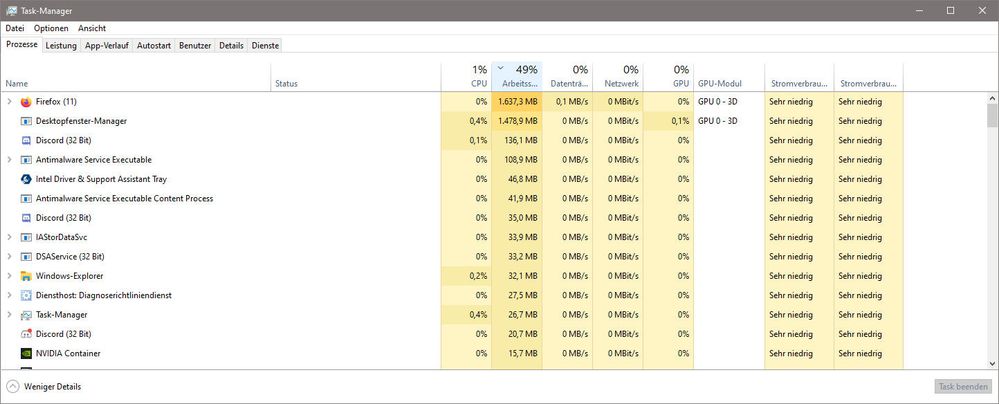- Mark as New
- Bookmark
- Subscribe
- Mute
- Subscribe to RSS Feed
- Permalink
- Report Inappropriate Content
Hi,
dwm.exe (Desktop-Window Manager) uses high memory with Intel Intel HD Graphics 630. This problem has been reported before:
Here's a screenshot of my dwm ram usage after 2 hours (1.6 GB):
Please, this bug is already known for 3-4 months, and I do not want to reinstall a 2019 driver...
- Mark as New
- Bookmark
- Subscribe
- Mute
- Subscribe to RSS Feed
- Permalink
- Report Inappropriate Content
It seems that everyone has posted positive results so far about beta driver 101.1121 resolving this dwm leak issue. I'm going ahead and marking this thread as resolved! Please note that we'll specifically call out this fix in the release notes of our next production driver release to the Download Center which will be found here once available.
Special thanks to @HKlum, @TurboTacho, @Ansuel, and the MANY others that dedicated their time testing and providing various dump files. I really appreciate you all sticking by our side after all this time to make sure this long-standing problem gets resolved. You folks are what make this Community forum so great. We couldn't have done it without you! 😊
For those of you that continue to exhibit issues: Please create new individual threads so we can assess if it is a separate issue or not for your particular case.
Thanks again everyone!!
Link Copied
- Mark as New
- Bookmark
- Subscribe
- Mute
- Subscribe to RSS Feed
- Permalink
- Report Inappropriate Content
Today I reached the ~2GB dwm.exe spike and created the requested dump file.
https://www.file-upload.net/download-14623481/gflags_dwm_Win10_21390_Intel_9670_2GB.zip.html
- Mark as New
- Bookmark
- Subscribe
- Mute
- Subscribe to RSS Feed
- Permalink
- Report Inappropriate Content
Hi,
i manage to reproduce a very big leak.
To reproduce:
- Enable Windows Acrylics Effects (transparency effecs in the personalizzation menu)
- Have 2 monitor (i'm currently using one laptop dell precision 5550 and one cheap 1080p samsung monitor (different scaling))
- Move windows across the 2 monitor and notice the dwm leaking ram (in 1 minute you will easily go to 1gb)
I created a trace... Tell me if it's not useful and I will provide what you need.
Windows version Windows 10 preview fast channel 21390
Intel gpu driver 27.20.100.8681
here is the etl
https://mega.nz/file/c09FGabJ#y1LRIekNhcxnQlEhlVfbTCn75Fb3EOr1hcE-QN2sF8E
- Mark as New
- Bookmark
- Subscribe
- Mute
- Subscribe to RSS Feed
- Permalink
- Report Inappropriate Content
Here is a leak of almost 1gb by following your instruction
https://mega.nz/file/klUkSDqR#3svmaX1-QM-KYfvaugzhCSVF7Lyuof5SlWFqY7SN7OQ
- Mark as New
- Bookmark
- Subscribe
- Mute
- Subscribe to RSS Feed
- Permalink
- Report Inappropriate Content
@Gabriela_Intel Hi, today I powered on my laptop from sleep and i have a new dump
https://mega.nz/file/ltNjlKLY#Xyk9YjUrfX9BlzxLgLuGVlWGPIol588rP3_69F9AEp0
Leak is of 1gb... Same intel gpu driver as before. Windows 11 insider preview build
- Mark as New
- Bookmark
- Subscribe
- Mute
- Subscribe to RSS Feed
- Permalink
- Report Inappropriate Content
After some time from my previous dwm... 2gb of leak. Same system. Just used it a bit.
https://mega.nz/file/tkkGFQQT#Tm2kNSAz_tIC6uKwpnqUWRgVIGVTqtp_0TECR7wfzEI
- Mark as New
- Bookmark
- Subscribe
- Mute
- Subscribe to RSS Feed
- Permalink
- Report Inappropriate Content
Huge thanks to all you folks who have provided us dump files! I've submitted the dumps to our MSFT dev for analysis. I know it's been a bumpy ride, but we're trying our best to understand what's causing this memory leak. I'll post in this thread again as soon as an update is available to me.
Thanks again everyone. 😊
- Mark as New
- Bookmark
- Subscribe
- Mute
- Subscribe to RSS Feed
- Permalink
- Report Inappropriate Content
I can provide more dump if you still needs them. I just want this fixed as it's like half a year that we have this and i want to help in every way possible.
- Mark as New
- Bookmark
- Subscribe
- Mute
- Subscribe to RSS Feed
- Permalink
- Report Inappropriate Content
I have a new dump file. Now with Windows 11 build 22000.71 and driver 9684.
https://www.file-upload.net/download-14637603/gflags_dwm_Win11_22000.71_Intel_9684_2GB.zip.html
- Mark as New
- Bookmark
- Subscribe
- Mute
- Subscribe to RSS Feed
- Permalink
- Report Inappropriate Content
Hello!
I attach my dump with a DWM memory leak (2.6GB approx consumption) following all the steps you have detailed. I hope this will help to solve this problem
https://drive.google.com/file/d/1-8k3K-zsI8G-3pgtOBlMe7cLucJ7yCci/view?usp=sharing
And in this video I show how I manage to reproduce the problem
https://drive.google.com/file/d/1FDpjtitDzJ4j3vLYPXThwvROLOkwYYpe/view?usp=sharing
Processor: Intel Core i5-8265U
GPU: Intel UHD Graphics 620
Driver version: 27.20.100.9466
OS: Windows 11 Pro (build 22000.65)
- Mark as New
- Bookmark
- Subscribe
- Mute
- Subscribe to RSS Feed
- Permalink
- Report Inappropriate Content
It's okay, but I still don't understand.
Why won't Intel buy a laptop, such as the Lenovo Legion 5?
It's gonna leak like hell on newly purchased equipment.
- Mark as New
- Bookmark
- Subscribe
- Mute
- Subscribe to RSS Feed
- Permalink
- Report Inappropriate Content
@Rzymianin How naive are you? "Intel not having a laptop"... INTEL not having a laptop...... INTEL???? NOT HAVING A LAPTOP!??? 😏😏😏🙃
- Mark as New
- Bookmark
- Subscribe
- Mute
- Subscribe to RSS Feed
- Permalink
- Report Inappropriate Content
@HKlum Don't be so rude. They have not made any negative comments towards you but you're going to go out of your way to call them naïve in the most sarcastic and condescending way possible. Again with the 'I'm going to repeat the same statement multiple times and use all caps to make myself seem more established in the discourse of this conversation that I personally am seeming to react toward the person like a raging child because I lack the social integrity to give them the anonymous respect of being civil'.
Respect other people as you want to be respected or keep quiet if you have nothing constructive or nice to say to someone.
- Mark as New
- Bookmark
- Subscribe
- Mute
- Subscribe to RSS Feed
- Permalink
- Report Inappropriate Content
They claim that they cannot obtain for testing a memory leak.
So...... they will have such a leak on newly purchased equipment such as a Lenovo laptop ..... It's that simple.
The leak will definitely be .....🤣
- Mark as New
- Bookmark
- Subscribe
- Mute
- Subscribe to RSS Feed
- Permalink
- Report Inappropriate Content
I have a UHD Graphics 620 and I am also having this problem. On intel's troubleshooting article, only 630 is addressed.
I hope they can find a fix sooner. It's been a year for god's sake.
- Mark as New
- Bookmark
- Subscribe
- Mute
- Subscribe to RSS Feed
- Permalink
- Report Inappropriate Content
We have a lot of PCs with Intel UHD Graphics 610, some of them have encountered this issue. Who knows where is the official announcement, I'd like to send it to our customers for reference.
- Mark as New
- Bookmark
- Subscribe
- Mute
- Subscribe to RSS Feed
- Permalink
- Report Inappropriate Content
The only link that I know is this one: https://www.intel.com/content/www/us/en/support/articles/000058381/graphics/graphics-for-8th-generation-intel-processors.html
But the page only mention Intel UHD Graphics 630. AFAIK this problem happens on many Intel products, not just 630
- Mark as New
- Bookmark
- Subscribe
- Mute
- Subscribe to RSS Feed
- Permalink
- Report Inappropriate Content
I only saw this problem on my 10th gen with Intel UHD Graphics 630.
I upgraded to a 11th gen with Intel UHD Graphics 750 and have not seen this issue.
Like my previous post, as soon as I start Win10 and start Task Manager, switch to Details tab, if dwm.exe has been started with a User name DWM-2 or higher, it will start to eat up system memory and never relinquish it. If User name is DWM-1 it will behave normally. On my 630 upon start up it will always be a number higher than 1, after a restart it will revert to DWM-1.
On the 750, I have never seen a User name higher then DWM-1, so no issues.
This is the exact same system and components, and Win10 build version, I only swapped the CPU from a 10900K to a 11900K.
- Mark as New
- Bookmark
- Subscribe
- Mute
- Subscribe to RSS Feed
- Permalink
- Report Inappropriate Content
Yes, I also noticed there were username DWM-1 or DWM-2 of DWM on my PCs. But I'm not sure if it always causes memory leakage when the username is DWM-2, I'll monitor and verify it.
- Mark as New
- Bookmark
- Subscribe
- Mute
- Subscribe to RSS Feed
- Permalink
- Report Inappropriate Content
- Mark as New
- Bookmark
- Subscribe
- Mute
- Subscribe to RSS Feed
- Permalink
- Report Inappropriate Content
They have the files they asked for, they have hints from users - and what?
And nothing.
They produce new processors with new graphics where everything is fine.
I don't think they care too much about this leak, since the topic is so old and no potential solutions.
- Mark as New
- Bookmark
- Subscribe
- Mute
- Subscribe to RSS Feed
- Permalink
- Report Inappropriate Content
And the stalling continues 🙂
- Subscribe to RSS Feed
- Mark Topic as New
- Mark Topic as Read
- Float this Topic for Current User
- Bookmark
- Subscribe
- Printer Friendly Page