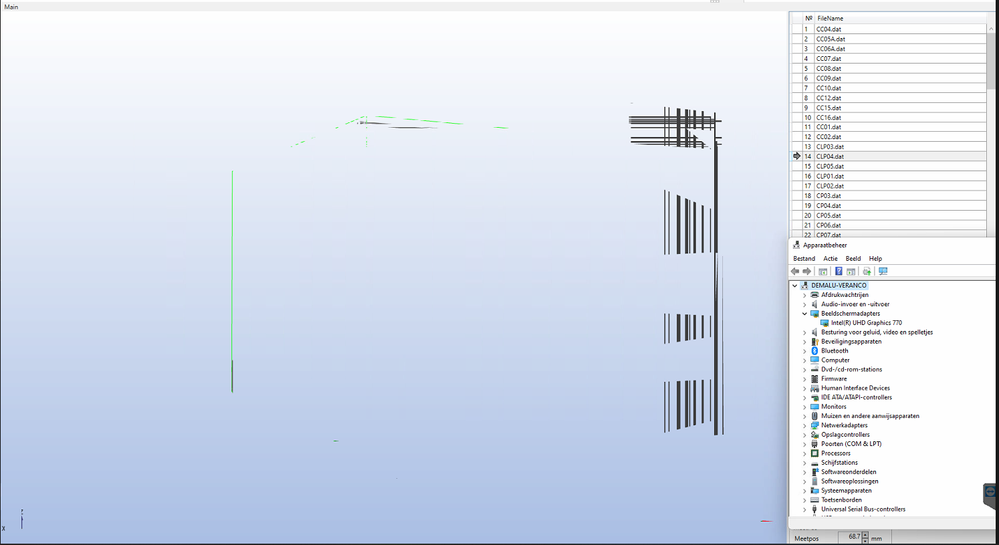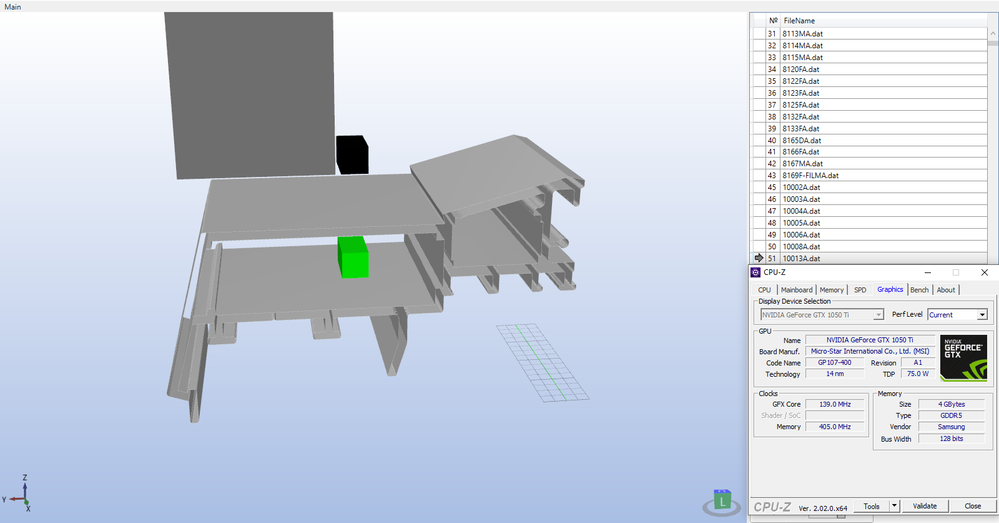- Mark as New
- Bookmark
- Subscribe
- Mute
- Subscribe to RSS Feed
- Permalink
- Report Inappropriate Content
I have developed a software on C# WPF 3D which uses Viewport 3D capabilities. On Intel built-in graphics (Intel UHD 770), on Windows 11 the viewport does not render correctly, I cannot distinguish the shape.
That's how it is rendered with Hardware acceleration. I have updated the OS completely and installed latest drivers.
Same program shows fine with Software rendering (but it means that Intel UHD 770 is not used for rendering, yes right).
For example, here is the same program with same settings
on NVIDIA GTX 1050 Ti videocard. Render is nice and clear
Please, I think this is a Driver issue for Intel UHD 770 on Windows 11, related to WPF 3D.
Here is a similar theme on forum, https://community.intel.com/t5/Graphics/Crash-with-UHD-770-in-WPF-applications-using-Viewport3D/m-p/1370393#M106529 but ... I did not have crash on Intel UHD 770, there is a wrong rendering
Link Copied
- Mark as New
- Bookmark
- Subscribe
- Mute
- Subscribe to RSS Feed
- Permalink
- Report Inappropriate Content
Hello JovanJovan,
Thank you for posting on the Intel® communities.
I would like to let you know that we have a specific forum for this kind of issue and product, it is called the Intel Developer Zone. There you will receive the appropriate support on this and other concerns you may have related to this product.
Here you will find the links to access the website and the community forums:
- Forum: https://software.intel.com/content/www/us/en/develop/home.html
- Website: https://community.intel.com/t5/Software/ct-p/software-products
Please keep in mind that this thread will no longer be monitored by Intel.
Regards,
Deivid A.
Intel Customer Support Technician
- Mark as New
- Bookmark
- Subscribe
- Mute
- Subscribe to RSS Feed
- Permalink
- Report Inappropriate Content
Okay, I'll move my question to that forum
- Subscribe to RSS Feed
- Mark Topic as New
- Mark Topic as Read
- Float this Topic for Current User
- Bookmark
- Subscribe
- Printer Friendly Page