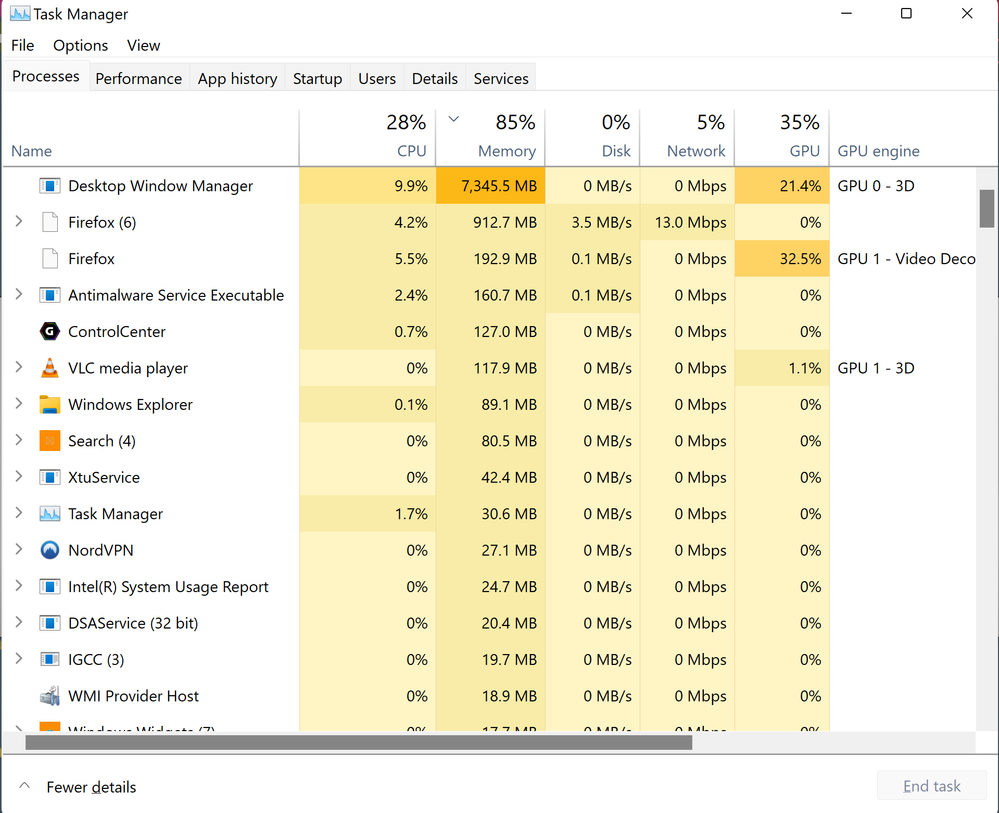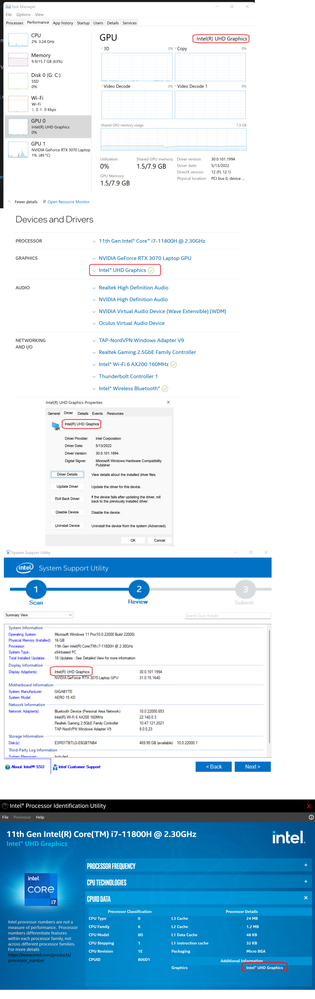- Mark as New
- Bookmark
- Subscribe
- Mute
- Subscribe to RSS Feed
- Permalink
- Report Inappropriate Content
Hi,
dwm.exe (Desktop-Window Manager) uses high memory (>7GB) with Intel UHD Graphics. This problem has been reported before:
https://community.intel.com/t5/Graphics/dwm-memory-leak-on-Intel-HD-620/m-p/1376661
Laptop specs:
OS: Microsoft Windows 11 Pro Version 10.0.22000 Build 22000
CPU: i7-11800H
Memory: 16GB DDR4
Driver: 30.0.101.1994
For reasons unknown, I am unable to identify the intel product in use in this computer. It is described only as "Intel(R) UHD Graphics".
I performed a clean install of 30.0.101.1994 and did not observe an improvement. This problem has been present since the beginning for this laptop.
I also attempted to use driver versions 30.0.100.9836 and 30.0.101.1069. Both drivers resulted in dwm.exe using over 7 GB of RAM. I have attached a detailed view .txt of an Intel SSU scan.
Link Copied
- Mark as New
- Bookmark
- Subscribe
- Mute
- Subscribe to RSS Feed
- Permalink
- Report Inappropriate Content
Bump
- Mark as New
- Bookmark
- Subscribe
- Mute
- Subscribe to RSS Feed
- Permalink
- Report Inappropriate Content
- Mark as New
- Bookmark
- Subscribe
- Mute
- Subscribe to RSS Feed
- Permalink
- Report Inappropriate Content
Initial test resulted in improved performance. Using beta driver 30.0.101.3113, RAM utilization was reduced from > 7GB to ~2GB under similar conditions. Test conditions are two 4K displays, one playing a 4K 60FPS YouTube video, another running multiplayerpiano.com in Firefox, waving the mouse cursor between both displays. Result - RAM utilization at ~2GB, YouTube video playback performance reduced from 60 FPS to under 24 FPS.
I will continue to use the driver over the next several days to further observe changes in performance.
I have attached a detailed view .txt of an Intel SSU scan.
- Mark as New
- Bookmark
- Subscribe
- Mute
- Subscribe to RSS Feed
- Permalink
- Report Inappropriate Content
Turned on Windows 11 from sleep mode on a single 4K display. Firefox minimized with a single tab on YouTube's homepage. The RAM utilization of dwm.exe is 2.5GB. I turn my head for a moment and it dropped to 1.2GB. As I typed this post on a second tab it creeps up to 1.9GB. I watched task manager for a moment and it dipped to 1.7GB.
The target is between 80MB - 200MB, isn't it?
Then I check device manager. It shows the display driver was reverted to an earlier version without my consent. The above information applies to that driver. I reinstall 30.0.101.3113 and now dwe.exe is utilizing 680-900MB of RAM while Firefox is open with 3 tabs.
- Subscribe to RSS Feed
- Mark Topic as New
- Mark Topic as Read
- Float this Topic for Current User
- Bookmark
- Subscribe
- Printer Friendly Page