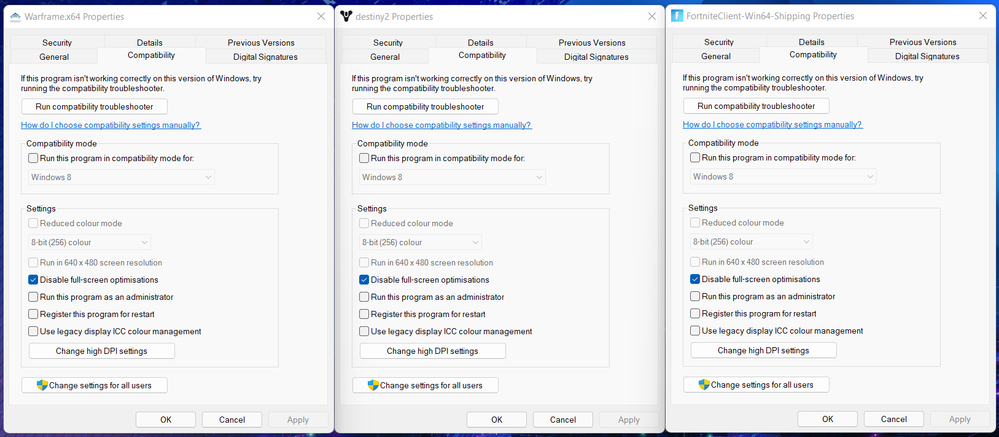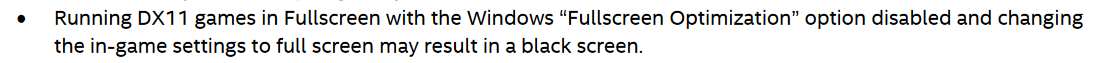- Mark as New
- Bookmark
- Subscribe
- Mute
- Subscribe to RSS Feed
- Permalink
- Report Inappropriate Content
I have this problem where games that allow Exclusive Fullscreen will show a black screen, if disabling Fullscreen Optimizations is checked. The problem only occurs if you alt+tab out of the game and then try to go back to the same game.
The games that I play which has this problem are Fortnite, Destiny 2 and Warframe. However, Tomb Raider 2013 doesn't have this issue. All of them use DirectX 11, DirectX 12 ignores the setting.
Here's the screenshot to enable the setting for each games:
Link Copied
- Mark as New
- Bookmark
- Subscribe
- Mute
- Subscribe to RSS Feed
- Permalink
- Report Inappropriate Content
Ignore whatever I previously said here. For Fortnite actually, it will show a black screen immediately even though I never alt+tab at all.
- Mark as New
- Bookmark
- Subscribe
- Mute
- Subscribe to RSS Feed
- Permalink
- Report Inappropriate Content
Hello Xillvion,
Thank you for posting on the Intel®️ communities. In order to have a better understanding of the issue, please share with us the following information:
- Was it working before?
- When did the issue start happening?
- Do you get any error codes or messages?
- Resolution being used.
- Graphic settings.
- Short video of the issue.
Regards,
Josue O.
Intel Customer Support Technician
- Mark as New
- Bookmark
- Subscribe
- Mute
- Subscribe to RSS Feed
- Permalink
- Report Inappropriate Content
1. On my previous 10th gen Intel graphics laptop, yes.
2. I don't know, probably for a while before I got the hardware.
3. None at all
4. 1920x1080
5. Lowest in-game graphics settings.
6. Video of it occuring here: https://www.youtube.com/watch?v=nDJLFTCYwe8
I did found out that if the game goes black screen, doing CTRL+ALT+DEL will display the game again.
- Mark as New
- Bookmark
- Subscribe
- Mute
- Subscribe to RSS Feed
- Permalink
- Report Inappropriate Content
Hello Xillvion,
Thank you for the information provided, in this case, we recommend performing a clean install of the latest graphics drivers provided by the system manufacturer since these drivers are customized. Follow these steps:
Check Windows* updates:
• Click the Windows Start button.
• Click the search and type Windows updates and click on that option.
• Select Check for Updates and ensure you have the latest Windows* version.
Clean installation of the Graphics Driver:
1- Download the latest customized driver from the Computer Manufacturer Support Websites and save the installer on the computer.
2- Disconnect from the internet to make sure the driver will not be automatically updated by Windows.
3- Uninstall the Intel Graphics driver. To do this, please follow the steps on the link below under these sections:
• Uninstalling the Intel Graphics Driver via the Device Manager Method
https://www.intel.com/content/www/us/en/support/articles/000005598/graphics.html
4- Restart the computer.
5- Right-click the Windows Start button. Select Device Manager.
6- If no older drivers are stored in the system, the graphics controller in Device Manager should now be listed as 'Microsoft Basic Display Adapter', 'Standard VGA Graphics Adapter', or similar. If not, repeat step 3. Repeat the process until it is listed as 'Microsoft Basic Display Adapter'.
7- Install the latest graphics driver provided by the system manufacturer.
8- Once the latest driver has been installed, enable the internet connection again.
If the issue persists, repeat the Clean installation process using the latest Intel® generic graphics driver available at Download Center.
https://www.intel.com/content/www/us/en/download/19344/intel-graphics-windows-dch-drivers.html
Regards,
Josue O.
Intel Customer Support Technician
- Mark as New
- Bookmark
- Subscribe
- Mute
- Subscribe to RSS Feed
- Permalink
- Report Inappropriate Content
Windows drivers at all since they have alot of laptops to work with.
My previous Intel 10th gen graphics laptop, also by Acer, never had this issue at all with the generic graphics driver.
Also, while I was using the CTRL+ALT+DEL method in Fortnite, I saw graphical glitches for a split second before the game goes black screen.
- Mark as New
- Bookmark
- Subscribe
- Mute
- Subscribe to RSS Feed
- Permalink
- Report Inappropriate Content
Hello Xillvion,
Thank you for the information provided.
I will proceed to check the issue internally and post back soon with more details.
Regards,
Josue O.
Intel Customer Support Technician
- Mark as New
- Bookmark
- Subscribe
- Mute
- Subscribe to RSS Feed
- Permalink
- Report Inappropriate Content
I saw my problem that I reported under the "Known issues" page on the Release notes PDF for DCH version 30.0.101.1404
So what's next?
- Mark as New
- Bookmark
- Subscribe
- Mute
- Subscribe to RSS Feed
- Permalink
- Report Inappropriate Content
Hello Xillvion,
Thank you for the information provided, we are sorry for our late response.
We continue investigating the issue, as soon as we have any updates we will let you know.
Regards,
Josue O.
Intel Customer Support Technician
- Mark as New
- Bookmark
- Subscribe
- Mute
- Subscribe to RSS Feed
- Permalink
- Report Inappropriate Content
Hello Xillvion,
Hope you are doing great and staying safe, in this case, it is important for you to know that a team is working on these known issues to try to release a fix. There is no ETA for it to get released, our recommendation is to keep checking the download center and release notes to know when is the fix released.
Regards,
Josue O.
Intel Customer Support Technician
- Mark as New
- Bookmark
- Subscribe
- Mute
- Subscribe to RSS Feed
- Permalink
- Report Inappropriate Content
So can we close this thread, since it's already a known issue?
- Mark as New
- Bookmark
- Subscribe
- Mute
- Subscribe to RSS Feed
- Permalink
- Report Inappropriate Content
Hello Xillvion,
We can now close this thread. Remember to keep checking our download center for the latest releases in order to get the latest drivers available and check when is the fix released.
Please let me know if you would like to close this request.
Regards,
Josue O.
Intel Customer Support Technician
- Mark as New
- Bookmark
- Subscribe
- Mute
- Subscribe to RSS Feed
- Permalink
- Report Inappropriate Content
- Mark as New
- Bookmark
- Subscribe
- Mute
- Subscribe to RSS Feed
- Permalink
- Report Inappropriate Content
Hello Xillvion,
We will proceed close this thread, if you need any additional information, please submit a new question as this thread will no longer be monitored.
Regards,
Josue O.
Intel Customer Support Technician
- Subscribe to RSS Feed
- Mark Topic as New
- Mark Topic as Read
- Float this Topic for Current User
- Bookmark
- Subscribe
- Printer Friendly Page