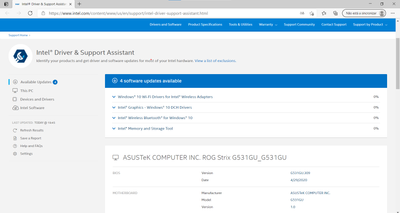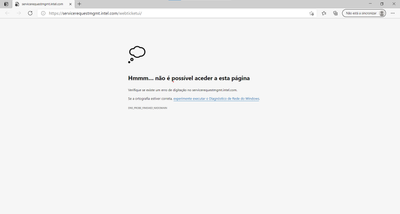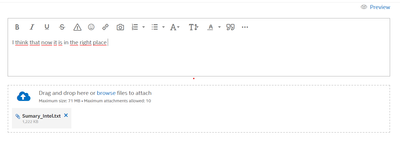- Mark as New
- Bookmark
- Subscribe
- Mute
- Subscribe to RSS Feed
- Permalink
- Report Inappropriate Content
Hello everibody.
I have some problem with trying to update my drivers because when i put to download the drivers still the same. I tried to copy the link and try in other brower and the problem stills. Can someone try to help me please?
I will put photo in attach to see exacly what happens:
If someone can help me i will be very grateful!
- Mark as New
- Bookmark
- Subscribe
- Mute
- Subscribe to RSS Feed
- Permalink
- Report Inappropriate Content
Hello rubno,
We have not heard back from you, so we will close this inquiry. If you need further assistance or if you have additional questions, please create a new thread and we will gladly assist you.
Regards,
Deivid A.
Intel Customer Support Technician
Link Copied
- Mark as New
- Bookmark
- Subscribe
- Mute
- Subscribe to RSS Feed
- Permalink
- Report Inappropriate Content
Hello,
Thanks for reaching out to us.
Please let us know if you get some error while downloading the drivers.
Alternatively, please try to download the required drivers from the below link
https://downloadcenter.intel.com/product/80939/Graphics
Let us know if you require any further assistance.
Regards,
Arpita
- Mark as New
- Bookmark
- Subscribe
- Mute
- Subscribe to RSS Feed
- Permalink
- Report Inappropriate Content
So the Intel support engineers can have more information about your system, Download, run, and save the results of this utility as a text file:
https://downloadcenter.intel.com/download/25293/Intel-System-Support-Utility
Then ATTACH the text file using the instructions under the reply window ( Drag and drop here or browse files to attach ).
Doc (not an Intel employee or contractor)
- Mark as New
- Bookmark
- Subscribe
- Mute
- Subscribe to RSS Feed
- Permalink
- Report Inappropriate Content
I have downloaded the software and get the txt file. Then When i put to submit redirect to the browser and it´s not working...
There´s another way to send the txt file to try to solve the problem?
- Mark as New
- Bookmark
- Subscribe
- Mute
- Subscribe to RSS Feed
- Permalink
- Report Inappropriate Content
Do not submit. Just attach to this thread using the "Drag and drop" method.
Doc (not an Intel employee or contractor)
- Mark as New
- Bookmark
- Subscribe
- Mute
- Subscribe to RSS Feed
- Permalink
- Report Inappropriate Content
Here he are.
Hope that you can solve the problem.
- Mark as New
- Bookmark
- Subscribe
- Mute
- Subscribe to RSS Feed
- Permalink
- Report Inappropriate Content
The submission feature does not work. You need to manually add the text file to a response message by dragging it to the box titled: "Drag and drop here or browse files to attach".
...S
- Mark as New
- Bookmark
- Subscribe
- Mute
- Subscribe to RSS Feed
- Permalink
- Report Inappropriate Content
- Mark as New
- Bookmark
- Subscribe
- Mute
- Subscribe to RSS Feed
- Permalink
- Report Inappropriate Content
Hello rubno,
Thank you for posting on the Intel® communities.
In order to better assist you, please provide the following:
1. Have you tried to uninstall and reinstall the Intel® Driver & Support Assistant?
- Intel® Driver & Support Assistant Uninstaller: https://downloadcenter.intel.com/download/30383/Intel-Driver-Support-Assistant-Uninstaller?v=t
- File: https://downloadcenter.intel.com/download/28425/Intel-Driver-Support-Assistant
2. Intel® Driver & Support Assistant some times has issue updating drivers in laptops since they have customized drivers (Intel ones are generic) and may not be compatible with generic drivers. Try to use the drivers from Asus:
- ROG Strix G G531 (BIOS model name G531GU): https://rog.asus.com/laptops/rog-strix/rog-strix-g-g531-series/helpdesk_download
3. If Asus drivers did not work, try with Intel's drivers:
- Wi-Fi: https://ark.intel.com/content/www/us/en/ark/products/99446/intel-wireless-ac-9560.html
- Bluetooth: https://downloadcenter.intel.com/download/30326/Intel-Wireless-Bluetooth-for-Windows-10?v=t
- Graphics are up to date
4. Have you run all the windows updates, including optional?
Regards,
Deivid A.
Intel Customer Support Technician
- Mark as New
- Bookmark
- Subscribe
- Mute
- Subscribe to RSS Feed
- Permalink
- Report Inappropriate Content
Hello rubno,
Were you able to check the previous post and try the recommendations? Please let me know if you need more assistance.
Regards,
Deivid A.
Intel Customer Support Technician
- Mark as New
- Bookmark
- Subscribe
- Mute
- Subscribe to RSS Feed
- Permalink
- Report Inappropriate Content
Hello rubno,
We have not heard back from you, so we will close this inquiry. If you need further assistance or if you have additional questions, please create a new thread and we will gladly assist you.
Regards,
Deivid A.
Intel Customer Support Technician
- Mark as New
- Bookmark
- Subscribe
- Mute
- Subscribe to RSS Feed
- Permalink
- Report Inappropriate Content
- Subscribe to RSS Feed
- Mark Topic as New
- Mark Topic as Read
- Float this Topic for Current User
- Bookmark
- Subscribe
- Printer Friendly Page