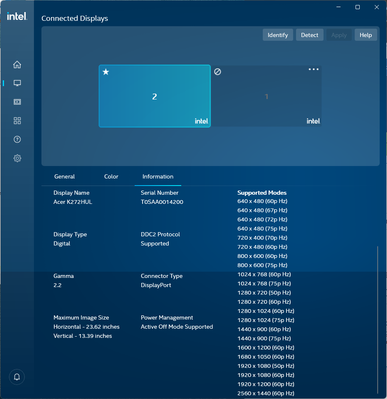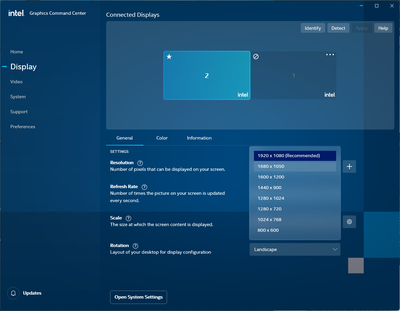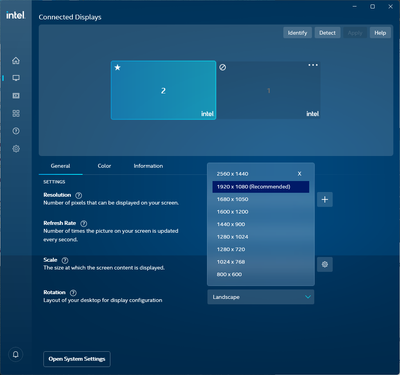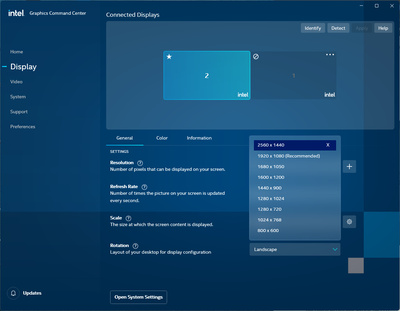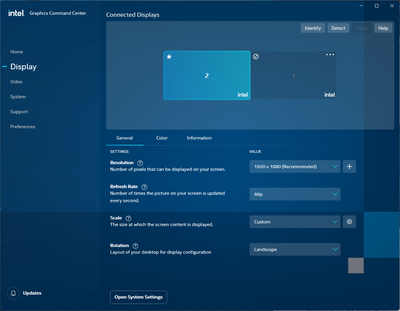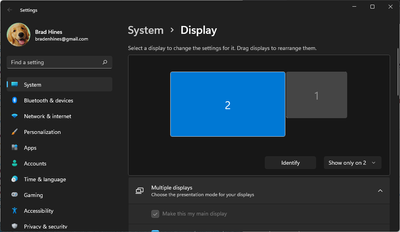- Mark as New
- Bookmark
- Subscribe
- Mute
- Subscribe to RSS Feed
- Permalink
- Report Inappropriate Content
My problem is similar to
SUMMARY - 2560x1440 does not work
I have an Acer K272HUL capable of 2560x1440, as shown in Command Center.
1) It does not work at 2560x1440 on my Windows 11 laptop with Intel Iris Xe graphics.
2) It does work at 2560x1440 on a Windows 10 laptop with Intel HD4000 graphics. (In that case, I had to add 2560x1440 as a custom resolution, but it works great.)
DETAIL 1 - shows as supported
The rest of this message is about the not-working Windows 11 / Iris Xe system.
Graphics Command Center shows that 2560x1440 is a supported mode:
DETAIL 2 - but is not an option
But it does not show up as a mode I can select:
DETAIL 3 - custom mode does not work
So I try adding it as a custom mode by clicking the "+" button, and I see it in the menu now:
And I go ahead and select it, and then select "Keep"
But the resolution of the monitor does not change.
And in fact, if I now exit GCC and start it again, it shows that it does not believe that the resolution has changed:
DETAIL 4 - Dual monitor setup
My internal laptop monitor is capable of only 1920x1080, but I have Windows 11 configured to display "Only on monitor 2", which is my WQHD monitor.
This same setup works fine with a different Acer monitor that also works at 2560x1440.
What can I do to get GCC to actually enable my desired graphics mode?
Thanks,
Brad
System Details (as reported by Intel Driver Support Assistant):
Driver Details: Up to date
- Provider: Intel Corporation
- Version: 30.0.101.1660
- Date: 3/18/2022
Device Details:
- Adapter Compatibility: Intel Corporation
- Video Processor: Intel® Iris® Xe Graphics Family
- Resolution:1920 x 1080
- Bits Per Pixel: 32
- Number of Colors: 4294967296
- Refresh Rate - Current: 60 Hz
- Refresh Rate - Maximum: 75 Hz
- Refresh Rate - Minimum: 50 Hz
- Adapter DAC Type: Internal
- Adapter RAM: 1.00 GB
- Availability: Running at full power
- Status: This device is working properly.
- Location: PCI bus 0, device 2, function 0
- Device Id: PCI\VEN_8086&DEV_9A49&SUBSYS_13021462&REV_03\3&11583659&2&10
Processor: 11th Gen Intel® Core™ i7-1195G7 @ 2.90GHz
- Manufacturer: GenuineIntel
- Description: Intel64 Family 6 Model 140 Stepping 2
- Architecture: x64
- # of Cores: 4
- # of Threads: 8
- Processor Base Frequency: 2918 MHz
- Current Voltage: 8.
- Level 2 Cache: 5120 Kb
- Level 3 Cache: 12288 Kb
- Processor Id: 0x806C2
- Availability: Running at full power
Link Copied
- Mark as New
- Bookmark
- Subscribe
- Mute
- Subscribe to RSS Feed
- Permalink
- Report Inappropriate Content
Did you find an answer?
I think this is my problem - USB-C dock https://community.intel.com/t5/Graphics/Cannot-select-4k-60Hz-with-Intel-UHD-on-DisplayPort/m-p/1383720#M107804
- Mark as New
- Bookmark
- Subscribe
- Mute
- Subscribe to RSS Feed
- Permalink
- Report Inappropriate Content
In my case, I was unable to get the monitor to work at full resolution using HDMI. Under Windows 10, I had been able to define a custom resolution with a 40-Hz refresh rate, and HDMI bandwidth was sufficient to carry full WQHD.
I was able to find a workaround for my situation. I had a Thunderbolt to DisplayPort adapter lying around and decided to try it. When I did that, it worked. I don't recall for certain what brand I bought. I believe that it was whatever Office Depot had in stock, most likely the StarTech.
In hindsight, looking back now at the "System Details" reported by the Intel Driver Support Assistant in my email above, I see that it lists 50 Hz as the minimum refresh rate. I believe that 40 Hz is the max you can push across HDMI at WQHD resolution. So that might be the explanation for my case - Iris Xe is incapable of going to a sufficiently low refresh rate to support full resolution over HDMI.
Hope you get your situation figured out.
Best,
Brad
- Subscribe to RSS Feed
- Mark Topic as New
- Mark Topic as Read
- Float this Topic for Current User
- Bookmark
- Subscribe
- Printer Friendly Page