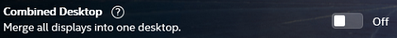- Mark as New
- Bookmark
- Subscribe
- Mute
- Subscribe to RSS Feed
- Permalink
- Report Inappropriate Content
on Intel Graphic Command Center, it didn't show "College Display". even i already reinstall intel GCC.
Hardware.
Asus Vivobook flip TP470EZ
CPU: Intel Core-i5 1135G7
Ram: 8GB LPDDRX4
GPU: Intel Iris Xe / Intel Iris Xe MAX (4GB VRAM)
display: 1920x1080 60hz LCD IPS
external display: Veikk Vk1200 Pen Display (1920x1080 60hz)
Link Copied
- Mark as New
- Bookmark
- Subscribe
- Mute
- Subscribe to RSS Feed
- Permalink
- Report Inappropriate Content
Hello Pentalime,
Thank you for posting on the Intel® communities. I am sorry to know that you are having issues with the Intel Graphic Command Center.
In order to better assist you, please provide the following:
1. Can you provide more details about your issue?
2. Where should say/appear "College Display" option?
3. Is this issue recent? Was it showing the "College Display" option before?
Best regards,
Deivid A.
Intel Customer Support Technician
- Mark as New
- Bookmark
- Subscribe
- Mute
- Subscribe to RSS Feed
- Permalink
- Report Inappropriate Content
at previously "before i updated my gpu driver" there's a "Combined Desktop" feature to college multiple display into one, it's available next "color format" feature, but after i updated the driver that feature is gone.
- Mark as New
- Bookmark
- Subscribe
- Mute
- Subscribe to RSS Feed
- Permalink
- Report Inappropriate Content
Hello Pentalime,
Were you able to check the previous post and get the information requested? Please let me know if you need more assistance.
Regards,
Deivid A.
Intel Customer Support Technician
- Mark as New
- Bookmark
- Subscribe
- Mute
- Subscribe to RSS Feed
- Permalink
- Report Inappropriate Content
Hello Pentalime,
Thanks for the confirmation. As a test since you mentioned the option "Combined Desktop", please try the following:
- Launch Intel Graphics Command Center.
- Click on Display.
- Under Connected Displays, click on the 3 dots of display 1.
- Click Combine Displays > Monitor 2, then select between Horizontal or Vertical.
- Repeat step 4 if you have more than 2 displays
Regards,
Deivid A.
Intel Customer Support Technician
- Mark as New
- Bookmark
- Subscribe
- Mute
- Subscribe to RSS Feed
- Permalink
- Report Inappropriate Content
there's no "combine Display" option on 3 dots, it's only mirror Display.
here's some clip i did
- Mark as New
- Bookmark
- Subscribe
- Mute
- Subscribe to RSS Feed
- Permalink
- Report Inappropriate Content
Hello Pentalime,
Thank you for the information provided
I will proceed to check the issue internally and post back soon with more details.
Best regards,
Deivid A.
Intel Customer Support Technician
- Mark as New
- Bookmark
- Subscribe
- Mute
- Subscribe to RSS Feed
- Permalink
- Report Inappropriate Content
Hello Pentalime,
Thanks for your patience. In order to continue with the investigation, I will need the following:
1. Send a report from the Intel® System Support Utility (Intel® SSU):
- Download the Intel® SSU and save the application on your computer: https://www.intel.com/content/www/us/en/download/18377/intel-system-support-utility-for-windows.html
- Open the application, check the "Everything" checkbox, and click "Scan" to see the system and device information. The Intel® SSU defaults to the "Summary View" on the output screen following the scan. Click the menu where it says "Summary" to change to "Detailed View".
- To save your scan, click Next and click Save.
2. Provide the Report for Intel® Graphics Drivers:
3. Just to confirm, are you using 2 monitors or just one monitor (Veikk Vk1200 Pen Display) and the laptop screen (Asus Vivobook flip TP470EZ)?
Regards,
Deivid A.
Intel Customer Support Technician
- Mark as New
- Bookmark
- Subscribe
- Mute
- Subscribe to RSS Feed
- Permalink
- Report Inappropriate Content
here's the scan report file
for the third question, i need a bigger workspace for due to multitasking many apps such Premiere Pro, photoshop, and discord at same times.
soo i need 2 monitor active at once
- Mark as New
- Bookmark
- Subscribe
- Mute
- Subscribe to RSS Feed
- Permalink
- Report Inappropriate Content
Hello Pentalime,
Thanks for teh report from the Intel® System Support Utility (Intel® SSU), In order to continue with the investigation, I will need the following too:
1. Provide the Report for Intel® Graphics Drivers:
2. Since you mentioned that you are using 2 external monitors. What is the brand and model name of both of them?
3. When you do a rollback of the driver, do you see the option? if so which driver version works?
Best regards,
Deivid A.
Intel Customer Support Technician
- Mark as New
- Bookmark
- Subscribe
- Mute
- Subscribe to RSS Feed
- Permalink
- Report Inappropriate Content
second question
it's LG monitors from 2015, i guess. it's looks really old and i can't see the model name because the label of model already disappeared.
third question
i did a few rollback and still can't found "combined desktop" feature
- Mark as New
- Bookmark
- Subscribe
- Mute
- Subscribe to RSS Feed
- Permalink
- Report Inappropriate Content
Hello Pentalime,
Thanks for the report and the information provided. I will check this issue internally and get back to you with further details or if I need to confirm additional information with you.
Regards,
Deivid A.
Intel Customer Support Technician
- Mark as New
- Bookmark
- Subscribe
- Mute
- Subscribe to RSS Feed
- Permalink
- Report Inappropriate Content
Hello Pentalime,
Thanks for your patience. I noticed that you are using the Insider version of Windows, I recommend you try the official version of Windows with the latest drivers and test.
Based on your graphics report, you are using only one display detected built-in, bear in mind that the built display can not be used for collage mode. In Windows 10 and Windows 11, a Local Flat Panel (LFP) such as a laptop built-in display will not count towards the number of displays when using collage mode. Only an External Flat Panel (EFP) will count towards the number of displays in collage mode.
You need to use 2 external monitors connected apart from build in display in order to have the "collage display" mode option, they have to be the same model or at least have similar specs regarding resolution and refresh rate.
Regards,
Deivid A.
Intel Customer Support Technician
- Mark as New
- Bookmark
- Subscribe
- Mute
- Subscribe to RSS Feed
- Permalink
- Report Inappropriate Content
Aah i see. Thanks for support and helping me 🙂
- Mark as New
- Bookmark
- Subscribe
- Mute
- Subscribe to RSS Feed
- Permalink
- Report Inappropriate Content
Hello Pentalime.
Thanks for your confirmation. I am glad to know that the information shared was helpful, I will proceed to close this thread. However, you can open a new one in case you need further support or if you face any issues with our products.
Regards,
Deivid A.
Intel Customer Support Technician
- Subscribe to RSS Feed
- Mark Topic as New
- Mark Topic as Read
- Float this Topic for Current User
- Bookmark
- Subscribe
- Printer Friendly Page