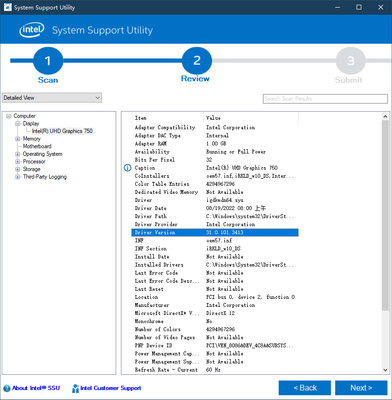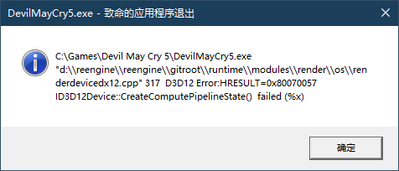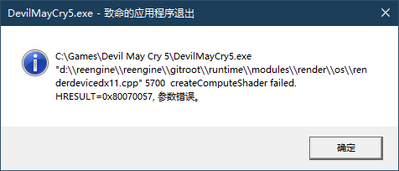- Mark as New
- Bookmark
- Subscribe
- Mute
- Subscribe to RSS Feed
- Permalink
- Report Inappropriate Content
I just play Devil May Cry 5 and got the DirectX rendering error, while using the latest driver.
Set config file to dx11 or dx12 both cause error
This is one of same type problem, maybe can help to quickly figure what's going on.
Link Copied
- Mark as New
- Bookmark
- Subscribe
- Mute
- Subscribe to RSS Feed
- Permalink
- Report Inappropriate Content
Hello KennyWu
Thank you for posting on the Intel® communities.
We would like to recommend you try first the suggestions below:
1- Ensure your Microsoft* operating system is up to date. Refer to Update Windows*.
2- Check the game Web site or use the provided game updating tool to make sure that the game is up-to-date. In case the game was bought on Steam*, make sure to have the latest version of Steam running.
3- Confirm that no other heavy workload programs are running in the background while playing.
- Open the Task Manager (Ctrl+Shift+Esc), then click the CPU and Memory tabs to check whether anything is using up large chunks of your CPU or RAM (for instance, a web browser with many tabs open).
4- Perform a Clean Installation of Intel® Graphics Drivers in Windows* using the latest generic Intel® DCH Graphics driver version 31.0.101.3413
If the behavior persists, please repeat the process and try with the customized drivers from your Original Equipment Manufacturer (OEM) MSI*: Intel VGA Driver version 30.0.100.9805. Please report back if the behavior is different using the OEM driver.
5- Based on the Intel® SSU report, the system is running BIOS version 1.30. However, it seems there are new BIOS updates available on the MSI* website (latest version 7D17v19). We recommend contacting MSI* Support for assistance to download the latest BIOS update for your system in case this may help to fix compatibility issues between your motherboard and processor, and can also improve overall performance.
6- Run the Intel® Processor Diagnostic Tool to verify that both the processor and the GPU (Graphics Processing Unite) are fine. To save the report, once the test is done, click on "File >> View Results File" and attach the .txt file to your reply.
If the behavior persists even after trying the previous recommendations, please provide us with the following information so we can check this further:
A- Step-by-step instructions for replication purposes. Feel free to share a short video if possible showing the behavior and the game settings (or you may provide some screenshots).
B- Please fill up the Template for submitting a Graphics bug available in the link.
C- A Report for Intel® Graphics Drivers following the steps on the link.
D- A new Intel® SSU report.
E- Did the game work fine before? If so, were there any hardware or software changes (e.g. Windows*, software/game, or driver updates) that may relate to the point when the behavior started to occur?
Best regards,
Andrew G.
Intel Customer Support Technician
- Mark as New
- Bookmark
- Subscribe
- Mute
- Subscribe to RSS Feed
- Permalink
- Report Inappropriate Content
Hello KennyWu
We are checking this thread and we would like to know if you need further assistance. Please do not hesitate to contact us back if you have additional inquiries.
Best regards,
Andrew G.
Intel Customer Support Technician
- Mark as New
- Bookmark
- Subscribe
- Mute
- Subscribe to RSS Feed
- Permalink
- Report Inappropriate Content
Hello KennyWu
We have not heard back from you so we will proceed to close this thread now. If you need any additional information, please submit a new question as this thread will no longer be monitored.
Best regards,
Andrew G.
Intel Customer Support Technician
- Subscribe to RSS Feed
- Mark Topic as New
- Mark Topic as Read
- Float this Topic for Current User
- Bookmark
- Subscribe
- Printer Friendly Page