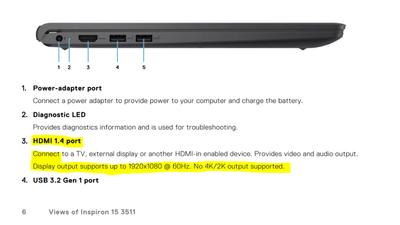- Mark as New
- Bookmark
- Subscribe
- Mute
- Subscribe to RSS Feed
- Permalink
- Report Inappropriate Content
Tenho um notebook DELL INSPIRION i15-i1100-A40P com uma placa de vídeo integrada Intel Iris XE Graphics 31.0.101.4502, eu utilizo um segundo monitor UltraWide (Resolução Full HD (2560x1080)), até ontem (13/09/23) estava funcionando normalmente, hoje ao iniciar o notebook a resolução máxima recomendada para o segundo monitor, não passa de 1920x1080, atualizei os drives de ambos e reiniciei o notebook, porém o erro persiste.
Driver atual: 31.0.101.4502
Segundo monitor: LG 25UM58-PF UltraWide Monitor Gamer LED 25" Full HD
Tipo de conexão: HDMI
Arquivo de LOG: Em anexo.
Aguardo retorno.
Att;
Fábio Rafael
Link Copied
- Mark as New
- Bookmark
- Subscribe
- Mute
- Subscribe to RSS Feed
- Permalink
- Report Inappropriate Content
Hello @Rafahh
Thank you for posting on the Intel️® communities. We would be more than glad to help you with your issue.
Please note that we can only provide support in English. If you share screenshots or files in a language other than English, we may not be able to understand or assist with them effectively.
In order to have a better understanding of your issue, please provide me with the following:
1. When did you first notice this resolution issue with the second monitor?
2. If it previously worked correctly, can you recall any specific hardware or software updates that might have triggered this problem?
3. Have you tried using a different HDMI cable to rule out any cable-related issues?
4. Is the second monitor capable of higher resolutions under different circumstances or when connected to another device?
5. Are there any error messages or notifications that appear when you attempt to change the resolution on the second monitor? If yes, provide screenshots.
6. Have you checked the monitor's settings menu to ensure there are no resolution restrictions or scaling options that might be affecting it?
7. Are there any other external devices connected to the second monitor that could potentially interfere with its resolution settings?
8. Have you tested the second monitor with another computer or device to see if the issue persists?
And please send us the following files:
IGCC Report: Follow these steps to generate an Intel® Graphics Driver report for the Intel® Graphics Control Panel or the Intel® Graphics Command Center. Report for Intel® Graphics Drivers.
Best regards,
Isaac Q.
Intel Customer Support Technician
- Mark as New
- Bookmark
- Subscribe
- Mute
- Subscribe to RSS Feed
- Permalink
- Report Inappropriate Content
Olá Isaac, conforme solicitado...
1. Quando você percebeu pela primeira vez esse problema de resolução com o segundo monitor? Dia 13/09/23 estava funcionando normalmente, ao iniciar o notebook no dia seguinte (14/09/23) começou a aparecer esse erro.
2. Se funcionou corretamente anteriormente, você consegue se lembrar de alguma atualização específica de hardware ou software que possa ter desencadeado esse problema? No dia 13/09/23 tinha atualização do Windows, ao desligar o notebook após o expediente de trabalho, ele atualizou, e no dia seguinte o erro apareceu...
3. Você tentou usar um cabo HDMI diferente para descartar problemas relacionados ao cabo? O problema não é o cabo pois funciona normalmente a resolução no meu outro computador.
4. O segundo monitor é capaz de obter resoluções mais altas em circunstâncias diferentes ou quando conectado a outro dispositivo? Sim, funciona normal em outro computador.
5. Aparecem mensagens de erro ou notificações quando você tenta alterar a resolução no segundo monitor? Se sim, forneça capturas de tela. Não aparece nenhuma notificação.
6. Você verificou o menu de configurações do monitor para garantir que não há restrições de resolução ou opções de escala que possam afetá-lo? Verifiquei, mostra que a resolução máxima do monitor é de 2560x1080, porém nas "Configurações de Exibição" o máximo recomendado é de 1920x1080.
7. Há algum outro dispositivo externo conectado ao segundo monitor que possa interferir nas configurações de resolução? Não, somente no notebook.
8. Você testou o segundo monitor com outro computador ou dispositivo para ver se o problema persiste? Verifiquei, no meu computador funciona normal.
Em anexo está a resolução máxima que aparece em "Configurações de Exibição".
Att;
Fábio Rafael
- Mark as New
- Bookmark
- Subscribe
- Mute
- Subscribe to RSS Feed
- Permalink
- Report Inappropriate Content
Hello @Rafahh
Thank you for your reply.
Regarding this issue, we would like to recommend running the Display Driver Uninstaller. Check How to Use the Display Driver Uninstaller (DDU) to Uninstall an Intel® Graphics Driver for instructions. Once you run the tool, you should install the latest driver your original equipment manufacturer, in this case DELL or if the issue persists, try with our latest driver:
· Dell latest driver: 31.0.101.4575, A08, website: Drivers for Inspiron 15 3511.
· Intel Latest driver: 31.0.101.4824.
The DDU tool will eliminate all drivers and leftover files from previous driver versions.
Also, you can try a Clean Installation of Intel® Graphics Drivers using those graphic drivers.
In addition, The Intel® Iris® Xe Graphics can support ultrawide display resolution using DisplayPort (DP) 1.2 connections or newer, however, the resolution on External Monitor is Limited to 1920 x 1080 or 1900 x1200 Using HDMI. You may refer to Dell Article Number: 000126548, for more information please contact DELL support.
Best regards,
Isaac Q.
Intel Customer Support Technician
- Mark as New
- Bookmark
- Subscribe
- Mute
- Subscribe to RSS Feed
- Permalink
- Report Inappropriate Content
Conforme recomendou, fiz a desinstalação dos drivers antigos, e depois baixar os drivers atualizados, porém o erro persistiu, fiz mais uma vez o mesmo procedimento e o erro ainda persiste...
Att;
Fábio Rafael
- Mark as New
- Bookmark
- Subscribe
- Mute
- Subscribe to RSS Feed
- Permalink
- Report Inappropriate Content
Hello @Rafahh
Thank you for your reply.
I will proceed to check the issue internally and post back soon with more details.
Best regards,
Isaac Q.
Intel Customer Support Technician
- Mark as New
- Bookmark
- Subscribe
- Mute
- Subscribe to RSS Feed
- Permalink
- Report Inappropriate Content
Hello @Rafahh
Thank you for your patience.
Can you remember which drivers were installed when it was working or if any dock stations were involved.
There are some latest updates for this specific device available. You can use Dell Command Update app to install all the latest drivers and BIOS or go to the drivers website.
OEM for some reason limited resolution in this HDMI port. If it worked then it's a question to Dell why it changed.
This laptop is still under warranty so all problems can be addressed to Dell support.
Other option:
- is to use USB-C to push higher resolution instead of HDMI - if this laptop is equipped with one,
- test Microsoft default display driver and older driver from the Dell page
You can also check the information below.
manual of this Dell Inspiron 3511 on page 6
Hello @Rafahh
Thank you for your patience.
Can you remember which drivers were installed when it was working or if any dock stations were involved.
There are some latest updates for this specific device available. You can use Dell Command Update app to install all the latest drivers and BIOS or go to the drivers website.
OEM for some reason limited resolution in this HDMI port. If it worked then it's a question to Dell why it changed.
This laptop is still under warranty so all problems can be addressed to Dell support.
Other option:
- is to use USB-C to push higher resolution instead of HDMI - if this laptop is equipped with one,
- test Microsoft default display driver and older driver from the Dell page
You can also check the information below.
manual of this Dell Inspiron 3511 on page 6
It seems this is limited, so you can ask Dell what changed then
Best regards,
Isaac Q.
Intel Customer Support Technician
It seems this is limited, so he can ask Dell what changed then
Best regards,
Isaac Q.
Intel Customer Support Technician
- Mark as New
- Bookmark
- Subscribe
- Mute
- Subscribe to RSS Feed
- Permalink
- Report Inappropriate Content
Olá Isaac, espero que esteja bem.
agradecer a atenção e o retorno rápido.
Entrei em contato com o SUPORTE DELL , fui informado que a entrada HDMI dessa versão do notebook não suporta HDMI para monitores de 2K , por esse motivo não está funcionando.
De qualquer forma eu agradeço seu atendimento.
Atenciosamente;
Fábio Rafael
- Mark as New
- Bookmark
- Subscribe
- Mute
- Subscribe to RSS Feed
- Permalink
- Report Inappropriate Content
Dear @Rafahh,
I appreciate your prompt response.
According to Dell's feedback, it appears that the decision to alter HDMI support to accommodate 2k resolution was made on their end. As a result, we will be closing this discussion thread. Should you require any further assistance or information, please feel free to open a new inquiry, as this particular thread will no longer be actively monitored.
Warm regards,
Isaac Q.
Intel Customer Support Technician
- Subscribe to RSS Feed
- Mark Topic as New
- Mark Topic as Read
- Float this Topic for Current User
- Bookmark
- Subscribe
- Printer Friendly Page