- Mark as New
- Bookmark
- Subscribe
- Mute
- Subscribe to RSS Feed
- Permalink
- Report Inappropriate Content
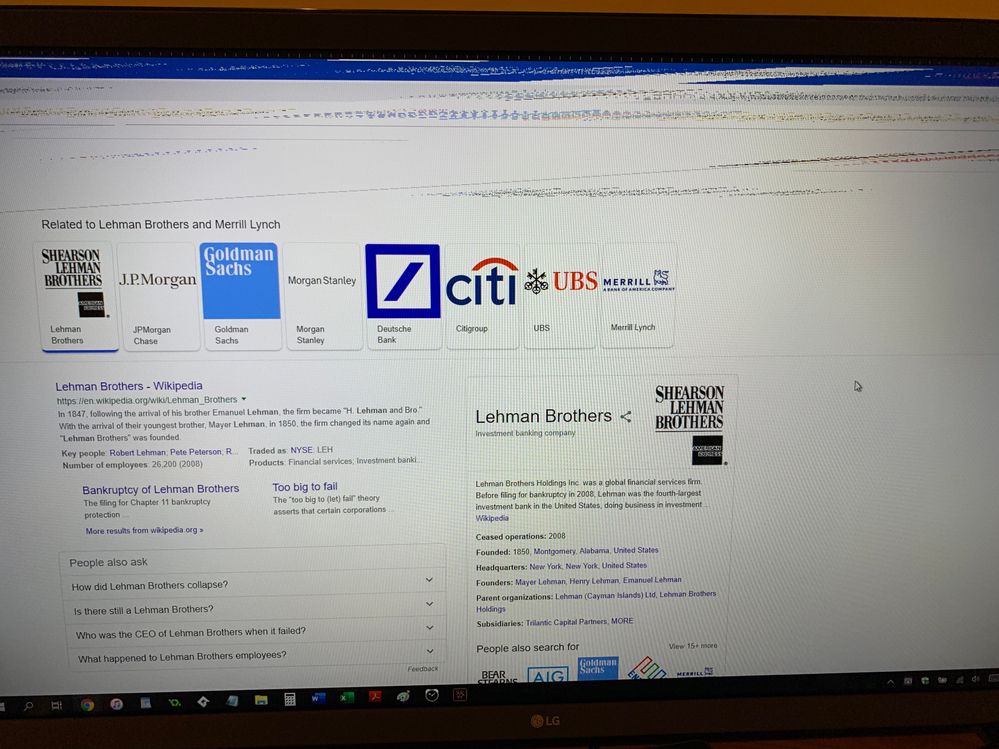
Each flash lasts about 1 second and sometimes when many can happen within 10 seconds.
The laptop sometimes seems to do this more erratically when it is running a lot of programs and it is being pushed a bit.
This issue has been troubling me for about 2 years. It has recently become noticably worse. I want to solve this.
HDMI output screen sometimes gets weirdly distorted also like this.
Typing this into internet brings up a lot of responses but none seem to work for me.
Thanks in advance.
Link Copied
- Mark as New
- Bookmark
- Subscribe
- Mute
- Subscribe to RSS Feed
- Permalink
- Report Inappropriate Content
Use only the drivers provided by your laptop manufacturer. If you still experience problems, contact the laptop manufacturer for assistance, as they are responsible for support and warranty of your hardware.
What is your processor model number?
Also, make sure you are on Windows 10 version 1903.
Doc
- Mark as New
- Bookmark
- Subscribe
- Mute
- Subscribe to RSS Feed
- Permalink
- Report Inappropriate Content
Yeah I am running that exact version of Windows 10.
Processor: Intel(R) Core(TM) i7-7500U CPU @ 2.70GHz (4 CPUs), ~2.9GHz
Have called up both Intel and Dell but they are both lost on the issue.
Latest driver installed for Intel(R) HD Graphics 620. Not sure what else to do now.
Also the HDMI output is always displayed about 5 pixels to wide on my screen so my mouse can go off the left and right sides slightly. Kind of a minor annoyance also.
- Mark as New
- Bookmark
- Subscribe
- Mute
- Subscribe to RSS Feed
- Permalink
- Report Inappropriate Content
Hello CMCGU3,
Thank you for posting on the Intel® communities.
According to the Dxdiag report you post above you have the graphics driver Version: 25.20.100.6374 and the OS Build 17134, none of them are up to date. To properly assist you, please update your graphics driver to the latest available at the following link and also update to latest Windows 10 build (18362). Let me ask you, have you tried different HDMI cables?
Note: In case you get a prompt while trying to install the driver saying that your computer does not meet the minimum requirements, please go to the device manager and under display adapters uninstall any Intel® graphics driver installed (make sure to check the "delete the driver software for this device" box) until you get the Microsoft® Basic Adapter. Once you have the Microsoft® basic adapter as the only graphics controller, run the downloaded driver.
Esteban Ch.
Intel Customer Support Technician
A Contingent Worker at Intel
- Mark as New
- Bookmark
- Subscribe
- Mute
- Subscribe to RSS Feed
- Permalink
- Report Inappropriate Content
Apologies that dxdiag is from a while back.
Here is one from right now
EDIT: Yeah I have tried several different HDMI cables.
I have now uninstalled Intel Graphics Card Driver in Device Manager, currently downloading the file you linked.
Of note perhaps, is that now while I am the Microsoft default display adapter (I assume that is what I am using, it doesn't list it in the Device Manager) the screen still does the black flash of about 1-2 seconds every minute or so. I wonder if that can tell us anything?
EDIT 2: It is also displaying the very top 5 or so lines of pixels in a distorted way. I think that this may indicate that the driver is OK but maybe something else is at fault. Regardless will download the driver now to eliminate it for certain.
EDIT 3: Updated to another HDMI cable to eliminate that from the equation also. Will update in next while once I investigate how my PC does with the new driver and cable.
EDIT 4: Also uninstalled generic PnP Monitor drivers also in device manager. Screen went black for a moment but back to normal now. Thought I'd goofed there for a moment. They do not relist again, although the PC seems to be working OK. Still getting black flashes even with the new HDMI cable 😕
- Mark as New
- Bookmark
- Subscribe
- Mute
- Subscribe to RSS Feed
- Permalink
- Report Inappropriate Content
Hello CMCGU3,
Thanks for the information provided.
The tests ran and the troubleshooting tried, indicate that the issue might not be related to the graphics controller or the graphics driver. I'm afraid that this issue might be the HDMI port on your laptop.
I would recommend you to perform one more test; try accessing on windows safe mode and if the issue persists then get in contact with your laptop manufacturer so they can further assist you on this.
Esteban Ch.
Intel Customer Support Technician
A Contingent Worker at Intel
- Mark as New
- Bookmark
- Subscribe
- Mute
- Subscribe to RSS Feed
- Permalink
- Report Inappropriate Content
What is the test you mention? Is it to use Windows in safe mode and see if a black flash happens? What would it mean if there is or isn't a black flash in that mode?
Is there any other way I can confirm the issue is with the HDMI port? I have suspected this is a possible cause.
I hope to not have to send the laptop off as I use it everyday for work and stuff.
PS. Updated all my drivers fully as well to rule that out also.
EDIT: Also is there something in the testing and troubleshooting that point to the HDMI port or is it a process of elimination?
- Mark as New
- Bookmark
- Subscribe
- Mute
- Subscribe to RSS Feed
- Permalink
- Report Inappropriate Content
CMCGU3, Thank you very much for sharing those details.
The tests we are referring to are the ones that you already tried, to uninstall and re-install the latest Intel® Graphics drivers provided by Dell and Intel®, to update Windows*, to uninstall the PnP Monitor drivers from "Device Manager" and to test a new HDMI cable. The results of those testings indicate that there could be a hardware problem with the HDMI port on your laptop.
We suggest to test Windows* in safe mode because when you do that, there are no drivers functions involved, so it will let us know if the problem is related to the Intel® Graphics driver or not. If the issue remains that way, it means that the problem is the HDMI port, and if it gest fixed then the problem might be related to the Graphics driver.
The reason why we think that the problem is the HDMI port is basically, as you mentioned, by elimination, since the problem persists after trying different troubleshooting steps recommended for this scenario.
Regards,
Alberto R.
Intel Customer Support Technician
A Contingent Worker at Intel
- Mark as New
- Bookmark
- Subscribe
- Mute
- Subscribe to RSS Feed
- Permalink
- Report Inappropriate Content
I tried running in safe mode but it only showed the laptop screen, the HDMI screen seemed to be completely ignored and stayed off.
Also now there is a new issue, over the last few days the HDMI connected monitor is displaying all things on screen with an odd white outline around them and most things are kind of distorted on in terms of resolution. I have witnessed this issue with the graphics driver disabled also so I think it may be the HDMI port.
How do I go about getting it fixed?
- Mark as New
- Bookmark
- Subscribe
- Mute
- Subscribe to RSS Feed
- Permalink
- Report Inappropriate Content
Contact the laptop manufacturer for assistance, as they are responsible for support and warranty of your hardware.
Doc
- Subscribe to RSS Feed
- Mark Topic as New
- Mark Topic as Read
- Float this Topic for Current User
- Bookmark
- Subscribe
- Printer Friendly Page