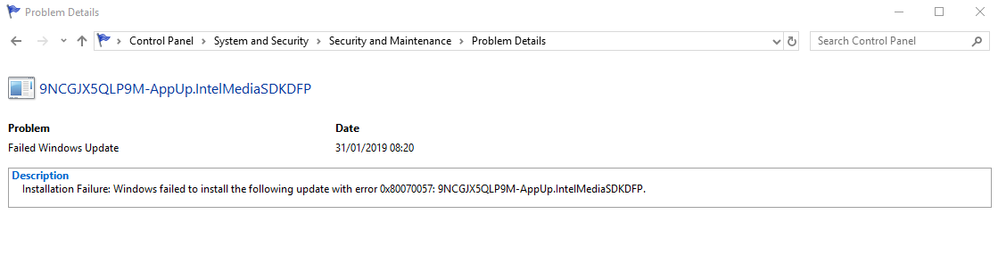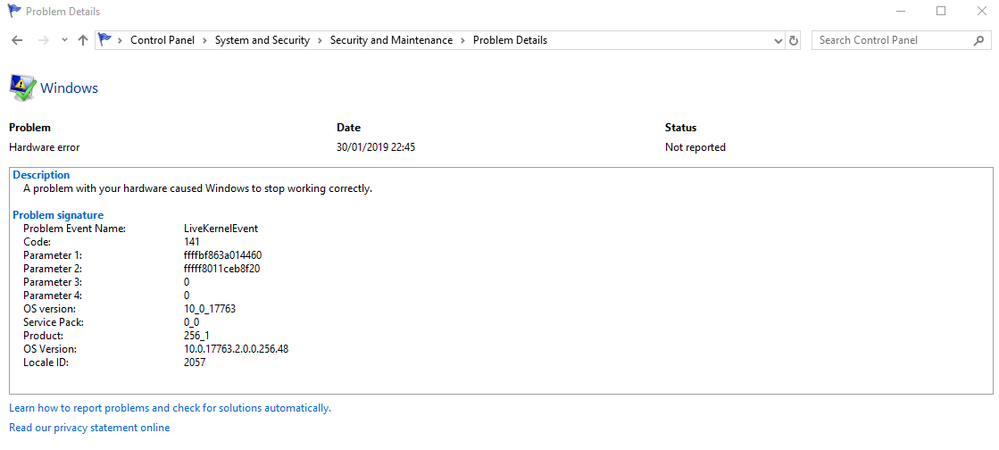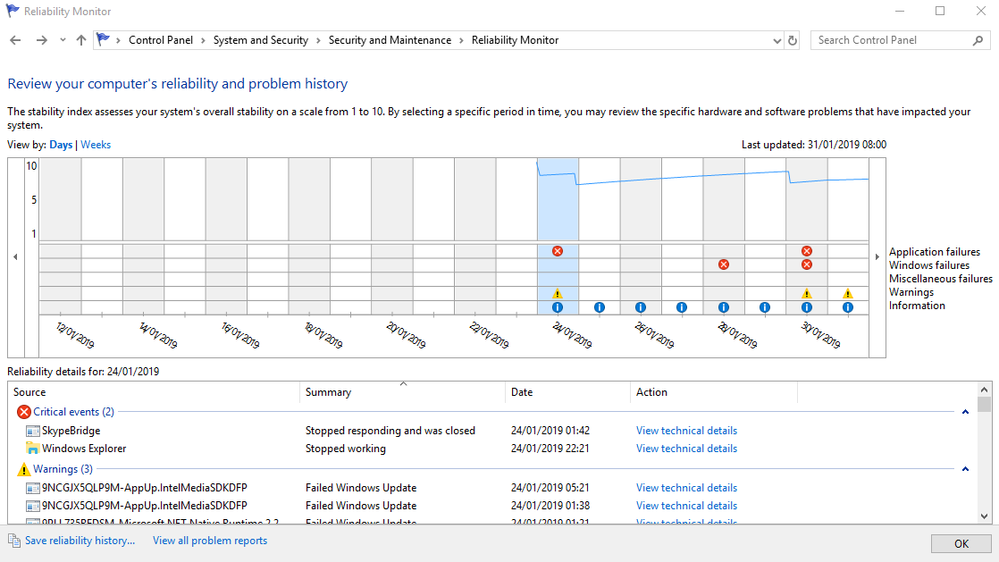- Mark as New
- Bookmark
- Subscribe
- Mute
- Subscribe to RSS Feed
- Permalink
- Report Inappropriate Content
Hello there,
I installed the latest DCH drivers temporarily for my 8700K, as I wanted to test if it's possible to use the iGPU as some sort of passthrough for a discreet GPU render when the Display Port cable is connected to the motherboard. While I'm happy that it actually works, I uninstalled the drivers and the Intel CP app after I was done and disabled the iGPU, reconnected the cable to my 1070ti.
Now WU is trying to update this app each day, and I can't get rid of it. I searched on C: and can't find its package, there seems to be no task for this operation in Task Scheduler, I've reset Store and ran the Apps troubleshooter too, nothing.
Today it failed two times in a row, with 0x80070057 and 0x80246013. It's pretty much a cosmetic issue, yet still annoys me that is happening.
Any idea how should I clean up all remnants of the Intel driver? What am I missing here? I can't see this app on my Store apps or anywhere. Any hints on what should I look for/disable to get rid of it?
Thank you!
Edit:
Found the packages, and also found the Remove-AppxPackage command. I've removed the following 3 packages that were left after the uninstall:
Remove-AppxPackage -package "AppUp.IntelMediaSDKDFP_8.0.68.0_x64__8j3eq9eme6ctt"
Remove-AppxPackage -package "AppUp.IntelMediaSDKDFP_8.0.68.0_x86__8j3eq9eme6ctt"
Remove-AppxPackage -AllUsers -package "AppUp.IntelGraphicsControlPanel_2.4.0.0_x64__8j3eq9eme6ctt"
Also cleaned some leftover registry entries.
Hopefully this will stop WU from trying to update software that not even installed, we'll see.
Should be obvious, but don't try this if you actually use the iGPU and the Intel software+driver.
Link Copied
- « Previous
-
- 1
- 2
- Next »
- Mark as New
- Bookmark
- Subscribe
- Mute
- Subscribe to RSS Feed
- Permalink
- Report Inappropriate Content
I also have this issue on a clean install of Windows. Driver has also crashed a few times when using Chrome.
- Mark as New
- Bookmark
- Subscribe
- Mute
- Subscribe to RSS Feed
- Permalink
- Report Inappropriate Content
error code 141 is related to the intel gpu from what i can tell:
- Mark as New
- Bookmark
- Subscribe
- Mute
- Subscribe to RSS Feed
- Permalink
- Report Inappropriate Content
Clean install on 24th Jan 2019. Graphics driver has crashed 4 times already using latest driver:
- Mark as New
- Bookmark
- Subscribe
- Mute
- Subscribe to RSS Feed
- Permalink
- Report Inappropriate Content
- Subscribe to RSS Feed
- Mark Topic as New
- Mark Topic as Read
- Float this Topic for Current User
- Bookmark
- Subscribe
- Printer Friendly Page
- « Previous
-
- 1
- 2
- Next »