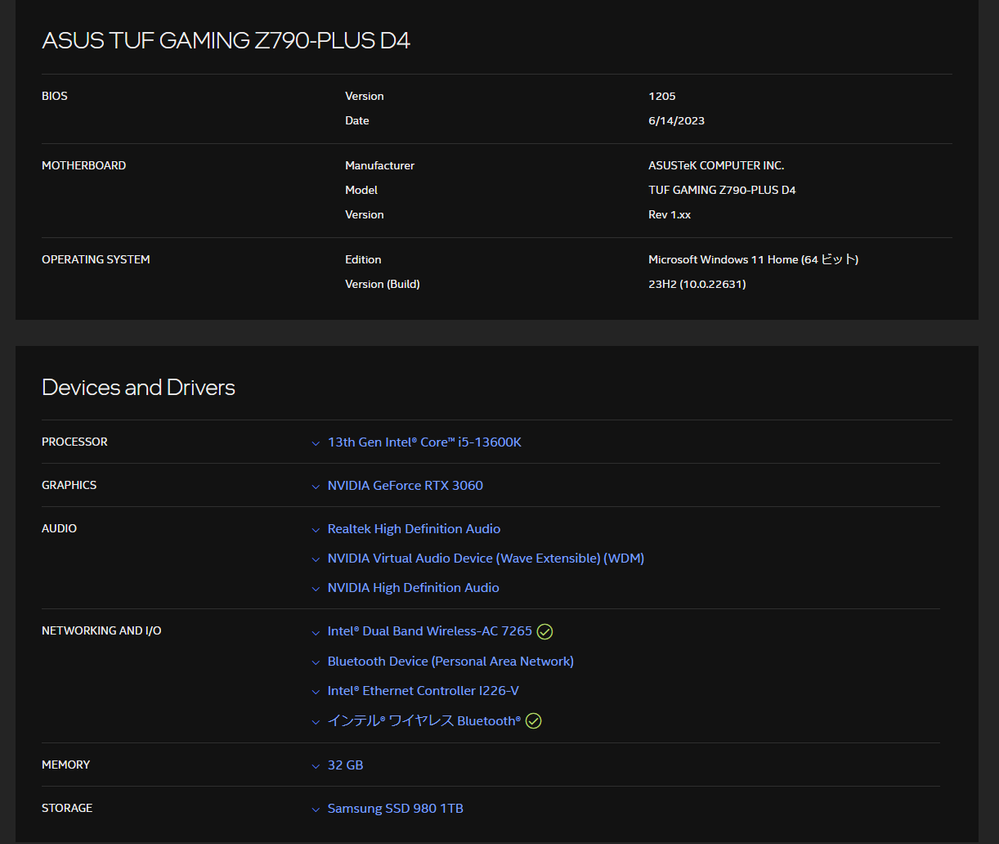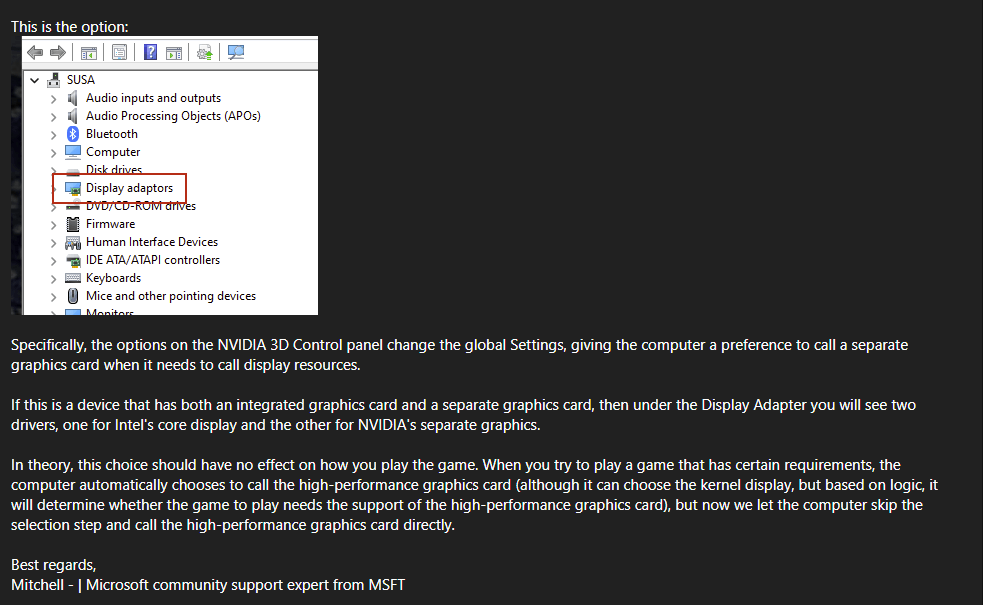- Mark as New
- Bookmark
- Subscribe
- Mute
- Subscribe to RSS Feed
- Permalink
- Report Inappropriate Content
Hello
Microsoft Support told me to contact here as I do not see my CPU's Graphic in Device Manager.
I am using specs in the screenshot below.
Could any be able to help me find the legitimate source to get the up to date driver?
Best Regards,
- Mark as New
- Bookmark
- Subscribe
- Mute
- Subscribe to RSS Feed
- Permalink
- Report Inappropriate Content
Hope this helps,
...S
Link Copied
- Mark as New
- Bookmark
- Subscribe
- Mute
- Subscribe to RSS Feed
- Permalink
- Report Inappropriate Content
First, your image also does not show your nvidia adapter. Open it and take another screen shot.
The driver for your processor graphics can be found here:
https://www.intel.com/content/www/us/en/download/785597/intel-arc-iris-xe-graphics-windows.html
Have you updated your bios? If not, do so.
Have you checked your bios for the proper video settings? If not, do so.
It may be that insertion of the nvidia card has disabled the processor graphics. If so, set them properly. If you cannot, consult with asus.
Doc (not an Intel employee or contractor)
[Maybe Windows 12 will be better]
- Mark as New
- Bookmark
- Subscribe
- Mute
- Subscribe to RSS Feed
- Permalink
- Report Inappropriate Content
Hope this helps,
...S
- Subscribe to RSS Feed
- Mark Topic as New
- Mark Topic as Read
- Float this Topic for Current User
- Bookmark
- Subscribe
- Printer Friendly Page