- Mark as New
- Bookmark
- Subscribe
- Mute
- Subscribe to RSS Feed
- Permalink
- Report Inappropriate Content
Link Copied
- Mark as New
- Bookmark
- Subscribe
- Mute
- Subscribe to RSS Feed
- Permalink
- Report Inappropriate Content
This warning simply means that the tool has detected that there are two graphics solutions and that it doesn't support the second solution. NVIDIA has their own application for configuring their engine; use it to do the necessary configuration.
...S
- Mark as New
- Bookmark
- Subscribe
- Mute
- Subscribe to RSS Feed
- Permalink
- Report Inappropriate Content
Ok sir, but I can t do anything to make that disappear and look as it should be?
- Mark as New
- Bookmark
- Subscribe
- Mute
- Subscribe to RSS Feed
- Permalink
- Report Inappropriate Content
Not as far as I know.
Sorry,
...S
- Mark as New
- Bookmark
- Subscribe
- Mute
- Subscribe to RSS Feed
- Permalink
- Report Inappropriate Content
Sir you ve been right, after I ve had disabled the dedicated graphic driver from device manager (nvidia) the intel graphic command center it s working fine.
- Mark as New
- Bookmark
- Subscribe
- Mute
- Subscribe to RSS Feed
- Permalink
- Report Inappropriate Content
Hey sir,could you please help me with how you solved the issue you were facing. I have the same issue.My laptop have an nvidia mx350 .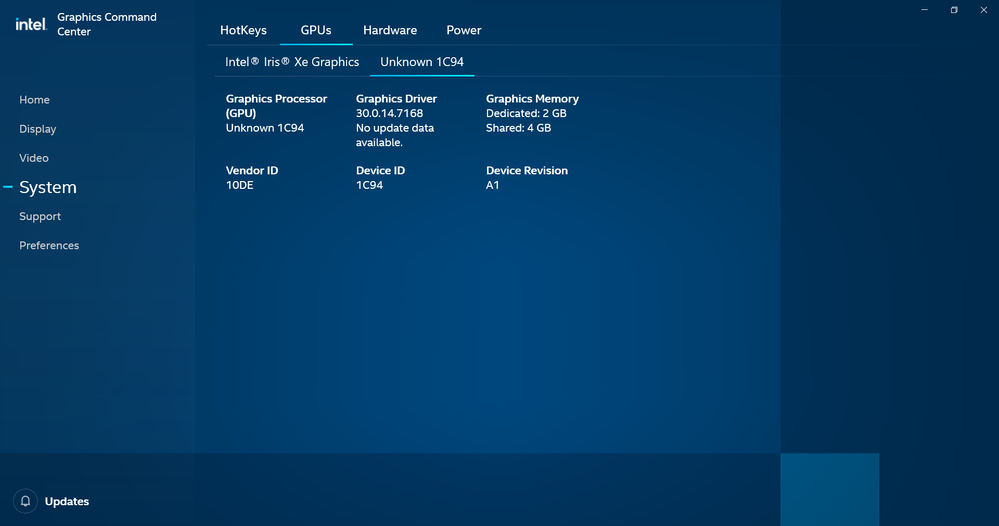
- Mark as New
- Bookmark
- Subscribe
- Mute
- Subscribe to RSS Feed
- Permalink
- Report Inappropriate Content
Hello sir, the thing is that you have to disable the dedicated graphic card from device manager > display adapters , this will fix the issue and everything will look normal in the intel graphics command center but I don t recommend you to do this because there is probably a driver issue and intel don t bother to fix it. What I want to say is that it s a bad idea to disable the dedicated graphic card.
- Mark as New
- Bookmark
- Subscribe
- Mute
- Subscribe to RSS Feed
- Permalink
- Report Inappropriate Content
Thanks for the info sir🤝. I thought that i made some kind of issue on my laptop thats why i asked .Now i understand its caused by intel.
- Mark as New
- Bookmark
- Subscribe
- Mute
- Subscribe to RSS Feed
- Permalink
- Report Inappropriate Content
Yeah they do this because the new generation of intel processors and new windows, stuff like that or they just don t want to fix this.
- Mark as New
- Bookmark
- Subscribe
- Mute
- Subscribe to RSS Feed
- Permalink
- Report Inappropriate Content
- Mark as New
- Bookmark
- Subscribe
- Mute
- Subscribe to RSS Feed
- Permalink
- Report Inappropriate Content
- Mark as New
- Bookmark
- Subscribe
- Mute
- Subscribe to RSS Feed
- Permalink
- Report Inappropriate Content
But disabling dedicated graphics for someone who uses his laptop for some heavy stuff like editing ,game development,etc is not a good thing right.I think dedicated graphics have its own perks. The way it shows the dedicated graphics card as "unknown" is very annoying though . I hope they might build a fix.
- Mark as New
- Bookmark
- Subscribe
- Mute
- Subscribe to RSS Feed
- Permalink
- Report Inappropriate Content
Yeah sir, I feel the same thing when I see that. It s clear that something is not good. It need to be fixed, but they don t do nothing about that, this error showed at beginning of the year and I don t know wether nvidia or intel started this but I m starting to think that Intel is the one that we need to point the finger at.
- Mark as New
- Bookmark
- Subscribe
- Mute
- Subscribe to RSS Feed
- Permalink
- Report Inappropriate Content
yes sir .You are right .Intel should fix this .It feels awkward and feels like intel is dumb, as intel is a giant company shouldn't they have the ability just to know what kind of cards does the machine it lie on uses.
- Subscribe to RSS Feed
- Mark Topic as New
- Mark Topic as Read
- Float this Topic for Current User
- Bookmark
- Subscribe
- Printer Friendly Page