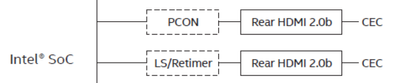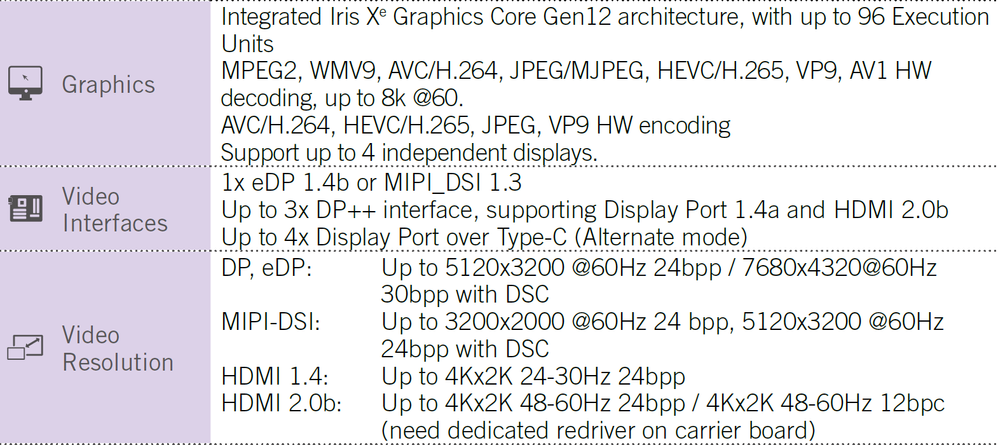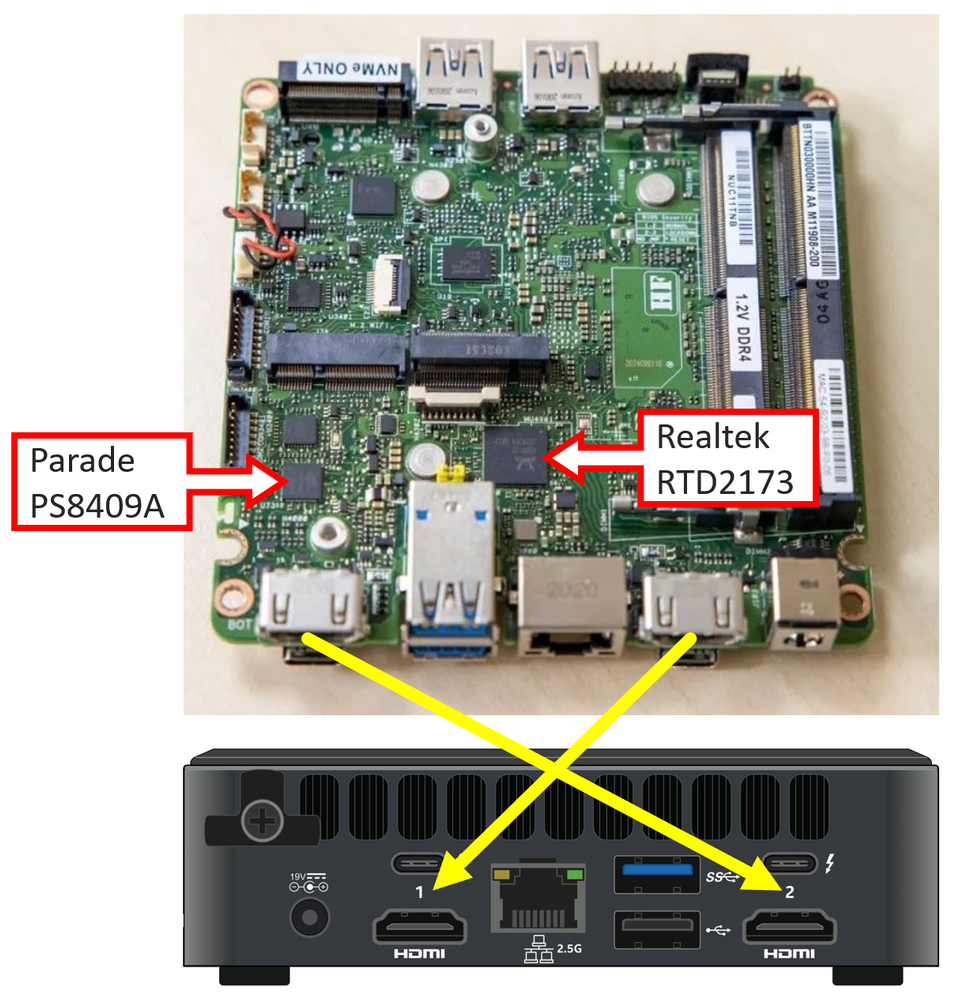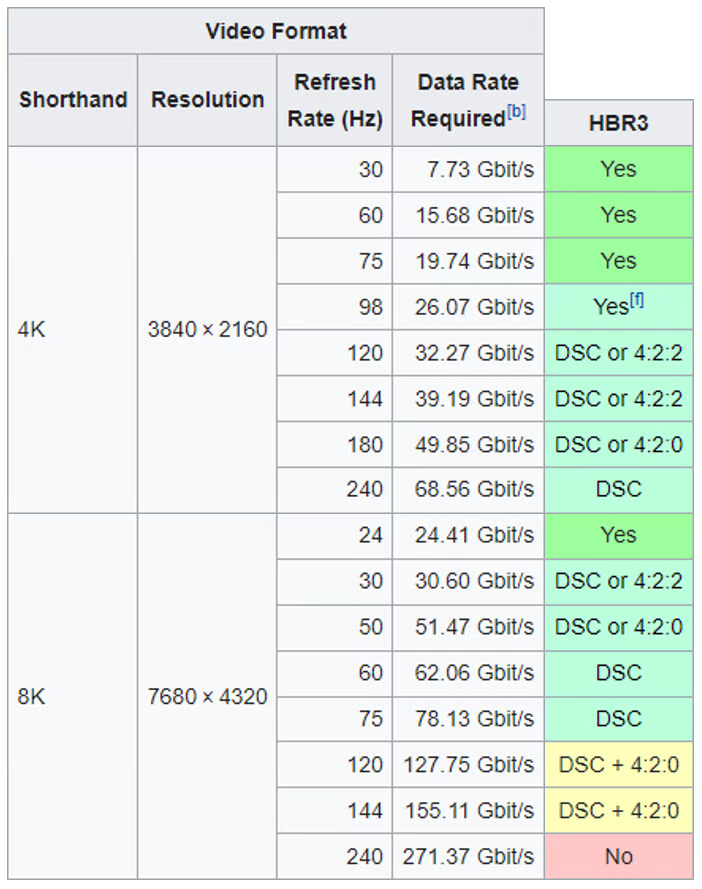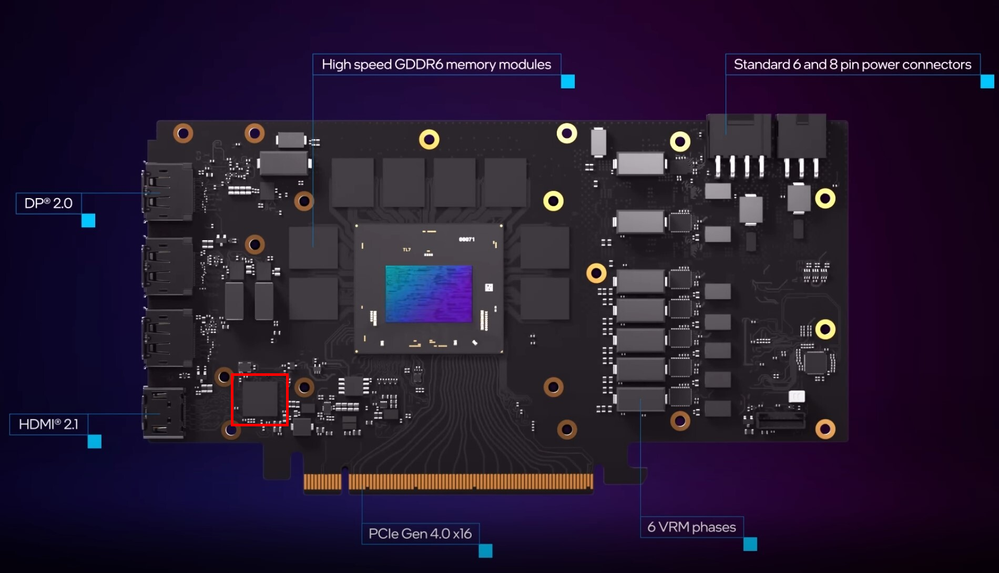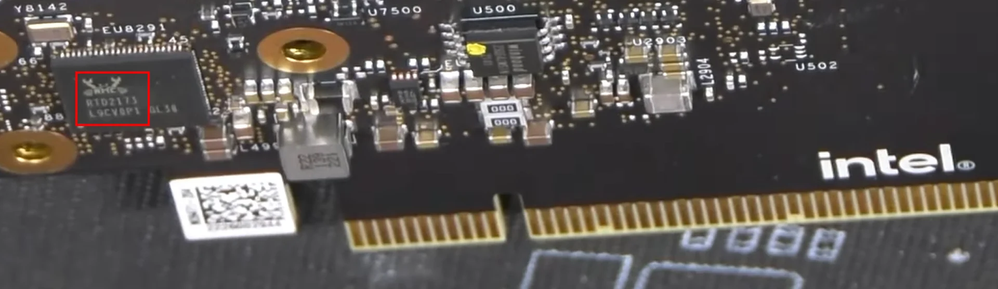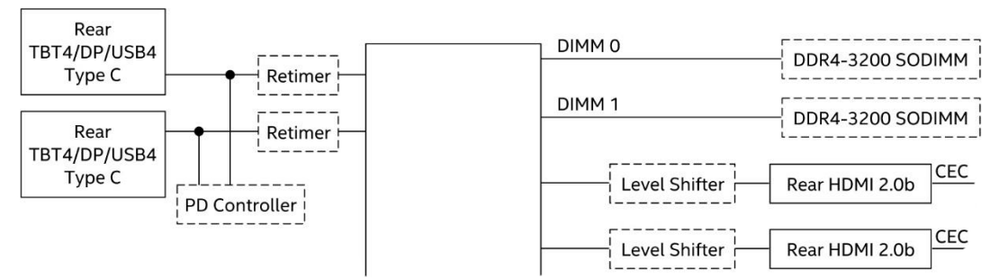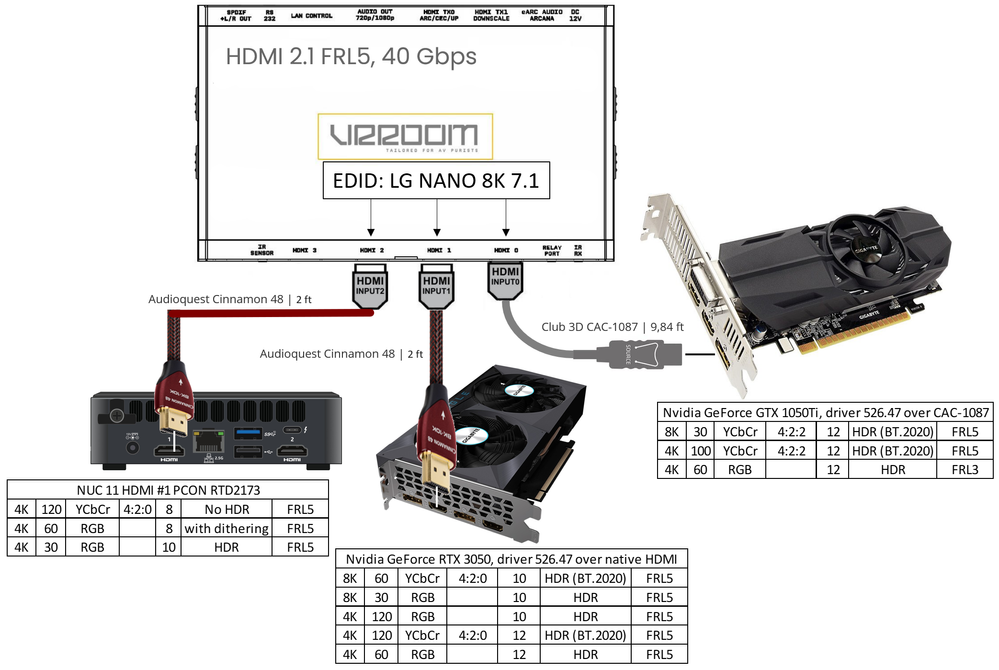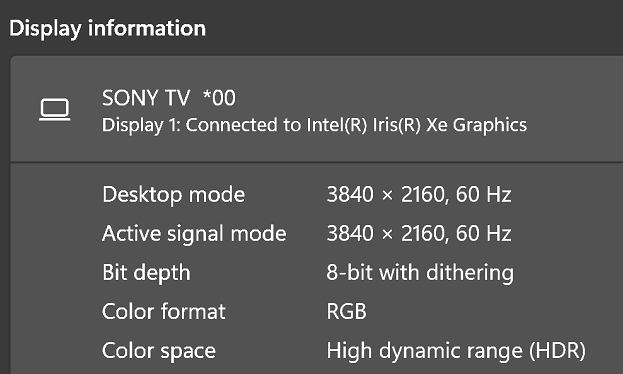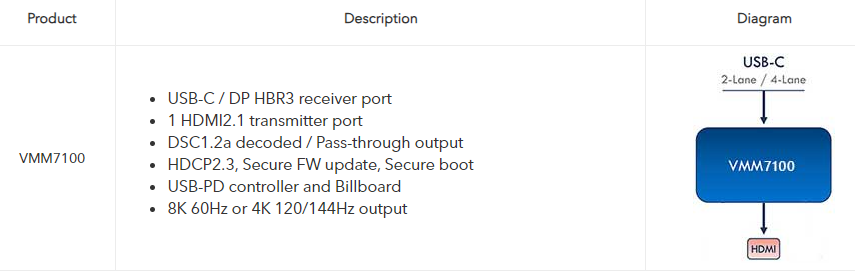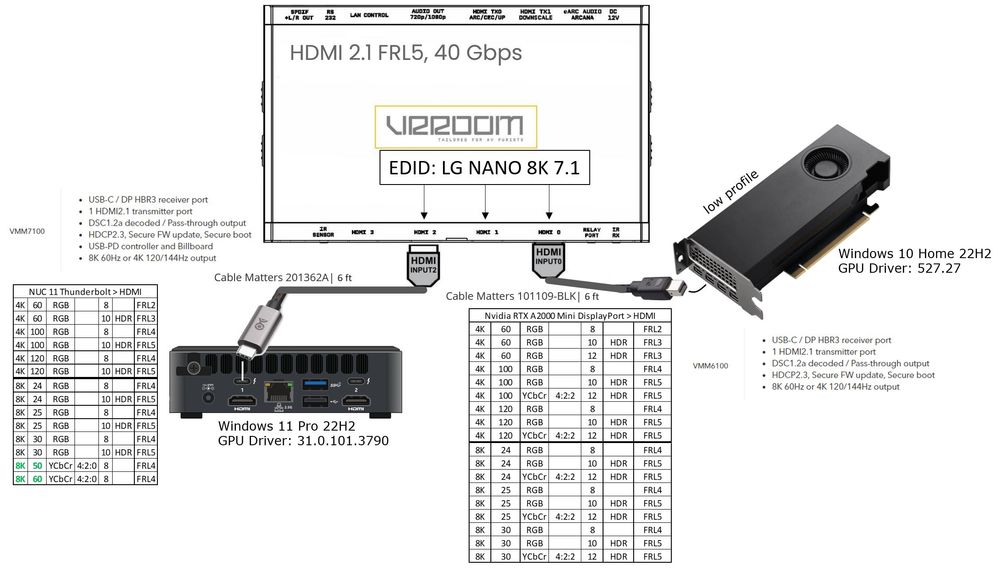- Mark as New
- Bookmark
- Subscribe
- Mute
- Subscribe to RSS Feed
- Permalink
- Report Inappropriate Content
I'd like to do what is described here:
https://www.intel.com/content/www/us/en/support/articles/000087657/graphics.html
First remarks:
- Only one TV set in use with one HDMI 2.1-cable.
- NUC is Core i7-1185G7, Iris Xe Graphics and has two HDMI-Outputs labeled "1" and "2". Specification provided here https://www.intel.com/content/dam/support/us/en/documents/intel-nuc/NUC11TN_TechProdSpec.pdf shows on page 24 this:
Observed fault:
- Connected with HDMI "1" NUC does not offer the options "Color Depth" and "Color Format" in Graphics Command Center at all
- Connected with HDMI "2" NUC does offer those options, but only settings with "8 bpc" work, all others fail in HDMI-Resync but Windows showing the new modes in System > Display > Advanced display > Display information (checked by remote access with TeamViewer)
Questions:
- Which one is the "native" HDMI-connector? I suppose "2" because showing the advanced options in Graphics Command Center
- Product description states both connectors being HDMI 2.0b. This should allow 10 bpc/12 bpc on both, shouldn't it?
- The PCON is Realtek’s RTD2175. A successor of what is described here? https://www.anandtech.com/show/14535/realtek-demonstrates-rtd2173-displayport-14-to-hdmi-21-converter
Summary:
- HDMI "1" no longer examined because of lack of advanced options in Graphics Command Center
- HDMI "2" working:
- 4K 60 Hz 4:4:4 (RGB in Windows) BT709 8 bpc 594MHz
- 4K 60 Hz 4:4:4 (RGB in Windows) BT2020 8 bpc with dithering HDR 594MHz
- 4K 60 Hz 4:2:0 BT709 8b 297MHz
- Not working:
- 4K 60 Hz YCbCr 4:2:0 BT.2020 12 bpc HDR 445MHz
- 4K 30 Hz (or less) YCbCr 4:4:4 BT.2020 12 bpc HDR 445MHz
Not working modes work with the same TV set and the same cable with following systems:
- Discrete Nvidia RTX 3050. Maximum: 4K 60 Hz YCbCr 4:2:2 BT.2020 12 bpc HDR 594MHz
and also - ASRock Z490 Phantom Gaming-ITX/TB3, Core i5-10400, UHD Graphics 630 (Comet Lake-S GT2) with LSPCON MCDP2800 soldered on board
- Advanced options "Color Depth" and "Color Format" shown in Graphics Command Center and Resync successful after switching between formats and color depths as long as it fits within the HDMI 2.0a link rate (4K 60 Hz YCbCr 4:4:4 BT.2020 12 bpc HDR not possible, YCbCr 4:2:2 not supported on Intel Integrated Graphics).
Behaviour of all 3 systems absolutely reproducable.
--> An "old" UHD Graphics 630 can do what NUC 11 with Iris Xe can't? Hard to believe 😇
Link Copied
- Mark as New
- Bookmark
- Subscribe
- Mute
- Subscribe to RSS Feed
- Permalink
- Report Inappropriate Content
MUC, Thank you for posting in the Intel® Communities Support.
Based on the information shown in the SSU report, we can confirm that the Intel® NUC has the latest BIOS version currently installed, which is 0069, and also the latest graphics driver version validated for this unit, 31.0.101.3222.
Since the Intel® Intel® NUC 11 Pro Kit NUC11TNKv7 works with
Intel® Iris® Xe Graphics, for testing purposes, please try a clean installation of our latest graphics driver version which is 30.0.101.3413, following the instructions in the links below:
https://www.intel.com/content/www/us/en/support/articles/000057389/graphics.html
https://www.intel.com/content/www/us/en/download/19344/intel-graphics-windows-dch-drivers.html?
Once you get the chance, please let us know the results. Regarding your questions, in order for us to provide the most accurate assistance on this scenario, I will do further research on this matter to confirm those details, as soon as I get any updates, I will post all the information on this thread.
Just to confirm:
When did you purchase the Intel® NUC? (For Warranty Purposes)
Was it working fine before?
If yes, when did the issue start?
Did you make any recent hardware/software changes that might cause this problem?
Does the problem happen at home or in the work environment?
Any questions, please let me know.
Regards,
Albert R.
Intel Customer Support Technician
- Mark as New
- Bookmark
- Subscribe
- Mute
- Subscribe to RSS Feed
- Permalink
- Report Inappropriate Content
Driver installed as instructed. New version is shown in Device Manager as 31.0.101.3413.
Slight change on HDMI "2":
RGB selected in Graphics Command Center now appears as "RGB" also on the screen but not "444" as before.
Others are unchanged. Please see attached sreenshots from TeamViewer (TV is blank). System seems to take it but no Resync on HDMI-output.
@Alberto_R_Intel wrote:
- When did you purchase the Intel® NUC? (For Warranty Purposes)
- Ordered January 14, 2022 on Amazon without SSD and memory, was installed by me after I received the barebone. All in all system is fine. No BSODs or other problems, Windows and network running smoothly. I don't think that the unit has to be replaced. If it helps I can post the serial number for assembly investigation.
- Was it working fine before?
- It IS working fine except of those special HDMI modes. Maybe another one would not mention since HDR is working with RGB. Nevertheless, I would like to ... 😉
- If yes, when did the issue start?
- I think this is ever since I got it. Just turned to a home theatre enthusiast over the months...
- Did you make any recent hardware/software changes that might cause this problem?
- No, after installation of SSD and memory at the beginning system remaind unchanged and has only a few apps like KODI and DVBViewer (DVB>IP TV). Nothing special.
- Does the problem happen at home or in the work environment?
- It's home environment.
- Mark as New
- Bookmark
- Subscribe
- Mute
- Subscribe to RSS Feed
- Permalink
- Report Inappropriate Content
New driver is installed as instructed.
Slight change on HDMI "2":
RGB is now shown as RGB on screen but not "444" as before.
Other modes unchanged.
Please see attached screenshots from TeamViewer. System seems to take it but TV remains blank.
@Alberto_R_Intel wrote:
- When did you purchase the Intel® NUC? (For Warranty Purposes)
- Ordered January 14, 2022 on Amazon. I don't think that the system has to be replaced or "repaired". I can post the serial number for assembly investigation if this helps.
- Was it working fine before?
- It IS working fine. No problems in stability, no BSODs. Smoothly operating. But I'd like to change HDMI output to what is offered in Graphics Command Center, at least on HDMI "2". Maybe others would not even mention this issue because HDR also is functional with RGB (but as 8 bpc with dithering).
- If yes, when did the issue start?
- I think this is ever since I got the NUC. But I've only turned into a home theatre enthusiast in the meantime. I've not been testing this from beginnig system use.
- Did you make any recent hardware/software changes that might cause this problem?
- No. Got it as barebone, installed SSD and memory and left it unchanged up to now. Only a few apps are running like KODI and DVBViewer (DVB>IPTV).
- Does the problem happen at home or in the work environment?
- It's home environment.
- Mark as New
- Bookmark
- Subscribe
- Mute
- Subscribe to RSS Feed
- Permalink
- Report Inappropriate Content
I did some further investigation. Not directly contributing to the described issue but also interesting is this disassembling.
- It shows that the LS/Retimer mentioned in first post is Parade Technologies PS8409A.
- The PCON is Realtek’s RTD2173. A device named "2175" as stated in the BIOS 0069 Release Notes is not known (by public).
This is interesting as far as Tiger Lake-U specification is concerned (page 24):
4K 60 Hz 12 bpc needs "dedicated redriver".
- I'd think that the PS8409A will not be able to do 12 bpc as Parade states "Supports up to 4K UHD formats, 24-bit color at 60 frames per second". 24-bit is 8 bpc (3 x 8 = 24).
- Another firmware of the PCON and update of the graphics driver may be necessary to make HDMI #1 fit for YCbCr BT.2020 12 bpc HDR:
This is also worth knowing:
https://01.org/linuxgraphics/documentation/hardware-specification-prms
- Mark as New
- Bookmark
- Subscribe
- Mute
- Subscribe to RSS Feed
- Permalink
- Report Inappropriate Content
MUC, Thank you very much for letting us know those results and sharing the pictures.
It is great to know that the Intel® NUC is working fine. No stability problems or BSODs. Still, as you mentioned, you should be able to change HDMI output to what is offered in Intel® Graphics Command Center, unless there is a restriction in doing so.
Based on that and to answer your questions, I will do further research on this matter, as soon as I get any updates I will post all the details on this thread.
Regards,
Albert R.
Intel Customer Support Technician
- Mark as New
- Bookmark
- Subscribe
- Mute
- Subscribe to RSS Feed
- Permalink
- Report Inappropriate Content
Without wanting to blow up the original concern, the details of the Protocol Converter (PCON) RTD2173 shown on AnandTech lead me to assume that the internal connection to DisplayPort 1.4 (HBR3 with 32.4 Gbps) would have even more possibilities.
Considering the Iris Xe data above, i.e. DisplayPort 8K @ 60 Hz 10 bpc with Display Stream Compression (DSC), and the Intel Iris Xe Graphics Open Source Programmer's Reference Manual, the following should also be possible:
Fixed Rate Link (FRL) level 4 signaling for the following output on HDMI #1 with a compatible single display device:
- 8K 60Hz YCbCr 4:2:0 10 bpc HDR with DSC
- 4K 120Hz YCbCr 4:2:2 10bpc HDR
- 4K 120Hz YCbCr 4:2:0 12bpc HDR
- 4K 60Hz RGB/YCbCr 4:4:4 12bpc HDR and everything below
It seems that Intel thought about this almost 2 years ago: https://lwn.net/Articles/839315/
Do it! 👍
- Mark as New
- Bookmark
- Subscribe
- Mute
- Subscribe to RSS Feed
- Permalink
- Report Inappropriate Content
Found also this case:
I think that matches with my concern. To make Iris Xe to be able to output YCbCr 10/12 bpc. This should technically be possible combined with the RTD2173 on BNUC11TNBV70000 board. Iris Xe should be able to transport the following via HBR3 to the PCON:
b) These data rates are for uncompressed 10 bpc (30 bit/px) color depth with RGB or YCbCr 4:4:4 color format and CVT-R2 timing. Uncompressed data rate for RGB video in bits per second is calculated as bits per pixel × pixels per frame × frames per second. Pixels per frame includes blanking intervals as defined by CVT-R2.
f) Although this format slightly exceeds the maximum data rate of this transmission mode with CVT-R2 timing, it is close enough to be achieved with non-standard timings.
Source: https://en.wikipedia.org/wiki/DisplayPort
Please talk to Ronny_G_Intel and ankit.k.nautiyal@intel.com to get this onto the specification update list of the Graphics Team. It's a must for Intel NUC being intended to be used as a media source and often mounted directly to a TV set. And especially home theatre projectors often don't like RGB and more likely support YCbCr color format and deep color depth (10/12 bpc) as coming with HDR media.
And tell the Graphics Team that the combination of UHD Graphics 630 (Comet Lake-S GT2) with LSPCON MCDP2800 can do this right now on my ASRock Z490 Phantom Gaming-ITX/TB3 platform! At least for 4K HDMI 2.0a.
- Mark as New
- Bookmark
- Subscribe
- Mute
- Subscribe to RSS Feed
- Permalink
- Report Inappropriate Content
Hello MUC, I just received an update on this matter.
After examining the case, we can confirm that TN passed HDMI certification. This scenario was also reviewed by our graphics department and according to them, only 8 bpc should be shown in the Intel® Graphics Command Center and port 1 is considered the Native port on this unit.
Thank you very much for your feedback. I will send your remarks to them, as you requested, since the observations provided by all of our clients are very important, for them to be aware of your comments and suggestions about this topic in order to keep improving the customer's experience while using Intel® products.
If you have any questions, please let us know.
Regards,
Albert R.
Intel Customer Support Technician
- Mark as New
- Bookmark
- Subscribe
- Mute
- Subscribe to RSS Feed
- Permalink
- Report Inappropriate Content
Intel Arc reference-design card:
Following picture was taken from this video:
It shows Realtek's RTD2173 on Intel Arc A770 Limited Edition discrete graphics card. Hardware for HDMI 2.1 over DisplayPort HBR3 is obviously present if intended.
Seems firmware and driver implementation to be the next necessary move.
Therefore it's a pity to see that Intel NUC 12 Pro Kit NUC12WSKi7 (RNUC12WSKI7000[x]) comes without PCON:
External adapters have not been convincing in the past with never-ending compatibility issues because of non-soldered ICs suffering from plug connector limitations.
Hope to see low profile Arc cards (ACM-G11 A310/A380 @ 75 watts) for HTPC builds from Intel or a custom-design vendor using PCON. In contrast to the AMD Radeon RX6400 "solutions" Intel features a bright decoder/encoder support (e.g. AOMedia Video 1 = AV1) with the DG2/Alchemist architecture.
- Mark as New
- Bookmark
- Subscribe
- Mute
- Subscribe to RSS Feed
- Permalink
- Report Inappropriate Content
Back to the NUC 11 (BNUC11TNBV70000)
I went on to driver version 31.0.101.3729:
https://www.intel.com/content/www/us/en/download/19344/intel-graphics-windows-dch-drivers.html
HDMI #2 native port: No change.
HDMI #1 port fed by the RTD2173. No change.
I didn't mention this yet but HDMI #1 seems to be limited to 297 MHz. This is not new with the driver but I didn't focus on it so far because I thought HDMI #2 being the best way because offering advanced options "Color Depth" and "Color Format" in Graphics Command Center.
All remarks concern 4K 60 Hz only: I varied the EDIDs shown to HDMI #1 with this device but NUC HDMI #1 doesn't go beyond 8 bpc 297 MHz. You mentioned the board passed HDMI certification. Which one? 297 MHz is under the specification of HDMI version 1.4b (340 MHz). Nevertheless, it allows HDR even in this mode. But colors seem to be wrong, Windows shows RGB, display and also a Sony 4K projector show YCbCr 4:2:0 BT709. That's an undefined muddle but picture itself is not distorted or noisy. Maybe others would not notice or complain but it's not correct concerning specification of HDMI 2.0b.
My personal conclusion so far:
- HDMI #2 is HDMI 2.0b 8 bpc
- HDMI #1 is HDMI 1.4b 8 bpc (at present)
- Mark as New
- Bookmark
- Subscribe
- Mute
- Subscribe to RSS Feed
- Permalink
- Report Inappropriate Content
The Club 3D CAC-1586 connected to one of the Thunderbolt ports of the NUC 11 delivers a maximum of 1080p with the overall same HDMI 2.1 cable with length of just 2 ft. This is quite disappointing for just trying to drive one single display. Chip type inside the adapter is not confirmed.
- Mark as New
- Bookmark
- Subscribe
- Mute
- Subscribe to RSS Feed
- Permalink
- Report Inappropriate Content
Same result on the Thunderbolt ports with Club 3D CAC-1587 USB Gen2 Type-C to HDMI™ 4K120Hz 8K60Hz HDR10+ with DSC1.2 Active Cable. I assumed this probably being better because of avoiding one plug connector compared with the adapter above but it remains at a maximum of 1080p60.
I did some further testing with HDfury VRROOM unit which allows to provide custom EDIDs for HDMI 2.1 with FRL. Overview with results:
Where color space is not mentioned it was not shown by the device.
Still no options "Color Depth" and "Color Format" in Graphics Command Center with NUC 11. Variable Refresh Rate (VRR) is only shown on Nvidia RTX 3050. Since it is not known if PCONs like RTD2173 support the transition from VESA Adaptive-Sync to HMDI 2.1 VRR all further could just be supposition. But Parade Technologies claim their device PS196 being capable of both. Adaptive-Sync on DisplayPort Receiver and VRR on HDMI transmitter.
Club 3D CAC-1087 cable connected to DisplayPort of this "old" Nvidia GTX 1050Ti (released almost 5 years ago) delivers good results on HDMI site.
These results are not absolutely reliable since the HDfury VRROOM showed bugs itself identifying the signal composition. Furthermore a Resync-test with a real 8K60/4K120 TV set was not possible because not available in the testing environment.
- Mark as New
- Bookmark
- Subscribe
- Mute
- Subscribe to RSS Feed
- Permalink
- Report Inappropriate Content
I did a firmware update on the Club 3D CAC-1587 cable provided by support@club-3d.com and now the 1080p limit is gone and I can select up to the full capability of the Ultra HD TV set. It now works with each of the two Thunderbolt ports.
Seems like the change on the Synaptics VM7100 chip in the cable did it.
The Synaptics "VmmTool" now shows:
----------------------------------------------------------------------
EDID information
Product ID: SNYAA04
Serial No: 16843009
CHIP ID: VMM7100
CHIP version: A1
Manufacture date: 39th week of the year 2021
Firmware name: *fw_USBC
Firmware version: 7.02.120
Configuration file version: 064
Bootloader version: 001
Bootstrap setting: 0x04
Active flash bank: 1
JTAG loading: Disabled
Service mode: Normal mode
Load speed: 50 Mbps
MCU speed: 300MHz
Firmware image load result: 0x1f, error code: 00
Firmware code loading OK
Configuration block0 loading OK
Configuration block1 loading OK
HDCP 1.4 key check OK
HDCP 2.2 key check OK
Running in firmware
Microsoft Windows 8 (build 9200), 64-bit
Intel CPU 8 processor 64bit OS
System name: NUC
Intel GPU
Gpu name: Intel(R) Iris(R) Xe Graphics
Video processor name: Intel(R) Iris(R) Xe Graphics Family
Drive version: 31.0.101.3790
GOP version: 17.0.1073
----------------------------------------------------------------------
I'll do a HDMI 2.1 FRL test soon.
- Mark as New
- Bookmark
- Subscribe
- Mute
- Subscribe to RSS Feed
- Permalink
- Report Inappropriate Content
I bricked my CAC-1587 Cable by flashing some Cablematters FW and cant revive it really also not with the files club 3d support is providing me so far they sent many but yours is different, could you please share it with me?
- Mark as New
- Bookmark
- Subscribe
- Mute
- Subscribe to RSS Feed
- Permalink
- Report Inappropriate Content
- Mark as New
- Bookmark
- Subscribe
- Mute
- Subscribe to RSS Feed
- Permalink
- Report Inappropriate Content
That one really worked and actually 2 cable work again.
I was flashing the firmware to get vrr support so that fine cable would be perfect before we have dp2.1 adapter chips.
Cant belive club3d support just isnt able to send me proper files, they are all for the cac-1088 adapter, they claim its the same. Looks like it depends which individual is involved. Could you ask your contact at club3d support for a firmware with vvr support?
The version nr for the cac-1088 is lower somehow but has vrr support.
Your version is the same 7.02.120 like i had from the factory but a backup is not possible.
The vrr version nr would be 7.02.105.
My contact is wiktor at this point from club3d support.
Greetings
- Mark as New
- Bookmark
- Subscribe
- Mute
- Subscribe to RSS Feed
- Permalink
- Report Inappropriate Content
There are different protocols for variable refresh rates:
- VESA AdaptiveSync
- Nvidia G-Sync (Compatible)
- AMD FreeSync
- HDMI VRR (HDMI 2.1)
It all starts with the capabilities that the display device reports via the cable when a connection is established. This is called Extended Display Identification Data (EDID).
The following cases must be distinguished:
VESA AdaptiveSync (DisplayPort only)
This is advertised in the 1st block of the EDID, provided the display device supports it. Bytes 20-24 contain "basic display parameters," with Bit 0 indicating "continuous frequencies" (yes/no). The frequency range itself is found between bytes 54-125, "display timing descriptor followed by display/monitor descriptors", as "display range limits".
VESA AdaptiveSync is the open standard for signal transmission with DisplayPort. This is supported by Intel graphics cards.
Nvidia G-Sync (Compatible)
Nvidia G-Sync is a proprietary Nvidia protocol whose EDID messages are not publicly available. It only works between Nvidia graphics cards and certified monitors (with a G-Sync module) and only with a straight connection such as DisplayPort > DisplayPort or HDMI > HDMI.
Nvidia G-Sync Compatible corresponds to the following in terms of transmission and being advertised via EDID:
DisplayPort = VESA AdaptiveSync
HDMI = HDMI VRR (HDMI 2.1)
AMD FreeSync
AMD FreeSync is royalty-free, therefore the EDID parameters are (partially) publicly defined. The 2nd block of the EDID (CTA-861 Extension) must contain a section named "Vendor-Specific Data Block (AMD), OUI 00-00-1A," which specifies the minimum and maximum refresh rates. Displays that support AMD FreeSync transmit this information via the cable. This applies to both DisplayPort and HDMI.
HDMI VRR (HDMI 2.1)
HDMI VRR must be licensed by HDMI LLC and meet the HDMI Compliance Test Specification (CTS). The HDMI VRR information is also sent by the display device in the 2nd block (i.e. the CTA-861 Extension) within the EDID and is then located in the area "Vendor-Specific Data Block (HDMI Forum), OUI C4-5D-D8" with the limits for VRRmin and VRRmax.
The signal transmission behavior triggered by this EDID information is typical for consumer electronics such as game consoles with HDMI 2.1 (Sony PS5 and Microsoft Xbox) on a TV.
The Synaptics VMM7100 (Spyder) protocol converter chip is also advertised by the manufacturer as featuring variable refresh rate. There's also the PS196 from Parade, which is likewise advertised by the manufacturer as suitable. I tested both extensively but couldn't get VRR to work on a TV.
Wiktor from Club 3D posted the following here in June of this year:
VRR is tricky because GPU, chipset, and screen manufacturers can’t find a reliable solution for stable VRR when switching between DP and HDMI. Our chipset supports this technology, but we don’t market our products as such because of inconsistent compatibility.
Firmware 7.02.105 must be over two years old. If this actually works, then it could also be a random result of the device combination. Please let me know which source device and which display you are using. Perhaps we can delve a little deeper into the EDID and the transmission behavior together to investigate the issue further.
In the case of an Intel graphics card, the source must be tricked into believing that VESA AdaptiveSync is supported. For the protocol converters, the following would then apply to the signal behavior:
Supports DisplayPort AdaptiveSync Video to HDMI VRR conversion
That's how Parade describes it for the PS196, at least. However, it definitely doesn't work plug & play, I've already tested that.
In case you're interested, I also have the Club 3D CSV-7330 here. It's currently connected to an Nvidia GeForce RTX 50. We can also test this adapter regarding VRR. According to Club 3D, it also supports DisplayPort 2.1 UHBR13.5, although that hasn't shown any real advantage in my tests so far. I haven't been able to find out which chip is built in this device yet. But it's definitely not a Synaptics chip.
- Mark as New
- Bookmark
- Subscribe
- Mute
- Subscribe to RSS Feed
- Permalink
- Report Inappropriate Content
Here are the test results for HDMI 2.1 FRL with adapter cables:
The tables above show the successfully established HDMI links and resyncs between the source devices shown and the HDfury VRROOM unit with the above cables.
Overall, I tested the following adapters and cables:
|
Product |
Connection |
Chip Type |
Current Firmware |
|
|
USB-C > HDMI FRL |
VM7100 |
7.02.120 |
||
|
USB-C > HDMI FRL socket |
VM7100 |
7.02.120 |
||
|
DisplayPort > HDMI FRL |
VM7100 |
7.02.120 |
||
|
USB-C > HDMI FRL |
VM7100 |
7.02.120 |
||
|
DisplayPort > HDMI FRL |
VM6100 |
6.05.120 |
||
|
Mini DisplayPort > HDMI FRL |
VM6100 |
6.05.120 |
However, you shouldn't try to perform a so-called “cross flash.” Flashing firmware of a package onto a different cable than specified may work, but it doesn't have to. I tried to flash the Cable Matters 201362A firmware 7.02.120 to the Club 3D CAC-1087. The flash process ran flawlessly, but then the cable was dead. Obviously, the type of connection is also important but not just the pure firmware version.
To me, this method with an adapter cable seems to be a good way to connect PC-based technology to HDMI-equipped home theatre environments. Only the option to manually change "Color Depth" and "Color Format" in Graphics Command Center is reserved for native HDMI connections. But that is precisely NOT possible with the tested NUC using the native HDMI connectors.
- Subscribe to RSS Feed
- Mark Topic as New
- Mark Topic as Read
- Float this Topic for Current User
- Bookmark
- Subscribe
- Printer Friendly Page