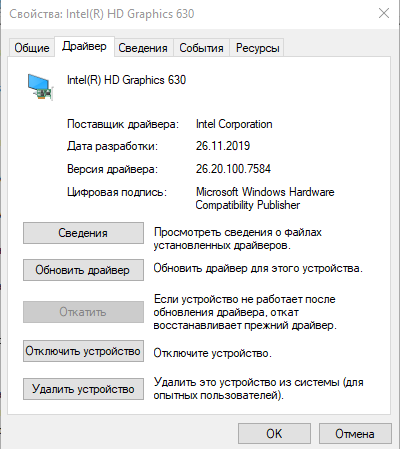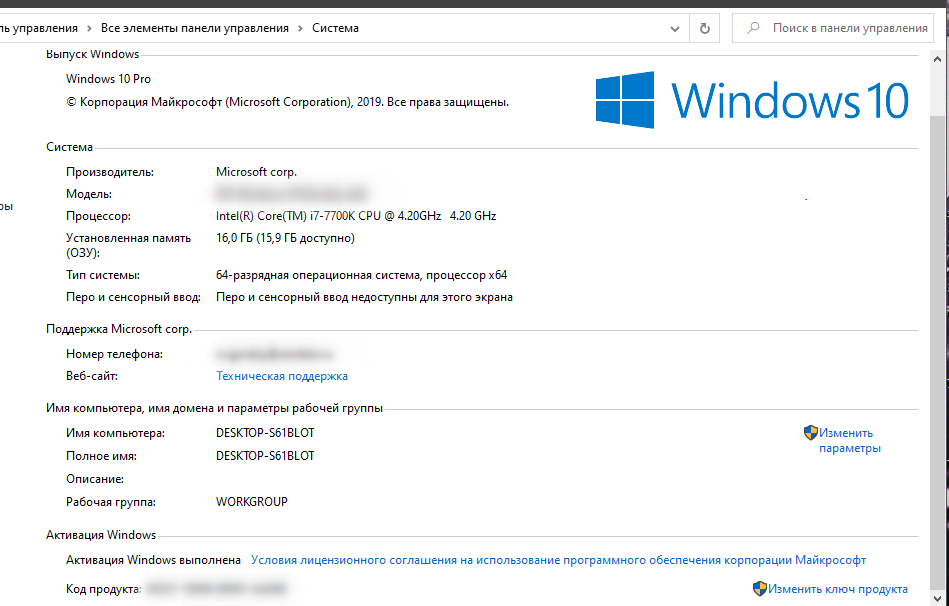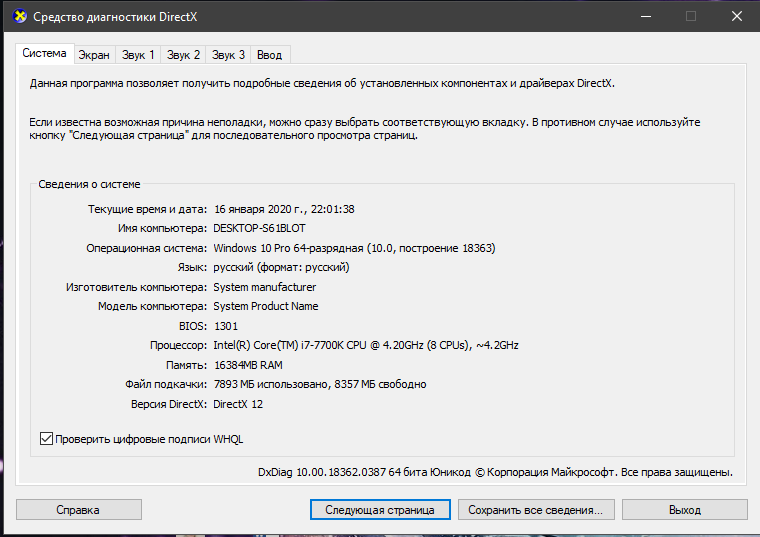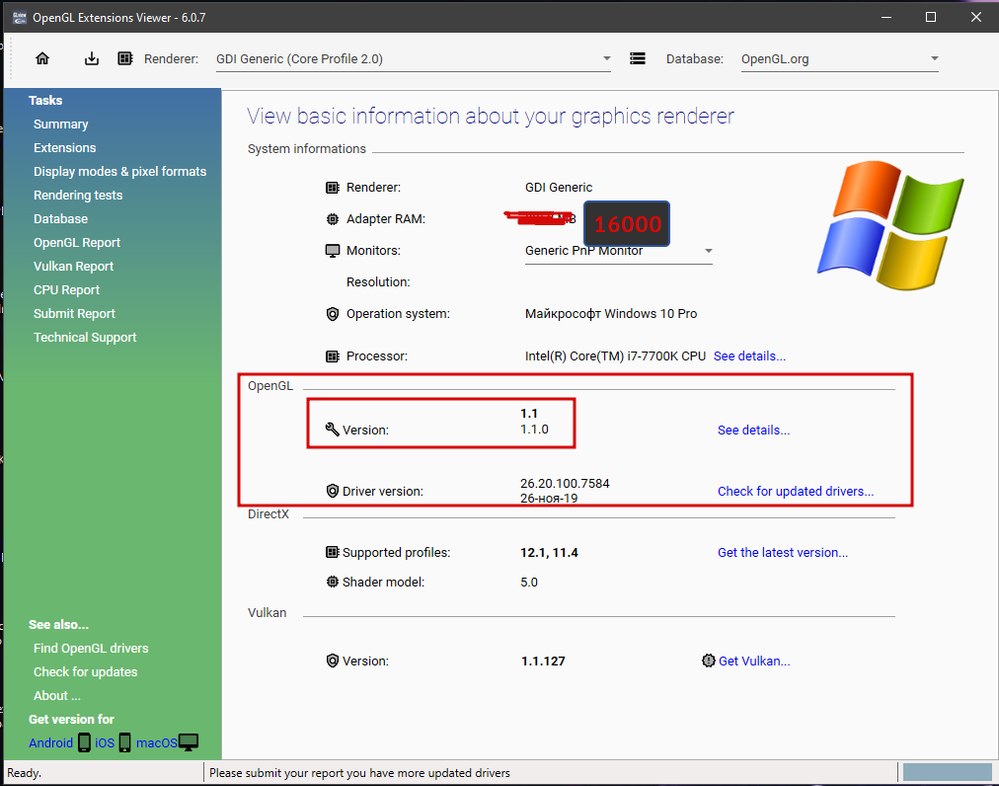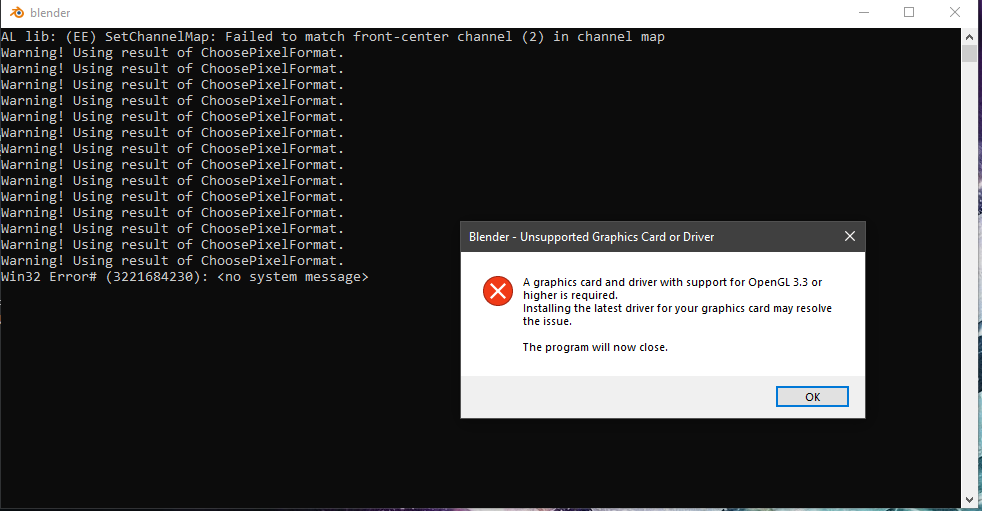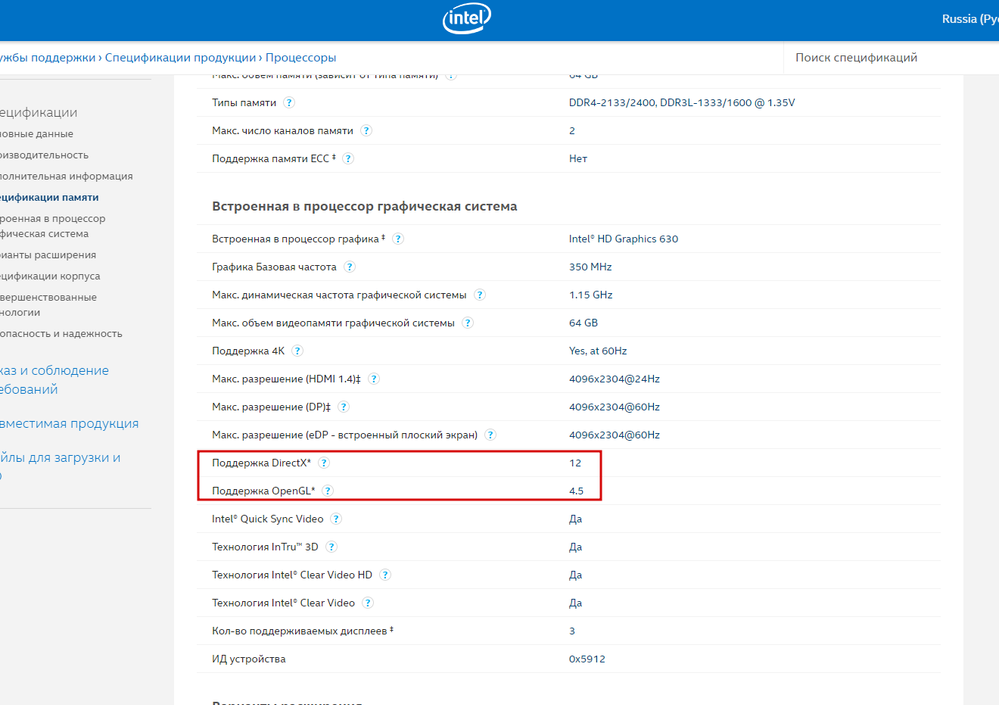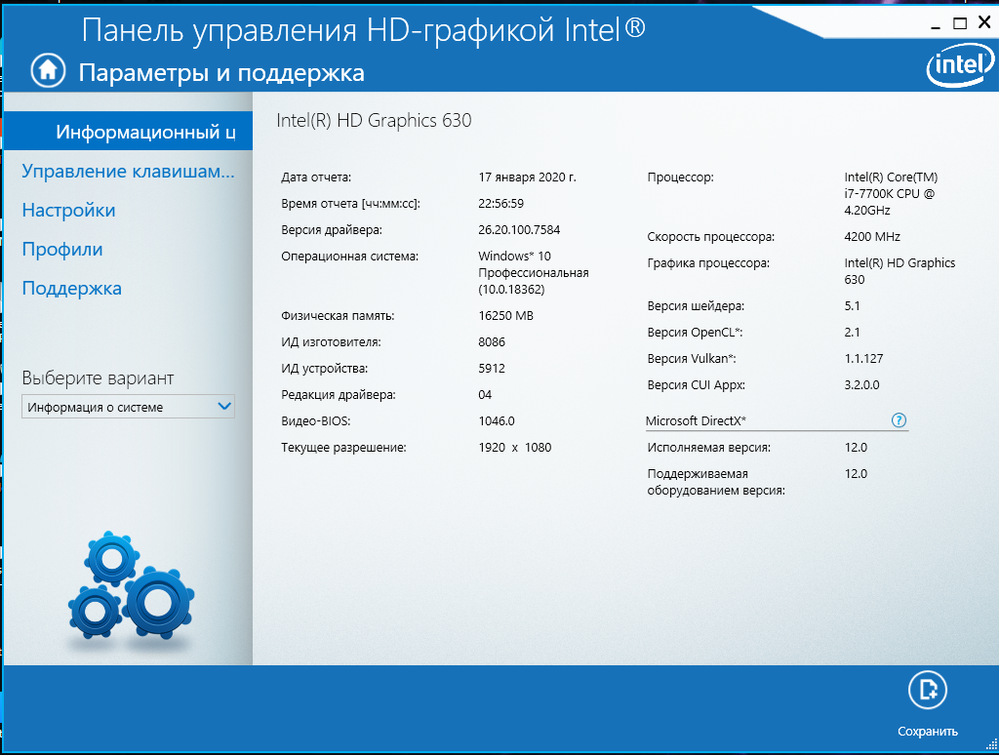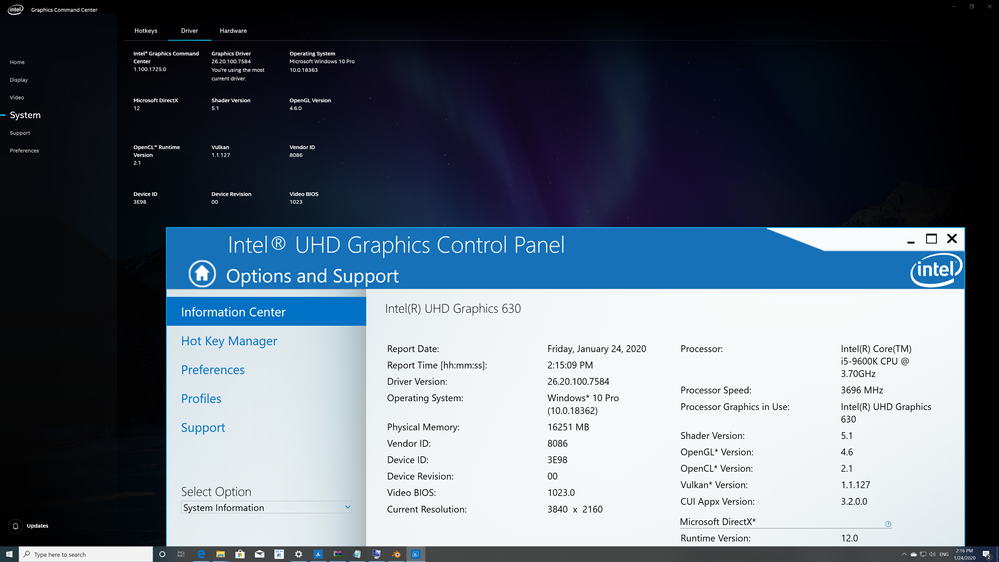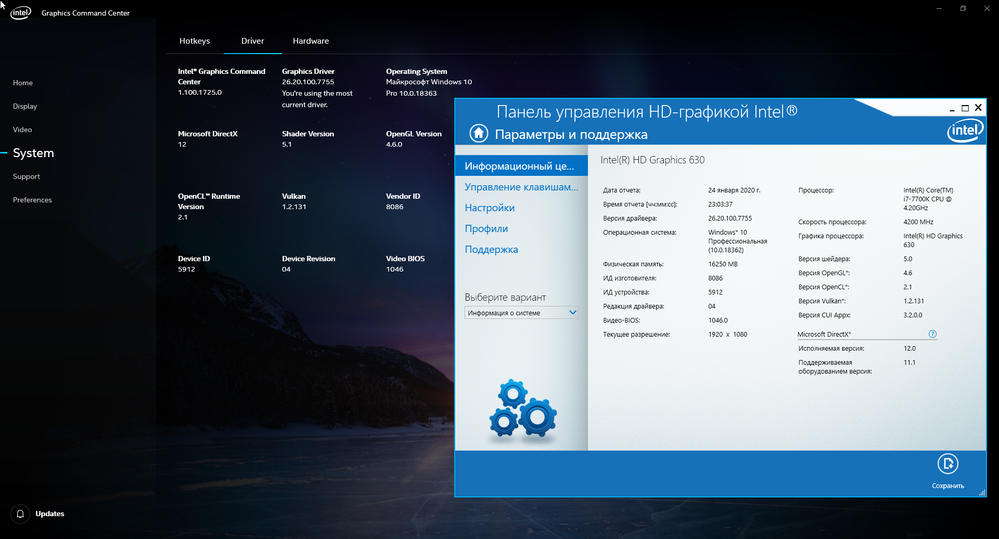- Mark as New
- Bookmark
- Subscribe
- Mute
- Subscribe to RSS Feed
- Permalink
- Report Inappropriate Content
Link Copied
- Mark as New
- Bookmark
- Subscribe
- Mute
- Subscribe to RSS Feed
- Permalink
- Report Inappropriate Content
Hello XDeadshoTX,
Thank you for posting on the Intel® communities. We would like to inform you that we provide support only in English and we are using a translation tool to check the inquiries, however, we may not be able to translate information on the attached images.
In order to check this behavior further, could you please provide the following information?
1- By any chance do you remember the previous driver installed in the system when it was working fine?
2- Please elaborate in detail the steps you performed to update the driver:
3- Just to confirm, is Blender the tool that is triggering the error message? Please provide version and details:
4- Confirm the supported version of OpenGL® in the system, please refer to the video on the following link, under "How to confirm supported APIs on your system".
https://www.intel.com/content/www/us/en/support/articles/000005524/graphics-drivers.html
Note: If using Intel® Graphics Command Center, please refer to "Support >> System Diagnostic".
5- DxDiag* report:
5.1. In the keyboard, press WinLogo key + R.
5.2. In the Run box please type dxdiag and hit Enter.
5.3. Click on Save All Information (save it on your desktop).
5.4. Open the report.
5.5. Use the option "save all information" to save the .TXT file to your desktop.
5.6. Attach the .TXT file to the thread.
To attach a file, you must click the “Attach” option on the bottom left-hand corner of the response box.
Regards,
Andrew G.
Intel Customer Support Technician
A Contingent Worker at Intel
- Mark as New
- Bookmark
- Subscribe
- Mute
- Subscribe to RSS Feed
- Permalink
- Report Inappropriate Content
Hello, I apologize for the inconvenience with the translation.
1) Sorry, I don’t remember the previous driver that worked fine, but I remember exactly, this update is back.
2) I downloaded the official utility for updating drivers "Intel Driver & Support Assistant", right-click on the running program and select "Check for new drivers." Automatically switched to the Intel website, the program scanned the PC and there was a blue button for updating drivers. I downloaded, installed and restarted the computer.
3) Blender 2.80 and 2.81 Release. Right now, he swears that OpenGL is lower than the required version, even the program says that OpenGL 4.5 shows 1.1.
4) On the Intel website: OpenGL 4.5, DirectX 12.
In the program, Intel does not show for some reason the version of OpenGL, although it did before.
- Mark as New
- Bookmark
- Subscribe
- Mute
- Subscribe to RSS Feed
- Permalink
- Report Inappropriate Content
Hi, I found out and installed the old version of the driver for the processor (26.20.100.7463), there OpengL 4.6. And on 26.20.100.7584 there is a problem with OpenGL, it has version 1.1. Fix the latest update for Intel HD Graphics 630 because it does not work correctly in terms of graphics. Thanks your work!
- Mark as New
- Bookmark
- Subscribe
- Mute
- Subscribe to RSS Feed
- Permalink
- Report Inappropriate Content
Hello XDeadshoTX,
Thank you for your response and all the details provided.
We are going to check this behavior further and as soon as we have more details available we will be posting back in this thread.
Regards,
Andrew G.
Intel Customer Support Technician
A Contingent Worker at Intel
- Mark as New
- Bookmark
- Subscribe
- Mute
- Subscribe to RSS Feed
- Permalink
- Report Inappropriate Content
Hello XDeadshoTX,
We have checked this behavior further and using the same driver/package version 26.20.100.7584 we did not experience issues either launching or rendering with Blender* nor with the reported OpenGL® versions in Intel® Graphics Command Center and Intel® HD Graphics Control Panel. Please find attached a screenshot showing the OpenGL® version correctly in both apps.
This is the environment we used:
- Intel Core i5-9660K Processor
- Windows* 10 Pro 64 bit Build 18363, 19h1_release.190318-1202
- MSI* MS-7B17
- Intel UHD Graphics 630 driver 26.20.100.7584
- Intel Graphics Command Center 1.100.1725.0
- Intel®HD Graphics Command Center.
In this case, we would like to recommend you to test the latest drivers 26.20.100.7584 and 26.20.100.7755. You can download them from the below link, please note that in case the previous driver needs to be uninstalled, it is highly recommended to uninstalling it from Windows® Apps & Features.
Driver for Intel® HD Graphics 630:
https://downloadcenter.intel.com/download/29335/Intel-Graphics-Windows-10-DCH-Drivers?product=98909
Then please check the OpenGL version using Intel® Graphics Command Center, launch the app and refer to System >> Driver tab. You can download it from Microsoft* Store using the below link*:
https://www.microsoft.com/en-us/p/intel-graphics-command-center/9plfnlnt3g5g?activetab=pivot:overviewtab
Also, if the issue/message with Blender still persists, please provide detailed steps to replicate the behavior and if possible you can share a short video to illustrate steps and a test file as a reference.
Regards,
Andrew G.
Intel Customer Support Technician
A Contingent Worker at Intel
*Links to third-party sites and references to third-party trademarks are provided for convenience and illustrative purposes only. Unless explicitly stated, Intel® is not responsible for the contents of such links, and no third party endorsement of Intel® or any of its products is implied.
- Mark as New
- Bookmark
- Subscribe
- Mute
- Subscribe to RSS Feed
- Permalink
- Report Inappropriate Content
Hi, I installed the latest driver for the Intel Core i7 7700k (26.20.100.7755), and this driver fixed the problem with OpenGL, now it now supports version 4.6. I know for sure, in my case it was on 26.20.100.7584 that there were problems with OpenGL.
Accessories:
Intel Core i7-7700k
Asus Z270H Gaming
Windows 10 Pro x64 bit Build 18363.592 (Version 1903)
- Mark as New
- Bookmark
- Subscribe
- Mute
- Subscribe to RSS Feed
- Permalink
- Report Inappropriate Content
Hello XDeadshoTX,
Thank you for your response.
We are glad to know that the latest driver 26.20.100.7755 has solved the issue with OpenGL® and now it is properly reported in Intel® Graphics Command Center and Intel® HD Control Panel.
Best Regards,
Andrew G.
Intel Customer Support Technician
A Contingent Worker at Intel
- Subscribe to RSS Feed
- Mark Topic as New
- Mark Topic as Read
- Float this Topic for Current User
- Bookmark
- Subscribe
- Printer Friendly Page