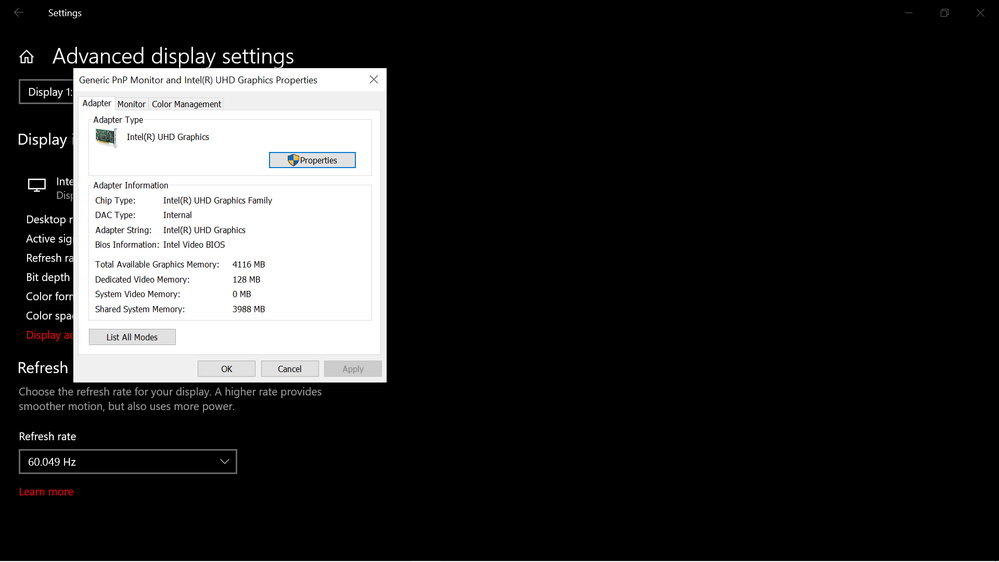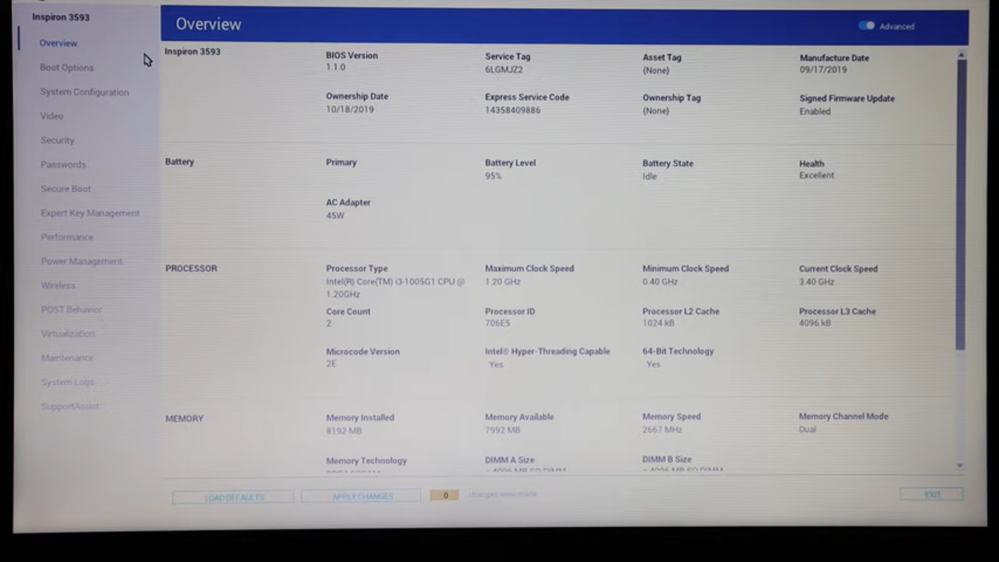- Mark as New
- Bookmark
- Subscribe
- Mute
- Subscribe to RSS Feed
- Permalink
- Report Inappropriate Content
I tried every method possible but its not work.
Im using a i5 10th generation DELL Inspiron 14 5490 computer with intel UHD 620 graphics, i wanted to allocate VRAM to it nearly like 2GB's but no method is working.
The first method i tried was registry editor method in windows 10 but after computer reboot nothing changed, and then i tried BIOS but still no good result.
Can anybody tell of a safe method to increase VRAM in a 10th generation Windows 10 Dell computer? Im confused, the methods are working on earlier generation like 8th generation i5 with HD 4000 graphics but on 11th gen and 10th gen computers like mine.
Pls provide a solution.
Link Copied
- Mark as New
- Bookmark
- Subscribe
- Mute
- Subscribe to RSS Feed
- Permalink
- Report Inappropriate Content
is there any solution to this, or i just need to drag my computer to the next year for a driver which can help
- Mark as New
- Bookmark
- Subscribe
- Mute
- Subscribe to RSS Feed
- Permalink
- Report Inappropriate Content
You are likely referring to dedicated video memory, which is history. Moderm computers use system video memory, which will take up to 50% of the available system memory.
Whatever dedicated memory you have can be set in the bios. Stop messing with the registry. If you have old games that require dedicated memory, upgrade the game to a new version that does not. And, HD 4000 is not 8th gen, but 3rd gen, which is from 2011/2012. Long ago in computer years.
Doc (not an Intel employee or contractor)
[Windows 11 is the new Vista]
- Mark as New
- Bookmark
- Subscribe
- Mute
- Subscribe to RSS Feed
- Permalink
- Report Inappropriate Content
thanks for the reply but my BIOS is pretty tricky, dell made a specific BIOS for their Inspiron's so i cant control my VIDEO memory, in my brothers computer which had AMD RADEON VEGA 3 and windows 10, had by default got 50% of the system memory and when i check mine my GPU works on 100% even in minecraft and gives me 50-70 FPS i was just concerned bout it that maybe if it was a system fault.
This shows 4GB memory available, i wanted to allocate 2 GB but its always at 128 MB always. Dell has made a new BIOS interface for INSPIRONS like my computer an INSPIRON 14 5490 has a BIOS only for itself even on the top its written ISNPIRON 14 5490 BIOS. Unlike other DELL laptops like latitudes. ANY WAY??
- Mark as New
- Bookmark
- Subscribe
- Mute
- Subscribe to RSS Feed
- Permalink
- Report Inappropriate Content
This is the same BIOS version as my computer anyone know how to increase system memory to video memory in this version of BIOS, as there are no tutorials available on you tube as well
- Mark as New
- Bookmark
- Subscribe
- Mute
- Subscribe to RSS Feed
- Permalink
- Report Inappropriate Content
You are confusing dedicated video memory with system video memory. Dedicated is controlled by your BIOS (which Intel has nothing to do with). For system video memory, your graphics will allocate upto 50% of available system memory.
So I can give you a proper percentage, Download, run, and save the results of this utility as a text file:
https://downloadcenter.intel.com/download/25293/Intel-System-Support-Utility
Then ATTACH the text file using the instructions under the reply window ( Drag and drop here or browse files to attach ).
Doc (not an Intel employee or contractor)
[Windows 11 is the new Vista]
- Subscribe to RSS Feed
- Mark Topic as New
- Mark Topic as Read
- Float this Topic for Current User
- Bookmark
- Subscribe
- Printer Friendly Page