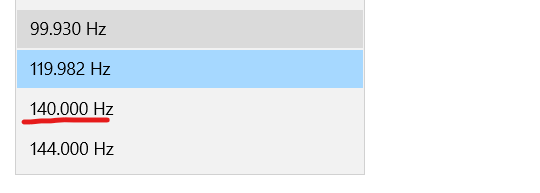- Mark as New
- Bookmark
- Subscribe
- Mute
- Subscribe to RSS Feed
- Permalink
- Report Inappropriate Content
I set a custom screen refresh rate in the Intel HD Graphics Control Panel (which is installed from windows10 market), in the Control Panel, I set a new setting by the button which can add a new customize screen resolution. In the setting , I set an unsupport screen refresh rate by mistake, and my monitor now was not working. I want to delete the custom monitor setting but I can not find how to delete it in the Intel HD Graphics Control Panel
Link Copied
- Mark as New
- Bookmark
- Subscribe
- Mute
- Subscribe to RSS Feed
- Permalink
- Report Inappropriate Content
Hello @Waldenth
Thank you for posting on the Intel️® communities.
Regarding your query, the steps to delete a custome mode are the following:
- Open the Intel® Graphics Command Center:
- From the Windows Start Menu, search for Intel Graphics Command Center. Click the Intel Graphics Command Center icon to open the application.
- Click the Display Tab.
- Click the drop-down menu to view the existing resolutions.
- Click the ‘X’ beside the custom resolution.
- Acknowledge the deletion by clicking Yes.
If you would like to gather more information about custome mode, visit the following article (https://www.intel.com/content/www/us/en/support/articles/000056144/graphics/legacy-graphics.html)
Best regards,
Jean O.
Intel Customer Support Technician
- Mark as New
- Bookmark
- Subscribe
- Mute
- Subscribe to RSS Feed
- Permalink
- Report Inappropriate Content
Thanks for you reply advance, but I'm afraid it not works, the custom screen setting profile I set is 1920x1080 140HZ, the screen resolution(1920x1080) exists in original settings so I can not delete the setting . The problem is the screen refresh rate I set (140HZ) is not supported. In the Intel® Graphics Command Center I can not find how to delete 140HZ I set under the screen resolution(1920x1080).
The screen resolution(1920x1080) is also can not delete.
- Mark as New
- Bookmark
- Subscribe
- Mute
- Subscribe to RSS Feed
- Permalink
- Report Inappropriate Content
Hello Waldenth,
Thanks for the information, I really appreciate it.
The refresh rate option has been removed from the custom resolution configuration on graphics from the 11th generation and newer.
Best regards,
Jean O.
Intel Customer Support Technician
- Mark as New
- Bookmark
- Subscribe
- Mute
- Subscribe to RSS Feed
- Permalink
- Report Inappropriate Content
The Intel® Graphics Command Center I used shows IGCC Version is1.100.3407.0 . It is newest version in the Microsoft Store .
And in the windows10 settings: advanced-display-setting , the custom refresh rate (140HZ) also can be seen(But if I choose it, the monitor will crash). I want to delete it.
- Mark as New
- Bookmark
- Subscribe
- Mute
- Subscribe to RSS Feed
- Permalink
- Report Inappropriate Content
Hello Waldenth,
Thanks for the information provided.
The refresh rates that appear on the Windows Settings are based on the refresh rates supported by the monitor that the operating system detects. I found a forum from Microsoft in which they mentioned that there is no option to delete the refresh rate options available (https://answers.microsoft.com/en-us/windows/forum/all/how-do-i-delete-or-disable-a-specific-monitor/cbde18a3-6706-4cec-9d3b-b54eef940d60).
You can contact the Microsoft Support team to seek information about the deletion of the refresh rate option.
Best regards,
Jean O.
Intel Customer Support Technician
- Mark as New
- Bookmark
- Subscribe
- Mute
- Subscribe to RSS Feed
- Permalink
- Report Inappropriate Content
Hello Waldenth,
I hope you are doing fine.
Were you able to check the previous post?
Let us know if you still need assistance.
Best regards,
Jean O.
Intel Customer Support Technician
- Mark as New
- Bookmark
- Subscribe
- Mute
- Subscribe to RSS Feed
- Permalink
- Report Inappropriate Content
Hello Waldenth,
I hope you are doing fine.
I have not heard back from you. So we will close this thread. If you need any additional information, submit a new question, as this thread will no longer be monitored.
Best regards.
Jean O.
Intel Customer Support Technician.
- Subscribe to RSS Feed
- Mark Topic as New
- Mark Topic as Read
- Float this Topic for Current User
- Bookmark
- Subscribe
- Printer Friendly Page