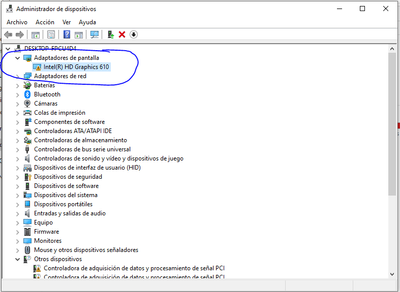- Mark as New
- Bookmark
- Subscribe
- Mute
- Subscribe to RSS Feed
- Permalink
- Report Inappropriate Content
hello dear, I want to comment that my laptop hp x360 conertible model 14-ba009la, the driver does not work for me therefore does not let me adjust the brightness of the screen and some applications that require video does not run well because of problems with the driver. the team tells me he has the latest but still with problems
Below is a screenshot
Thanks
Link Copied
- Mark as New
- Bookmark
- Subscribe
- Mute
- Subscribe to RSS Feed
- Permalink
- Report Inappropriate Content
Hello Josegruiz,
Thank you for posting on the Intel®️ communities. In order to have a better understanding of the issue, please share with us the following information:
- Do you get any error codes on the device manager? In order to check please double-click on the graphics adapter in the device manager.
- Was it working before?
- When did the issue start happening?
- Have you reported this with your OEM?
- Have you tried using the driver provided by the OEM?
Also, please download and install the Intel®️ System Support Utility (Intel®️ SSU):
https://downloadcenter.intel.com/download/25293/Intel-System-Support-Utility-for-Windows-
Open the application and select "Everything" click on "Scan" to see the system and device information. By default, Intel®️ SSU will take you to the "Summary View". Click on the menu where it says "Summary" to change to "Detailed View".
Click on "Next", save the report and attach it to your response.
Regards,
Josue O.
Intel Customer Support Technician
- Mark as New
- Bookmark
- Subscribe
- Mute
- Subscribe to RSS Feed
- Permalink
- Report Inappropriate Content
Thank you very much for your attention, I will answer you in order
1.- see image of the error says "code 46".
2 .- If before it worked fine, the truth is not that version of driver had everything happened when my laptop was formatted and install the driver that you have on your website updated does not work, when I give turn off the laptop does not turn off I have to press the power button for a few seconds to turn it off completely, I can not adjust screen brightness and I do not appear active the option to suspend the screen.
3.- started after my hard drive was formatted and everything was reinstalled.
Who do you mean by OEM, sorry.
5.-I installed the drivers provided by the HP website but none of them worked for me and even the one of you that is more updated on your website does not work either, knowing that the video chip in my laptop is intel, therefore it is something that has to do with the brand of the manufacturer.
below I leave the summary you asked me to generate
please what I need, I think is a driver that if I work to take advantage and amenities that provides the laptop but I have not managed to correct this error that generates me
please help me
thank you
- Mark as New
- Bookmark
- Subscribe
- Mute
- Subscribe to RSS Feed
- Permalink
- Report Inappropriate Content
Hello Josegruiz,
Code 43 can be caused by hardware problems or driver or settings corruption. To address this issue, we recommend performing a clean install of the latest graphics drivers provided by the system manufacturer since these drivers are customized.
To perform a clean install of the graphics driver, follow these steps:
1. Disconnect from the internet to make sure the driver will not be automatically updated by Windows.
2. Uninstall both the Intel Graphics driver and the Intel Display audio driver. To do this, please follow the steps on the link below under these sections:
• Uninstalling the Intel Graphics Driver via the Device Manager Method
• Uninstalling the Intel® Display Audio Driver or the Intel® HDMI Audio Driver via the Device Manager Method.
https://www.intel.com/content/www/us/en/support/articles/000005598/graphics.html
3. Restart the computer.
4. Right-click the Windows Start button. Select Device Manager.
5. If no older drivers are stored in the system, the graphics controller in Device Manager should now be listed as 'Microsoft Basic Display Adapter', 'Standard VGA Graphics Adapter', or similar. If not, repeat step 2. Repeat the process until it is listed as 'Microsoft Basic Display Adapter'.
6. Install the latest graphics driver provided by the system manufacturer.
7. Once the latest driver has been installed, enable the internet connection again.
If the issue persists, repeat the Clean installation process using the latest Intel® generic graphics driver available at Download Center.
https://www.intel.com/content/www/us/en/download/19344/intel-graphics-windows-dch-drivers.html
If the issue still persists after the clean install with both drivers, try the following:
1. Remove all third-party video adapters, converters, hubs, or docking stations. Try a direct connection (HDMI to HDMI, DisplayPort* to DisplayPort*, etc.) instead. Then, see if the error disappears. If it does, then proceed to update the drivers for the third-party component that's causing the issue.
Regards,
Josue O.
Intel Customer Support Technician
- Mark as New
- Bookmark
- Subscribe
- Mute
- Subscribe to RSS Feed
- Permalink
- Report Inappropriate Content
Hello Josegruiz,
Were you able to check the previous post?
Let us know if you still need assistance.
Regards,
Josue O.
Intel Customer Support Technician
- Mark as New
- Bookmark
- Subscribe
- Mute
- Subscribe to RSS Feed
- Permalink
- Report Inappropriate Content
Good morning Josue, sorry for the delay and thank you for being pending, I comment that I made all the steps every detail as you explained it to me but it did not work I did not want to walk the video driver.
Tamien the last step of connecting the laptop as a direct connection (HDMI to HDMI through a smart TV, and DisplayPort * to VGA with a monitor that I have and did nothing does not detect if any connection.
It is unfortunate that this happens and even on the internet with my research I notice that many people have the same problem and the same as when they send it off she does not turn off you have to leave the power button pressed to turn off completely I do not know if it is a hardware failure but it is very strange because before it worked fine but windows 10 updates has caused these problems and I can not upgrade to windows 11 because my laptop is not compatible.
I appreciate what solution you could give it.
Thanks
- Mark as New
- Bookmark
- Subscribe
- Mute
- Subscribe to RSS Feed
- Permalink
- Report Inappropriate Content
Hello Josegruiz,
Thank you for the information provided, in this case, since we have already performed all the possible troubleshooting from our side, our recommendation is to contact directly HP for further troubleshooting steps.
Remember that this error code can be caused by both hardware and software issues, since we have tried to address the issue from the software side, HP can help you address the issue from the hardware side and check if they have any troubleshooting that can solve it.
Please keep in mind that this thread will no longer be monitored by Intel.
Regards,
Josue O.
Intel Customer Support Technician
- Subscribe to RSS Feed
- Mark Topic as New
- Mark Topic as Read
- Float this Topic for Current User
- Bookmark
- Subscribe
- Printer Friendly Page