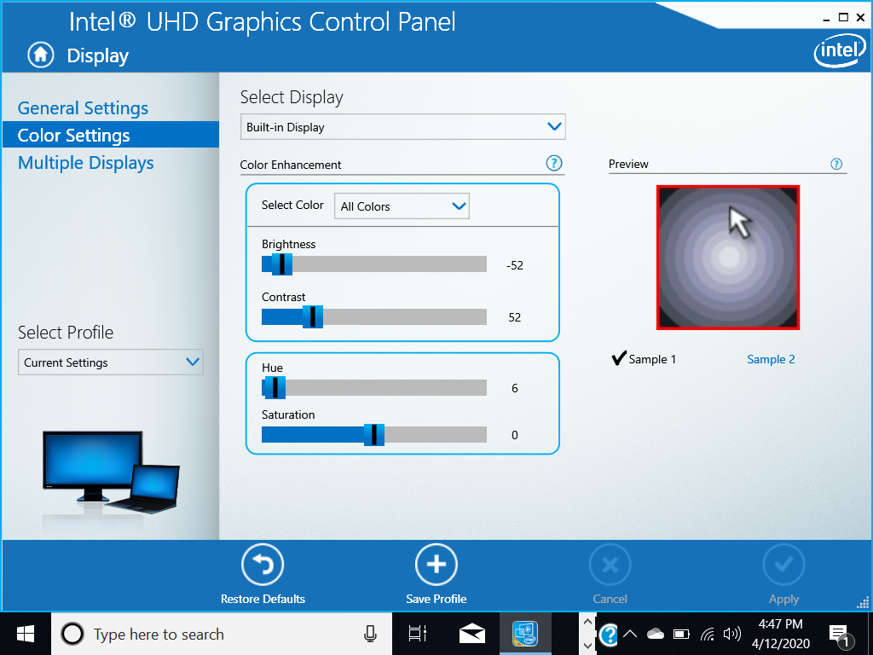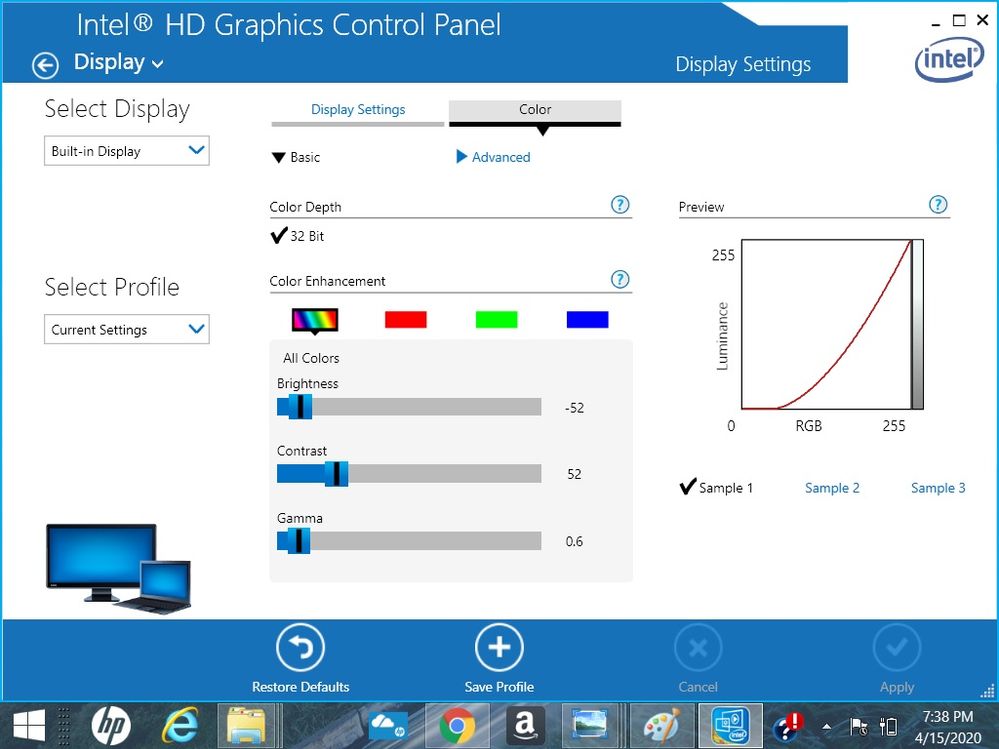- Mark as New
- Bookmark
- Subscribe
- Mute
- Subscribe to RSS Feed
- Permalink
- Report Inappropriate Content
Link Copied
- Mark as New
- Bookmark
- Subscribe
- Mute
- Subscribe to RSS Feed
- Permalink
- Report Inappropriate Content
Hello APron6
Thank you for posting in the Intel Community.
1. I would like to check some information about your computer. Please follow these steps:
- a. In the keyboard, press WinLogo key + R.
- b. In the Run box please type dxdiag and hit Enter.
- c. Click on Save All Information (save it on your desktop).
- d. Open the report.
- e. Use the option “save all information” to save the .TXT file to your desktop.
- f. Attach the .TXT file to the thread.
2. What tool/software are you using to change the gamma settings?
3. Can the gamma settings be changed in external displays connected to the HP ProBook?
Regards,
Leonardo C.
Intel Customer Support Technician
- Mark as New
- Bookmark
- Subscribe
- Mute
- Subscribe to RSS Feed
- Permalink
- Report Inappropriate Content
- So- this is what I bought HP Probook 430 Intel Core i5 8265U (1.6GHz)
- 4GB DDR4 RAM
- 128GB SDD
- Intel UHD Graphics 620
- Windows 10 Home
- 10/100/1000 LAN
- Wifi 5 + Bluetooth 4.2
- 13.3" HD Display
This is screenshot of the intel control panel on this np pro book-- note NO gamma slider
If you look at screenshot of my old hp stream 13 in laptop intel control panel has the gamma slider
- Mark as New
- Bookmark
- Subscribe
- Mute
- Subscribe to RSS Feed
- Permalink
- Report Inappropriate Content
Hello APron6
I would like to share with you that this option is not available since Gamma corrections are to be done via OS on a basic level. The driver defaults to standard Gamma 2.2. Anything on a deeper level should be done by the OEM since it is the laptop's built-in panel.
Regards,
Leonardo C.
Intel Customer Support Technician
- Subscribe to RSS Feed
- Mark Topic as New
- Mark Topic as Read
- Float this Topic for Current User
- Bookmark
- Subscribe
- Printer Friendly Page