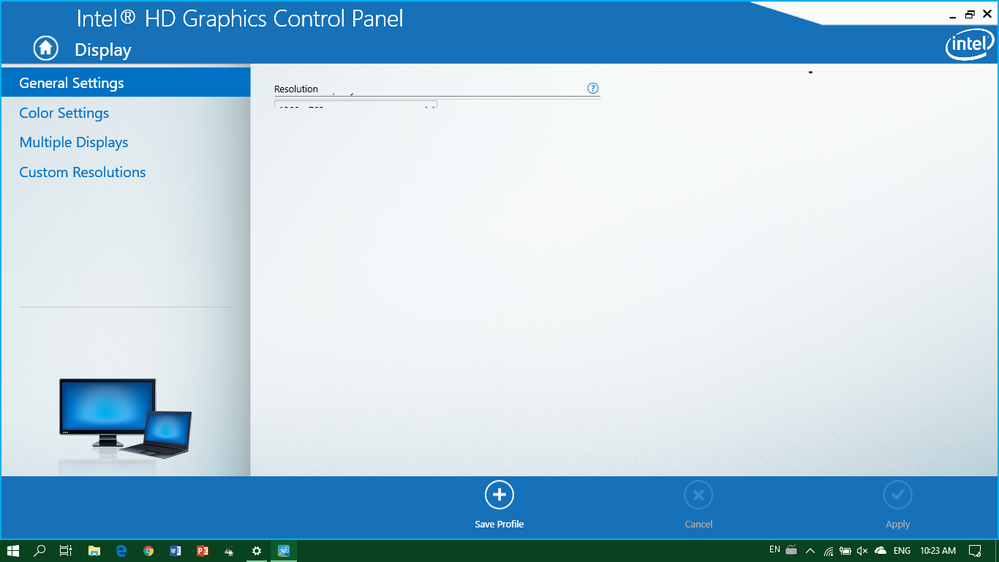- Mark as New
- Bookmark
- Subscribe
- Mute
- Subscribe to RSS Feed
- Permalink
- Report Inappropriate Content
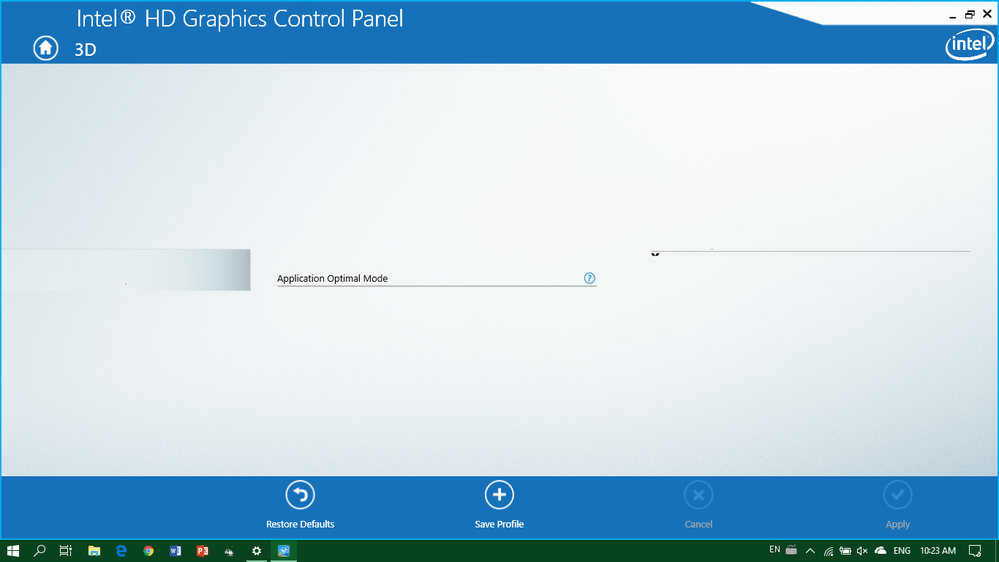
My notebook is a Lenovo G40-80
Processor: Intel Core i5-5200U
Graphics Card: Intel Graphics HD 5500
OS: Windows 10 Pro
The PC is 3 years old and the graphics card never caused any type of problem. In 2016 I updated him from Windows 8.1 to Windows 10. At the start of 2018, his HDD burnt out during a storm. Then I replaced him and since there the notebook had no problems.
Link Copied
2 Replies
- Mark as New
- Bookmark
- Subscribe
- Mute
- Subscribe to RSS Feed
- Permalink
- Report Inappropriate Content
Hello luahmdias,
Thank you for posting on the Intel ® communities.
First I would like to gather more information of the issue and the steps you have performed. To better assist you with your request, I will need to check some information about your computer. Please follow these steps:
1. In the keyboard, press WinLogo key + R.
2. In the Run box please type dxdiag and hit Enter.
3. Click on Save All Information (save it in your desktop).
4. Attach the report to this thread.
Also, please let me know where you downloaded the driver from since you mentioned that you re-installed it, let me know if you made any changes to the system before it started giving you this issue.
Regards,
David V
Intel Customer Support Technician
Under Contract to Intel Corporation
- Mark as New
- Bookmark
- Subscribe
- Mute
- Subscribe to RSS Feed
- Permalink
- Report Inappropriate Content
Hello luahmdias,
Were you able to check my post?
Please provide me with the information requested.
Regards,
David V
Intel Customer Support Technician
Under Contract to Intel Corporation
Reply
Topic Options
- Subscribe to RSS Feed
- Mark Topic as New
- Mark Topic as Read
- Float this Topic for Current User
- Bookmark
- Subscribe
- Printer Friendly Page