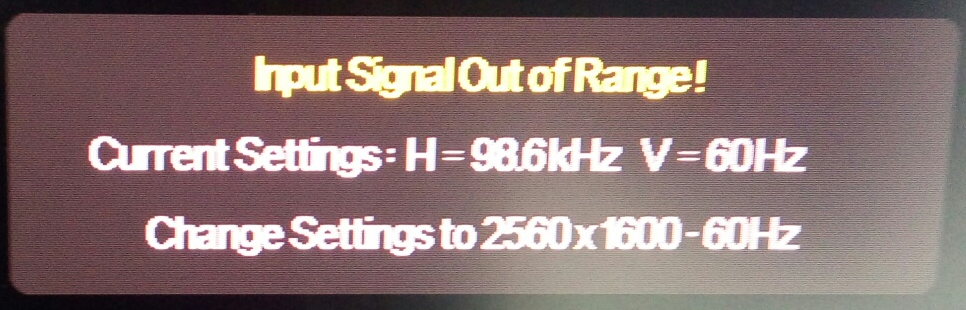- Mark as New
- Bookmark
- Subscribe
- Mute
- Subscribe to RSS Feed
- Permalink
- Report Inappropriate Content
Link Copied
- Mark as New
- Bookmark
- Subscribe
- Mute
- Subscribe to RSS Feed
- Permalink
- Report Inappropriate Content
Hello BKuma23,
Thank you for posting on the Intel ® communities.
First, I would like to know the exact model of monitor you are connecting. Also, to better assist you with your request, I will need to check some information about your computer.
Please follow these steps:
1. In the keyboard, press WinLogo key + R.
2. In the Run box please type dxdiag and hit Enter.
3. Click on Save All Information (save it in your desktop).
4. Attach the report to this thread.
I would also like to know if you have tried different HDMI monitors or perhaps different cables as well.
Regards,
David V
Intel Customer Support Technician
Under Contract to Intel Corporation
- Mark as New
- Bookmark
- Subscribe
- Mute
- Subscribe to RSS Feed
- Permalink
- Report Inappropriate Content
Hello David,
Requested information has been added to the main thread. Tried different cables and same model monitors.
Regards
BKumar.
- Mark as New
- Bookmark
- Subscribe
- Mute
- Subscribe to RSS Feed
- Permalink
- Report Inappropriate Content
Hello BKuma23,
Thank you for your response.
Upon reviewing the report you have attached I was able to see that we could update the graphics driver and see if that allows the HDMI to connect properly. Please refer to the link below:
To perform a clean installation of drivers follow the steps below:
1 - Download the driver using the link provided above and then disconnect the computer from the internet.
2 - In device manager check under "Display adapters", right-click on the HD Graphics option and select "Uninstall" until only "Microsoft Basic Display Adapter" shows.
3 - Restart your computer and check display adapters again to make sure only Microsoft Basic Display adapter shows, if so, please run the installation of the driver downloaded on step 1.
4 - When done, restart your system again and test.
Let me know the outcome.
Regards,
David V
Intel Customer Support Technician
Under Contract to Intel Corporation
- Mark as New
- Bookmark
- Subscribe
- Mute
- Subscribe to RSS Feed
- Permalink
- Report Inappropriate Content
Hello David,
I had installed the drivers but the problem is still there. Please find the attached image of error message i am getting.
Regards
BKumar.
- Mark as New
- Bookmark
- Subscribe
- Mute
- Subscribe to RSS Feed
- Permalink
- Report Inappropriate Content
Hello BKuma23,
Thank you for your response.
Up to this point, we need to try a different model of monitor just to rule out a possible compatibility issue, if possible, please connect the system to another monitor via HDMI.
Also, please provide me with a graphics report, you can create this report by following the steps in the link below:
https://www.intel.com/content/www/us/en/support/articles/000005848/graphics-drivers.html
Please attach it as a .txt file.
Regards,
David V
Intel Customer Support Technician
Under Contract to Intel Corporation
- Mark as New
- Bookmark
- Subscribe
- Mute
- Subscribe to RSS Feed
- Permalink
- Report Inappropriate Content
Hello David,
I tried with the Projector through HDMI and working fine. But if am connecting to Z30i monitor it showing Input signal out of range, Change setting to 2560 X 1600 60 Hz.
See the attached graphics report as requested by you.
Regards
BKumar.
- Mark as New
- Bookmark
- Subscribe
- Mute
- Subscribe to RSS Feed
- Permalink
- Report Inappropriate Content
Hello David,
Issue got resolved. Thanks for your kind support.
Today i changed the HDMI cable and it is working fine.
Regards
Bkumar
- Subscribe to RSS Feed
- Mark Topic as New
- Mark Topic as Read
- Float this Topic for Current User
- Bookmark
- Subscribe
- Printer Friendly Page