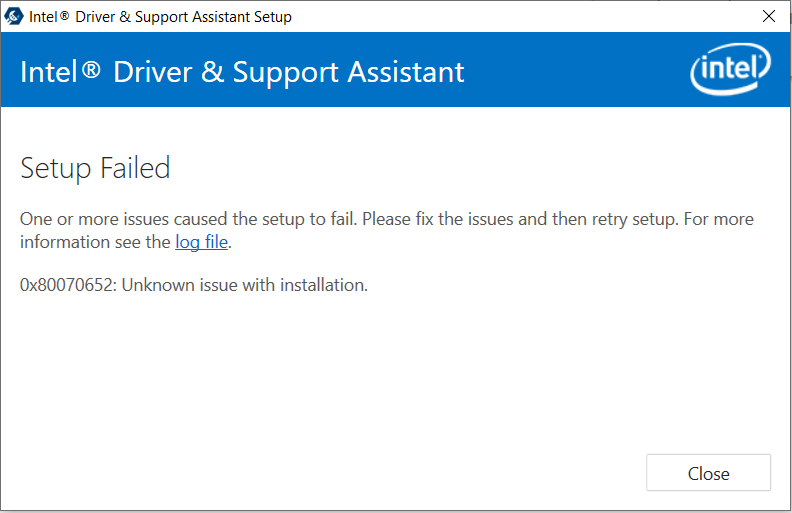- Mark as New
- Bookmark
- Subscribe
- Mute
- Subscribe to RSS Feed
- Permalink
- Report Inappropriate Content
Link Copied
2 Replies
- Mark as New
- Bookmark
- Subscribe
- Mute
- Subscribe to RSS Feed
- Permalink
- Report Inappropriate Content
- Mark as New
- Bookmark
- Subscribe
- Mute
- Subscribe to RSS Feed
- Permalink
- Report Inappropriate Content
- Download Microsoft Program Install and Uninstall Tool https://aka.ms/Program_Install_and_Uninstall .
- Run this tool and choose Uninstall function.
- Look for DSA entries and uninstall them.
- Install the latest IDSA version https://downloadcenter.intel.com/download/28425/Intel-Driver-Support-Assistant?product=128824
Leon
Reply
Topic Options
- Subscribe to RSS Feed
- Mark Topic as New
- Mark Topic as Read
- Float this Topic for Current User
- Bookmark
- Subscribe
- Printer Friendly Page