- Mark as New
- Bookmark
- Subscribe
- Mute
- Subscribe to RSS Feed
- Permalink
- Report Inappropriate Content
My screen will flash to black on and off randomly. wanna to update the driver to fix this problem. I cant update the driver automatically. so i downloaded the file and tried to update the DCH driver exe file but it still doesn't work.
using Window 10 64 bit.
NUC8i5BEK
HELP! PLEASE . Thanks you.
Link Copied
- « Previous
-
- 1
- 2
- Next »
- Mark as New
- Bookmark
- Subscribe
- Mute
- Subscribe to RSS Feed
- Permalink
- Report Inappropriate Content
- Mark as New
- Bookmark
- Subscribe
- Mute
- Subscribe to RSS Feed
- Permalink
- Report Inappropriate Content
- Mark as New
- Bookmark
- Subscribe
- Mute
- Subscribe to RSS Feed
- Permalink
- Report Inappropriate Content
Hi Mr. Wanner G
I have the ticket number 04139869 . For your reference.
I have updated the newest Bios BECFL357.86A.0066.2019.0225.1641 , 02/25/2019, Graphic driver 25.20.100.6519 but the screen flickering is still existing. online staff said the next steps would be to replace the unit. But I would like to try more solution if I can.
- Bios updated
- I Tested by 2 different HDMI cable . Screen flickering is still existing
- I Updated the latest firmware for my Dell U2714Q.
- First I don't know what is Window Insider? I just know i'm using window 10 64bit. Should I try to install the other version of Window?
Thanks you
William
- Mark as New
- Bookmark
- Subscribe
- Mute
- Subscribe to RSS Feed
- Permalink
- Report Inappropriate Content
Provide the windows version information. Go to START, SETTINGS, SYSTEM, ABOUT, and look under Windows Specification to get the Windows Version number.
Doc
- Mark as New
- Bookmark
- Subscribe
- Mute
- Subscribe to RSS Feed
- Permalink
- Report Inappropriate Content
- Mark as New
- Bookmark
- Subscribe
- Mute
- Subscribe to RSS Feed
- Permalink
- Report Inappropriate Content
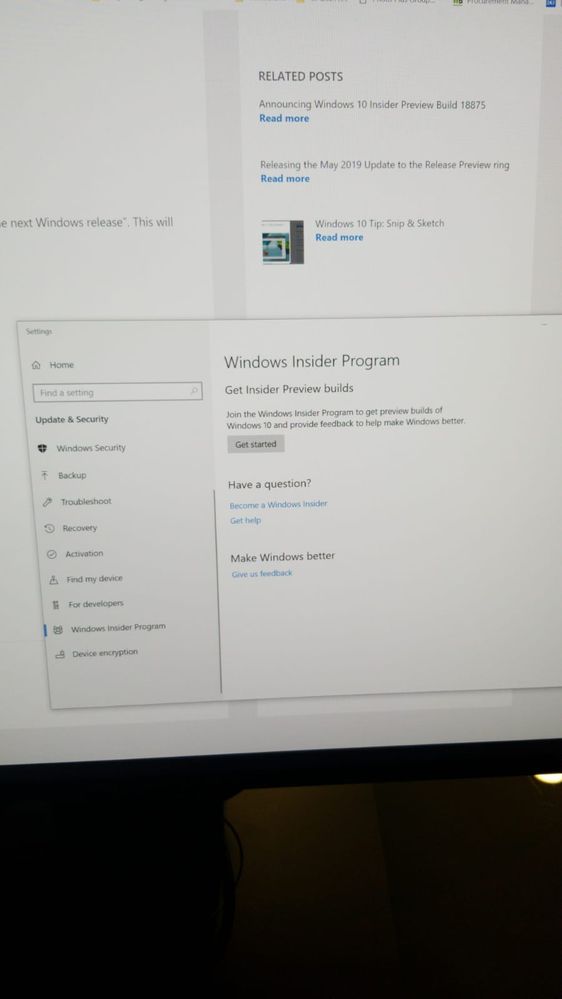
I just checked my Window. I didn't join the Insider program.
Thanks You William
- Mark as New
- Bookmark
- Subscribe
- Mute
- Subscribe to RSS Feed
- Permalink
- Report Inappropriate Content
- Mark as New
- Bookmark
- Subscribe
- Mute
- Subscribe to RSS Feed
- Permalink
- Report Inappropriate Content
There you go. Mr. WannerG
Thanks you
- Mark as New
- Bookmark
- Subscribe
- Mute
- Subscribe to RSS Feed
- Permalink
- Report Inappropriate Content
- Mark as New
- Bookmark
- Subscribe
- Mute
- Subscribe to RSS Feed
- Permalink
- Report Inappropriate Content
- Subscribe to RSS Feed
- Mark Topic as New
- Mark Topic as Read
- Float this Topic for Current User
- Bookmark
- Subscribe
- Printer Friendly Page
- « Previous
-
- 1
- 2
- Next »