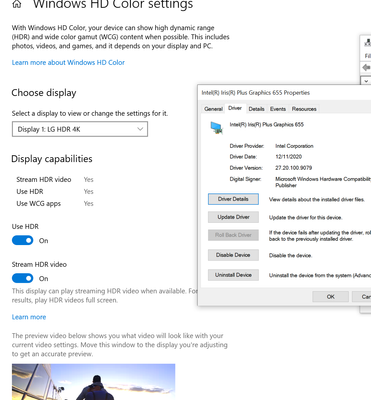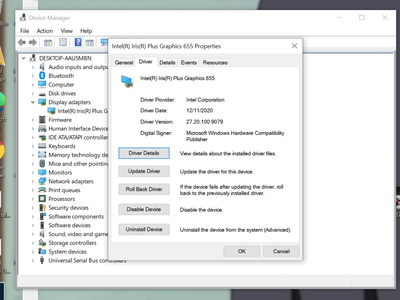- Mark as New
- Bookmark
- Subscribe
- Mute
- Subscribe to RSS Feed
- Permalink
- Report Inappropriate Content
Hello,
I installed a new graphic driver from intel - 27.20.100.9079 - on Lenovo C940 14' UHD (Win 10 update 20H2, Intel Iris Plus) - and after I set display to HDR the system immediately crashed to BSOD - and I can see at system debug that it is a critical error ... what's wrong ? Thank you.
Debug data:
- Mark as New
- Bookmark
- Subscribe
- Mute
- Subscribe to RSS Feed
- Permalink
- Report Inappropriate Content
Hello Zapama, I just received an update on this matter.
We installed the Intel® Graphics driver version 27.20.100.9079 on the Intel® Lab and activated the HDR and there was no BSOD. We are able to disable and enable the HDR features with no problems.
Here you can see a couple of screenshots:
Are we missing something?
Regards,
Albert R.
Intel Customer Support Technician
Link Copied
- Mark as New
- Bookmark
- Subscribe
- Mute
- Subscribe to RSS Feed
- Permalink
- Report Inappropriate Content
Zapama, Thank you for posting in the Intel® Communities Support.
In order for us to provide the most accurate assistance on this matter, we just wanted to confirm a few details about your system:
Is this a new computer?
Was it working fine before?
Did you make any recent hardware/software changes besides installing the Intel® Graphics driver?
Are you using an external monitor? If that is the case, what is the model of it?
Are you using adapters or converters to connect the external monitor?
Please share the Intel® Graphics report so we can verify the graphics configuration on the laptop:
https://www.intel.com/content/www/us/en/support/articles/000005848/graphics.html
Please provide the SSU report so we can verify further details about the components in your platform, please check all the options in the report including the one that says "3rd party software logs":
Any questions, please let me know.
Regards,
Albert R.
Intel Customer Support Technician
A Contingent Worker at Intel
- Mark as New
- Bookmark
- Subscribe
- Mute
- Subscribe to RSS Feed
- Permalink
- Report Inappropriate Content
Thank you for your immediate answer.
To your questions:
I have a notebook from October, 2020, 3 months old.
No, I have a same bug as previously reported in this forum - topics "Lenovo C940 Flickering/Distortion with HWA enabled in applications win10 (2004+) ".
No, I only reinstall the previous driver from Intel - version 9030. No HW changes.
I do not use external monitor, only the display of notebook.
Configurations reports saved as attached files.
Thank you.
- Mark as New
- Bookmark
- Subscribe
- Mute
- Subscribe to RSS Feed
- Permalink
- Report Inappropriate Content
Zapama, You are very welcome, thank you very much for providing that information and the reports.
Just to let you know, we recommend to install the graphics driver provided by the manufacturer of the computer, since that driver was customized by them work with your specific platform.
I looked on Lenovo's web site and for some reason they do not have a Graphics driver available, still, they have the option to do an automatic driver update, did you try that before? Once you get the chance, please let us know the results of running that option and if the Graphics driver installed after that is different from 9079:
Regards,
Albert R.
Intel Customer Support Technician
A Contingent Worker at Intel
- Mark as New
- Bookmark
- Subscribe
- Mute
- Subscribe to RSS Feed
- Permalink
- Report Inappropriate Content
Hello,
I have installed the only one available driver from Lenovo - from first start and after the update to Win10 20H2 - Driver Version (Intel): 26.20.100.7463: (there is no newer driver from Lenovo)
- not stable version of driver in Win10 update 1909, 2004, 20H2
- the screen issues appeared early - (screen flickering etc) in both version Win 10 update 1909 and 20H2
Now, I am using the driver from Intel version 27.20.100.9079:
- the most stable version for me
- no screen issues (now 3 days from new reinstallation)
- have a serious bug - not possible to HDR switch - immediate BSOD of Win10
- Mark as New
- Bookmark
- Subscribe
- Mute
- Subscribe to RSS Feed
- Permalink
- Report Inappropriate Content
Zapama, Thank you very much for sharing those details.
For this scenario, we will try to replicate the issue in our Intel® Lab, could you please provide step by step a detailed description of how you activate HDR?
For testing purposes, do you have the option to connect an external monitor to confirm if the HDR feature works that way?
The problem, does it happen while watching videos, playing games or regardless of what you are doing as soon as you activate HDR the Windows* crashes?
Do you get a BSOD error code?
Regards,
Albert R.
Intel Customer Support Technician
A Contingent Worker at Intel
- Mark as New
- Bookmark
- Subscribe
- Mute
- Subscribe to RSS Feed
- Permalink
- Report Inappropriate Content
Hello,
this is simple - at a desktop open display settings via right mouse click and switch to HDR on next screen (see at picture, sorry for the Czech language). Next is immediate BSOD - error code from event log you can find at the top of this discussion...
Sorry, I dont have a option to test external monitor.
- Mark as New
- Bookmark
- Subscribe
- Mute
- Subscribe to RSS Feed
- Permalink
- Report Inappropriate Content
Hello Zapama, Thank you very much for letting us know those steps.
We will now try to replicate this scenario in our Intel® Lab, as soon as I get any updates I will post all the details in this thread.
Regards,
Albert R.
Intel Customer Support Technician
A Contingent Worker at Intel
- Mark as New
- Bookmark
- Subscribe
- Mute
- Subscribe to RSS Feed
- Permalink
- Report Inappropriate Content
Hello Zapama, I just received an update on this matter.
We installed the Intel® Graphics driver version 27.20.100.9079 on the Intel® Lab and activated the HDR and there was no BSOD. We are able to disable and enable the HDR features with no problems.
Here you can see a couple of screenshots:
Are we missing something?
Regards,
Albert R.
Intel Customer Support Technician
- Mark as New
- Bookmark
- Subscribe
- Mute
- Subscribe to RSS Feed
- Permalink
- Report Inappropriate Content
Hello,
Thanks a lot for a testing this problem. You perfectly use the steps to try this bug. It´s like that this is the issue specific only to Lenovo C940 and I think specific HW configuration (I founded only 2 persons with the same bug) and it is not possible to replicate in another notebooks. My NB is in the Lenovo repair facility (second time) due to display issue now. I can´t test the new driver 9126...
Have a nice day...
- Mark as New
- Bookmark
- Subscribe
- Mute
- Subscribe to RSS Feed
- Permalink
- Report Inappropriate Content
Hello Zapama, Thank you very much for your response.
We are glad to hear the information posted previously was useful for you and yes, at this point, as you mentioned, the problem seems to be related only to that specific laptop and in this case, the best thing to do as you did, is to get in contact directly with Lenovo Support for further assistance on this matter.
Regards,
Albert R.
Intel Customer Support Technician
- Mark as New
- Bookmark
- Subscribe
- Mute
- Subscribe to RSS Feed
- Permalink
- Report Inappropriate Content
Hi,
we're encountering the same problem with Lenovo Yoga 9i laptops in my company. The problems started appearing with DCH drivers 9079 and upwards. 9030 works fine with HDR.
On systems where our colleagues had HDR enabled while installing the driver update lead to the laptops no longer being usable since the bsod happened right after booting.
Only booting into safe mode and reinstalling drivers 9030 or belowed solved the problem and made the machines usable again.
Do you need more details or log extracts from me?
Regards
- Mark as New
- Bookmark
- Subscribe
- Mute
- Subscribe to RSS Feed
- Permalink
- Report Inappropriate Content
I am also experiencing this on a yoga 9i. Drivers higher than 9030 result in an immediate BSOD when enabling HDR.
- Mark as New
- Bookmark
- Subscribe
- Mute
- Subscribe to RSS Feed
- Permalink
- Report Inappropriate Content
I can report this fixed for me with driver version 27.20.100.9466 and all the latest updates from Lenovo.
I can enable HDR in the windows HD color settings without the system crashing to BSOD.
- Subscribe to RSS Feed
- Mark Topic as New
- Mark Topic as Read
- Float this Topic for Current User
- Bookmark
- Subscribe
- Printer Friendly Page