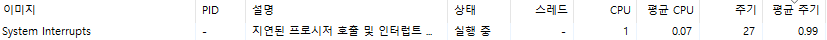- Mark as New
- Bookmark
- Subscribe
- Mute
- Subscribe to RSS Feed
- Permalink
- Report Inappropriate Content
Hi Intel,
- Can you provide me with an update on the progress made towards fixing "Bug Id 22016601751"?
- Is there an estimated timeline for when the bug will be resolved?
- Will there be a patch or firmware update released to fix the bug?
- Has Intel identified the root cause of the bug, and if so, can you share this information with me?
- Is there a workaround that can be used in the meantime while the bug is being fixed?
- Are there any known risks or side effects of the bug that I should be aware of?
- Can you provide me with any additional information or details about the bug that may be helpful for me to know?
- Will there be any compensation or reimbursement provided to users who have experienced issues as a result of the bug?
- How can I stay informed about any updates or changes related to the bug?
- Is there anything else I should be aware of or any additional steps I can take to address the bug?
Many Thanks
Link Copied
- Mark as New
- Bookmark
- Subscribe
- Mute
- Subscribe to RSS Feed
- Permalink
- Report Inappropriate Content
Hello Makas,
Thank you for posting on the Intel️® communities. We understand that you are looking for more information about Bug Id 22016601751.
We will proceed to check the issue internally and post back soon with more details.
Best regards,
Jean O.
Intel Customer Support Technician
- Mark as New
- Bookmark
- Subscribe
- Mute
- Subscribe to RSS Feed
- Permalink
- Report Inappropriate Content
Hi Jean,
Please apologize for kind of same question, but is there any update on the bug Id listed above ?
Also, could you answer to the other questions as well, listen in my original post ?
Many Thanks
- Mark as New
- Bookmark
- Subscribe
- Mute
- Subscribe to RSS Feed
- Permalink
- Report Inappropriate Content
Any update on it ?
Many Thanks
- Mark as New
- Bookmark
- Subscribe
- Mute
- Subscribe to RSS Feed
- Permalink
- Report Inappropriate Content
Intel Customer Support received a response that connecting the 3.5 cable to the monitor would temporarily resolve it, and tried to run it, but it was useless.
Eventually, I got an exchange, but the symptoms got worse.
If you use another graphics card, there is no problem, and only happens when you use a770, but you keep saying it's an audio-related problem, and you repeat the same question and answer.
Only when you use this graphics card does the same phenomenon as the image below occur and slow down momentarily.
- Mark as New
- Bookmark
- Subscribe
- Mute
- Subscribe to RSS Feed
- Permalink
- Report Inappropriate Content
Your message is not very clear.
Perhaps you was translating it from different language?
3.5 jack to monitor? That's a ridiculous workaround and I am not surprised it didn't work.
You said quote "but you keep saying it's an audio-related problem, and you repeat the same question and answer."
What do you mean I keep saying.... ?
The problem is clearly logged under bug I'd provided above within the intel.
It's CPU load jumps as I understand which affects the audio.
Unfortunately this is a big issue for the creators. Also, when we discuss about the issue, we have to mention every aspect which is affected by it and in that occasion it is audio.
I hope it does make sense to you.
Best Regards
- Mark as New
- Bookmark
- Subscribe
- Mute
- Subscribe to RSS Feed
- Permalink
- Report Inappropriate Content
There are a lot of us waiting for the update for Bug Id 22016601751. There are a lot of audio issues tied to it. So far the only fix is to have Resize bar disabled. That's what I'm doing so far because I'm not a gamer and music production is more important, but when I do video editing , I then have to remember to go back and enable that feature again and ignore the pops and clicks when I open up a windows app window or plug-in window. I'm getting very close to heading to jawa and turn it in and get a 6700xt and will definitely not recommend for music producers.
- Mark as New
- Bookmark
- Subscribe
- Mute
- Subscribe to RSS Feed
- Permalink
- Report Inappropriate Content
I can say that I've had a ticket regarding this bug too, though I have also noticed it happens even without resize bar turned on, though extremely rarely, as the PC would have to be on for a while and in an idle state (I am speaking idle for 4 hours or more). and sometimes it happened when I was just playing some games in general. I want to get this fixed however from the info I've got they are supposedly working on it. Seems to either be related to spikes in GPU or CPU activity though so when I open a lot of different programs I can provoke it.
- Mark as New
- Bookmark
- Subscribe
- Mute
- Subscribe to RSS Feed
- Permalink
- Report Inappropriate Content
Hello everyone,
We appreciate your patience.
After reviewing this matter internally, we can confirm that we are still investigating this issue, bug ID 22016601751 is still work in progress, and unfortunately, we can't share news yet.
Rest assured that we are working hard on it, and stay tuned for further driver updates.
In order to void duplicate efforts, since this process requires further effort on our part, we will close the case. If you need any additional information, please submit a new question, as this thread will no longer be monitored.
Best regards,
Jean O.
Intel Customer Support Technician
- Subscribe to RSS Feed
- Mark Topic as New
- Mark Topic as Read
- Float this Topic for Current User
- Bookmark
- Subscribe
- Printer Friendly Page