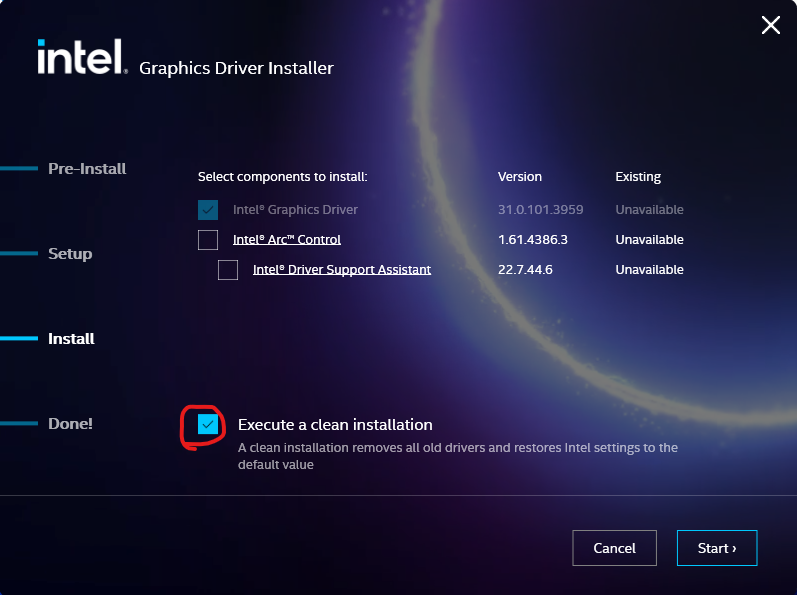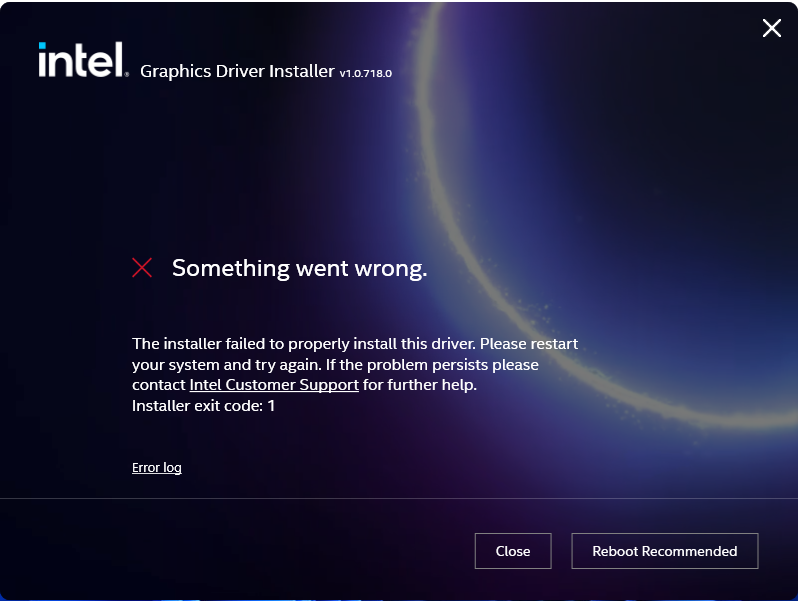- Mark as New
- Bookmark
- Subscribe
- Mute
- Subscribe to RSS Feed
- Permalink
- Report Inappropriate Content
Source : Asus ROG MAXIMUS XII HERO + intel ARC A770 16GB PCIE Gen4 x16
Pcon : Parade PS196
Sink : Samsung Q800T HDMI2.1
OS: Windows 11 21H2
Intel GPU driver : 31.0.1010.3975
It is normal to use Nvidia 2070.(8K 60Hz RGB, DSC ON)
Link Copied
- Mark as New
- Bookmark
- Subscribe
- Mute
- Subscribe to RSS Feed
- Permalink
- Report Inappropriate Content
Thank you for your response.
The maximum supported resolution depends on the port you are using:
Max Resolution (HDMI): 4096 x 2160@60Hz
Max Resolution (DP): 7680 x 4320@60Hz
Please answer the following questions for a better understanding of the issue:
- What ports are you using to connect the display?
- Are you using a docking station or display adapter? If so, what is the make and model?
- Download, run, save and attach the report for the following tool Intel® System Support Utility for Windows (SSU):
https://www.intel.com/content/www/us/en/download/18377/intel-system-support-utility-for-windows.html
You can follow the installation steps below:
https://www.intel.com/content/www/us/en/support/articles/000057926/memory-and-storage.html
请注意,我只能用英语支持您。我已使用网络翻译工具来翻译此回复,因此可能会有一些不准确的翻译。
Regards,
Andres P.
Intel Customer Support Technician
- Mark as New
- Bookmark
- Subscribe
- Mute
- Subscribe to RSS Feed
- Permalink
- Report Inappropriate Content
8K@60Hz RGB or 4K@120Hz RGB resolution cannot be selected, the following is the environment I tested.
Test Condition(1) :
Host (Intel ARC A770 16GB) --> DP 1.4 cable --> Pcon, DP to HDMI adapter(VMM7100/PS196) --> HDMI2.1 cable --> Sink (Samsung Q800T).
Display resolution only: 8K@30Hz 8bit 420, Result Fail.
Test Condition(2) :
Please refer to Log file.
Host (Intel ARC A770 16GB) --> DP 1.4 cable --> Pcon, DP to HDMI adapter(Club 3D Realtek 2173, Support Max resolution 4K@120Hz 8bit RGB) --> HDMI2.1 cable --> Sink (Samsung Q800T).
Display resolution only: 4K@120Hz 8bit 420, Result Fail.
Host (Nvidia 2070) --> DP 1.4 cable --> Pcon, DP to HDMI adapter(Club 3D Realtek 2173, Support Max resolution 4K@120Hz 8bit RGB) --> HDMI2.1 cable --> Sink (Samsung Q800T).
Display resolution only: 4K@120Hz 8bit RGB, Result : Pass
It feels like the DSC function is not enabled on the intel Arc A770. Because these display requirements exceed the bandwidth of DP 2.0 UHBR10. So these resolutions are not available.
Regards,
Hsiang
End User
- Mark as New
- Bookmark
- Subscribe
- Mute
- Subscribe to RSS Feed
- Permalink
- Report Inappropriate Content
Hello coolljoe87,
Thank you for your response.
Please follow the steps below:
- Make BIOS is up to date.
- Test display without adapters, if possible
- Perform a clean installation of the graphics driver following the article below:
https://www.intel.com/content/www/us/en/support/articles/000057389/graphics.html
Download driver 31.0.101.3959:
https://www.intel.com/content/www/us/en/download/726609/intel-arc-graphics-windows-dch-driver.html
If the previous driver does not work, try downloading the Beta driver 31.0.101.3975:
Regards,
Andres P.
Intel Customer Support Technician
- Mark as New
- Bookmark
- Subscribe
- Mute
- Subscribe to RSS Feed
- Permalink
- Report Inappropriate Content
Hi Andres,
I have encountered the following problems when updating the driver.
If this option is not checked, it seems that the driver has been updated successfully and there is no error message.
I also did another experiment.
Test Condition(3) :
- Test display without adapters, if possible
Host (Intel ARC A770 16GB) --> DP 1.4 cable --> Sink(Asus TUF Gaming VG28UQL1A 28")
Resolution: 4K 60Hz RGB 8bit is passed. (The number of times is 5)
Resolution: 4K 120Hz RGB 8bit failed. (Works fine sometimes, but usually won't turn on the screen, 4/5)
It looks like the graphics card is not working correctly, I will return it to the manufacturer. I appreciate your support.
Regards,
Hsiang
End User
- Mark as New
- Bookmark
- Subscribe
- Mute
- Subscribe to RSS Feed
- Permalink
- Report Inappropriate Content
- Mark as New
- Bookmark
- Subscribe
- Mute
- Subscribe to RSS Feed
- Permalink
- Report Inappropriate Content
Hello coolljoe87,
Thank you for your response.
I am sorry to hear that the graphics card is not working correctly and you will return it to the manufacturer.
Just to let you know related to the resolution 4K@120Hz 8bit, the reason why it is not working is that the maximum resolution supported by DisplayPort is 7680 x 4320@60Hz.
This port does not provide the necessary bandwidth to use the resolution 4K@120Hz 8bit, you can run your display at 120Hz with a lower resolution or 4k at 60Hz or less.
Regards,
Andres P.
Intel Customer Support Technician
- Mark as New
- Bookmark
- Subscribe
- Mute
- Subscribe to RSS Feed
- Permalink
- Report Inappropriate Content
Hello coolljoe87,
Were you able to check the previous post?
Let us know if you still need assistance.
Best regards,
Andres P.
Intel Customer Support Technician
- Mark as New
- Bookmark
- Subscribe
- Mute
- Subscribe to RSS Feed
- Permalink
- Report Inappropriate Content
Hi Andres,
I appreciate your support.
I have no questions.
Thank you.
Hsiang
End User
- Mark as New
- Bookmark
- Subscribe
- Mute
- Subscribe to RSS Feed
- Permalink
- Report Inappropriate Content
Hello coolljoe87,
As we found the reason why it can not reach 4K@120Hz 8bit, so we will close this thread. If you need any additional information, please submit a new question as this thread will no longer be monitored.
Best regards,
Andres P.
Intel Customer Support Technician
- Subscribe to RSS Feed
- Mark Topic as New
- Mark Topic as Read
- Float this Topic for Current User
- Bookmark
- Subscribe
- Printer Friendly Page