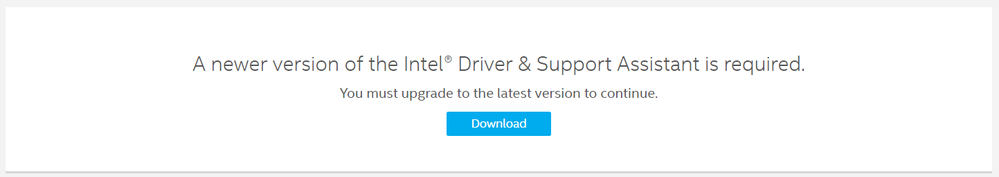- Mark as New
- Bookmark
- Subscribe
- Mute
- Subscribe to RSS Feed
- Permalink
- Report Inappropriate Content
I have not been able to successfully install DSA. It keeps repeating that a newer version is required, and prompts me to download. I have performed the following, with no luck. If anyone else has any ideas, please don't hesitate to make some suggestions.
1.) I have used the uninstaller tool to completely wipe it out. ( https://downloadcenter.intel.com/download/28181/Intel-Driver-Support-Assistant-Uninstaller)
2.) I have rebooted
3.) I have removed any remnants of the Intel Driver & Support Assistant folders under program files/program files (x86)
4.) I have used ccleaner to clean up any bogus registry entries
5.) I have tried installing with admin permissions.
6.) I have tried both Chrome and Edge.
Running Windows 10, 1809, HP Omen Laptop. Any ideas?
Link Copied
- Mark as New
- Bookmark
- Subscribe
- Mute
- Subscribe to RSS Feed
- Permalink
- Report Inappropriate Content
getting same issue on my desktop ..... nothing works. followed many of the steps you did. grrrr.
- Mark as New
- Bookmark
- Subscribe
- Mute
- Subscribe to RSS Feed
- Permalink
- Report Inappropriate Content
I'm having the same problem and also took the similar actions. I was prompted to update my DSA & when nothing happened, I ran the uninstaller, went through all the troubleshooting, etc.
When I click the button to download the latest Intel Driver & Support Assistant (Version: 3.7.0.8, Release Date: 1/2/2019) from the following URL: <https://downloadcenter.intel.com/download/28425/Intel-Driver-Support-Assistant?v=t>, I get redirected to an error page:
- Mark as New
- Bookmark
- Subscribe
- Mute
- Subscribe to RSS Feed
- Permalink
- Report Inappropriate Content
- Mark as New
- Bookmark
- Subscribe
- Mute
- Subscribe to RSS Feed
- Permalink
- Report Inappropriate Content
With all the Windows 10 headaches recently, I'm getting more frustrated by this DSA glitch than I probably should... BTW, I'm running Windows 10 Pro version 1809 build 17763.194 on an HP Compaq Elite 8300 SFF x64-based PC. Everything else EXCEPT the Intel DSA is as up-to-date as possible at this point.
- Mark as New
- Bookmark
- Subscribe
- Mute
- Subscribe to RSS Feed
- Permalink
- Report Inappropriate Content
Today I am sharing the direct downloading link from intel official site https://downloadmirror.intel.com/28425/eng/Intel%20Driver%20and%20Support%20Assistant%20Installer.exe
If you not able to download means , then just copy and paste the link in download manager , it starts download
- Mark as New
- Bookmark
- Subscribe
- Mute
- Subscribe to RSS Feed
- Permalink
- Report Inappropriate Content
thanks .... this finally seems to work. appreciate the reply.
- Mark as New
- Bookmark
- Subscribe
- Mute
- Subscribe to RSS Feed
- Permalink
- Report Inappropriate Content
thanks 3000020482291.546569598116347E12 , you have shared uninstaller tool link , thanks so much
- Mark as New
- Bookmark
- Subscribe
- Mute
- Subscribe to RSS Feed
- Permalink
- Report Inappropriate Content
- Mark as New
- Bookmark
- Subscribe
- Mute
- Subscribe to RSS Feed
- Permalink
- Report Inappropriate Content
- Mark as New
- Bookmark
- Subscribe
- Mute
- Subscribe to RSS Feed
- Permalink
- Report Inappropriate Content
I am having this exact same issue even after directly downloading and installing DSA. By the way, you link goes nowhere.
After installing and running I just keep getting: A newer version of the Intel® Driver & Support Assistant is required.
- Mark as New
- Bookmark
- Subscribe
- Mute
- Subscribe to RSS Feed
- Permalink
- Report Inappropriate Content
- Mark as New
- Bookmark
- Subscribe
- Mute
- Subscribe to RSS Feed
- Permalink
- Report Inappropriate Content
No, sorry. Same result:
A newer version of the Intel® Driver & Support Assistant is required.
You must upgrade to the latest version to continue.
Just goes 'round and 'round like that no matter how many times I download and install it.
- Mark as New
- Bookmark
- Subscribe
- Mute
- Subscribe to RSS Feed
- Permalink
- Report Inappropriate Content
- Mark as New
- Bookmark
- Subscribe
- Mute
- Subscribe to RSS Feed
- Permalink
- Report Inappropriate Content
- Mark as New
- Bookmark
- Subscribe
- Mute
- Subscribe to RSS Feed
- Permalink
- Report Inappropriate Content
- Mark as New
- Bookmark
- Subscribe
- Mute
- Subscribe to RSS Feed
- Permalink
- Report Inappropriate Content
Quick update. I got a pop-up notification from the Intel DSA running in my system tray that 5 updates were available. I clicked on it and a web broswer opened up. However, it was to the same page that said I needed to download the updated version of DSA.
- Mark as New
- Bookmark
- Subscribe
- Mute
- Subscribe to RSS Feed
- Permalink
- Report Inappropriate Content
- Mark as New
- Bookmark
- Subscribe
- Mute
- Subscribe to RSS Feed
- Permalink
- Report Inappropriate Content
The situation has not improved and no one has offered a solution. Now the Intel DSA nrunning in the system tray pops up every day telling me I have 5 updates. I click on it and the web-site opens telling me a need the download and install the newest version of DSA. EVERYTIME.
This is not longer a minor inconvenience. I now NEED a way to update these drivers.
- Mark as New
- Bookmark
- Subscribe
- Mute
- Subscribe to RSS Feed
- Permalink
- Report Inappropriate Content
Hello, was a successful solution to this issue ever proposed? I am having the same problem in 2020, having tried all above suggestions to no avail.
DSA prompts new version install needed; download prompts uninstall; successful uninstall and reinstall continues to bring up prompt for new version. Have tried all different uninstallers and trouble shooters. Restarting system, clearing browser cache, and above-mentioned uninstall/install attempts have made no difference in outcome.
DSA pop-up indicates 3 driver updates ready, so it seems to be working in some capacity. Unfortunately clicking that prompt leads back to square one and the cycle continues.
Hoping you have since found a resolution
- Mark as New
- Bookmark
- Subscribe
- Mute
- Subscribe to RSS Feed
- Permalink
- Report Inappropriate Content
same here in 2021, im struggling from past 2 days.
Did u got the solution?
- Subscribe to RSS Feed
- Mark Topic as New
- Mark Topic as Read
- Float this Topic for Current User
- Bookmark
- Subscribe
- Printer Friendly Page