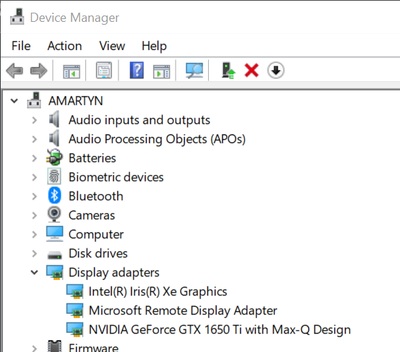- Mark as New
- Bookmark
- Subscribe
- Mute
- Subscribe to RSS Feed
- Permalink
- Report Inappropriate Content
Hi Intel Support,
Could you please help me with the Intel® Iris® Xe Graphics driver update via Driver Support Assistant (DSA)?
DSA shows the Iris device and driver correctly but does not check the update status like for the WiFi and Bluetooth devices. So, every time I want to update, I have to find and download the DCH driver manually from the website.
Please let me know if you need any logs or IDSA zip folders for diagnosis.
My system is Razer RZ09-0327 with Intel graphics device PCI\VEN_8086&DEV_9A49&SUBSYS_10061A58&REV_01\3&11583659&0&10.
Thanks,
Alex
- Mark as New
- Bookmark
- Subscribe
- Mute
- Subscribe to RSS Feed
- Permalink
- Report Inappropriate Content
Hello Alex000,
Bear in mind that the Intel® Driver & Support Assistant (Intel® DSA) is not supported by your operating system, this means that it will not work properly.
Since the Intel® Driver & Support Assistant (Intel® DSA)is not compatible with your operating system, it may recognize some of the devices or not recognize them at all.
Since you are using Windows 10 Enterprise LTSC, you must use the driver approved and validated by Microsoft. Please, get in contact with them for drivers for your device.
Please keep in mind that this thread will no longer be monitored by Intel.
Regards,
Deivid A.
Intel Customer Support Technician
Link Copied
- Mark as New
- Bookmark
- Subscribe
- Mute
- Subscribe to RSS Feed
- Permalink
- Report Inappropriate Content
Hello Alex000,
Thank you for posting on the Intel® communities. I am sorry to know that you are having issues with the Intel® Driver & Support Assistant (Intel® DSA).
In order to better assist you, please provide the following:
1. Run the Intel® System Support Utility (Intel® SSU) to gather more details about the system.
- Download the Intel® SSU and save the application on your computer: https://www.intel.com/content/www/us/en/download/18377/intel-system-support-utility-for-windows.html
- Open the application, check the "Everything" checkbox, and click "Scan" to see the system and device information. The Intel® SSU defaults to the "Summary View" on the output screen following the scan. Click the menu where it says "Summary" to change it to "Detailed View".
- To save your scan, click Next and click Save.
2. Have you always presented this issue or is it recent?
Regards,
Deivid A.
Intel Customer Support Technician
- Mark as New
- Bookmark
- Subscribe
- Mute
- Subscribe to RSS Feed
- Permalink
- Report Inappropriate Content
Hi DeividA_Intel,
I can confirm that the same problem persisted on previous OS installations as well as on the older Windows 1809 I used last year.
Please review the SSU log and suggest the next steps.
Thanks,
Alex
- Mark as New
- Bookmark
- Subscribe
- Mute
- Subscribe to RSS Feed
- Permalink
- Report Inappropriate Content
Hello Alex000,
Thanks for the response. Based on your issue, please try the following:
Option 1
- Uninstall Intel® DSA via Control Panel.
- Delete all old log files from C:\ProgramData\Intel\DSA.
- Uninstall Intel® Computing Improvement Program or Intel®'s Product Improvement Program via Control Panel.
- Restart the system.
- Download the latest version of Intel® Driver & Support Assistant: https://www.intel.com/content/www/us/en/download/18002/intel-driver-support-assistant.html
Option 2
- If Intel® DSA will still not install or errors about missing files are seen, utilize the Intel® DSA Uninstaller: https://www.intel.com/content/www/us/en/download/19333/intel-driver-support-assistant-uninstaller.html?v=t
- Download the latest version of Intel® Driver & Support Assistant: https://www.intel.com/content/www/us/en/download/18002/intel-driver-support-assistant.html
Regards,
Deivid A.
Intel Customer Support Technician
- Mark as New
- Bookmark
- Subscribe
- Mute
- Subscribe to RSS Feed
- Permalink
- Report Inappropriate Content
DeividA_Intel,
I've just tried both options and nothing changed, the problem is the same and still there.
At the end of the day aren't these options the same as the clean OS re-installation I mentioned I tried before? Can you please suggest something original?
Thanks,
Alex
- Mark as New
- Bookmark
- Subscribe
- Mute
- Subscribe to RSS Feed
- Permalink
- Report Inappropriate Content
Hello Alex000,
Thanks for your response. I would like to investigate further and in order to continue, I will need you to after installing the Intel® Driver & Support Assistant (Intel® DSA) and running a scan, zip up all files in C:\ProgramData\Intel\DSA and send the zip folder.
Best regards,
Deivid A.
Intel Customer Support Technician
- Mark as New
- Bookmark
- Subscribe
- Mute
- Subscribe to RSS Feed
- Permalink
- Report Inappropriate Content
Hello Alex000,
I reviewed your post, please let me know if the issue was resolved, if not, do not hesitate, just reply back.
Regards,
Deivid A.
Intel Customer Support Technician
- Mark as New
- Bookmark
- Subscribe
- Mute
- Subscribe to RSS Feed
- Permalink
- Report Inappropriate Content
@Alex000 Hi Alex000. This is Monique and I am the IDSA Project Manager. The IDSA application only offers driver updates for enabled devices. It is common that the embedded graphics is disabled in a system when a discrete graphics device is present, so I think this may be why you are not seeing any update offered for your Intel graphics driver.
Regards,
Monique with Intel Corporation
- Mark as New
- Bookmark
- Subscribe
- Mute
- Subscribe to RSS Feed
- Permalink
- Report Inappropriate Content
Hi @Monique_Intel,
Right now my machine uses Intel embedded graphics to run the desktop and discrete Nvidia to run specific applications e.g. video games. I can also manually run applications selectin the adapter. So I have no doubts that Intel Iris Xe is enabled and running.
Let me know if I'm missing something.
Alex
- Mark as New
- Bookmark
- Subscribe
- Mute
- Subscribe to RSS Feed
- Permalink
- Report Inappropriate Content
Hello Alex000,
After checking your thread, I would like to know if you need further assistance.
If so, please let me know.
Regards,
Deivid A.
Intel Customer Support Technician
- Mark as New
- Bookmark
- Subscribe
- Mute
- Subscribe to RSS Feed
- Permalink
- Report Inappropriate Content
Hi @DeividA_Intel ,
Sorry for being long. No, the initial problem is still there with no change - DSA does not update my graphics driver that I have to download and install manually every time.
Please suggest the next steps referring to the DSA folder dump.
Thanks,
Alex
- Mark as New
- Bookmark
- Subscribe
- Mute
- Subscribe to RSS Feed
- Permalink
- Report Inappropriate Content
Hello Alex000,
Thank you for the information provided
I will proceed to check the issue internally and post back soon with more details.
Best regards,
Deivid A.
Intel Customer Support Technician
- Mark as New
- Bookmark
- Subscribe
- Mute
- Subscribe to RSS Feed
- Permalink
- Report Inappropriate Content
Hello Alex000,
Based on your report from the Intel® System Support Utility (Intel® SSU) you are running the latest version available for the graphics card. In this case, as a test, try to roll back the driver (using a clean installation) to the previous version and then click on "Refresh Results" on Intel® Driver & Support Assistant (Intel® DSA) to check what is the behavior.
Try this with both graphics units, NVIDIA GeForce GTX 1650 Ti and the Intel® Iris® Xe Graphics. Let me know if after you install the previous version and click on "Refresh Results" the Intel® Driver & Support Assistant (Intel® DSA) detects the latest version on the drivers.
- Intel driver: https://www.intel.com/content/www/us/en/download/19344/730488/intel-graphics-windows-dch-drivers.html
- Stesp: https://www.intel.com/content/www/us/en/support/articles/000057389.html
For the Nvidia driver, please check with the Nvidia tools or website.
Also, take a picture from Intel® Driver & Support Assistant (Intel® DSA) where we can see the driver version installed.
Regards,
Deivid A.
Intel Customer Support Technician
- Mark as New
- Bookmark
- Subscribe
- Mute
- Subscribe to RSS Feed
- Permalink
- Report Inappropriate Content
Hello Alex000,
I reviewed your post, please let me know if the issue was resolved, if not, do not hesitate, just reply back.
Regards,
Deivid A.
Intel Customer Support Technician
- Mark as New
- Bookmark
- Subscribe
- Mute
- Subscribe to RSS Feed
- Permalink
- Report Inappropriate Content
Hi DeividA_Intel,
I've tried to clean install the Intel driver per the instruction on the page.
Nothing changed. IDSA does not see the driver update available.
Please suggest other options,
Alex
- Mark as New
- Bookmark
- Subscribe
- Mute
- Subscribe to RSS Feed
- Permalink
- Report Inappropriate Content
Hello Alex000,
I will continue with the investigation. As soon as I have any information I will let you know.
Thanks for your comprehension.
Regards,
Deivid A.
Intel Customer Support Technician
- Mark as New
- Bookmark
- Subscribe
- Mute
- Subscribe to RSS Feed
- Permalink
- Report Inappropriate Content
Hello Alex000,
Thanks for your patience. Based on your logs, we noticed that you are running the Windows 10 Enterprise LTSC operating system. In this case, the Intel® Driver & Support Assistant (Intel® DSA) is not compatible with this operating system.
The Intel® Driver & Support Assistant (Intel® DSA) doesn't offer an update for the Intel Graphics driver because that operating system version is not supported for Intel drivers.
For drivers and firmware, you have to get them directly from Microsoft.
Regards,
Deivid A.
Intel Customer Support Technician
- Mark as New
- Bookmark
- Subscribe
- Mute
- Subscribe to RSS Feed
- Permalink
- Report Inappropriate Content
I'm glad you're guys found the excuse.
Why does IDSA provide the update for my WiFi and Bluetooth drivers then? Shouldn't Intel be consistent?
- Mark as New
- Bookmark
- Subscribe
- Mute
- Subscribe to RSS Feed
- Permalink
- Report Inappropriate Content
Hello Alex000,
Bear in mind that the Intel® Driver & Support Assistant (Intel® DSA) is not supported by your operating system, this means that it will not work properly.
Since the Intel® Driver & Support Assistant (Intel® DSA)is not compatible with your operating system, it may recognize some of the devices or not recognize them at all.
Since you are using Windows 10 Enterprise LTSC, you must use the driver approved and validated by Microsoft. Please, get in contact with them for drivers for your device.
Please keep in mind that this thread will no longer be monitored by Intel.
Regards,
Deivid A.
Intel Customer Support Technician
- Subscribe to RSS Feed
- Mark Topic as New
- Mark Topic as Read
- Float this Topic for Current User
- Bookmark
- Subscribe
- Printer Friendly Page