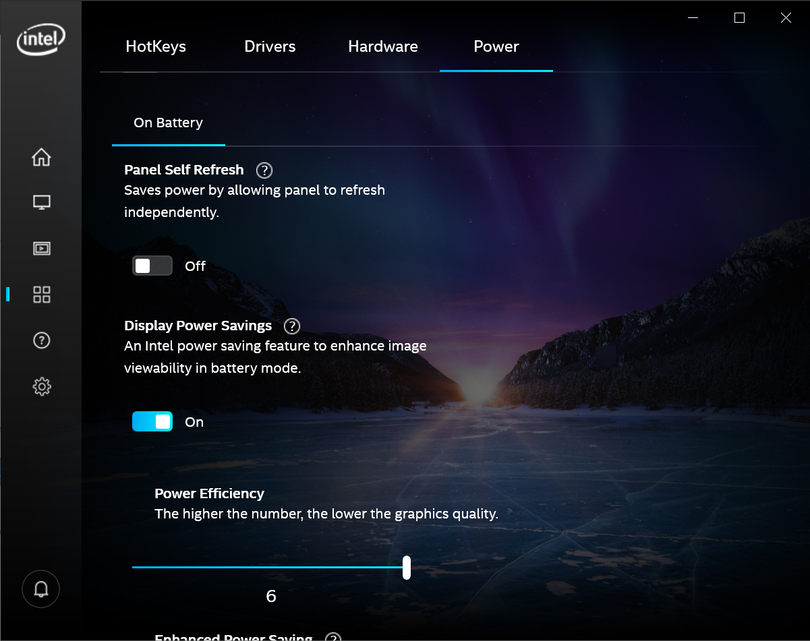- Mark as New
- Bookmark
- Subscribe
- Mute
- Subscribe to RSS Feed
- Permalink
- Report Inappropriate Content
General - UI Usability, Misc. Issues, Ease of Use
Please provide any general feedback pertaining to our Intel® Graphics Command Center.
The other feedback pages are:
- One Click Game - Automatic Games Settings (AGS) feedback
- Gaming - Education, Settings, Game Detection
- Display / Media - Home Theater / Video Controls and Education
- For more details, check out our FAQ
- For the list of most recent updates, please see our Revision History Page
- For known issues, please check our Known Issues List
Link Copied
- « Previous
- Next »
- Mark as New
- Bookmark
- Subscribe
- Mute
- Subscribe to RSS Feed
- Permalink
- Report Inappropriate Content
Hi @lalelu, we had many requests from users asking for an updated, modernized design for the Intel Graphics Command Center. However, I understand that the current design or themes may not cater to everyone so I can create a request to create a "Lite" theme for the Intel Graphics Command Center that has a color scheme of the Intel Graphics Control Panel. I'll go ahead and submit that request to the Intel Graphics Command Center team.
In regards to the desktop context menu, we agree that this was a handy feature but unfortunately it is no longer supported in Universal Windows Platform (UWP) applications. The path for the Intel Graphics Command Center should be C:/Program Files/WindowsApps/AppUp.IntelGraphicsExperience (the folder name will be unique). The IGCC.exe will be located inside. Although it is read-only.
- Mark as New
- Bookmark
- Subscribe
- Mute
- Subscribe to RSS Feed
- Permalink
- Report Inappropriate Content
For enterprise administrators it's import to have the ability to preconfigure (disable) some stuff.
- no individual EULA click
- remove of advertising and game stuff
- Mark as New
- Bookmark
- Subscribe
- Mute
- Subscribe to RSS Feed
- Permalink
- Report Inappropriate Content
Hi, @Bryce_Intel
After updated to version 1.100.2765.0, there is no "plugged-in" section anymore, I can't manage the settings for my laptop while it's charging. I check the beta version and it's the older version, but it has the "plugged-in" section still so that I can turn off panel self refresh which will cause my laptop screen freezes if left on.
OS Version: Windows 10 19042.541
Intel Graphics Command Center Version: 1.100.2765.0
Intel Graphics Driver: 27.20.100.8280
Device: Dell XPS 9500
- Mark as New
- Bookmark
- Subscribe
- Mute
- Subscribe to RSS Feed
- Permalink
- Report Inappropriate Content
- Mark as New
- Bookmark
- Subscribe
- Mute
- Subscribe to RSS Feed
- Permalink
- Report Inappropriate Content
Hi Bryce,
I have used the old facility on Win10 for many years to custom configure Intel display driver hardware. Works fine and allows you to override the supposed max parameters of monitors. I use CustomModeApp2_0.exe to make a new profile then use Intel HD Graphics Control Panel to select it, job done.
Unfortunately the new GCC either sends you to the windows settings which is of no use and the GCC beta unfortunately will not allow you to create a customisation which it thinks exceeds the monitor's capability. For me the whole point of the customisation facility is to override incorrect UPnP and .inf data. I currently have a very capable professional monitor that has a native 2560 x 1440 resolution which I cannot configure because GCC believes it to be a UPnP 1080p monitor and so will not allow you to set 2560 x1440, which is well within the capability of the hardware. This monitor works fine on the older hardware with HD Graphics Control Panel at 2560 x 1440 at 50Hz and CVT-RB.
Are you able to add a facility to GCC to allow customised profiles that ignore whatever the monitor or anything else thinks, just like the old HD system? You already have the warning there before going to the settings pop-up.
Regards.
- Subscribe to RSS Feed
- Mark Topic as New
- Mark Topic as Read
- Float this Topic for Current User
- Bookmark
- Subscribe
- Printer Friendly Page
- « Previous
- Next »