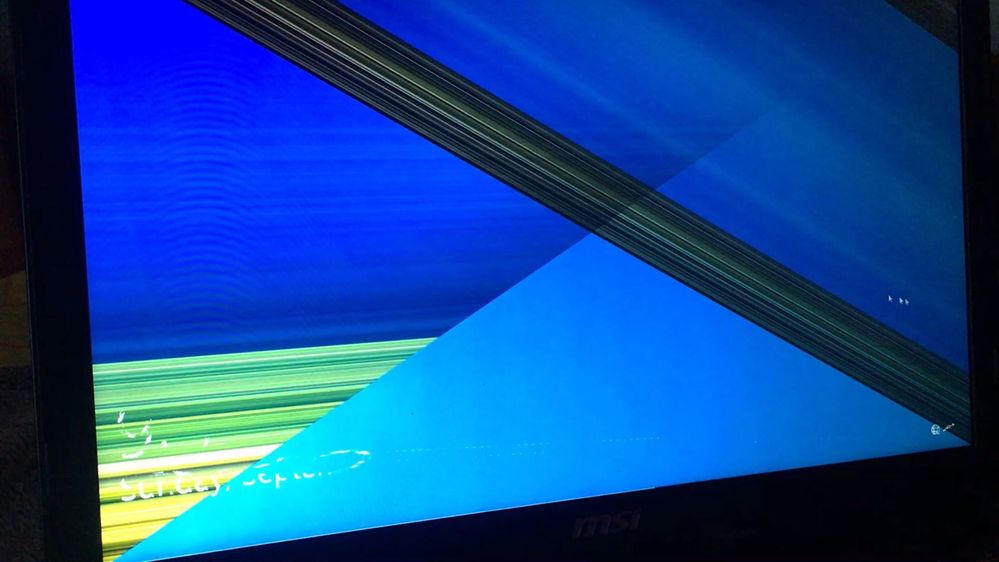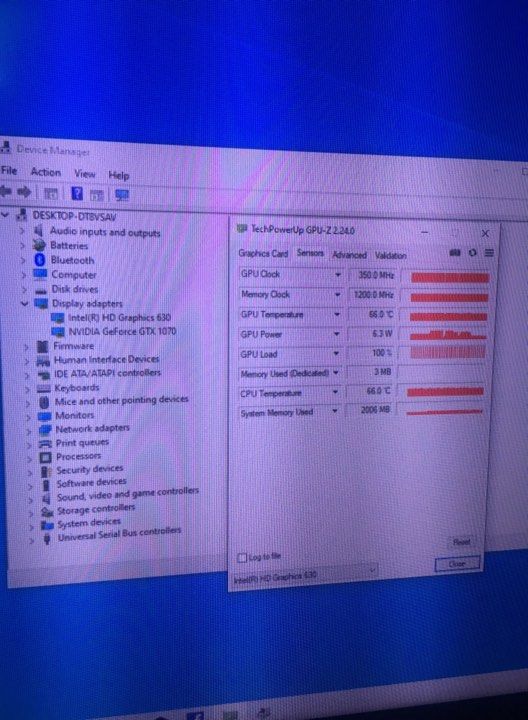- Mark as New
- Bookmark
- Subscribe
- Mute
- Subscribe to RSS Feed
- Permalink
- Report Inappropriate Content
Hello! I think that my iGPU stopped working correctly. I have a MSI GE72MVR laptop. When it boots into windows the image is messed up.
Disabled the driver from device manager and now I can boot into windows but my dedicated GPU isn't recognized in any way, I have to mention that if plugged to external monitor dedicated GPU is working just fine, temps around 70c CPU, 80c GPU in stress test.
I managed to boot in with integrated graphics enabled on the external monitor without crashing, it's a bit laggy but I can get around settings.
My question is.. Is there any way that I could leave the Intel GPU enabled and tweak settings in a way that my dedicated GPU runs everything? I've tried to enable "High performance Nvidia processor" from settings and setting iGPU power settings to maximum performance but no luck.
If anyone could help me it would be much appreciated, thank you!
Link Copied
- Mark as New
- Bookmark
- Subscribe
- Mute
- Subscribe to RSS Feed
- Permalink
- Report Inappropriate Content
What you need to do is contact MSI for support, as they are solely responsible for your support and warranty. The reality is that you have a hardware problem, and MSI is your only path to correction.
Doc
- Mark as New
- Bookmark
- Subscribe
- Mute
- Subscribe to RSS Feed
- Permalink
- Report Inappropriate Content
I don't have a warranty anymore for the laptop, isn't there anything that I could try software related?
- Mark as New
- Bookmark
- Subscribe
- Mute
- Subscribe to RSS Feed
- Permalink
- Report Inappropriate Content
You have a hardware failure. Software will not fix failed hardware.
Since you have no warranty, you might want to get yourself a new(er) laptop.
Doc
- Mark as New
- Bookmark
- Subscribe
- Mute
- Subscribe to RSS Feed
- Permalink
- Report Inappropriate Content
Also, the intel graphics are integrated with the processor. There is no "broken" graphics chip.
Doc
- Mark as New
- Bookmark
- Subscribe
- Mute
- Subscribe to RSS Feed
- Permalink
- Report Inappropriate Content
- Subscribe to RSS Feed
- Mark Topic as New
- Mark Topic as Read
- Float this Topic for Current User
- Bookmark
- Subscribe
- Printer Friendly Page