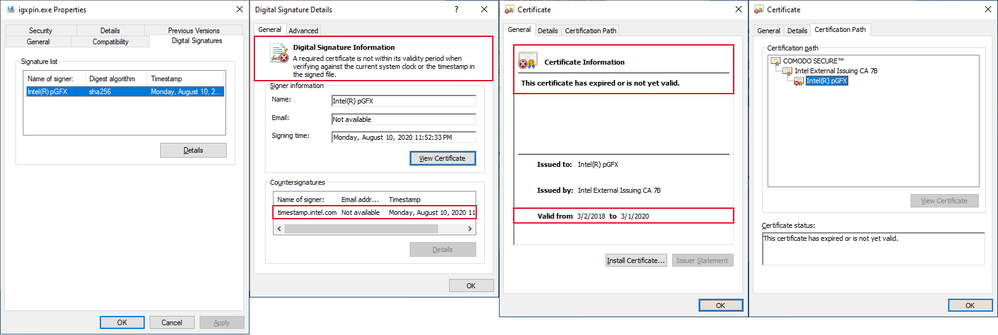- Mark as New
- Bookmark
- Subscribe
- Mute
- Subscribe to RSS Feed
- Permalink
- Report Inappropriate Content
I download both .exe and .zip files for the new HD 5500 driver v15.40.46.5144 but I cant install this new driver with any of the 2 files.
When I tried to extract the .zip file with 7Zip or with WinRar it gives error extracting the igd11dxva32.dll file.
I also tried to run .exe file but it didnt work either.
[img]https://i.imgur.com/JPQ8vA8.png[/img]
https://downloadmirror.intel.com/29804/a08/win64_15.40.46.5144.exe
https://downloadmirror.intel.com/29804/a08/win64_15.40.46.5144.zip
- Mark as New
- Bookmark
- Subscribe
- Mute
- Subscribe to RSS Feed
- Permalink
- Report Inappropriate Content
Hello all,
We updated the driver, is shown as the same version, but it was fixed.
Please follow the clean installation steps and try with a new download:
- Download the latest driver and save it on the computer:
- Disconnect from the Internet so no new drivers are automatically installed by Windows Update.
- Uninstall the driver and the Intel Graphics Control Panel from Control Panel > Programs and Features.
- Restart the computer.
- Confirm in Device Manager > Video Adapters the controller is listed as 'Microsoft Basic Display Adapter' > if not, repeat steps 2 through 4.
- If the adapter continues to be listed as ‘Intel HD Graphics’ or similar, and no other Intel Graphics driver is listed under 'Programs and Features' for removal, then it means Windows has switched to a previously installed Legacy driver. At this point we can remove Legacy drivers from Device Manager:
- Right-click on 'Intel HD Graphics' or similar, and select 'Uninstall Device'
- In the pop-up window make sure 'Delete the driver software for this device' is checked.
- Click on 'Uninstall'.
- Restart. (Repeat steps 6.1.1 through 6.1.4 until the device gets listed as 'Microsoft Basic Display Adapter')
- Install the DCH drivers that were downloaded on step 1
- Restart the computer.
- Reconnect to the Internet.
NOTE: The driver installation should work now using the Intel* DSA too.
I will be waiting to hear from you! Please, provide us all the feedback and outcomes.
Best regards,
Maria R.
Intel Customer Support Technician
Link Copied
- Mark as New
- Bookmark
- Subscribe
- Mute
- Subscribe to RSS Feed
- Permalink
- Report Inappropriate Content
Same issue here.
Intel Driver & Support Assistant kept failing on the update, the manually downloaded .exe also wouldn't install. Downloaded the .zip and also got the error on extracting the .dll file.
- Mark as New
- Bookmark
- Subscribe
- Mute
- Subscribe to RSS Feed
- Permalink
- Report Inappropriate Content
i just want to say that i have the same issue i don't want the post to die without a reply so im here tryna up it
- Mark as New
- Bookmark
- Subscribe
- Mute
- Subscribe to RSS Feed
- Permalink
- Report Inappropriate Content
Hi,
If you faced this issue again and again, then do one thing. Upgrade/Install fresh windows copy in your system. Then you will get rid from this problem.
- Tags:
- Hi
- Mark as New
- Bookmark
- Subscribe
- Mute
- Subscribe to RSS Feed
- Permalink
- Report Inappropriate Content
"Upgrade/Install fresh windows copy in your system" to get rid of an error when extracting a file from a .zip? I'm pretty sure this is an issue with the driver package, not my system.
- Mark as New
- Bookmark
- Subscribe
- Mute
- Subscribe to RSS Feed
- Permalink
- Report Inappropriate Content
I don't think it will fix anything (reinstalling the OS). Perhaps it will download/install new driver from Microsoft update which is in case Intel submitted it. I don't think it will pass any test in this form so I don't think it is possible.
We are using 3rd party unzippers (7zip, winrar) so it can't be a OS bug. Speaking of 7zip, here is the SHA256 of the 64bit zip file:
50480A698972F151B1251C81A494FF312C7F524B8DAF457DC87C81109CE2BB70
- Mark as New
- Bookmark
- Subscribe
- Mute
- Subscribe to RSS Feed
- Permalink
- Report Inappropriate Content
Hello razorfancy,
Thank you for posting on the Intel* Community.
Please try the below steps, this is the workaround we have for this driver installation:
Step 1:
- Download and save the winXX_15.40.46.5144.zip file package: If the file driver was contained in a zip file, unzip the file to a designated location or folder. Make sure you are downloading the proper version based on your Operating System. (For instance, for Windows® 10 64bit should download win64_15.40.46.5144.zip file). If while unzipping the file you get an error message (Error 0x80004005: Unspecified error - igd11dxva32.dll ). Click Skip and the unzipped file will be completed.
Step 2:
Uninstall the previous graphics drivers on the system. Uninstall drivers on Apps and features (if applicable), if there are not drivers proceed to the next steps.
2.1- Uninstall your Intel® Graphics driver:
2.1.1- Go to Device Manager.
2.1.2- Expand the Display Adapters category.
2.1.3- Right-click your Intel Graphics Adapter and choose to uninstall it.
2.1.4- Make sure to select the option to Delete the driver software for this device.
2.1.5- Repeat steps 2.1.1 through 2.1.5 until the option to Delete the driver software for this device is greyed out.
Step 3:
Manual Driver installation:
3.1- Go to Device manager
3.2- Expand the Display Adapters category
3.3- Right-click your Intel Display Adapter and click on Update
3.4- Click on Browse my computer for driver software
3.5- Click on Browse and look for the unzipped folder downloaded for zip.file in step 1
3.6- Click on Select and Click Next, then Windows® should install the driver. This might take a while to complete the installation.
Note: If using Intel® Driver and Support Assistance after the installation is done Go and Click on Refresh results to check if the installation was successfully completed.
Please, let me know the outcome.
Have a nice day!
Best regards,
Maria R.
Intel Customer Support Technician
- Mark as New
- Bookmark
- Subscribe
- Mute
- Subscribe to RSS Feed
- Permalink
- Report Inappropriate Content
"…If while unzipping the file you get an error message (Error 0x80004005: Unspecified error - igd11dxva32.dll ). Click Skip and the unzipped file will be completed."
A whole bunch of files in that ZIP file aren't even signed with a valid code-signing certificate. They signed them with a certificate that expired in January. Honestly, I would pull this update completely, fix the problems, then re-issue it again once it has gone through some sort of QA.
- Mark as New
- Bookmark
- Subscribe
- Mute
- Subscribe to RSS Feed
- Permalink
- Report Inappropriate Content
@Maria_R_Intel I will not install a driver where one of the files is corrupted "igd11dxva32.dll" because that can potentially cause me problems, for now I will keep the driver v15.40.45.5126 at least until v15.40.46.5144 installer and/or zip file gets fixed or a new version gets released.
- Mark as New
- Bookmark
- Subscribe
- Mute
- Subscribe to RSS Feed
- Permalink
- Report Inappropriate Content
@razorfancy @Paul_L @Maria_R_Intel
Indeed, I'll give this update a pass until all these issues are fixed.
- Mark as New
- Bookmark
- Subscribe
- Mute
- Subscribe to RSS Feed
- Permalink
- Report Inappropriate Content
Isn't DXVA32 doing anything? It looks like 32bit video acceleration to me.
- Mark as New
- Bookmark
- Subscribe
- Mute
- Subscribe to RSS Feed
- Permalink
- Report Inappropriate Content
When doing this, after running the install without igd11dxva32.dll, it seems that it installs. No error messages. But when going to check the driver, it has installed the general microsoft driver.
I rolled back to the previous IDG driver, and wait for a fix.
Karl-Olav Nyberg
- Mark as New
- Bookmark
- Subscribe
- Mute
- Subscribe to RSS Feed
- Permalink
- Report Inappropriate Content
Hello all,
We updated the driver, is shown as the same version, but it was fixed.
Please follow the clean installation steps and try with a new download:
- Download the latest driver and save it on the computer:
- Disconnect from the Internet so no new drivers are automatically installed by Windows Update.
- Uninstall the driver and the Intel Graphics Control Panel from Control Panel > Programs and Features.
- Restart the computer.
- Confirm in Device Manager > Video Adapters the controller is listed as 'Microsoft Basic Display Adapter' > if not, repeat steps 2 through 4.
- If the adapter continues to be listed as ‘Intel HD Graphics’ or similar, and no other Intel Graphics driver is listed under 'Programs and Features' for removal, then it means Windows has switched to a previously installed Legacy driver. At this point we can remove Legacy drivers from Device Manager:
- Right-click on 'Intel HD Graphics' or similar, and select 'Uninstall Device'
- In the pop-up window make sure 'Delete the driver software for this device' is checked.
- Click on 'Uninstall'.
- Restart. (Repeat steps 6.1.1 through 6.1.4 until the device gets listed as 'Microsoft Basic Display Adapter')
- Install the DCH drivers that were downloaded on step 1
- Restart the computer.
- Reconnect to the Internet.
NOTE: The driver installation should work now using the Intel* DSA too.
I will be waiting to hear from you! Please, provide us all the feedback and outcomes.
Best regards,
Maria R.
Intel Customer Support Technician
- Mark as New
- Bookmark
- Subscribe
- Mute
- Subscribe to RSS Feed
- Permalink
- Report Inappropriate Content
- Mark as New
- Bookmark
- Subscribe
- Mute
- Subscribe to RSS Feed
- Permalink
- Report Inappropriate Content
I thought that all was ok, but no.
After installing the new driver, Office 2016 stopped working (0xc0000142). Restarted the PC and tried again. Same result. Rolled back to a previous version of IGD, and Office works fine. What are Intel doing to us?
KON
- Mark as New
- Bookmark
- Subscribe
- Mute
- Subscribe to RSS Feed
- Permalink
- Report Inappropriate Content
I can't believe I am suggesting "Intel" to do something but please use some shell script to verify the ZIP&EXE files you ship to the Internet. BBS guys did it back in 1990s 😕
- Mark as New
- Bookmark
- Subscribe
- Mute
- Subscribe to RSS Feed
- Permalink
- Report Inappropriate Content
@Maria_R_Intel Thx for solving the extraction problem, now I was able to extract the zip file and install Intel HD 5500 driver v15.40.46.5144 without any problems
@konyberg I have Microsoft Office Professional Plus 2016 on my pc and is working without any issues with Intel HD driver v15.40.46.5144
Try to unnistall the current Intel HD driver version you have via the Settings app if you are on Windows 10 or via Control Panel if you using an older Windows version and reboot your pc after that install Intel HD driver v15.40.46.5144 and reboot you pc again and see if this fixes your problem.
Other thing you can try is check if your Microsoft Office is updated:
- Mark as New
- Bookmark
- Subscribe
- Mute
- Subscribe to RSS Feed
- Permalink
- Report Inappropriate Content
- Mark as New
- Bookmark
- Subscribe
- Mute
- Subscribe to RSS Feed
- Permalink
- Report Inappropriate Content
@Maria_R_Intel Installation via the DSA still fails for me.
Manual download looks OK (.zip extracts without issues now) and installation was without errors.
@konyberg No issues with Office Pro Plus 2019 after installation for me.
- Mark as New
- Bookmark
- Subscribe
- Mute
- Subscribe to RSS Feed
- Permalink
- Report Inappropriate Content
There are still a bunch of files in the extracted ZIP file that aren't signed with a valid code-signing certificate. They were signed on 10 August 2020 with a code-signing certificate that expired on 1 March 2020. The signature is therefore invalid for those files and they need to be signed with a certificate that is valid at the time of signing.
PowerShell script to check signatures of .exe files and .dll files in the extracted ZIP file:
# Path
$Path = "$env:UserProfile\Desktop\win64_15.40.46.5144"
# Run
Get-ChildItem -Recurse -Force -File -Path $Path |
Where-Object { ($_.Extension -eq ".exe") -or ($_.Extension -eq ".dll") } |
Get-AuthenticodeSignature |
Where-Object { ($_.Status -ne "Valid") } |
Select-Object -Property * -ExpandProperty SignerCertificate |
Format-List -Property Path, Status, StatusMessage, Subject, SerialNumber, NotBefore, NotAfter
Output from the above PowerShell script:
Path : C:\Users\UserName\Desktop\win64_15.40.46.5144\igxpin.exe
Status : UnknownError
StatusMessage : A required certificate is not within its validity period when verifying against the current system clock or the timestamp in the signed file.
Subject : CN=Intel(R) pGFX, O=Intel Corporation, L=Santa Clara, S=CA, C=US
SerialNumber : 56000005DAB0988313DA8AB3E10000000005DA
NotBefore : 02/03/2018 17:58:46
NotAfter : 01/03/2020 17:58:46
Path : C:\Users\UserName\Desktop\win64_15.40.46.5144\Graphics\DPTopologyApp.exe
Status : UnknownError
StatusMessage : A required certificate is not within its validity period when verifying against the current system clock or the timestamp in the signed file.
Subject : CN=Intel(R) pGFX, O=Intel Corporation, L=Santa Clara, S=CA, C=US
SerialNumber : 56000005DAB0988313DA8AB3E10000000005DA
NotBefore : 02/03/2018 17:58:46
NotAfter : 01/03/2020 17:58:46
Path : C:\Users\UserName\Desktop\win64_15.40.46.5144\Graphics\DPTopologyAppv2_0.exe
Status : UnknownError
StatusMessage : A required certificate is not within its validity period when verifying against the current system clock or the timestamp in the signed file.
Subject : CN=Intel(R) pGFX, O=Intel Corporation, L=Santa Clara, S=CA, C=US
SerialNumber : 56000005DAB0988313DA8AB3E10000000005DA
NotBefore : 02/03/2018 17:58:46
NotAfter : 01/03/2020 17:58:46
Path : C:\Users\UserName\Desktop\win64_15.40.46.5144\Graphics\GfxUIEx.exe
Status : UnknownError
StatusMessage : A required certificate is not within its validity period when verifying against the current system clock or the timestamp in the signed file.
Subject : CN=Intel(R) pGFX, O=Intel Corporation, L=Santa Clara, S=CA, C=US
SerialNumber : 56000005DAB0988313DA8AB3E10000000005DA
NotBefore : 02/03/2018 17:58:46
NotAfter : 01/03/2020 17:58:46
Path : C:\Users\UserName\Desktop\win64_15.40.46.5144\Graphics\Gfxv2_0.exe
Status : UnknownError
StatusMessage : A required certificate is not within its validity period when verifying against the current system clock or the timestamp in the signed file.
Subject : CN=Intel(R) pGFX, O=Intel Corporation, L=Santa Clara, S=CA, C=US
SerialNumber : 56000005DAB0988313DA8AB3E10000000005DA
NotBefore : 02/03/2018 17:58:46
NotAfter : 01/03/2020 17:58:46
Path : C:\Users\UserName\Desktop\win64_15.40.46.5144\Graphics\Gfxv4_0.exe
Status : UnknownError
StatusMessage : A required certificate is not within its validity period when verifying against the current system clock or the timestamp in the signed file.
Subject : CN=Intel(R) pGFX, O=Intel Corporation, L=Santa Clara, S=CA, C=US
SerialNumber : 56000005DAB0988313DA8AB3E10000000005DA
NotBefore : 02/03/2018 17:58:46
NotAfter : 01/03/2020 17:58:46
Path : C:\Users\UserName\Desktop\win64_15.40.46.5144\Graphics\igfxCUIService.exe
Status : UnknownError
StatusMessage : A required certificate is not within its validity period when verifying against the current system clock or the timestamp in the signed file.
Subject : CN=Intel(R) pGFX, O=Intel Corporation, L=Santa Clara, S=CA, C=US
SerialNumber : 56000005DAB0988313DA8AB3E10000000005DA
NotBefore : 02/03/2018 17:58:46
NotAfter : 01/03/2020 17:58:46
Path : C:\Users\UserName\Desktop\win64_15.40.46.5144\Graphics\igfxEM.exe
Status : UnknownError
StatusMessage : A required certificate is not within its validity period when verifying against the current system clock or the timestamp in the signed file.
Subject : CN=Intel(R) pGFX, O=Intel Corporation, L=Santa Clara, S=CA, C=US
SerialNumber : 56000005DAB0988313DA8AB3E10000000005DA
NotBefore : 02/03/2018 17:58:46
NotAfter : 01/03/2020 17:58:46
Path : C:\Users\UserName\Desktop\win64_15.40.46.5144\Graphics\igfxext.exe
Status : UnknownError
StatusMessage : A required certificate is not within its validity period when verifying against the current system clock or the timestamp in the signed file.
Subject : CN=Intel(R) pGFX, O=Intel Corporation, L=Santa Clara, S=CA, C=US
SerialNumber : 56000005DAB0988313DA8AB3E10000000005DA
NotBefore : 02/03/2018 17:58:46
NotAfter : 01/03/2020 17:58:46
Path : C:\Users\UserName\Desktop\win64_15.40.46.5144\Graphics\igfxHK.exe
Status : UnknownError
StatusMessage : A required certificate is not within its validity period when verifying against the current system clock or the timestamp in the signed file.
Subject : CN=Intel(R) pGFX, O=Intel Corporation, L=Santa Clara, S=CA, C=US
SerialNumber : 56000005DAB0988313DA8AB3E10000000005DA
NotBefore : 02/03/2018 17:58:46
NotAfter : 01/03/2020 17:58:46
Path : C:\Users\UserName\Desktop\win64_15.40.46.5144\Graphics\igfxSDK.exe
Status : UnknownError
StatusMessage : A required certificate is not within its validity period when verifying against the current system clock or the timestamp in the signed file.
Subject : CN=Intel(R) pGFX, O=Intel Corporation, L=Santa Clara, S=CA, C=US
SerialNumber : 56000005DAB0988313DA8AB3E10000000005DA
NotBefore : 02/03/2018 17:58:46
NotAfter : 01/03/2020 17:58:46
Path : C:\Users\UserName\Desktop\win64_15.40.46.5144\Graphics\igfxTray.exe
Status : UnknownError
StatusMessage : A required certificate is not within its validity period when verifying against the current system clock or the timestamp in the signed file.
Subject : CN=Intel(R) pGFX, O=Intel Corporation, L=Santa Clara, S=CA, C=US
SerialNumber : 56000005DAB0988313DA8AB3E10000000005DA
NotBefore : 02/03/2018 17:58:46
NotAfter : 01/03/2020 17:58:46
Path : C:\Users\UserName\Desktop\win64_15.40.46.5144\Graphics\igxpun.exe
Status : UnknownError
StatusMessage : A required certificate is not within its validity period when verifying against the current system clock or the timestamp in the signed file.
Subject : CN=Intel(R) pGFX, O=Intel Corporation, L=Santa Clara, S=CA, C=US
SerialNumber : 56000005DAB0988313DA8AB3E10000000005DA
NotBefore : 02/03/2018 17:58:46
NotAfter : 01/03/2020 17:58:46
Path : C:\Users\UserName\Desktop\win64_15.40.46.5144\Graphics\IntelCpHDCPSvc.exe
Status : UnknownError
StatusMessage : A required certificate is not within its validity period when verifying against the current system clock or the timestamp in the signed file.
Subject : CN=Intel(R) pGFX, O=Intel Corporation, L=Santa Clara, S=CA, C=US
SerialNumber : 56000005DAB0988313DA8AB3E10000000005DA
NotBefore : 02/03/2018 17:58:46
NotAfter : 01/03/2020 17:58:46
- Mark as New
- Bookmark
- Subscribe
- Mute
- Subscribe to RSS Feed
- Permalink
- Report Inappropriate Content
Hello @razorfancy,
Thank you for let us know the outcome, I am glad to hear that it worked for you. And thank you all who provided feedback.
I understand that the driver didn't work for some of you, so we encourage you to open a new thread so we will be able to gather more information and work on this under your own specific systems.
We will proceed to close this thread since the original owner confirmed that the issue was fixed. If you need any additional information, please submit a new question as this thread will no longer being monitored.
Best regards,
Maria R.
Intel Customer Support Technician
- Subscribe to RSS Feed
- Mark Topic as New
- Mark Topic as Read
- Float this Topic for Current User
- Bookmark
- Subscribe
- Printer Friendly Page