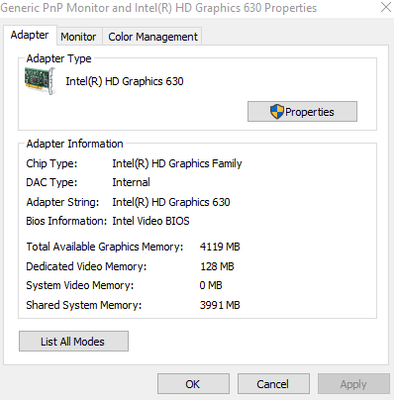- Mark as New
- Bookmark
- Subscribe
- Mute
- Subscribe to RSS Feed
- Permalink
- Report Inappropriate Content
I set the allocated amount for the Dedicated Video Memory to 256MB in my system BIOS. The driver, however, is only showing 128MB. Is there a way to fix this manually? I checked the Intel Graphics Command Center and the Intel Display Center applications and couldn't find anything. Below is a screenshot of the driver. I am using two displays. This value is the same for when the BIOS setting was on a lesser value (originally defaulted at 32MB). So even though I upped the value significantly, there is no change to the driver.
Link Copied
- Mark as New
- Bookmark
- Subscribe
- Mute
- Subscribe to RSS Feed
- Permalink
- Report Inappropriate Content
There is no need to change the default value of Dedicated Video Memory. It is irrelevant to graphics performance in Windows. Please read more explanation in the Frequently Asked Questions for Intel® Graphics Memory on Windows® 10 and Windows 11*
Leon
- Mark as New
- Bookmark
- Subscribe
- Mute
- Subscribe to RSS Feed
- Permalink
- Report Inappropriate Content
Let me say this slightly differently, as it is not an issue of relevance. Intel's DCH drivers do not support configuration from the BIOS or from the Registry. Memory is dynamically allocated (and deallocated) for use as VRAM as requirements dictate. Up to 50% of available memory can be allocated for use as VRAM at any point in time.
Any software that incorrectly (a) asks for a different version of the Intel drivers to be installed or (b) refuses to run because the current amount of VRAM is considered insufficient is, IMHO, buggy. Embarrassingly buggy. Intel's drivers have worked this way for 5 years now and there is simply NO excuse for this software still having these bugs.
Just saying,
...S
- Subscribe to RSS Feed
- Mark Topic as New
- Mark Topic as Read
- Float this Topic for Current User
- Bookmark
- Subscribe
- Printer Friendly Page