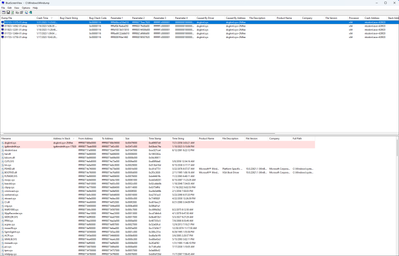- Mark as New
- Bookmark
- Subscribe
- Mute
- Subscribe to RSS Feed
- Permalink
- Report Inappropriate Content
Hi, how are you?
My PC is rebooting everyday due Intel(R) Iris(R) Xe Graphics.
The computer has rebooted from a bugcheck. The bugcheck was: 0x00000116 (0xffffb88aa336e010, 0xfffff8077bac7820, 0xffffffffc0000001, 0x0000000000000004). A dump was saved in: C:\Windows\Minidump\012123-11375-01.dmp. Report Id: 5c877f5d-94cc-48df-8786-51ade2ca4600.
What I already have done:
- reinstalled MS Windows 11 2 times;
- installed MS driver;
- installed Intel driver;
- installed Intel driver.
Please lookon the dump attached.
Cheers,
Link Copied
- Mark as New
- Bookmark
- Subscribe
- Mute
- Subscribe to RSS Feed
- Permalink
- Report Inappropriate Content
- Mark as New
- Bookmark
- Subscribe
- Mute
- Subscribe to RSS Feed
- Permalink
- Report Inappropriate Content
Hi,
Adding NirSoft output.
Cheers,
TAK
- Mark as New
- Bookmark
- Subscribe
- Mute
- Subscribe to RSS Feed
- Permalink
- Report Inappropriate Content
- Mark as New
- Bookmark
- Subscribe
- Mute
- Subscribe to RSS Feed
- Permalink
- Report Inappropriate Content
Hello thiagoak
Thank you for posting on the Intel️® communities.
We understand you have opened an live support case with us, and we will continue to help you through that channel now. We will therefore close this community case. Please, keep in mind that this thread will no longer be monitored by Intel.
Thanks for your understanding.
Best regards
Jean O.
Intel Customer Support Technician
- Subscribe to RSS Feed
- Mark Topic as New
- Mark Topic as Read
- Float this Topic for Current User
- Bookmark
- Subscribe
- Printer Friendly Page