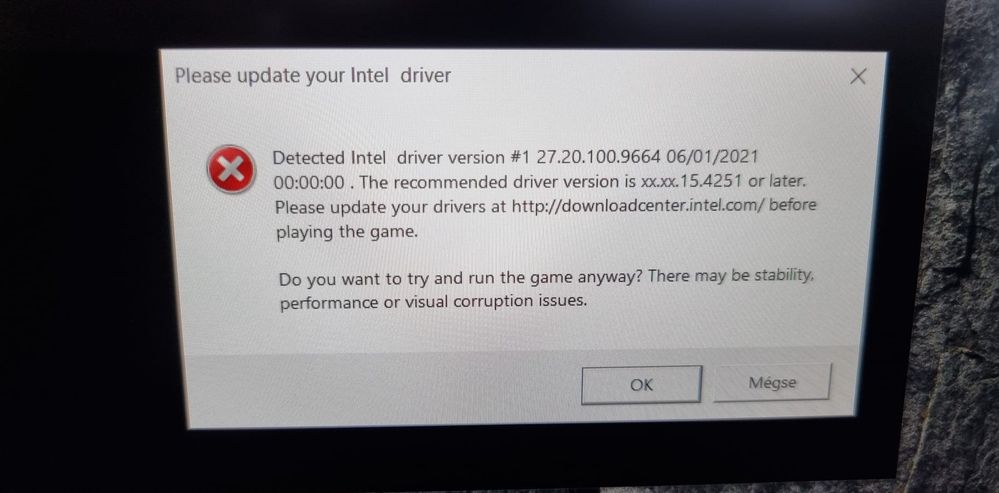- Mark as New
- Bookmark
- Subscribe
- Mute
- Subscribe to RSS Feed
- Permalink
- Report Inappropriate Content
Hallo,
Ich habe Probleme mit meinen neuen Acer Swift3 Laptop.
Beim Starten von Spielen bringt er mir diesen Fehler, alsob mein Driver icht aktuell wäre, aber er ist laut Intel Treiber und Support Assistent auf dem neusten Stand und sei fehlerlos.
Habe mehrmals probiert den Driver neu zu installieren und sogar heute kam eine neuere Version des Drivers, der Fehler ist aber leider geblieben.
Wenn ich mit OK weiter gehe und das Spiel trotzdem starte, dann bricht das System mit diesen Fehlercodes zusammen:
- PAGE_FAULT_IN_NONPAGED_AREA <- Fehlerort: win32kfull.sys
- ATTEMPTED_WRITE_TO_READONLY_MEMORY
PROZESSOR:
- 11th Gen Intel® Core™ i5-11300H @ 3.10GHz
GRAFIKKARTE:
- Intel Iris Xe Graphics Family (8217 MB)
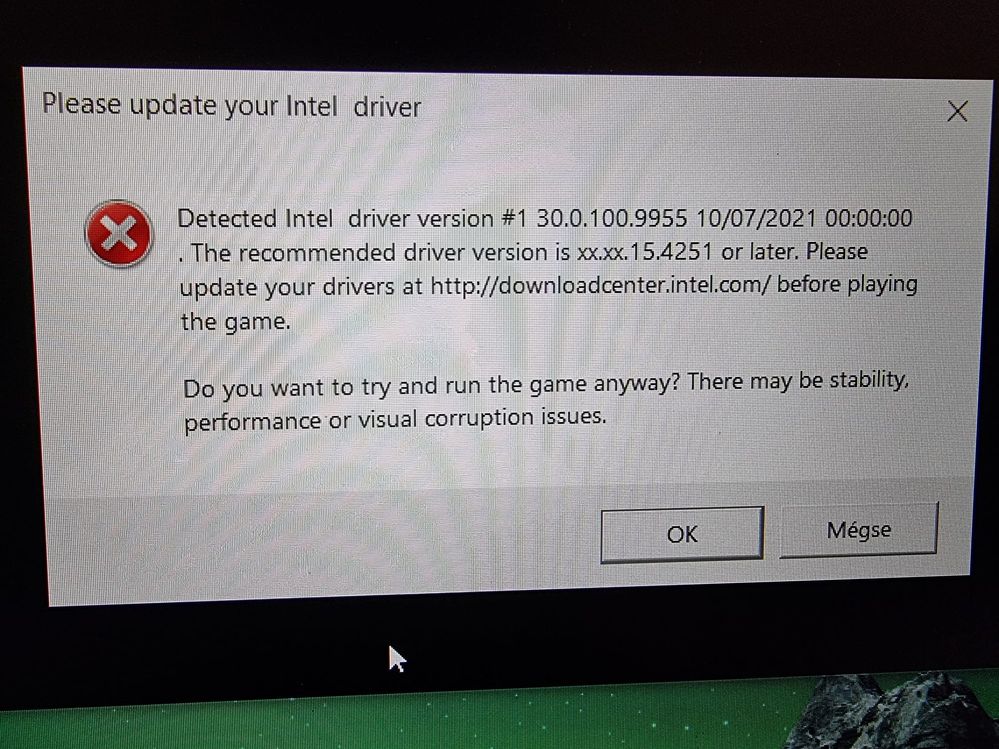
Hoffe jemand kann mir dabei helfen!
Mit freundlichen Grüßen,
Marcus
Link Copied
- Mark as New
- Bookmark
- Subscribe
- Mute
- Subscribe to RSS Feed
- Permalink
- Report Inappropriate Content
This sounds like a bug in your game. I suggest that you contact the game developers and get an update.
Hope this helps,
...S
- Mark as New
- Bookmark
- Subscribe
- Mute
- Subscribe to RSS Feed
- Permalink
- Report Inappropriate Content
By me it writes the error at Need for Speed Heat, but every other game kicks me out too.
He has the same problem:
You mean that all my games have a bug to my VGA driver?
- Mark as New
- Bookmark
- Subscribe
- Mute
- Subscribe to RSS Feed
- Permalink
- Report Inappropriate Content
No, I am saying that many games are brain-dead when it comes to requesting 'better' drivers. They are often so out-of-date with their driver version requirements that their requests are for (as) ancient drivers.
In the picture above, the game is asking for an ancient, non-DCH driver (all releases before .6444 are non-DCH). All drivers on Windows 10+ are supposed to be complaint with the DCH driver architecture. Asking you to go back to drivers from 3 years ago is just plain idiotic.
...S
- Mark as New
- Bookmark
- Subscribe
- Mute
- Subscribe to RSS Feed
- Permalink
- Report Inappropriate Content
It makes me feel comfier to know, that my new laptop is not broken. Like you wrote before I should write to all games developers an email to fix that? Is this not a to do for intel's company?
- Mark as New
- Bookmark
- Subscribe
- Mute
- Subscribe to RSS Feed
- Permalink
- Report Inappropriate Content
Goodness no. How is Intel supposed to keep track of all of these games and their idiosyncrasies. No, I believe this has to be in the end-user's hands. If the game developers hit on bugs with specific solutions, they should be approaching Intel themselves (but not through this end-user support site!).
...S
- Mark as New
- Bookmark
- Subscribe
- Mute
- Subscribe to RSS Feed
- Permalink
- Report Inappropriate Content
You are right true.
I reinstalled the graphic driver with help from "DDU" in safemode,
now in cmd by "sfc /scannow", it shows me no more corrupt fails, what it couldn't repair before.
(I made it step to step what me the game developers told, but it didn't helped me out fully)
The trouble is still here, Need For Speed shows me the same Error message and other games are kicking me out too.
In msinfo32.exe I saved the list to a .txt, down there on the bottom are the failure causes.
May You look into it for me, please?
- Mark as New
- Bookmark
- Subscribe
- Mute
- Subscribe to RSS Feed
- Permalink
- Report Inappropriate Content
The reports confirmed you indeed have a latest driver and it is showing the right version
30.0.100.9955
If any tool/game is still asking for a driver this old "xx.15.4251" this is definitely an issue of that tool/game, not the graphics. I would guess they need to update their code to be able to properly detect the newer GPUs and drivers out there....
Yes, I can see there is still "a trouble here", but it is a "trouble" you need to discuss with the game developers...
You can give it a try to the latest driver Intel just posted xx.101.1069
https://www.intel.com/content/www/us/en/download/19344/intel-graphics-windows-dch-drivers.html
If those games keep asking for a driver update after installing this one, that would be nonsense... and you really need to have them check into this...
Megan ❤
- Mark as New
- Bookmark
- Subscribe
- Mute
- Subscribe to RSS Feed
- Permalink
- Report Inappropriate Content
Hello, thanks for the help of both of You!
My brand new laptop still came back from the service and it had a "BSOD Memory Management" problem, so I got a new mainboard.
I reinstalled the VGA driver, by deleting it out of the device manager and after restart I installed the newest driver version.
I started the cmd as admin, with sfc /scannow command it found corrupt files and repaired those.
After all of that Need For Speed Heat it shows me now the same Problem that I should update my driver to the "xx.xx.15.4251",
BUT now like I see no game kicks me out like before, what means no bluescreen too. I try to write the game developers again, because I saw on an other post with the same issue, there somebody wrote that in the system requirement stands, minimum AMD or NVidia VGA card, but in mine is "Intel irisxe Graphics". Maybe that causes this problem.
This game works too, but the error message annoys me.
Marcus
- Subscribe to RSS Feed
- Mark Topic as New
- Mark Topic as Read
- Float this Topic for Current User
- Bookmark
- Subscribe
- Printer Friendly Page