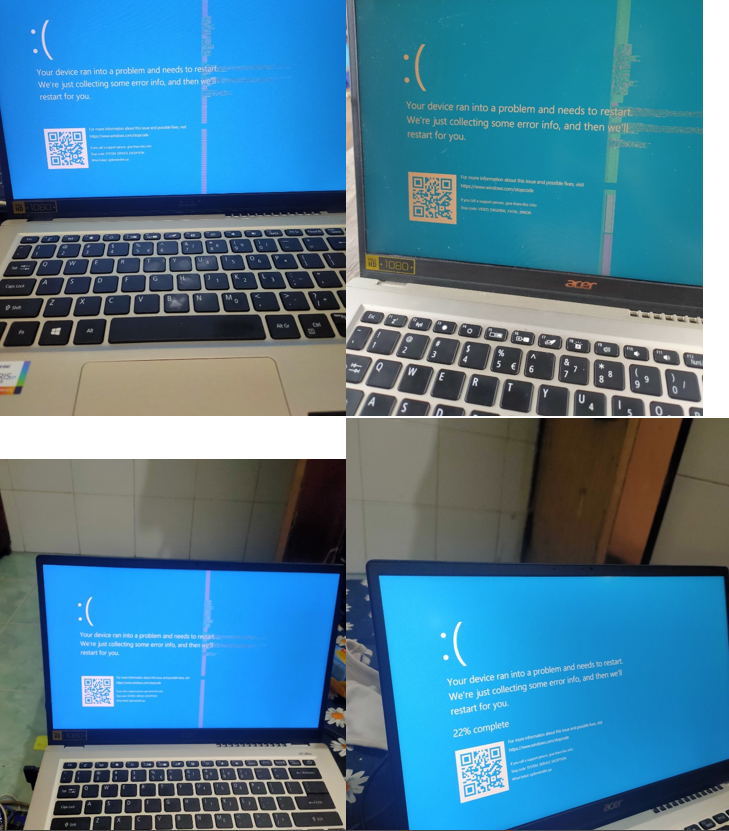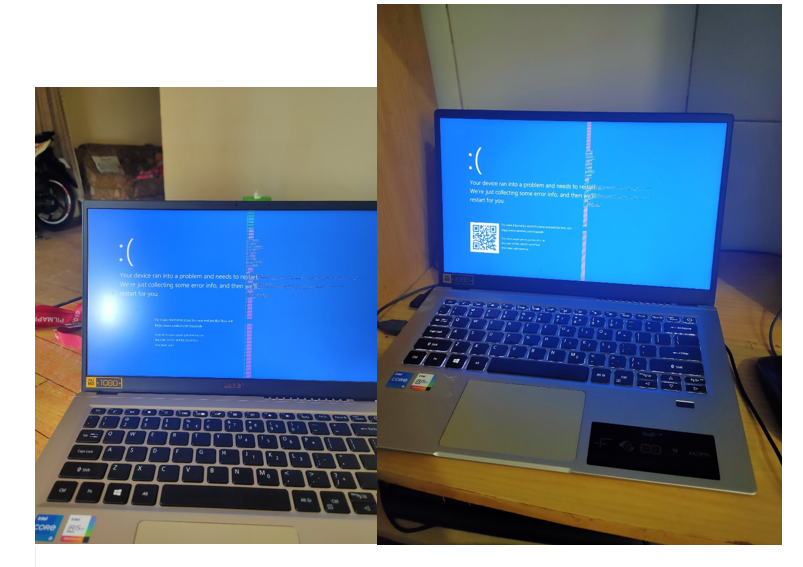- Mark as New
- Bookmark
- Subscribe
- Mute
- Subscribe to RSS Feed
- Permalink
- Report Inappropriate Content
Hi, Intel I have numerous issue on my laptop and this is the worst beside the GPU that suddenly make any games crashed. I got BSOD every single day and it shows SYSTEM_SERVICE_EXCEPTION igdkmnd64.sys, I have installed many drivers, both OEM and from the Acer but no luck. This is insane considering this is a new laptop. I hope this DG1 XE and 11th gen are not a prototype product.
Additionally, When I plug in my external HDD with USB 3.0, the wifi will suddenly turned off and unable to detect any wifi around even the closest router. Please fix this ASAP because I begin loosing faith on the WIFI 6 certificiation.
Link Copied
- Mark as New
- Bookmark
- Subscribe
- Mute
- Subscribe to RSS Feed
- Permalink
- Report Inappropriate Content
Your driver is out-of-date, try the latest:
- Mark as New
- Bookmark
- Subscribe
- Mute
- Subscribe to RSS Feed
- Permalink
- Report Inappropriate Content
- Mark as New
- Bookmark
- Subscribe
- Mute
- Subscribe to RSS Feed
- Permalink
- Report Inappropriate Content
- Mark as New
- Bookmark
- Subscribe
- Mute
- Subscribe to RSS Feed
- Permalink
- Report Inappropriate Content
- Mark as New
- Bookmark
- Subscribe
- Mute
- Subscribe to RSS Feed
- Permalink
- Report Inappropriate Content
yeah, im having the same problem with my swift 3x. this is really frustating, it doesnt fixed even with the latest driver update. this product really feels like a prototype. i hope intel or acer will fix this problem, its really annoying that my laptop got BSOD every single day
- Mark as New
- Bookmark
- Subscribe
- Mute
- Subscribe to RSS Feed
- Permalink
- Report Inappropriate Content
- Mark as New
- Bookmark
- Subscribe
- Mute
- Subscribe to RSS Feed
- Permalink
- Report Inappropriate Content
Bad advice.
What you need to do is to use ONLY the drivers provided by ACER. If you still have the problem, contact ACER for support as they supposedly tested the drivers on their site with their hardware.
Doc (not an Intel employee or contractor)
- Mark as New
- Bookmark
- Subscribe
- Mute
- Subscribe to RSS Feed
- Permalink
- Report Inappropriate Content
- Mark as New
- Bookmark
- Subscribe
- Mute
- Subscribe to RSS Feed
- Permalink
- Report Inappropriate Content
"Intel is they one that should be responsible in this case "
Incorrect. If you cannot install the ACER provided driver and/or it does not work, ACER is responsible for your support.
- Mark as New
- Bookmark
- Subscribe
- Mute
- Subscribe to RSS Feed
- Permalink
- Report Inappropriate Content
Dude, really? just post a question thread regarding who should be responsible in this case and I'll give 1000 bucks if you can proof Acer is responsible. INtel is clearly the manufacturer here
- Tags:
- really
- Mark as New
- Bookmark
- Subscribe
- Mute
- Subscribe to RSS Feed
- Permalink
- Report Inappropriate Content
Yes, Dud, really.
Acer designed and made your laptop.
Acer [supposedly] tested your laptop.
Acer provided you a warranty, that you paid for.
Acer likely modified the driver to work with their hardware.
Acer is responsible for your support.
You can, however, believe what you want.
I am no longer following this thread.
Doc (not an Intel employee or contractor)
- Mark as New
- Bookmark
- Subscribe
- Mute
- Subscribe to RSS Feed
- Permalink
- Report Inappropriate Content
Your warranty is from Acer. You have no (none, zero, nada) warranties of any kind from Intel.
Acer supposedly provided you with a set of drivers that will allow your laptop to run properly. If the system will not run properly with this set of drivers installed, well, then that is a problem that Acer needs to resolve.
Your statement "I will sue..." is a threat. This is a violation of the rules of conduct for this site. I suggest you improve your attitude right quick. Bully Talk is also against the rules of conduct, so I suggest that you think carefully before you respond.
...S
- Mark as New
- Bookmark
- Subscribe
- Mute
- Subscribe to RSS Feed
- Permalink
- Report Inappropriate Content
- Mark as New
- Bookmark
- Subscribe
- Mute
- Subscribe to RSS Feed
- Permalink
- Report Inappropriate Content
Hello Laksamanafadianzr,
Thank you for posting in the Intel* Community.
To better assist you we sent you a private message.
Best regards,
Maria R.
Intel Customer Support Technician
- Mark as New
- Bookmark
- Subscribe
- Mute
- Subscribe to RSS Feed
- Permalink
- Report Inappropriate Content
Hi, Maria. I can't find any message. If you want to contact me, please do : Removing sensitive information. It's sad that Intel closed my previous thread about similar issue. Now, I am really frustrated and i want to sell this laptop.
- Mark as New
- Bookmark
- Subscribe
- Mute
- Subscribe to RSS Feed
- Permalink
- Report Inappropriate Content
You should check your private messages in the forum.
Remember, Every Single Second Matters...
Doc (not an Intel employee or contractor)
- Mark as New
- Bookmark
- Subscribe
- Mute
- Subscribe to RSS Feed
- Permalink
- Report Inappropriate Content
Hello Laksamanafadianzr,
Thank you for the information.
The proper team has now your details and they will contact you back soon by phone or email.
I removed your private information from your post.
Best regards,
Maria R.
Intel Customer Support Technician
- Mark as New
- Bookmark
- Subscribe
- Mute
- Subscribe to RSS Feed
- Permalink
- Report Inappropriate Content
Hi Maria,
Just reporting that the Feb XE/XE MAX drivers released this month do NOT resolve this issue.
I can stick with the stock ACER video drivers from August 2020, as has been reported in other threads, to prevent BSODs but (a) performance is clearly worse (FPS in games), (b) still crashing anyway (not BSOD).
Please see reports as requested to aid with your diagnosis and resolution of this. This seems to be affecting another XE MAX laptop similarly (Dell Inspiron 7506) - see link in reports to (1) Acer Swift 3x 14'' i5-1135G7/8/512SSD Laptop: $798 C&C /+ Delivery @ Harvey Norman ($798 Delivered @ Amazon AU) - OzBargain.
I understand XE/XE MAX is relatively new and low volume, and the concept is great, but this is not a great start to Intel dGPUs. I'd love to wave the flag for this product but it is currently impossible to do so.
I look forward to your response/next driver release.
Kind regards,
LF
- Mark as New
- Bookmark
- Subscribe
- Mute
- Subscribe to RSS Feed
- Permalink
- Report Inappropriate Content
I think I might've stumbled across something of a "solution" for people still experiencing crashing in-game with stock ACER video drivers.
For running games RIGHT NOW on the Swift 3X, DO NOT run an external display via USB C.
With USB C external display connected, the left hand deck was hot++, despite using cooling pad and XE MAX temps supposedly not getting above 60ish degrees.
Just now, on a whim, tried pulling out the USB connector, and (a) deck much less hot, and (b) no crashing out on limited testing so far (with stock ACER video drivers).
Perhaps running a high intensity task on XE MAX plus low intensity on XE (second display) just doesn't work out at this point in the driver evolution
- Mark as New
- Bookmark
- Subscribe
- Mute
- Subscribe to RSS Feed
- Permalink
- Report Inappropriate Content
I am new to the Intel support community. I have a Dell Inspiron 7506 2n1 with the Intel IRISxe Max graphics and have gotten the BSOD 5-6 times over the first 5 weeks I have the computer. Dell has been less than helpful, they don't even acknowledge the problem. I did a Google search and found this so I'm hoping to find a fix here.
- Subscribe to RSS Feed
- Mark Topic as New
- Mark Topic as Read
- Float this Topic for Current User
- Bookmark
- Subscribe
- Printer Friendly Page